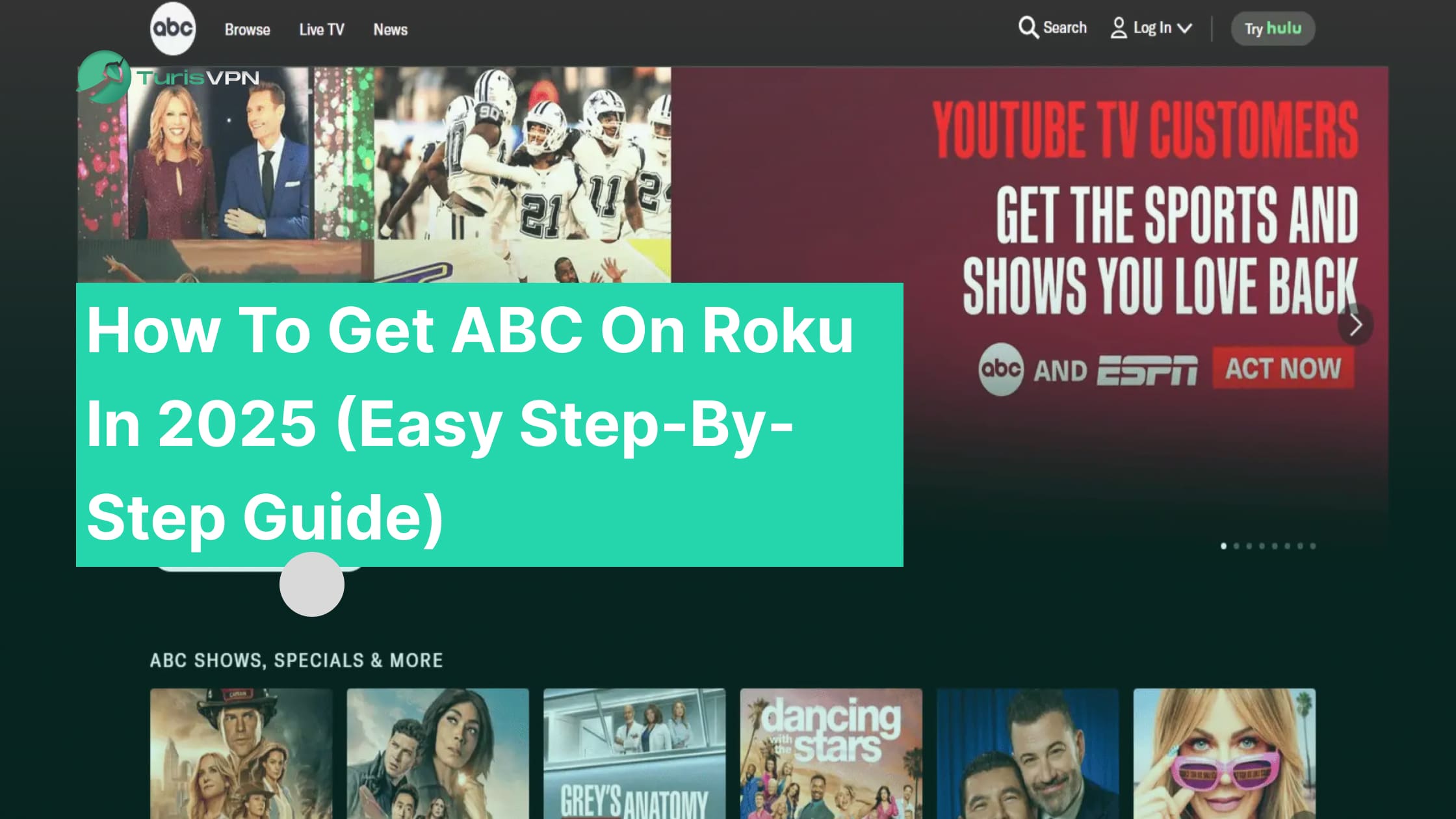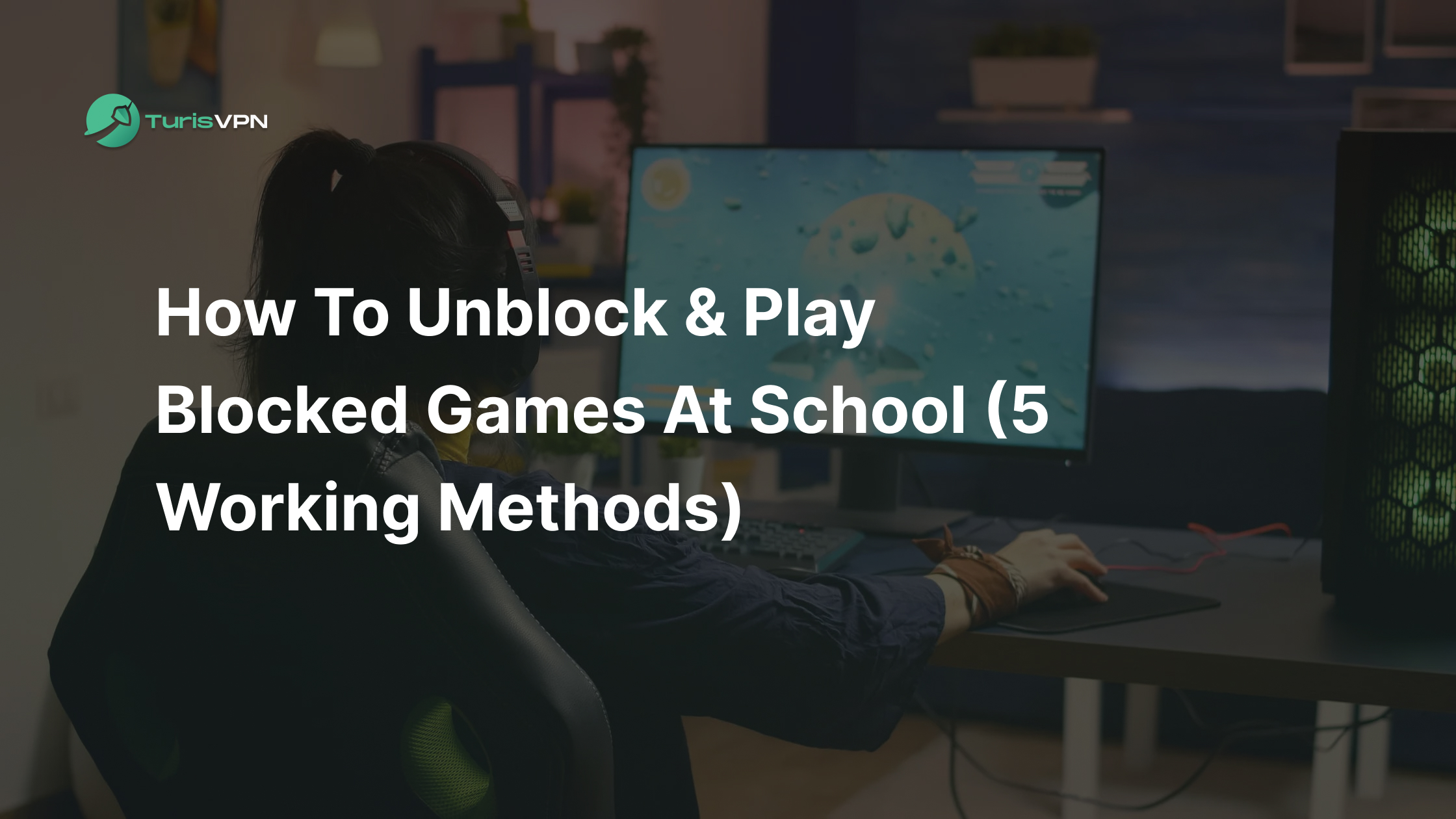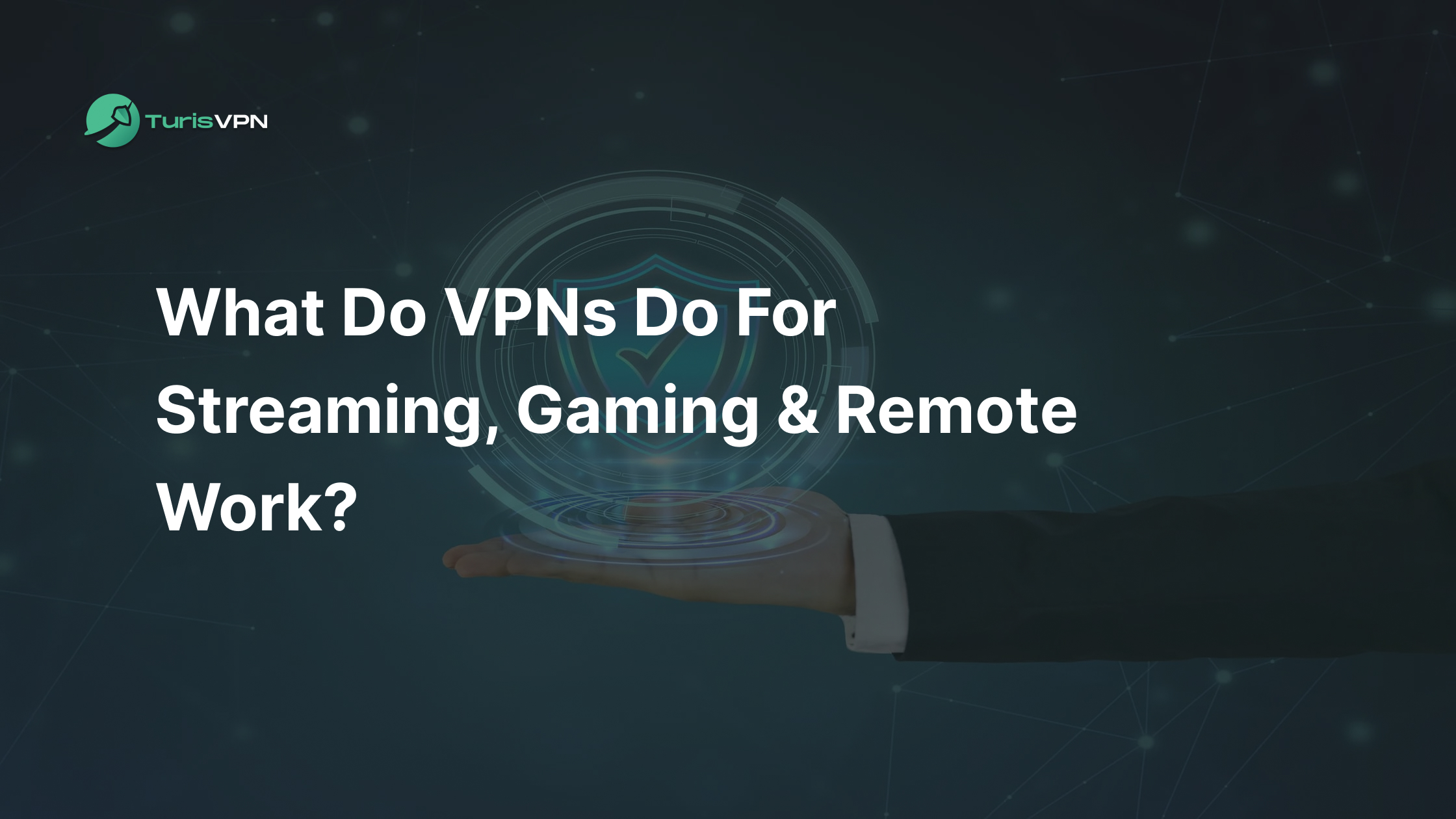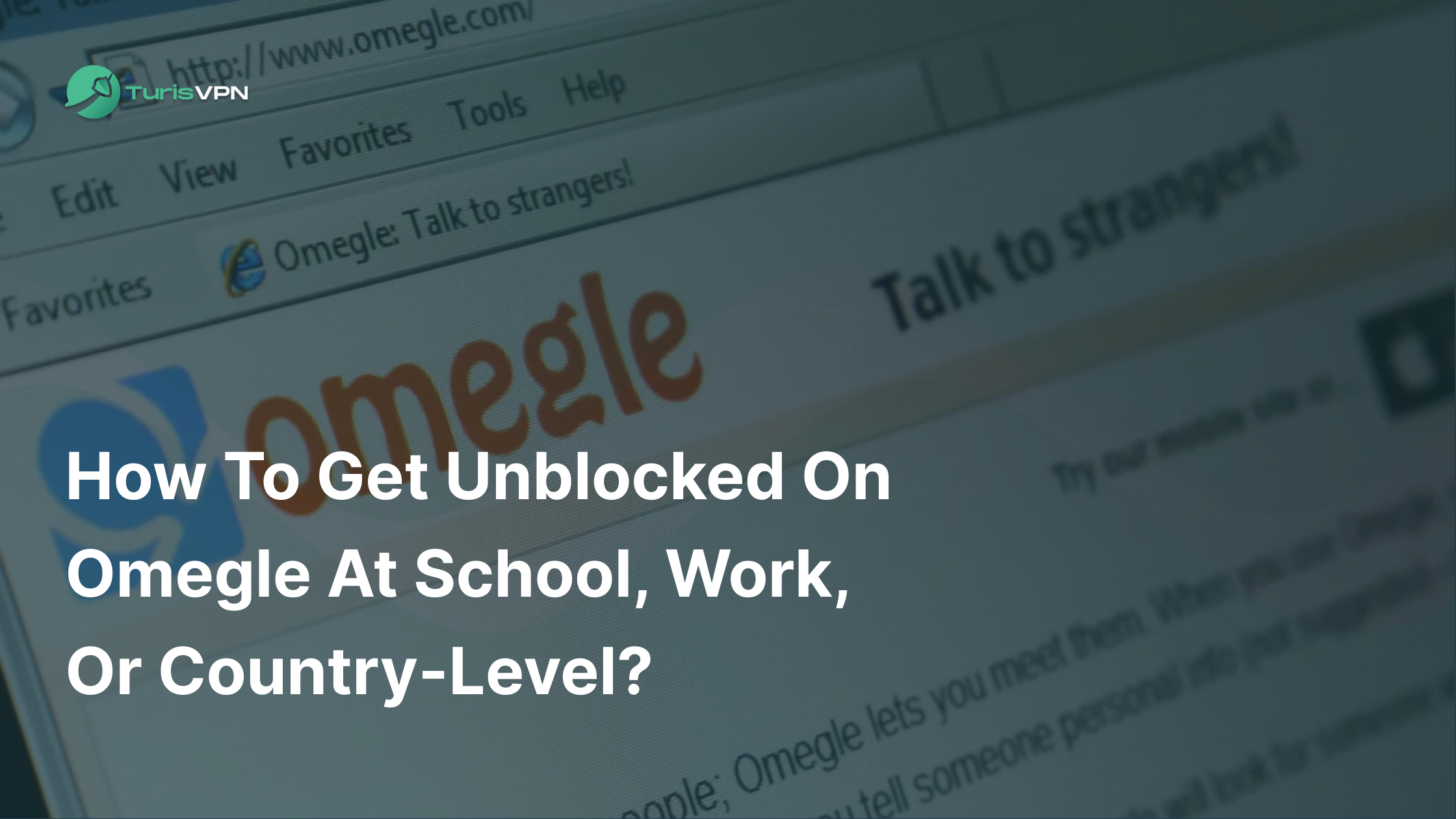Have you ever opened Kik, ready to connect with friends, only to find Kik it not working? It’s a frustrating experience that leaves you wondering what went wrong. In this article, we’ll walk you through 9 straightforward fixes to troubleshoot and restore your Kik app. Most of the Kik issues have easy fixes you can try at home!
What Is Kik?

Kik is a free instant messaging app that allows users to communicate via text, images, videos, and more. Launched in 2010 by a group of students at the University of Waterloo, it was designed to provide a more private and versatile messaging experience.
One of Kik’s standout features is that it doesn’t require a phone number for registration, using usernames instead. This approach enhances user privacy and enables anonymity to some extent. The app also supports group chats, with options to create groups of up to 9 people. Users can search for contacts through usernames, scan Kik codes, or join public groups using hashtags.
Why Is Kik Not Working?
Despite being a popular messaging app, Kik can stop working properly sometimes. If you’re encountering problems with Kik, there are several common reasons behind the issue, ranging from network problems to app-specific glitches.
- Internet Connectivity Issues: Kik relies on a stable internet connection to operate. Poor Wi-Fi signals, intermittent cellular data, or restrictions on your network can disrupt its functionality.
- Outdated App Version: Using an older version of the app can lead to compatibility problems, especially if Kik has released updates to address bugs or enhance security.
- Server Downtime: Sometimes, the issue isn’t on your end but with Kik’s servers. Server downtimes can affect logging in, Kik messages not delivering, or accessing certain features.
- Device Compatibility Problems: Kik requires certain minimum specifications to run smoothly. Older devices or operating systems that no longer receive updates may encounter performance issues or be unable to run the app entirely.
- Background App Restrictions: Some devices restrict background data usage for apps to save battery. This setting might inadvertently affect Kik.
How To Fix Kik Not Working? (9 Ways Tested)
If Kik has stopped working properly, there’s no need for concern. There are many effective methods to troubleshoot the app and restore its performance. In this guide, we highlight 9 tried-and-tested fixes to help you get Kik back on track.
1. Reload the App
The simplest solution is often the most effective. When Kik is not working, try closing the app completely and reopening it.
On Android and iOS, swipe the app away from your recent apps list to fully close it. This can help refresh the app’s system and eliminate minor glitches that may be affecting performance. A simple reset like this clears any temporary errors or Kik app issues.
2. Change to a stable Wi-Fi

Kik requires a stable internet connection, so a weak or fluctuating signal can significantly impair the app’s performance. Poor Wi-Fi signals can result in slow loading times, failed messages, and Kik messenger login failed. To fix this, try moving closer to your Wi-Fi router.
Alternatively, switch to a different Wi-Fi network if possible.
3. Switch to Mobile Data
Kik often works better when connected to a mobile network, especially if the Wi-Fi connection is spotty. Ensure you have a good mobile data signal (4G or 5G preferred) to make sure Kik functions properly. If mobile data is limited, check your usage or signal strength to ensure it’s not the cause of the issue.
4. Restart Your Devices

If restarting the app didn’t do the trick, the next step is to restart your device. Powering down and turning your device back on can resolve network connection issues, memory glitches, or system bugs that might be preventing Kik from working properly. A device restart refreshes all the background processes, which could solve persistent problems with Kik not loading or sending messages.
5. Clear Kik Cache
Kik, like most apps, stores temporary files and data, known as cache, to help the app load faster and store your settings. Over time, this cache can build up and cause the app to malfunction. Clearing Kik’s cache won’t affect your messages or app settings, but it can help solve slowdowns, freezing, and other issues.
Follow these steps below:
- Go to your device’s settings
- Find the Kik app under storage or apps
- Select “Clear Cache” to remove any problematic temporary files
6. Update the latest version of Kik
Did you check the version of your Kik? Developers regularly release updates that fix bugs and improve performance, so make sure you’re using the most recent version of Kik.
- Head to your app store (Google Play Store or Apple App Store)
- Search “Kik”
- If an update is available, tap “Update”
7. Turn On and Off Airplane Mode

A quick toggle of airplane mode can often help reset your device’s connection to the internet. When you activate airplane mode, it disconnects both Wi-Fi and mobile data, and turning it off reestablishes your connection. This simple action can refresh your network settings and might resolve issues with Kik not sending or receiving messages properly.
Try turning airplane mode on and off for about 10 seconds to reset your connections.
8. Update OS on your devices
Just like Kik, your device’s operating system (OS) needs to be updated regularly to ensure compatibility with apps. An outdated OS can cause apps like Kik to crash or fail to function as expected.
Go to your device’s settings and check for software updates.
9. Reinstall App
If none of the above solutions work, the final step is to uninstall and reinstall Kik. This process can resolve deeper Kik app issues like corrupt files or app settings that might be preventing Kik from functioning properly.
- Uninstall Kik from your device
- Go to App Store or Google Play Store to reinstall
- Sign back into your Kik account
How To Fix Kik Camera Not Working?
Moreover, many users experience difficulties with Kik’s camera feature at some point. When it happens to you, try these tips:
1. Check Camera Permissions: One of the most common reasons for a malfunctioning camera on Kik is that the app doesn’t have permission to access your device’s camera.
- On iOS: Go to Settings > Kik > and toggle on the camera permission.
- On Android: Navigate to Settings > Apps > Kik > Permissions, and ensure the camera is enabled.
2. Ensure No Other Apps Are Using the Camera: If you have other apps open that might be using the camera, Kik might not be able to access it. Make sure no other camera apps or video calling apps (like Zoom or Google Meet) are running in the background.
3. Test the Camera in Other Apps: It’s possible the problem isn’t with Kik but with the camera on your device. Test the camera in other apps (such as the default camera app, Instagram, or Snapchat) to make sure it’s working properly.
4. Check for External Interference: In some cases, external devices like a case or lens cover can block the camera: A dirty lens or a thick case can sometimes interfere with the camera’s ability to function.
How To Access Kik When It’s Blocked in My Country with TurisVPN?
Do you need to access Kik that is blocked in your country? TurisVPN is a reliable and easy-to-use Virtual Private Network service designed to help you access restricted content and protect your privacy online.
One of the main benefits of using TurisVPN is its ability to bypass regional blocks. The service allows you to connect to a server in a location where the app is available such as Singapore VPN, making it seem like you’re accessing it from an unrestricted region. The VPN offers fast and stable connections, so you can chat, share photos, and enjoy your Kik experience.
Bottom Line
To wrap up, fixing Kik not working problems can be easier than you think. With the right techniques as listed in the article, you can resolve the issue and get back to chatting in no time. These 10 fixes are easy, effective, and designed to work for most Kik-related problems.
FAQs
Q1. Why Is Kik Running So Slowly?
Kik might run slowly for several reasons, including slow Wi-Fi, outdated app versions, or a full cache. To speed it up, check your internet connection, clear the app’s cache, and ensure you have the latest version of Kik installed.
Q2. Can I Use Kik Without Wi-Fi?
Yes, Kik can be used without Wi-Fi if you have mobile data enabled. However, using mobile data might lead to higher data charges, depending on your cellular plan.
Q3. Can I Change My Username on Kik?
Unfortunately, Kik does not allow you to change your username once it’s been created. However, you can delete your current account and create a new one with a different username. Keep in mind that this will delete your contacts and chat history.
Q4. Why Is My Kik Account Getting Deleted?
Kik may delete accounts that violate their terms of service. This could include inappropriate behavior, spamming, or using the app for illegal activities.