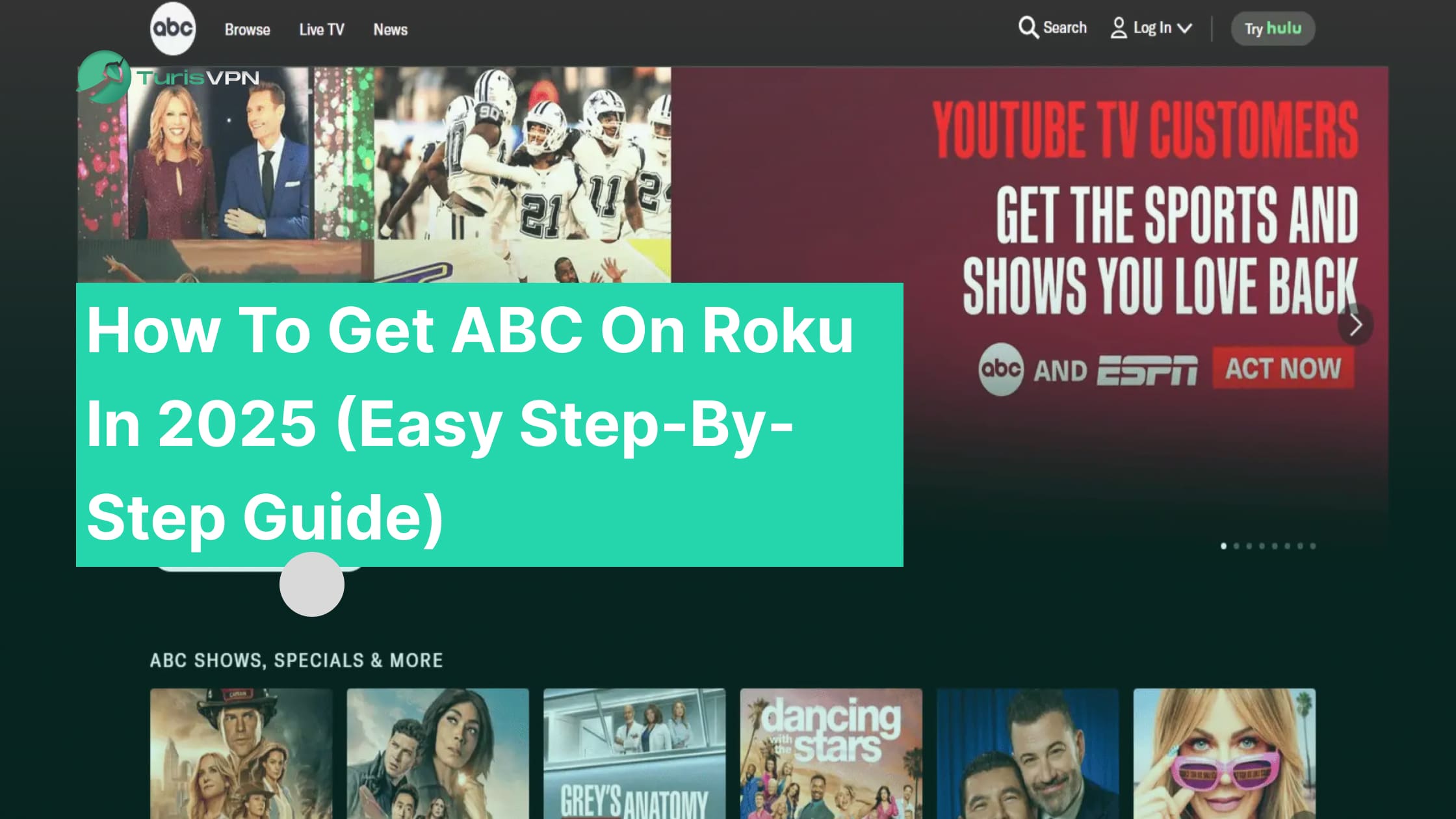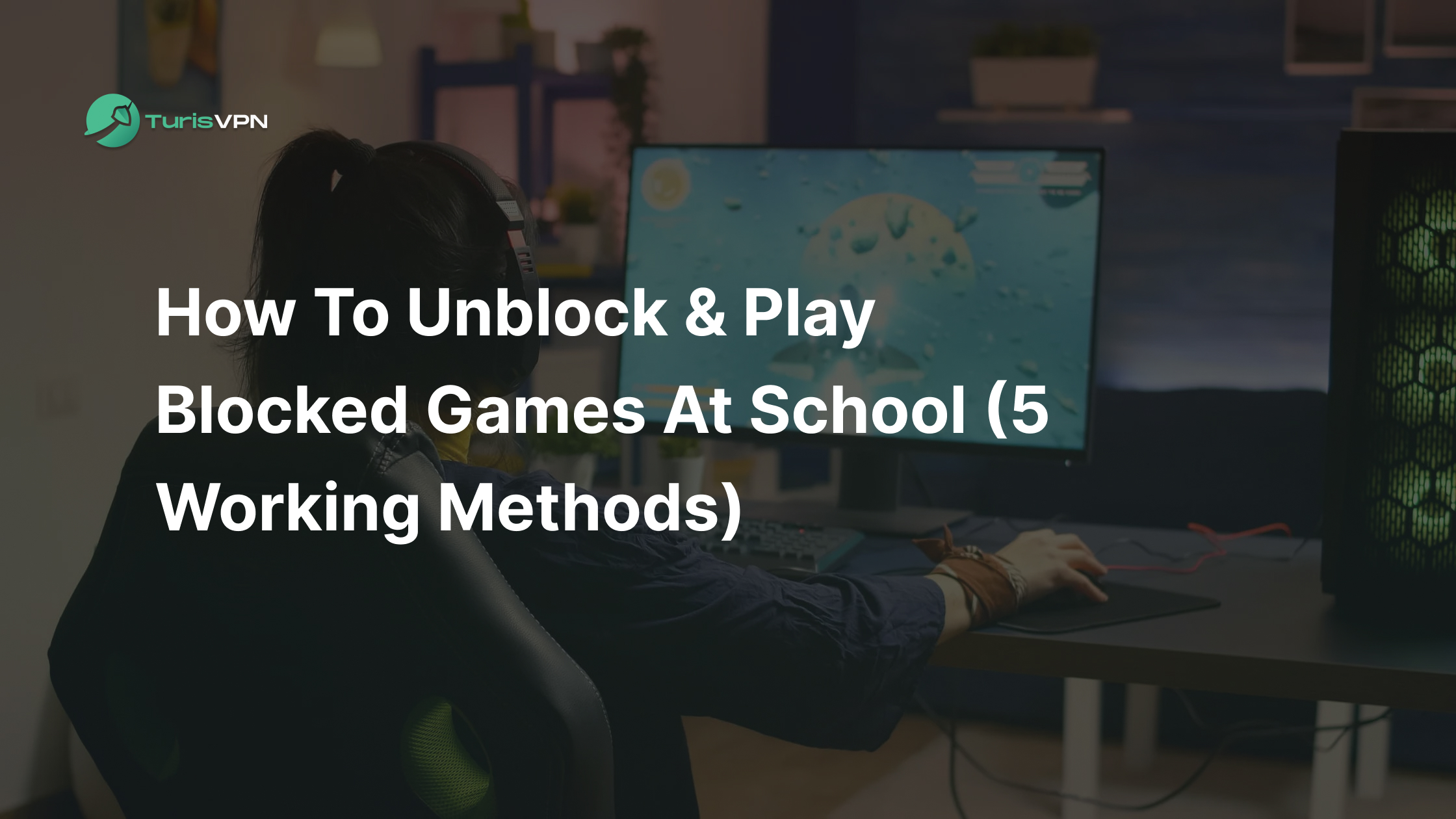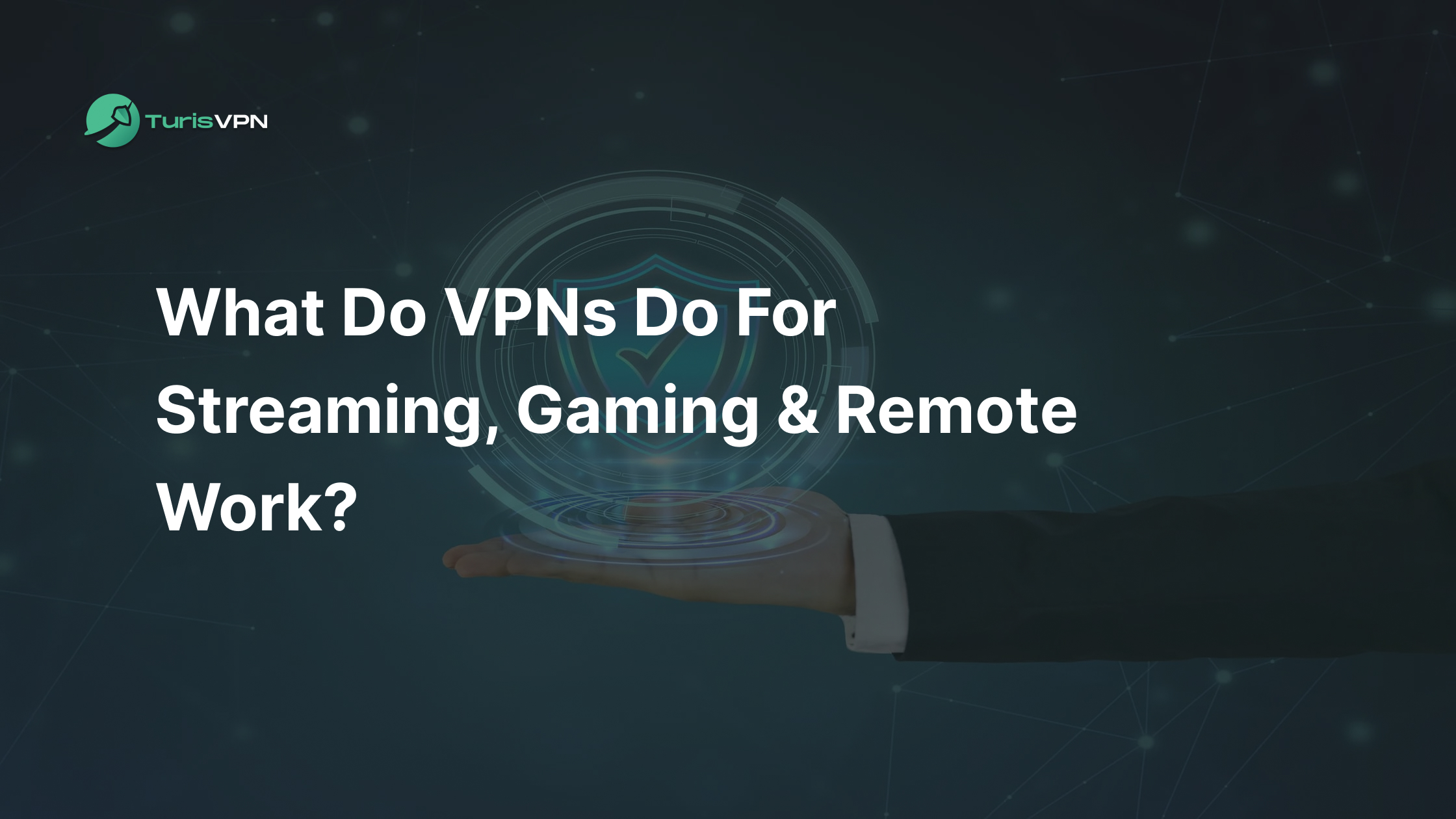Many iPhone users assume that private browsing in Safari keeps all their activity hidden. However, not everything is as secure as it seems. Private browsing on an iPhone might prevent your history from being saved locally. However, it doesn’t fully protect against other types of tracking, such as network monitoring or data collection by certain websites.
In this article, we’ll explore can private browsing be traced on iPhone and provide a step-by-step guide on how to open an incognito tab in Safari. You’ll find out what private browsing can and cannot hide, gain tips to boost your privacy, and understand the precautions you may need. This guide will help you take control of your online privacy.

Key Takeaways:
- Private Browsing Truth: Although Private Browsing hides history on your device, it isn’t fully private. ISPs, network admins, or certain websites are not prevented from tracking your activity.
- Enhanced Privacy with VPNs: Combining Private Browsing with a VPN, like TurisVPN, encrypts your data and masks your IP, making it harder for others to monitor your activity.
- Additional Privacy Steps: Use non-tracking search engines, limit account logins, and block cookies to improve privacy while browsing privately.
What Is Private Browsing Mode On iPhone?
Private Browsing Mode on an iPhone, accessible through Safari, is designed to offer users a way to browse without saving certain data.
When enabled, it stops Safari from retaining your browsing history, search history, and any AutoFill information, which can be especially helpful when using shared devices. The feature is also visually indicated by a darker browser bar, allowing users to know when it’s active.
For example, Private Browsing Mode doesn’t protect against tracking by websites that may use cookies or more advanced techniques like fingerprinting to recognize returning visitors. Apple’s latest updates in iOS 17 have added a “locking” feature, which allows you to lock private tabs behind Face ID, Touch ID, or a passcode when not in use.
However, it’s essential to understand that Private Browsing Mode only hides your activity on the device itself; it doesn’t prevent outside entities, such as websites, internet service providers (ISPs), or advertisers, from tracking your online behavior.
This limitation is why experts advise users not to rely solely on Private Browsing if they want comprehensive privacy.
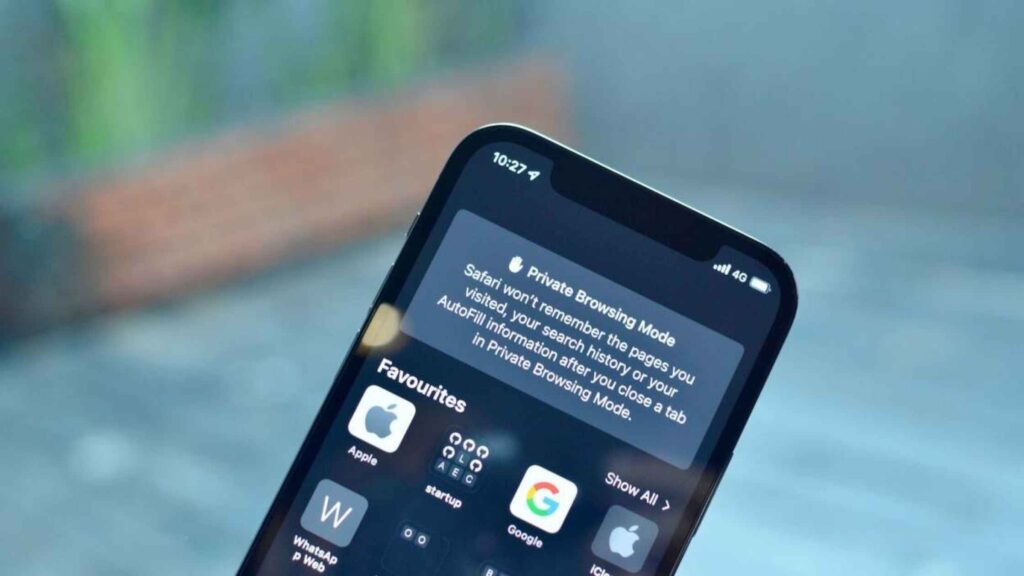
Can Private Browsing Be Traced On iPhone?
Yes, Private Browsing on an iPhone can be traced by ISPs, Network Administrators or Websites and Advertisers.
Using Private Browsing Mode won’t prevent others on the same network from seeing your activity. For instance, network administrators at workplaces, universities, or public networks can monitor traffic regardless of Private Browsing.
Additionally, your ISP can view your browsing activity and sell it to third parties. A 2023 Consumer Reports study found that 71% of ISPs collect and monetize user browsing data, even when users believe their activity is private.
While Apple’s tracker-blocking measures are helpful, they are not comprehensive enough. A Statista report from 2022 revealed that nearly 75% of online advertisers can still track users, even when privacy-focused tools are employed. This tracking allows advertisers to create profiles and target ads based on user behavior.
Websites may still track you using techniques like fingerprinting, which identifies devices based on unique characteristics such as screen size and installed fonts. Moreover, while Apple’s tracker-blocking measures help, they are not comprehensive enough to provide anonymity.
How Private Browsing Can Be Traced On iPhone?
While private browsing prevents your iPhone from saving your browsing history, it doesn’t make you invisible online. Several entities can still monitor your activities:
- Internet Service Providers (ISPs): Your internet traffic passes through your ISP, allowing them to monitor the websites you visit, even in private browsing mode. This means that while your device may not store your browsing history, your ISP retains the ability to track your online activities.
- Network Administrators: When connected to a Wi-Fi network, such as at work or school, network administrators can oversee internet traffic. Private browsing doesn’t conceal your activity from them, enabling them to monitor the sites you access.
- Websites and Advertisers: Websites can identify your device through its IP address and may employ tracking methods like cookies or device fingerprinting to monitor your behavior across sessions. Private browsing may limit cookie storage, but it doesn’t hide your IP address or prevent more sophisticated tracking techniques.
While private browsing on an iPhone offers a degree of privacy by not storing local browsing data, it doesn’t render your online activities completely untraceable. ISPs, network administrators, and websites can still monitor your behavior. To achieve a higher level of online privacy, it’s advisable to use additional tools like VPNs to remain mindful of the information you share online.
How To Turn On/Off Incognito Tab In Safari?
To turn on or off Incognito Mode in Safari on your iPhone, simply follow these steps:
To Turn On Private Browsing:
- Open Safari and tap the Tabs button (usually shown as two overlapping squares).
- Tap the Tab Groups menu or directly tap “Private,” depending on your iOS version.
- Select Private, then tap Done. The Safari window will turn dark, indicating that Private Browsing is active.
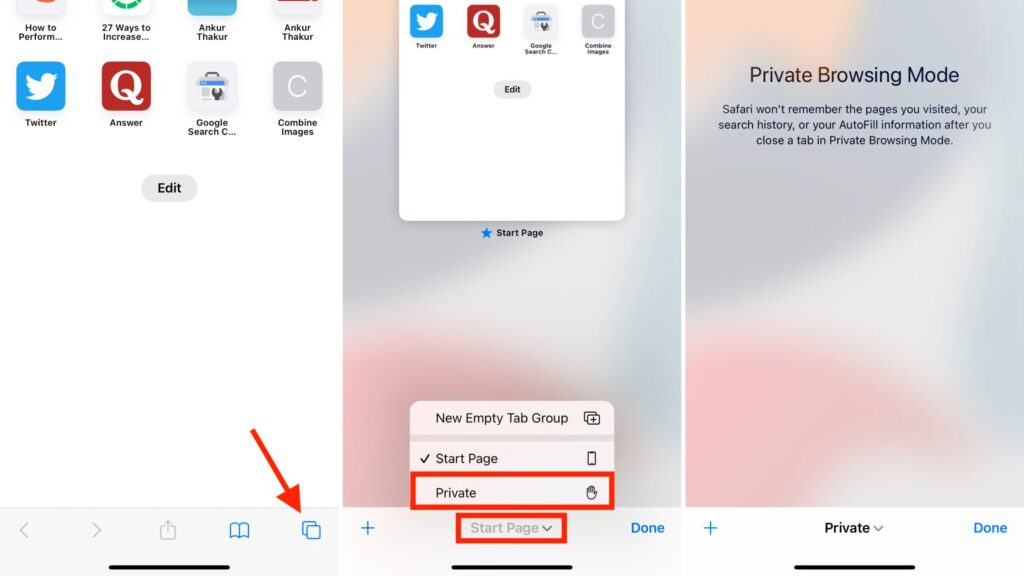
To Turn Off Private Browsing:
- Open the Tabs button, tap the Tab Groups or Private tab, and switch back to your regular tabs.
- Tap Done to confirm. The Safari window will return to its regular light theme, confirming you’re no longer in Private Browsing Mode.
A study by Pew Research Center reveals that 67% of users mistakenly believe that Private Browsing completely hides their online activities from all parties, underscoring common misconceptions about the feature.
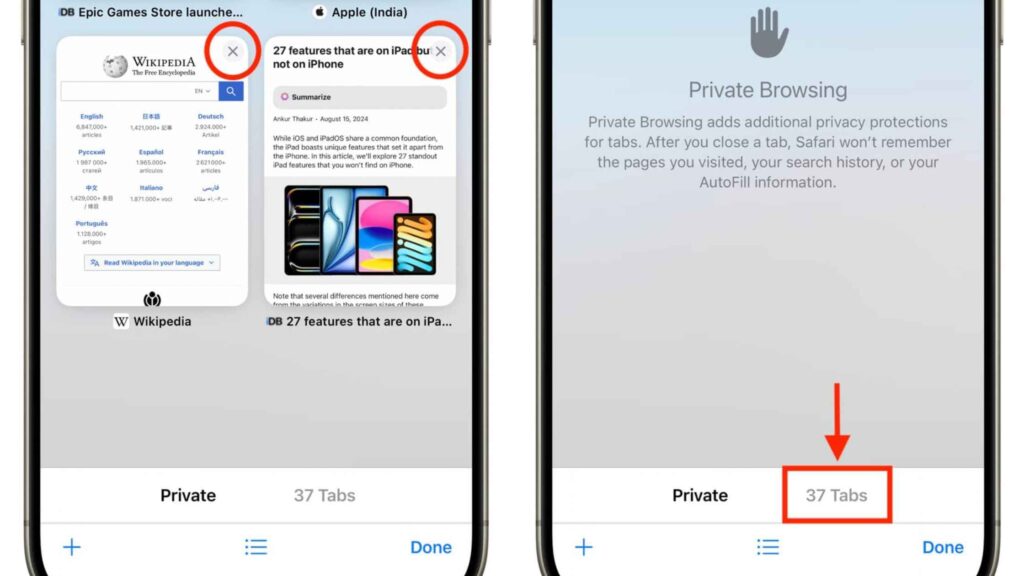
How To Check History of Private Browsing on iPhone?
Checking the history of Private Browsing on an iPhone isn’t possible directly. Private Browsing Mode in Safari is designed so that browsing activity, search history, and cookies aren’t saved on the device. Once you close Private tabs, that information disappears from your phone.
What You Can Do
- Network Logs: If you’re using Private Browsing on a public or work Wi-Fi, network administrators (like those at workplaces or schools) may still track which websites were visited through network logs. Internet service providers (ISPs) also have records of the websites you access, even in Private Mode.
- Screen Time Overview: If parental controls are enabled on the device, you can get a general idea of browsing activity through Screen Time in Settings > Screen Time. However, this won’t give details specific to Private Browsing history.
- Monitoring Apps: Some third-party apps can track activity on your device, but they need special setup and permission. These tools are generally used for parental control or work monitoring, so they might show activity from Private Browsing sessions.

Common Ways To Avoid Being Tracked On Private Browsing
Here are some effective ways to enhance your privacy and avoid tracking, even while using Private Browsing:
1. Using a VPN with private browsing
TurisVPN routes your internet traffic through secure servers, masking your IP address. This means that websites, ISPs, and network administrators can’t easily track your location or online activity, even if you’re on a public Wi-Fi network. Learn more about step-by-step guidance on using a VPN in Private Browsing.
2. Limit logging into accounts
Avoid logging into personal accounts (such as social media or email) during Private Browsing sessions, as account logins can link your activity to your identity and allow tracking across websites. TurisVPN prevents this by assigning you a new IP address and encrypting data, stopping trackers from linking your activity back to you.
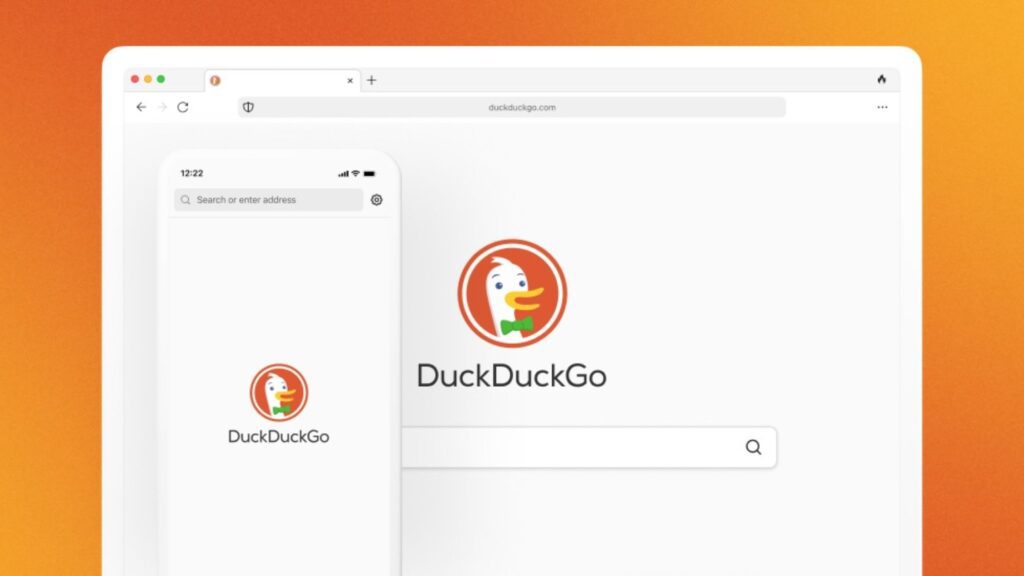
3. Using a search engine that doesn’t track you
Switching to search engines like DuckDuckGo or Startpage, which don’t track user data, adds privacy by avoiding search history tracking. These engines don’t save your search terms or location data, enhancing anonymity while browsing.
4. Block Cookies and Trackers
Use browser settings or extensions to block cookies and third-party trackers. Safari includes a built-in tracker blocker, but browser extensions like Privacy Badger or uBlock Origin offer even stronger protections against tracking cookies. Manually clearing cookies and cache after browsing can help prevent lingering tracking cookies from following you across sessions.
Combining these methods can provide stronger protection, keeping more of your data private while navigating the web.
Bottom Line
While iPhone’s Private Browsing Mode hides your activity locally, it doesn’t guarantee full privacy from network tracking, websites, or ISPs. For robust privacy, consider combining Private Browsing with tools like a VPN, limiting account logins, and using privacy-focused search engines. This way, you’ll have better control over your online presence and reduce the risk of tracking across the web.
FAQs
Q1. Is iphone private browsing really private?
No, iPhone’s Private Browsing only hides your browsing history, search history, and AutoFill information from other users on your device. It’s effective for local privacy but doesn’t protect against external tracking.
Q2. Can Private Browsing history ever be found?
Private Browsing history is not saved on the device, so you can’t retrieve it directly on an iPhone. However, network administrators and ISPs may still have records of visited sites. Additionally, if the device is monitored by third-party tracking software, some information from Private Browsing could potentially be recovered.
Q3. How to fix Safari private browsing not working?
If Safari’s Private Browsing isn’t working:
- Restart Safari and ensure it’s updated.
- Check Content Restrictions under Settings > Screen Time > Content & Privacy Restrictions, as they may be set to block Private Browsing.
- Clear Cache and Cookies under Settings > Safari > Clear History and Website Data.
If you suspect someone might be monitoring your online activity, here are some tips on how to know if someone is stalking you on Instagram.