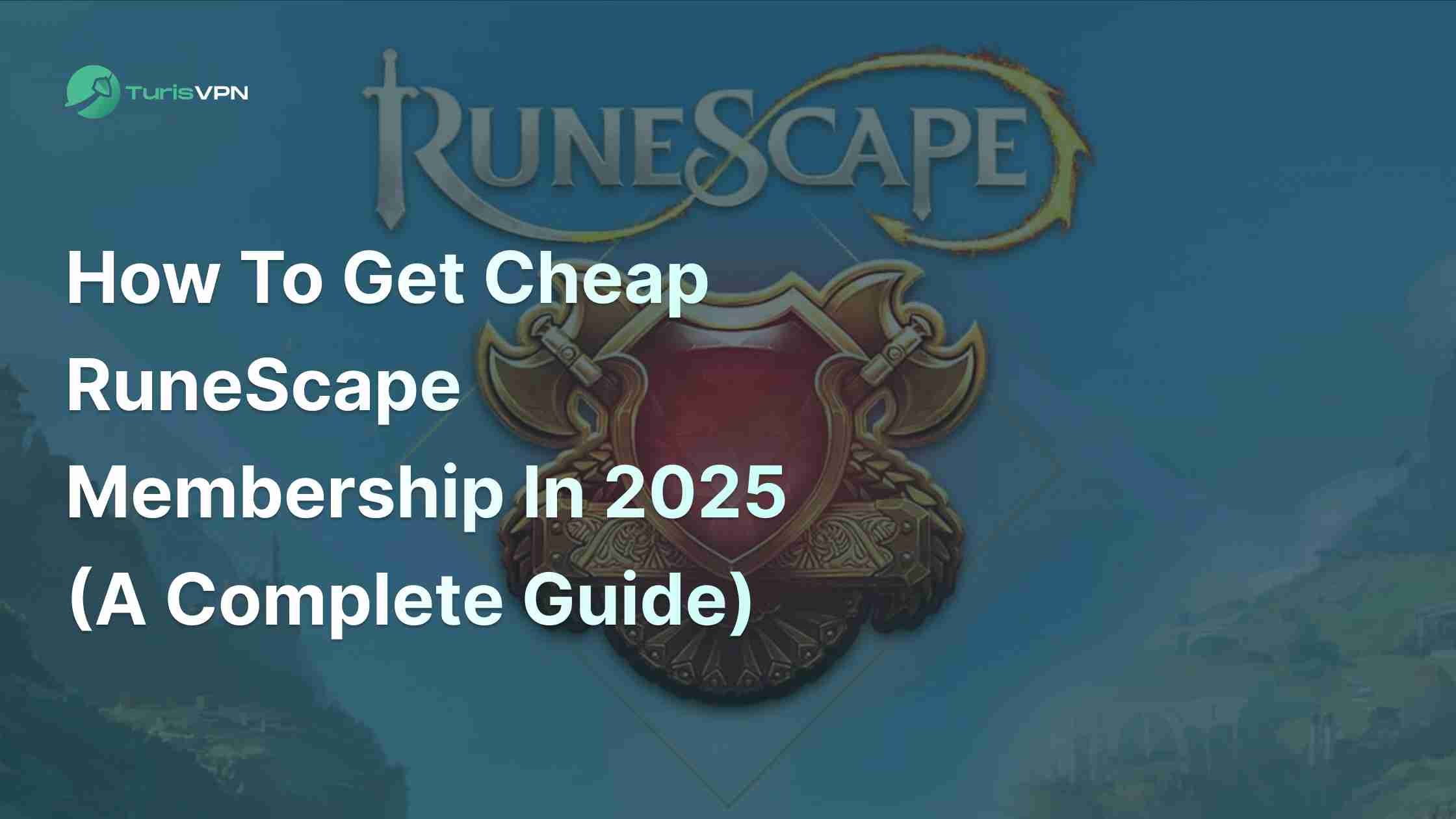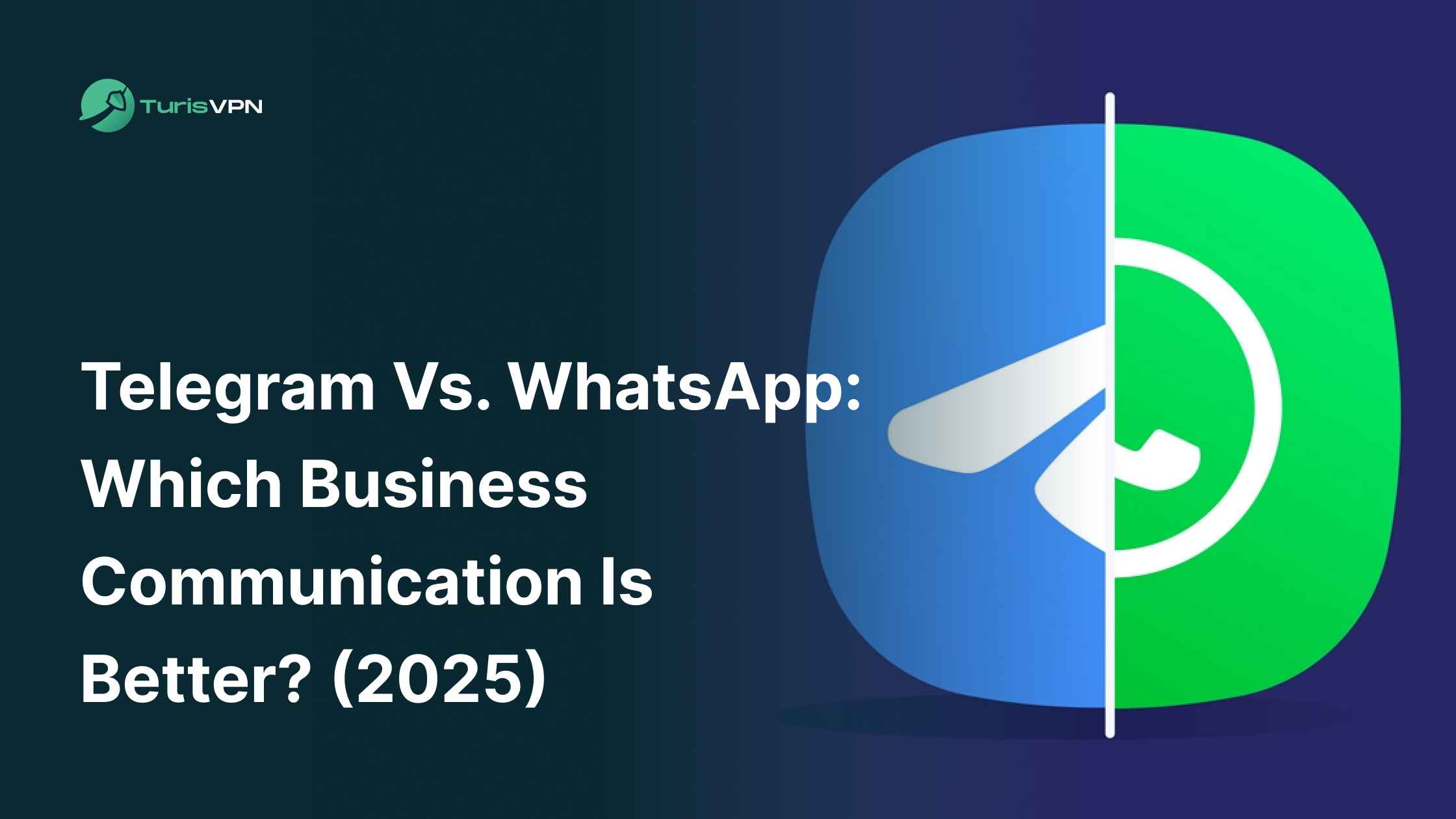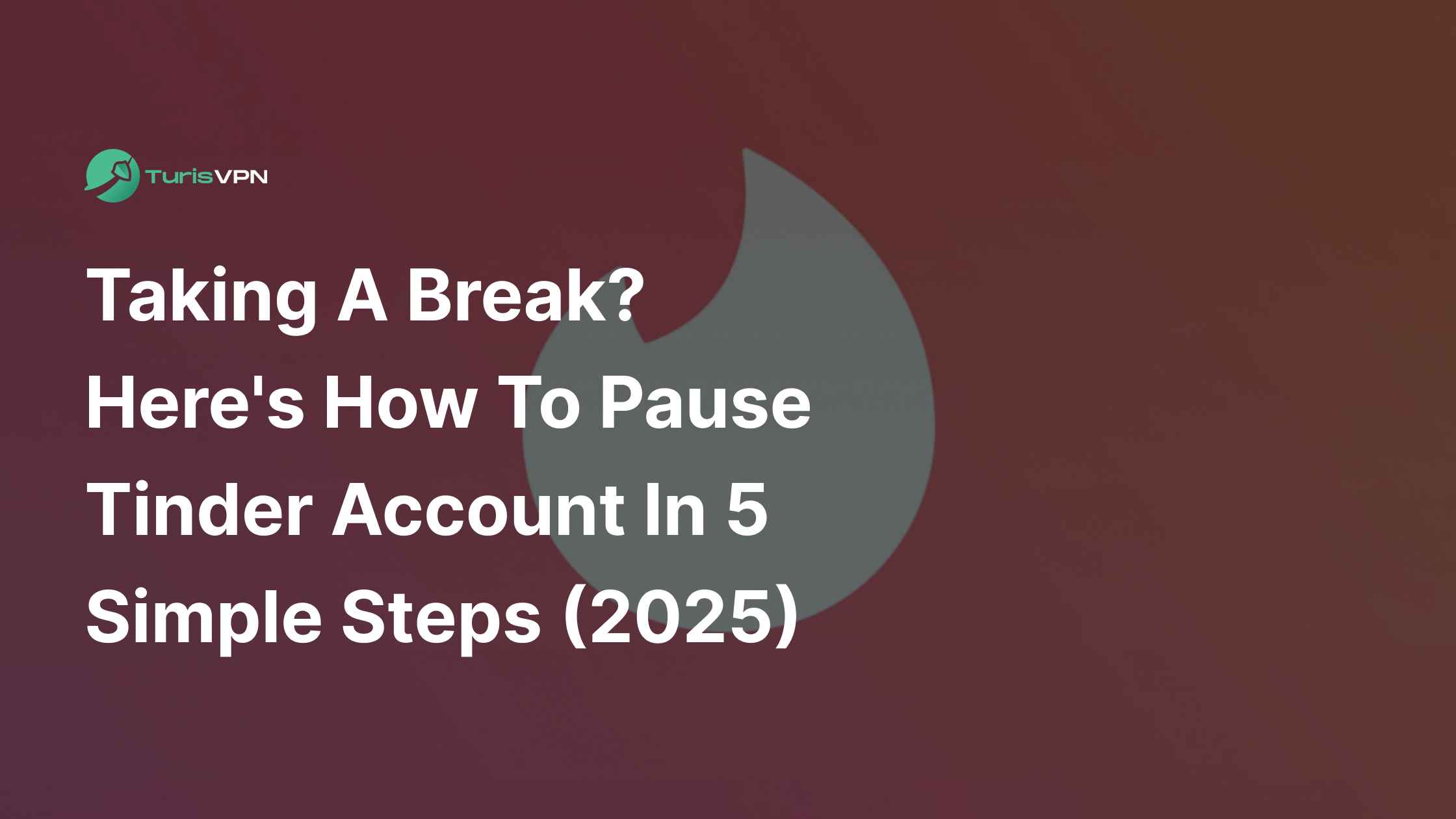Instagram is a big part of our lives, one of the biggest platforms for us to share photos, stories, and moments. However, according to a study conducted by the Pew Research Center, about 40% of internet users have experienced some form of online harassment.
This leads to a common worry that comes along with having a greater online profile: how to know if someone is secretly stalking you on Instagram?
In this article, we’ll point out three clear signs that someone might be watching your profile a little too closely. Whether you’re an influencer or just someone who enjoys their digital space, spot these signs and protect your privacy. We will also discuss how to defend against Instagram stalkers.

Key Takeaways
- Instagram doesn’t allow you to see who is viewing your profile, maintaining privacy for all users.
- Utilize features like VPNs, Close Friends lists, and disabling activity status to safeguard your online presence from potential stalkers.
- Regularly audit your followers and be cautious with the information you share, especially regarding your location.
Can You See Who Is Secretly Viewing Your Instagram Profile?
No, Instagram doesn’t offer a tool that allows you to see who has viewed your posts or profile at this time.
Instagram’s privacy regulations are still in place as of 2024, and viewers’ identities are kept anonymous. Their commitment to privacy originates from their wish to make sure users are secure and free to browse content without worrying about being tracked or judged.
One area where Instagram does provide viewer data is through Instagram Stories. You can see a list of users who have viewed your stories, consistent story viewers who aren’t your followers might indicate someone who’s regularly checking out your content.
How To Spot An Instagram Stalker?
Stalking on Instagram can range from someone repeatedly liking your posts to more sinister actions like sending harassing messages or following you to different platforms.
Let’s identify an Instagram stalker for your safety:
Consistent Viewing of Stories and Posts: A person who consistently views every story or post you share, even if they don’t interact with it through likes or comments. If someone is frequently at the top of your viewers list, it might indicate that they are closely monitoring your activities.

Overwhelming Likes and Comments: A person who likes every single post you make or leaves comments on nearly everything you share. This can sometimes be a genuine sign of support, but it can also show an obsession if it comes from someone you don’t know well or at all.
Following You Across Multiple Accounts: Someone who follows you on multiple accounts, particularly if some of these accounts seem fake or suspicious. Stalkers often create several accounts to monitor you, especially if you block their primary account.
Commenting or Liking Posts from Long Ago: A person who suddenly likes or comments on very old posts. This behavior can indicate that the individual is scrolling through your entire profile, which might be a sign of obsession.
How To Defend Yourself Against Instagram Stalkers?
1. Switch Your Profile to Private
One of the simplest yet most effective ways to defend yourself against Instagram stalkers is to switch your profile from public to private. This means that only people you approve as followers can see your posts, stories, and other activities.
How to Do It:
- Go to your Instagram profile.
- Tap the three horizontal lines in the upper right corner.
- Select “Settings” > “Privacy” > “Account Privacy.”
- Toggle the switch to turn on “Private Account.”
Why It’s Important: By setting your profile to private, you gain control over who can view your content. Stalkers won’t be able to follow your activities unless you approve their request. It puts you in control of who can access your information
2. Use a VPN to Hide Your Activity
A Virtual Private Network (VPN) is a powerful tool that can help protect your online activity, including on Instagram. Using trust-worthy VPN can help mask your IP address, making it difficult for stalkers to track your location or monitor your online behavior.
How to Do It:
- Choose a reliable VPN service (e.g.,TurisVPN).
- Download and install the VPN app on your device.
- Open the app and connect to a server.
- Use Instagram as you normally would.
Why It’s Important: A VPN is essential for maintaining online privacy. Using a Wireguard VPN adds an extra layer of security, preventing stalkers from tracing your online activity back to your actual location. It helps you browse Instagram anonymously, reducing the risk of being tracked by stalkers.
For those interested in understanding how an anonymous proxy service can further enhance online privacy, check out this guide from TurisVPN.

3. Limit Location Sharing
Instagram offers the option to tag your location in posts and stories. However, this can be a double-edged sword. While it’s a fun way to share where you are, it can also be used by stalkers to track your movements.
How to Do It:
- Avoid tagging locations in real-time.
- Share location tags only after you’ve left the place.
- Turn off location services for Instagram in your phone’s settings.
Why It’s Important: Limiting location sharing prevents stalkers from knowing your exact whereabouts, reducing the risk of them following you in real life. Location tags can give away too much information. Always be mindful of when and where you share your location online.
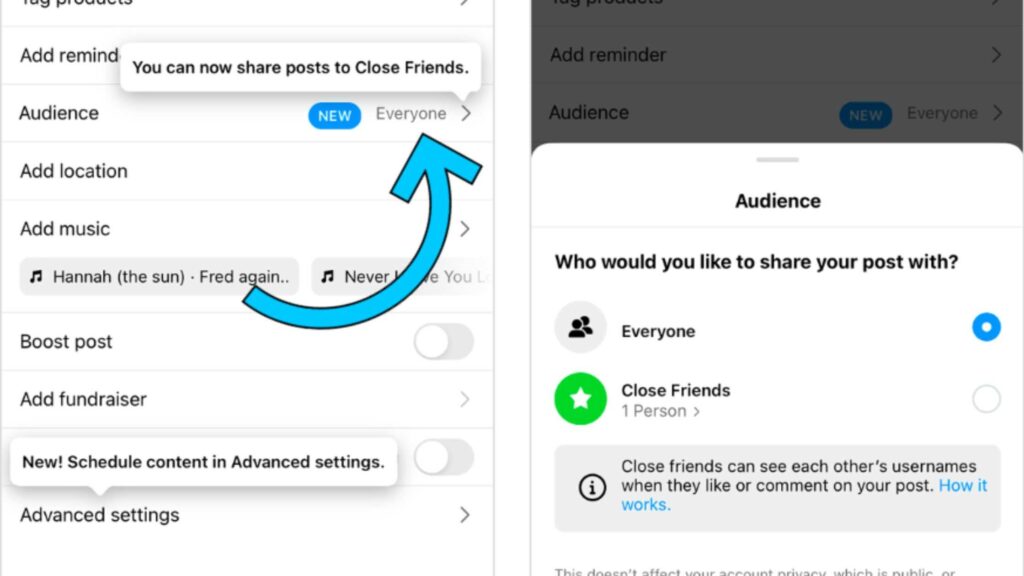
4. Use Close Friends Feature
How to Do It:
- Open Instagram and go to your profile.
- Tap the three lines (menu icon) in the top-right corner.
- Select “Close Friends.”
- Add people you trust to this list.
- When you post a story, choose to share it with Close Friends only by selecting the green star icon.
Why It Works: This feature allows you to share personal or sensitive content with a select group of trusted individuals. It keeps your stories private from followers who you don’t know well or who might have suspicious behavior. By controlling who sees your stories, you reduce the risk of unwanted attention from stalkers.
5. Use Instagram’s Activity Status Wisely
How to Do It:
- Go to Settings > Privacy > Activity Status.
- Toggle off “Show Activity Status.”
Why It Works: Turning off your activity status hides when you were last active on Instagram. This prevents stalkers from knowing when you’re online, making it harder for them to time their interactions based on your activity. It gives you more control over your online presence and privacy.
6. Regularly Audit Your Followers
How to Do It:
- Go to your Instagram profile and tap on your followers count to see the list.
- Scroll through and examine each follower’s profile. Look for profiles with no profile picture, few posts, or very few followers.
- Remove anyone who seems suspicious or who you don’t remember approving.
Why It Works: Regularly reviewing your followers helps ensure that only people you trust have access to your content. Stalkers often use fake or inactive accounts to monitor users. By removing suspicious followers, you reduce the chances of being stalked.
7. Using Third-Party Apps
How to Do It:
- Search for apps on : Visitors Pro (iOS) and Follower Reports for Instagram (Android).
- Open the app and sign in with your Instagram account.
- Wait for the app to analyze your account. Check out the “Top Viewers” tab to see who is viewing your story most often.
- Eliminate anyone you who appears suspicious.
Why It Works: Using third-party apps to view Instagram stories anonymously can offer certain benefits, such as allowing you to view content without the account owner knowing and bypassing restrictions like blocks or private settings. However, these benefits come with significant risks that users should be aware of.
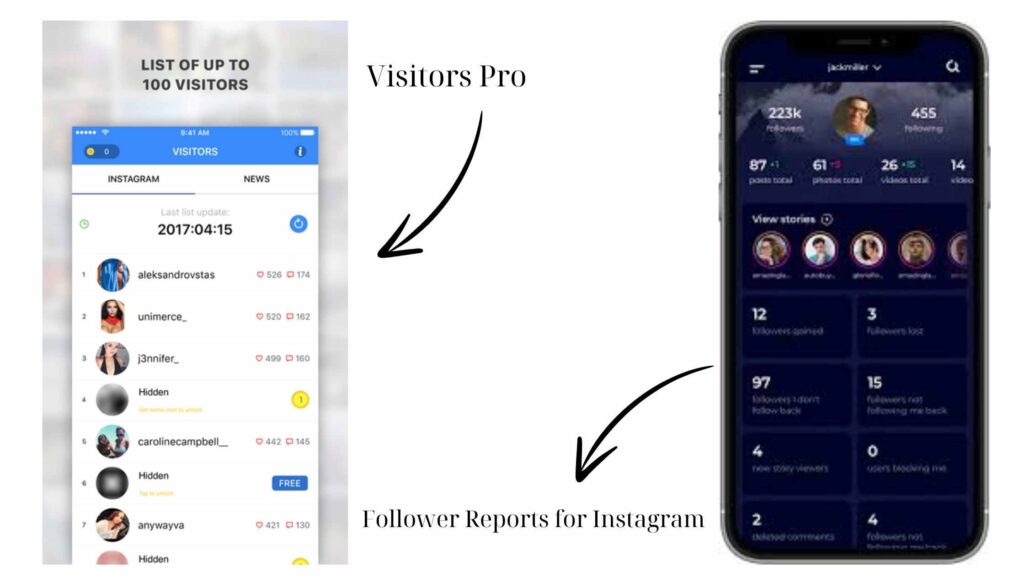
To reduce distractions and improve your browsing experience on Android devices, consider following this step-by-step guide on blocking ads by TurisVPN. Defending yourself against stalkers requires a combination of privacy settings, careful management of your online presence, and the use of additional security tools like VPNs.
Bottom Line
Protecting yourself from Instagram stalkers involves a combination of smart privacy practices and vigilance. By understanding the signs of stalking your Instagram and taking proactive steps like using privacy settings, VPNs, and regularly auditing your followers, you can create a safer online environment for yourself.
Remember, your online safety is in your hands, so stay cautious and take action whenever something feels off. This approach not only helps safeguard your digital presence but also ensures that your Instagram experience remains enjoyable and free from unwanted attention.
FAQs
Q1. Can someone see how many times I view their Instagram?
No, Instagram does not notify users how many times someone views their profile or posts. View counts are only visible for videos and reels, but they don’t show individual viewers or repeat views.
Q2. How to tell if someone rewatched your Instagram story?
Instagram doesn’t notify users if someone rewatched their story. You can only see who viewed the story, not how many times they viewed it.
Q3. Can someone secretly view my story?
No, Instagram provides a list of everyone who viewed your story. However, users can view your story anonymously by using third-party apps or websites, like Visitors Pro on iOS or InStalker (Android).