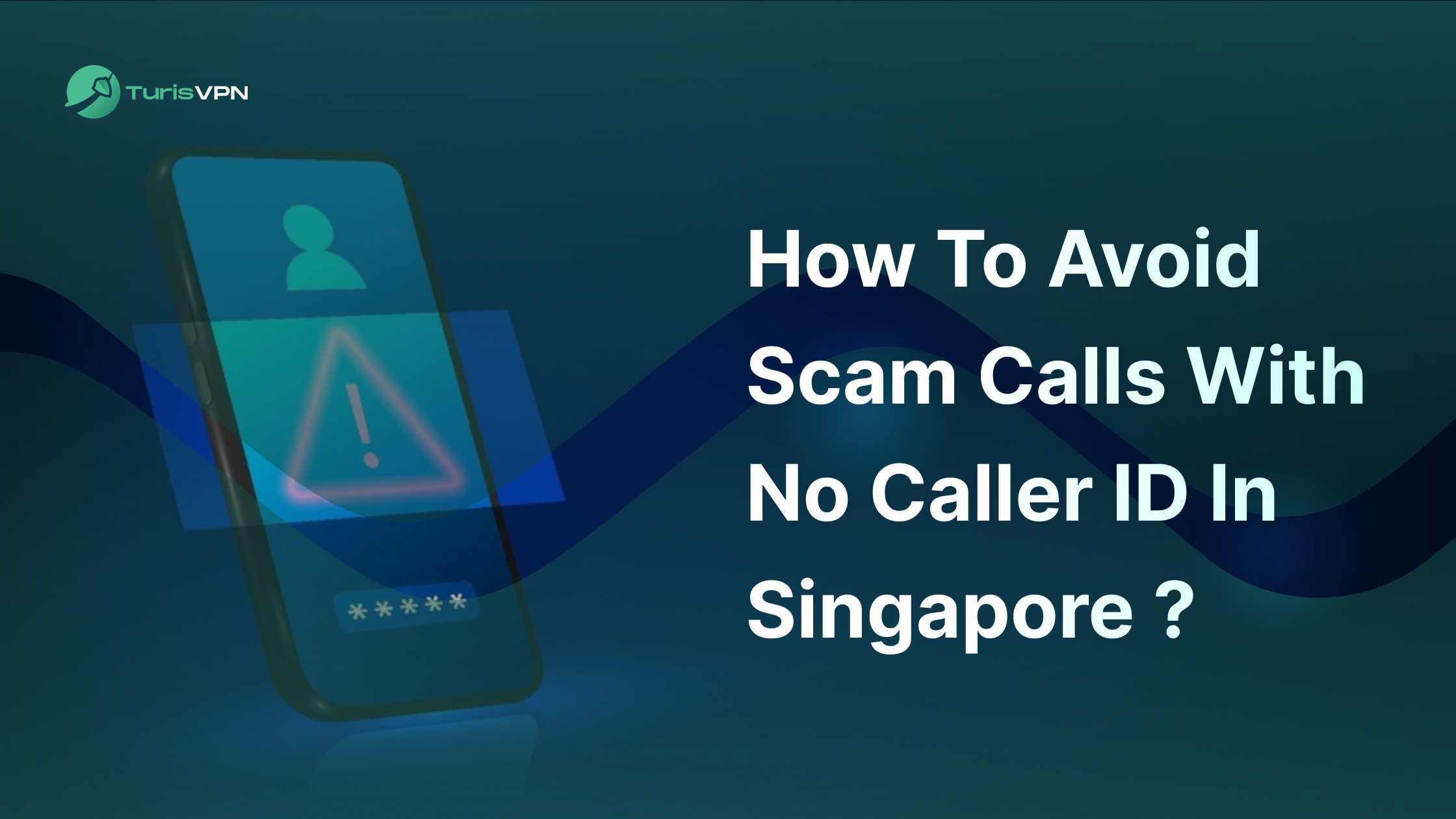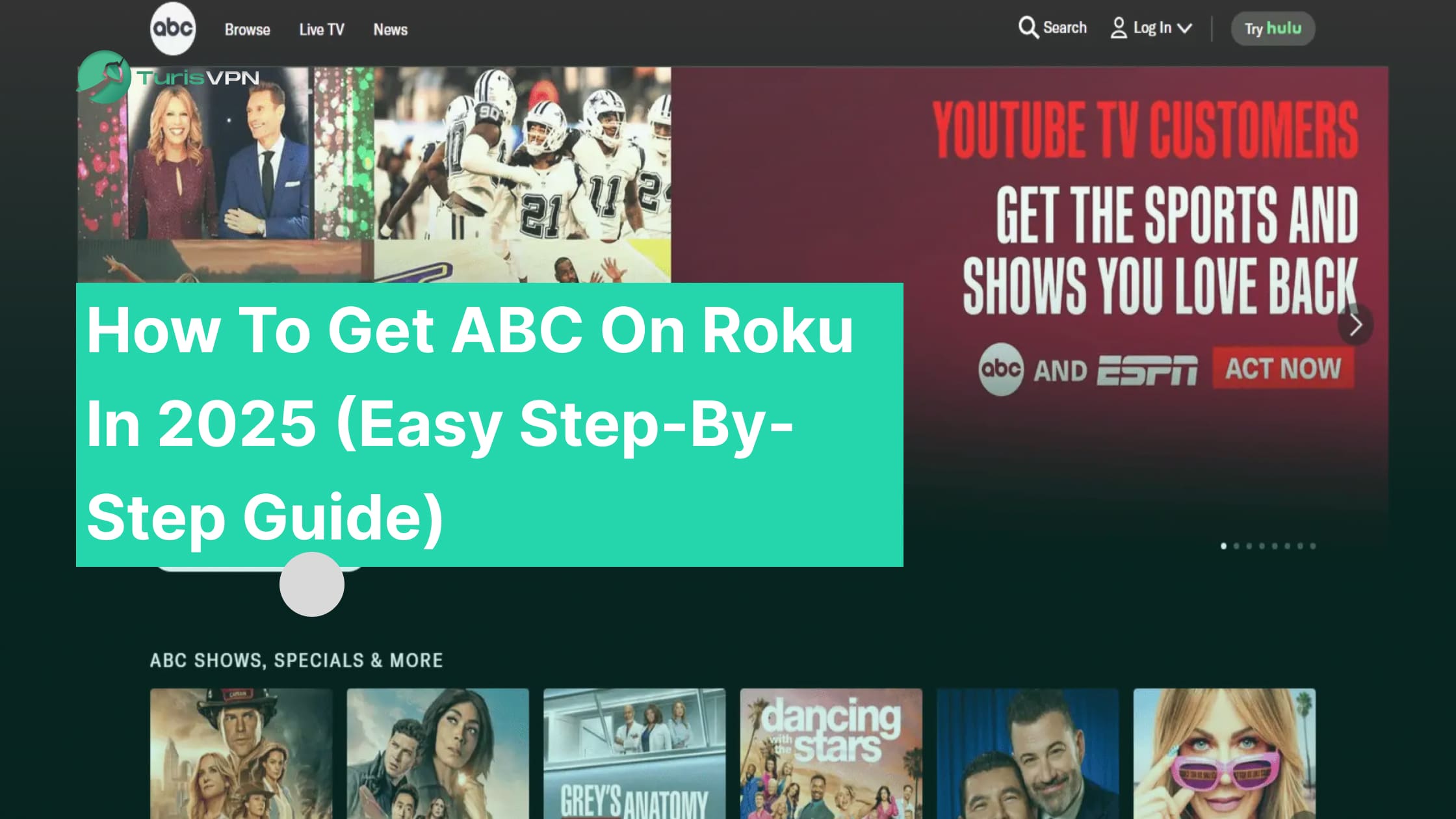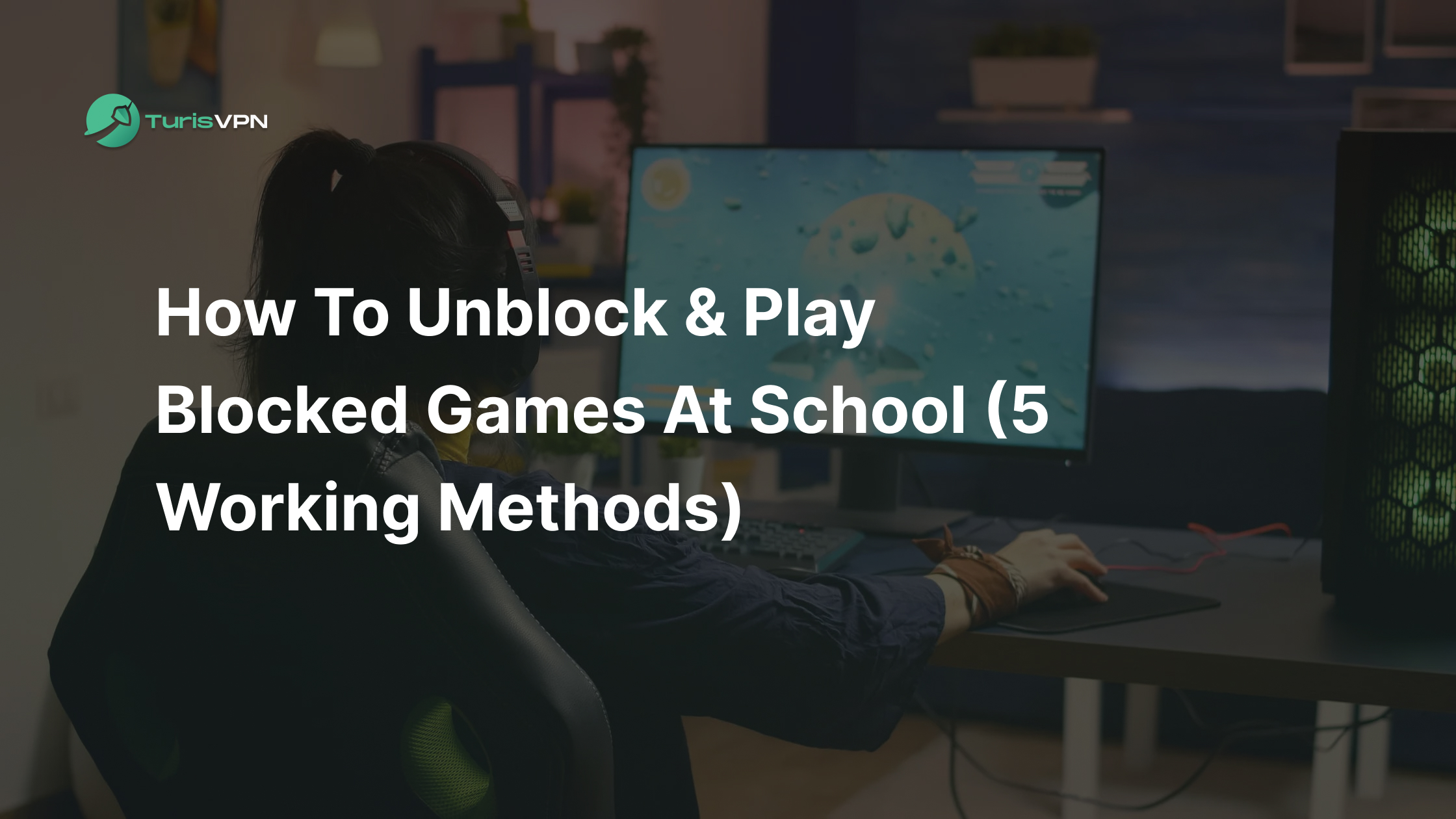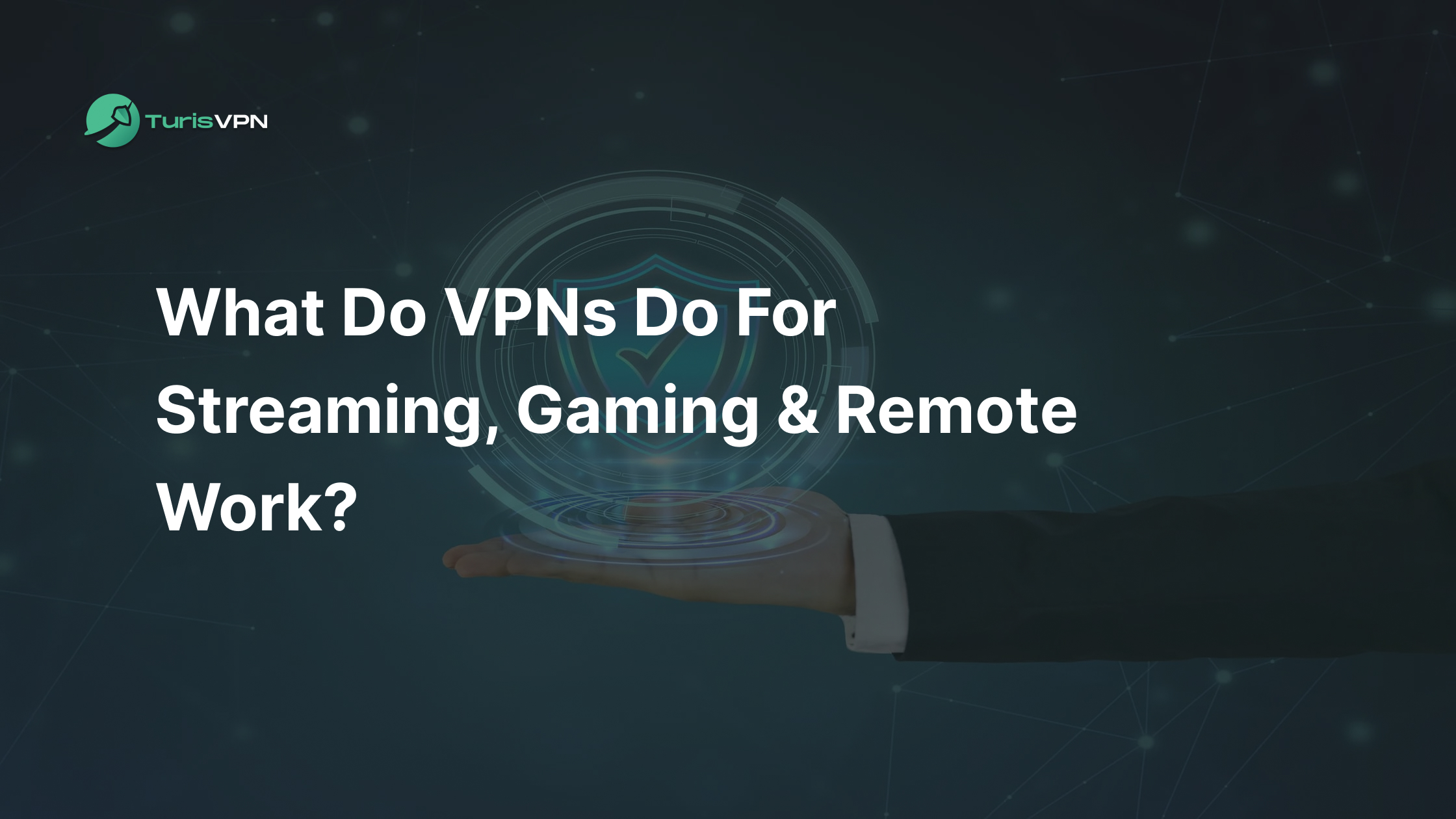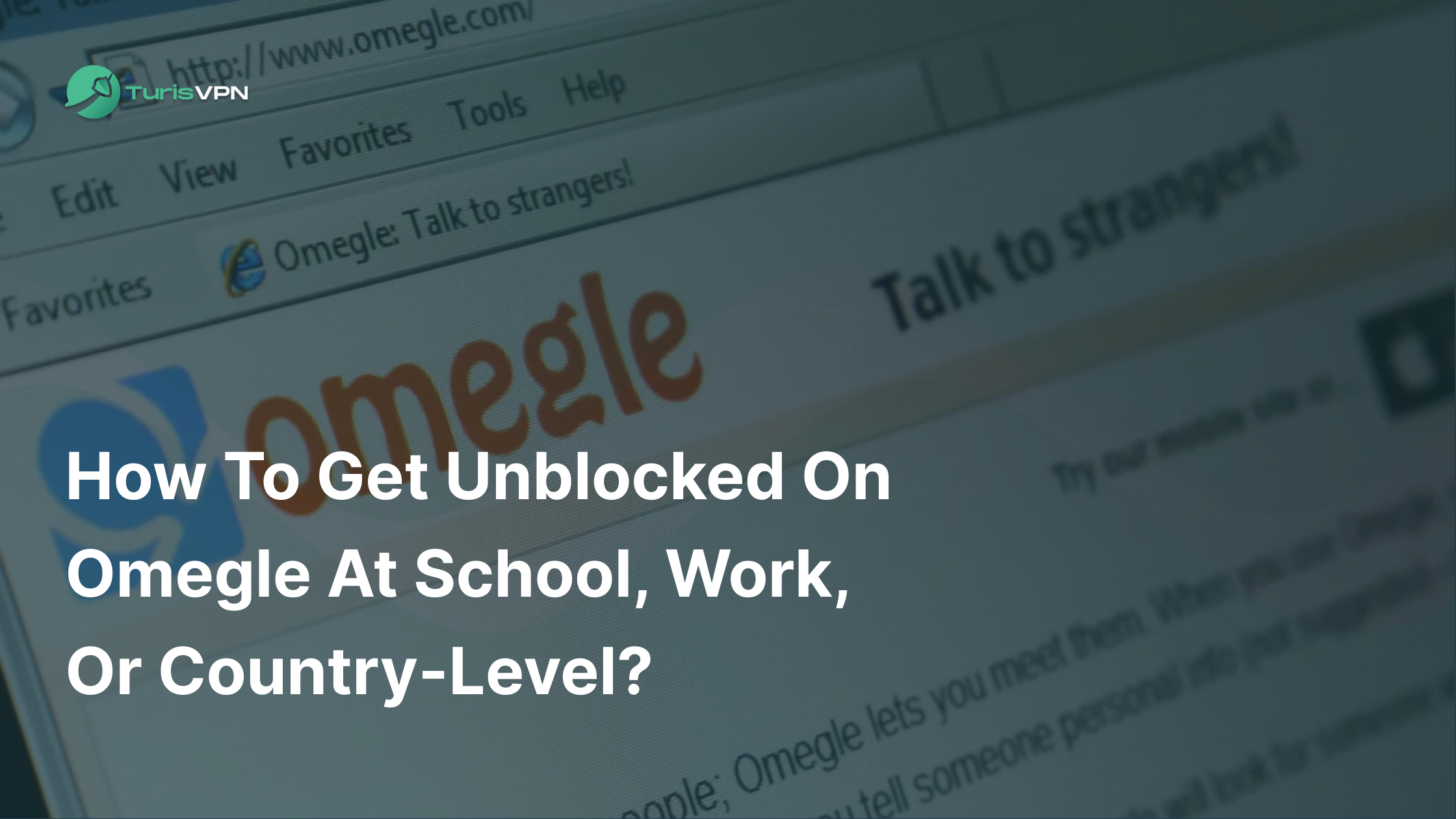Receiving a “no caller ID” call means that the caller has intentionally hidden their identity. While these incoming calls typically come from legitimate callers hiding their identity for privacy, some may come from scammers or telemarketers. Our article is to find out about the dangers of answering unknown calls and how to identify the no caller ID phone number in Singapore.
What Are No Caller Id Calls in Singapore?
If you see “No Caller ID” when receiving a call in Singapore, it means the caller has hidden their phone number. This is because the Caller Number Non-Display prevents your mobile number from displaying on the phone of the party you’re calling. There are many reasons why individuals or organizations might do this:
- Personal Privacy
Some people hide their phone numbers to keep their contact information private. Healthcare providers or government officials, require anonymity to protect sensitive information.
- Telemarketing and Fundraising
Telemarketers and fundraisers often use call without caller ID to avoid return calls and manage large volumes of outgoing calls.
- Scam Calls
Scammers and stalkers use No Caller ID to hide their identity while carrying out malicious activities. This helps them avoid detection and legal consequences. By hiding their number, scammers can target a large number of people without being easily traced.

While No Caller ID calls can come from legitimate sources, it’s crucial to be cautious. In the next sections, we’ll discuss how you can identify unknown callers in Singapore and keep your information safe.
How To Identify Unknown Callers in Singapore?
If you’ve ever received a call from an unknown number, you know how frustrating it can be. There are many ways to identify these unknown calls and protect yourself from potential scams and spam. Here are some tips to help you identify unknown calls in Singapore:
Understanding Phone Number Formats
Before identifying unknown calls, it’s essential to understand Singapore phone number formats. All Singapore phone numbers have eight digits, typically formatted as 3129 0266. Moreover, all Singapore phone numbers begin with the country code +65.

The Role of Caller ID and Reverse Phone Lookup Services
One of the easiest ways to identify an unknown call is to use a caller ID or reverse phone lookup service. These services allow you to enter the phone number and receive information about the caller, including their name and phone carrier. Some of these services are free, while others require a fee.
- Caller ID
Displays the incoming number on your phone. In Singapore, personal mobile numbers start with an “8” or “9,” and home or office numbers start with “6.” If the number doesn’t follow this format and includes a country code or “+65,” it might be best not to pick up.
- Reverse Phone Lookup
Enter the unknown number into a reverse phone lookup service online to find more information. These services can help you determine if the call is from a telemarketer or a scammer.
Recognizing Potential Scams and Spam
Unfortunately, not all unknown calls are harmless. Some may be potential scams or spam calls. Here’s how to recognize them:
- Requests for Personal Information:
If the caller asks for personal information like your bank account or social security number, it’s likely a scam.
- Suspicious Claims
Calls claiming to be from a government agency or well-known company that asks for personal information are usually scams.
To protect yourself, be cautious when answering unknown calls. If you’re unsure about the legitimacy of a call, hang up and call the company or government agency directly to verify.
What Happens If I Answer No Caller ID Numbers In Singapore?
Answering a “No Caller ID” call in Singapore can lead to several problems. Here’s what you might face:
- Scams and Fraud: Scammers often hide behind “No Caller ID” to trick people. They might try to pressure you into sharing personal details like bank accounts or passwords.
- Phishing Scams: These calls may pretend to be from legitimate companies or authorities, using fake threats or offers to get your sensitive information.
- Annoying Spam Calls: You could end up receiving repeated spam or telemarketing calls. Once you answer, your number might get added to more spam lists.
- Identity Theft Risk: Sharing even small bits of information over these calls can put you at risk of identity theft. Scammers can use this to impersonate you or access your accounts.
- Loss of Money or Malware Threats: Some callers might direct you to fake websites or apps, leading to financial loss or exposing your device to harmful malware.
To protect yourself, avoid answering “No Caller ID” calls unless you’re expecting one. Let unknown calls go to voicemail and verify the caller’s identity before engaging.
How To Stop Getting Calls From No Caller ID In Singapore?
On iOS
Preventing calls from No Caller ID numbers on an iPhone is straightforward, thanks to its built-in features. You can use one of these two methods:
Method 1: Silence Unknown Callers
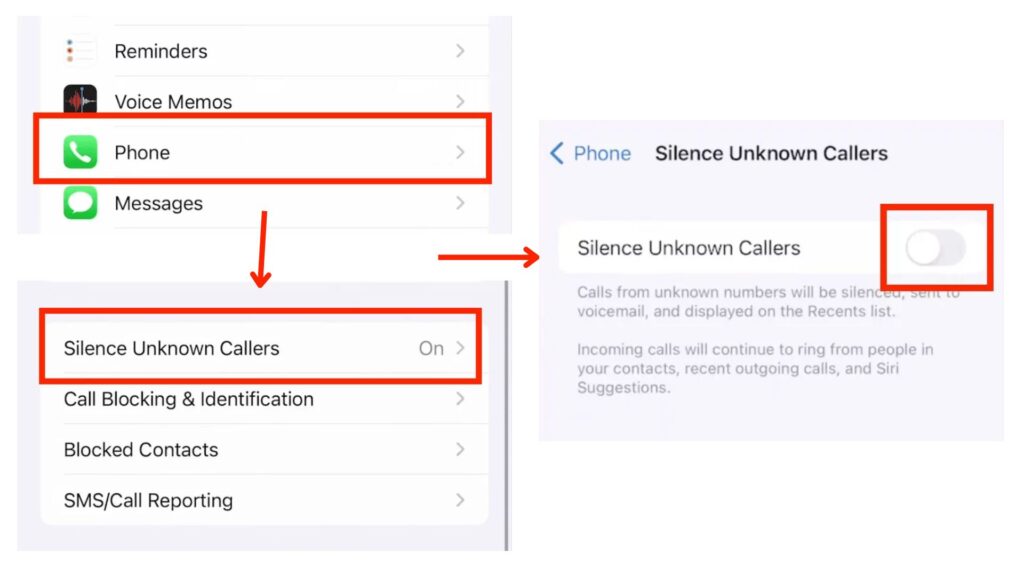
- Open the Settings app on your iPhone.
- Scroll down and tap on Phone.
- Look for the Silence Unknown Callers option and tap it.
- Toggle the switch to turn it on (it should turn green).
With this feature enabled, calls from unknown numbers, including those with No Caller ID, will be silenced and sent directly to voicemail. However, the missed calls will still appear in your recent call list for reference.
Method 2: Do Not Disturb (Focus) Mode
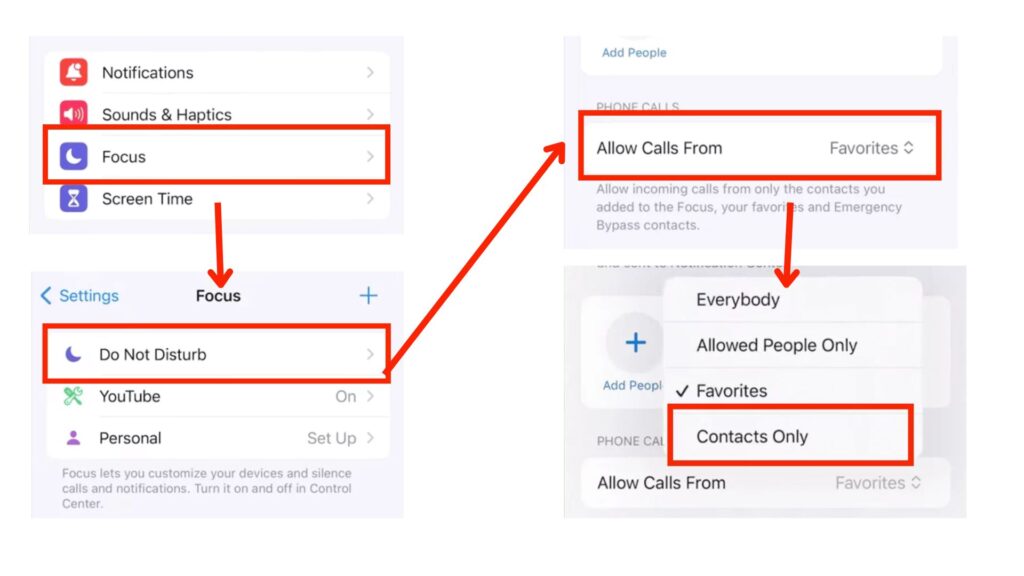
- Open the Settings app and navigate to Focus.
- Select Do Not Disturb or create a custom focus mode.
- Under Allowed Notifications, choose People and then tap Calls From.
- Set it to All Contacts so only calls from your saved contacts come through.
- Activate Do Not Disturb by swiping down from the top-right corner of your screen and tapping the crescent moon icon.
Using this method, all calls from numbers not in your contact list, including No Caller ID calls, will be blocked while Do Not Disturb is active.
On Android
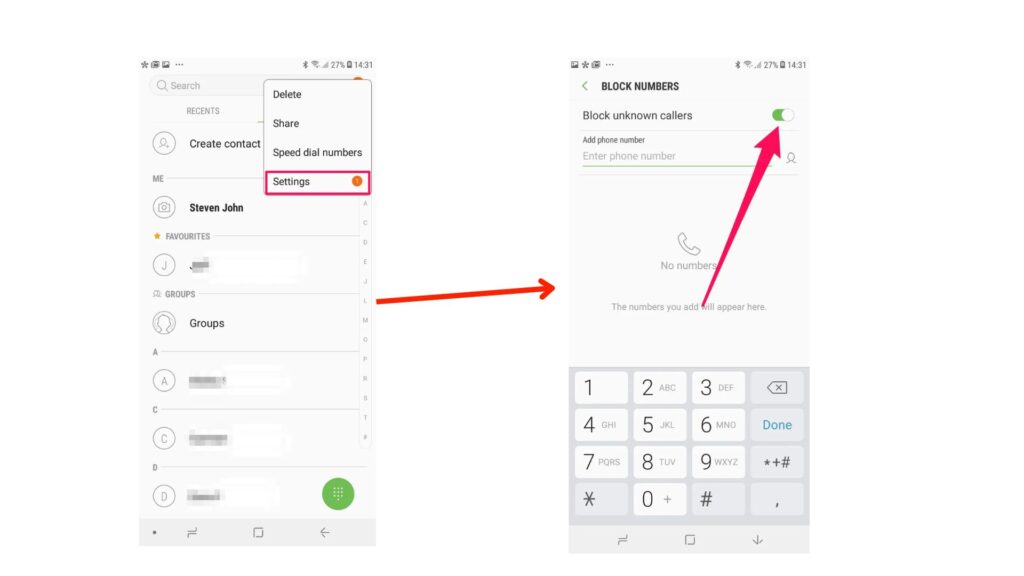
To block No Caller ID calls on Android, the process may vary slightly depending on your device. Here’s a general guide:
- Open the Phone app.
- Tap the Menu icon (three vertical dots or lines) in the top-right corner.
- Select Settings or Call Settings from the dropdown menu.
- Tap on Block Numbers or Blocked Contacts.
- Enable the option to Block Unknown or Private Numbers.
Reasons Why My Phone Number Is Leaked
A phone number leak happens when personal phone numbers are accidentally exposed due to data breaches, weak security, or other issues. Here are some common reasons why phone numbers get leaked in Singapore, leading to those annoying unknown callers:
Data Breaches
Companies and services you use may suffer from data breaches where hackers steal personal information, including phone numbers. When a company you’ve entrusted your information with experiences a security breach, spammers and scammers may exploit the situation by posting your phone number online.
Phishing Scams
Phishing scams trick you into giving away your personal information, including your phone number. These scams can come through emails, fake websites, or even phone calls pretending to be from legitimate organizations.
Social Media and Online Accounts
Your phone number is often linked to your social media or other online accounts for verification purposes. If these accounts are not properly secured, your phone number can be exposed.
Online Shopping and Services
Providing your phone number for product purchases, loyalty points, or discounts from online retailers can lead to your information being shared or sold. Even reputable sites sometimes share your data with partners or advertisers, leading to leaks.
Mobile Apps
Some mobile apps request access to your contact information, including your phone number. These apps may then share or sell this data, leading to leaks. Always check the permissions you grant to apps.
Contests and Promotions
Entering contests, surveys, or signing up for promotions can result in your phone number being shared with marketers and advertisers. Often, these forms come with fine print allowing your information to be used and shared.
Lack of Privacy Settings
Not using or improperly setting privacy settings on your devices and accounts can lead to your phone number being exposed. Always ensure your privacy settings are configured to protect your personal information.

To prevent your phone number from being leaked, it’s essential to prioritize your data privacy on the internet.
Using A VPN To Enhance Online Data Privacy
A phone number leak occurs when your private information is made public on the Internet. To protect your phone number and other personal information from being leaked, using an anonymous VPN is a smart choice. A VPN (Virtual Private Network) enhances your online data privacy by masking your IP address and encrypting your internet connection.
VPNs provide a secure connection that prevents unauthorized access to your data. Whether you’re browsing the internet from home or accessing sensitive information on public Wi-Fi networks, using a VPN ensures that your online activities remain private and your personal data is safeguarded.

However, not all VPNs are created equal. When choosing a VPN service provider, consider factors such as pricing, bandwidth caps, internet speed, data security, and server network. Look for a reputable provider that offers unlimited bandwidth, fast speeds, strong encryption protocols, and a wide range of server locations. By selecting the right VPN for your needs, you can ensure that your online privacy and data security are effectively enhanced.
TurisVPN offers a range of features designed to provide maximum privacy and security for your online activities. The WireGuard protocol is a game-changer, offering fast speeds, rock-solid security, and an easy setup process. Also, with TurisVPN’s Zero Log Policy, you can browse the web freely without worrying about your online activities being tracked or logged.
By choosing a reliable VPN service provider like TurisVPN, you can confidently browse the internet knowing that your personal information is secure. Get started with TurisVPN today and enjoy a safer, more private internet experience.
Bottom Line
Avoiding scam calls with no caller ID in Singapore is essential for protecting your privacy and personal information. We’ve defined what No Caller ID calls are, provided methods to identify unknown callers, explained why your phone number might be leaked, and highlighted the importance of using a VPN for enhanced online data privacy.
You can now take proactive steps to safeguard yourself from potential scams and maintain your privacy. Remember, dealing with No Caller ID calls can be tricky, but armed with the right tools and knowledge, you can handle them effectively. Utilizing a VPN like TurisVPN not only helps protect your online activities but also adds an extra layer of security to keep your data safe.
FAQs
Q1. Can I find out a no caller ID number?
Yes, you can find out a No Caller ID number by dialing *69, using apps like Truecaller or TrapCall, or contacting your phone service provider for help. These methods can reveal the identity of hidden callers, helping you avoid potential scams.
Q2. How to hide your caller ID in Singapore?
You can hide your caller ID in Singapore through these methods:
Permanent Caller ID Blocking:
For M1 Bespoke Plans: Activate this add-on via the My M1+ App.
For non-Bespoke Plans:
- SMS “act Nondisplayp” to 1627 for permanent activation.
- SMS “act Nondisplayc” to 1627 for per-call activation.
- Use the My M1 App or Manage My Account to manage preferences.
Per Call Basis: Dial #31# before the number you want to call to block your Caller ID for that call.