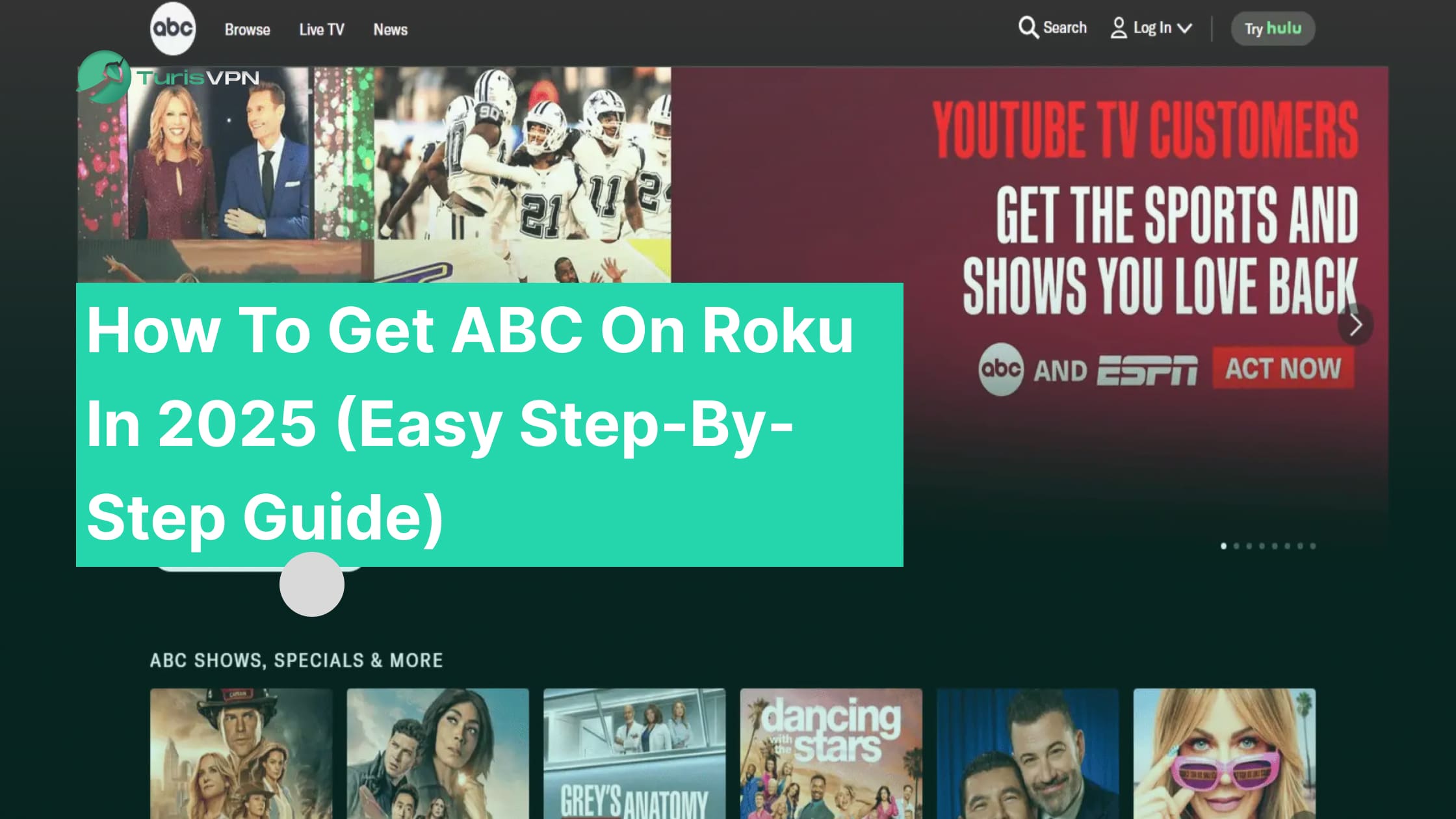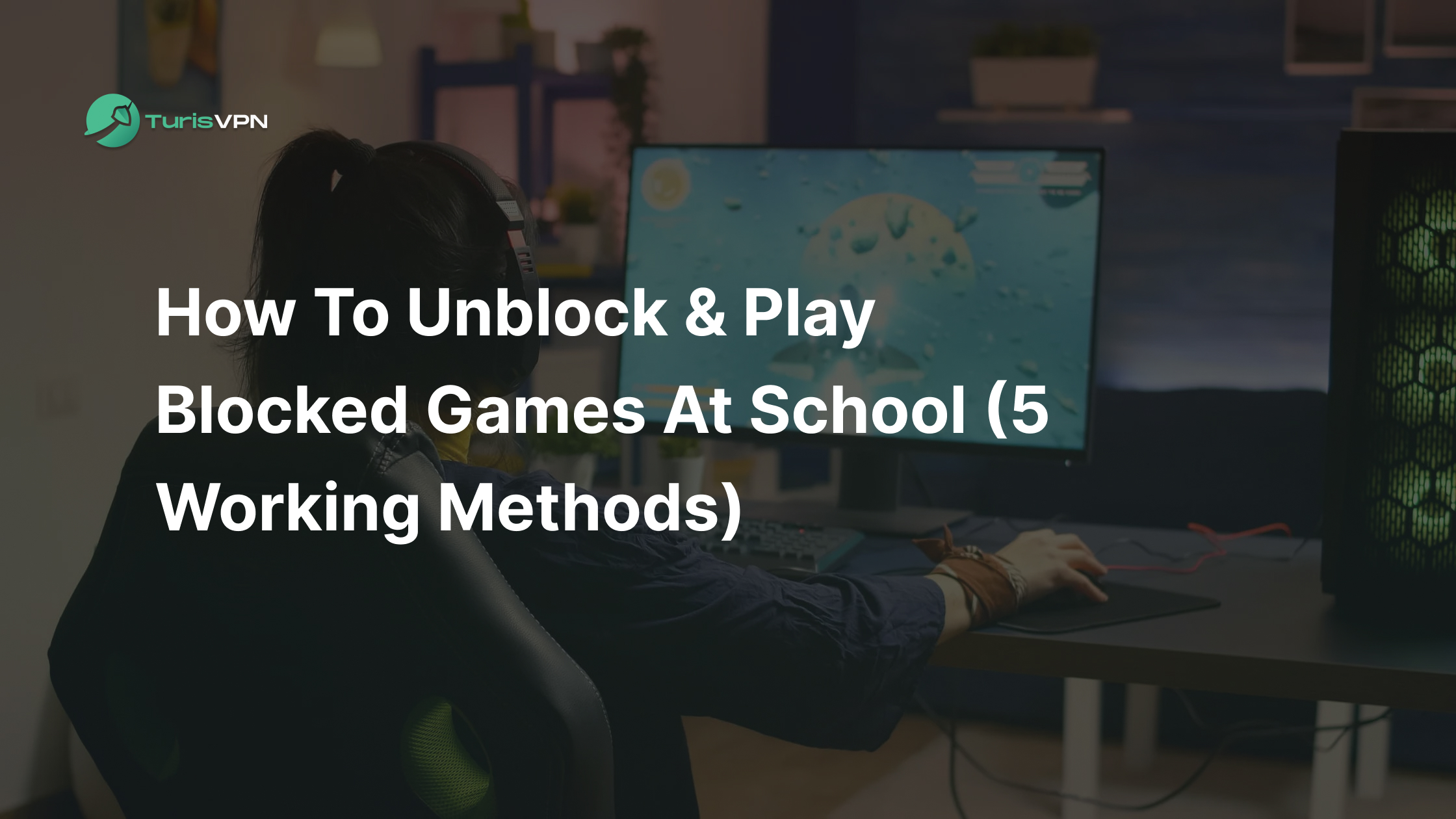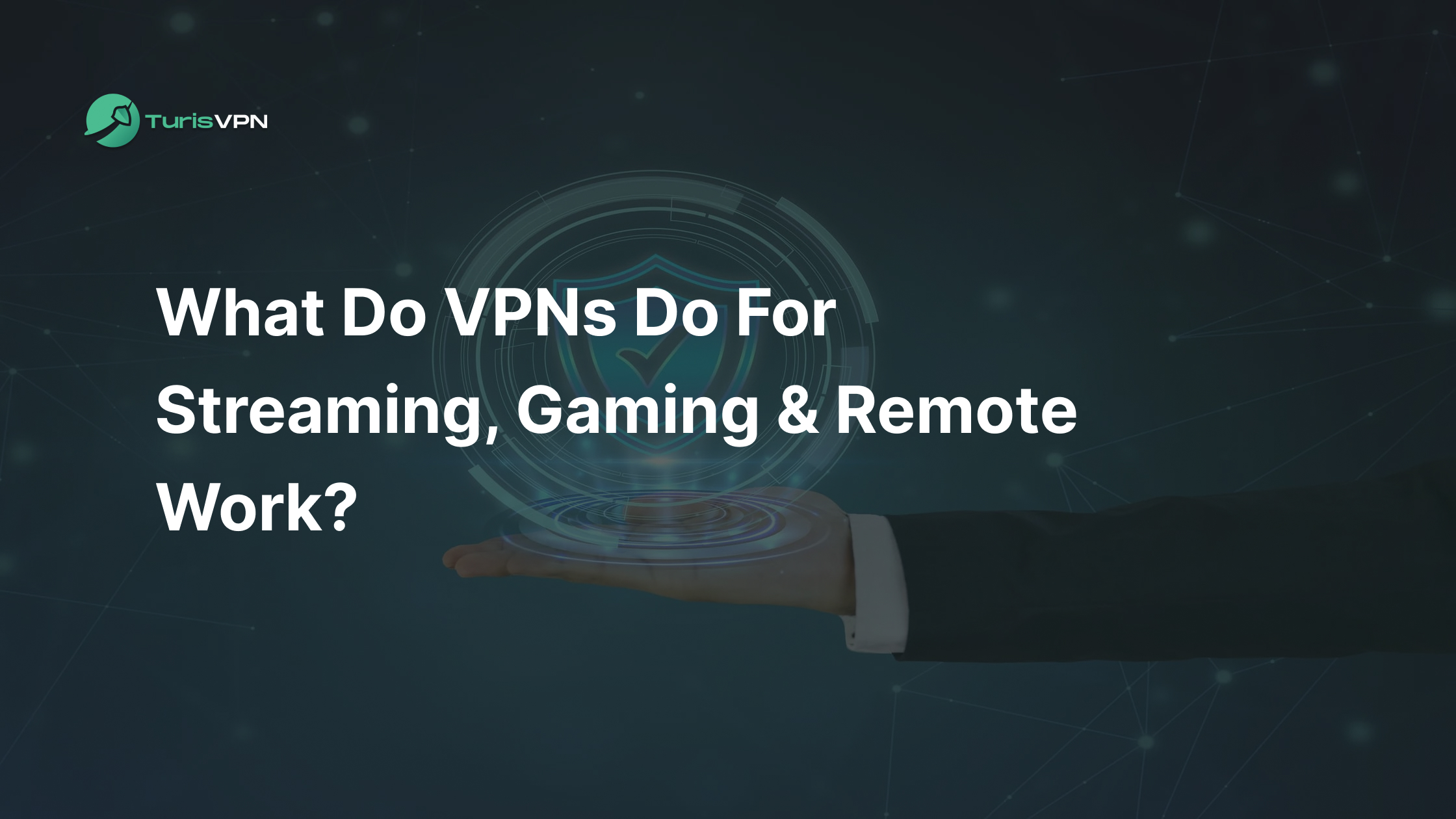When you connect to the internet, data moves between servers and devices using two main protocols: TCP and UDP. TCP, or Transmission Control Protocol, is reliable because it makes sure your data gets to its destination. UDP, or User Datagram Protocol, is faster and more efficient but doesn’t guarantee your data will arrive. So, which one is better for your VPN? TCP gives you a stable and secure connection, while UDP offers speed and quick updates. This blog will explain the differences between TCP versus UDP, their pros and cons, and help you choose the best one for your VPN.
What Is TCP ?
TCP stands for Transmission Control Protocol. When you visit a web page or download a file, you want everything to be complete and nothing to be missing. TCP makes this possible. It ensures that data is received correctly, with no missing parts, and in the right order.
TCP is a connection-oriented protocol, meaning it maintains a connection between the sender and receiver until the data transfer is successful.

TCP works by using a “three-way handshake“. First, the sender and receiver establish a connection. Then, every time a data packet is sent, the receiver must acknowledge it. If no acknowledgment is received, the data is resent.
If there is an error, the faulty packet is discarded and a new one is sent. Even if there is heavy traffic or other issues, TCP ensures the data gets through by delaying the transmission without breaking the connection. This way, TCP guarantees that your data is delivered successfully.
What Is UDP ?
UDP stands for User Datagram Protocol. Unlike TCP, UDP doesn’t establish a connection before sending data. It doesn’t guarantee that data packets will be delivered or even received, so it’s often called the “fire-and-forget” protocol.
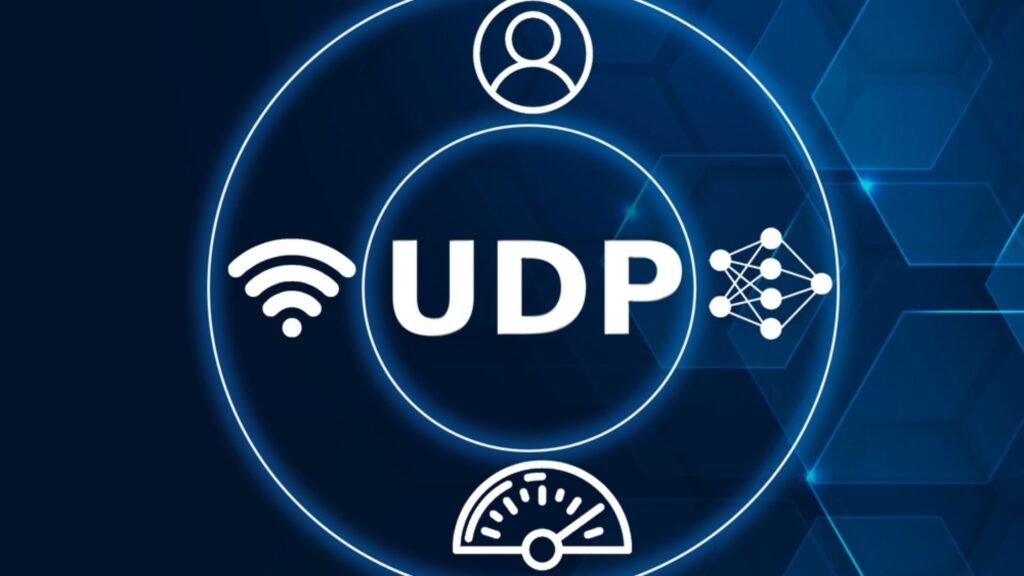
UDP sends data without making a connection with the receiver, which speeds up data transfer by sending packets quickly and without waiting for a response. This means it’s up to the recipient to piece together the data and make sense of it.
UDP is fast and efficient but doesn’t ensure that all data will arrive intact or in order. It’s commonly used for activities where speed is more important than reliability, like streaming videos or online gaming.
7 Key Differences Between TCP Versus UDP
TCP and UDP are two main protocols for transmitting data over the internet. Understanding their differences can help you choose the right one for your needs.
Connection Type
TCP is connection-oriented, meaning it requires a connection to be established before data can be sent. This ensures that the data is sent and received in the correct order.
UDP, on the other hand, is connectionless. It sends data without establishing a connection, making it faster and more efficient for certain types of transmissions.
Speed
UDP is generally faster than TCP. TCP sets up a connection, checks for errors, and guarantees that data packets are delivered correctly. UDP skips these steps, allowing for quicker data transfer but without the same level of reliability.
Error Checking
TCP has extensive error-checking mechanisms. It corrects errors and resends lost data packets, ensuring data integrity. UDP has basic error-checking using checksums but does not correct errors or resend lost packets, making it less reliable but faster.
Broadcasting
TCP is designed for point-to-point communication and cannot be used for broadcasting or multicasting. UDP, however, is ideal for broadcasting data to multiple recipients simultaneously, making it useful for applications like live streaming and online gaming.
Flow Control Mechanism
TCP uses flow control to manage the rate of data transmission, preventing the sender from overwhelming the receiver with too many packets at once. UDP does not use flow control, which can result in data packets being dropped if the receiver cannot keep up.
Data Sequence
TCP sends data in a specific sequence, ensuring that packets arrive in the order they were sent. This sequencing is important for applications that require data to be processed in a specific order. UDP does not guarantee the order of data packets, which can arrive out of sequence.
Header Size
TCP headers are larger, ranging from 20 to 60 bytes, and support more complex data transmissions. UDP headers are smaller, fixed at 8 bytes, making them faster but less versatile.
To make it easier to understand the differences between TCP and UDP, here’s a quick overview table summarizing their key features:
| Feature | TCP | UDP |
| Connection Type | Connection-oriented | Connectionless |
| Speed | Slower | Faster |
| Error Checking | Extensive | Basic |
| Broadcasting | Not suitable for broadcasting | Ideal for broadcasting |
| Flow Control | Uses flow control | No flow control |
| Data Sequence | Ensures correct sequence | No sequence guarantee |
| Header Size | Larger (20-60 bytes) | Smaller (8 bytes) |
Which Protocol Is the Best for You ?
Choosing between TCP and UDP depends on what you’re doing online and the type of data being transferred.

TCP: When Reliability Matters
TCP is the protocol to choose for maximum reliability and quality. It ensures that data is received correctly and in order, making it ideal for tasks where accuracy is crucial.
Advantages of TCP:
- Sets up and maintains a connection between sender and receiver.
- Checks for errors, ensuring data arrives correctly.
- Confirms data arrival or resends if needed.
Disadvantages of TCP:
- Uses more bandwidth and is slower than UDP.
- Slows down if the network is congested.
- Not suited for real-time data transfer.
Best for TCP:
- Email and text messaging.
- Streaming pre-recorded content.
- Transferring files.
- General web browsing.
- Remote device administration.
UDP: When Speed is Key
UDP is all about speed and efficiency. It doesn’t establish a connection before sending data, making it faster but less reliable.
Advantages of UDP:
- Faster data transfer with no connection setup.
- Can broadcast data to multiple recipients.
- Handles packet loss without slowing down.
Disadvantages of UDP:
- No guarantee of data delivery.
- No error checking or data sequencing.
- Can lead to data loss in case of network issues.
Best for UDP:
- Online gaming.
- Video chatting/conferencing.
- Live streaming.
- VoIP calls.
- DNS queries.
For tasks that require reliability and accuracy, TCP is the best choice. For activities where speed is crucial, like gaming or live streaming, UDP is better. Using a VPN, like TurisVPN, can help secure your data whether you choose TCP or UDP, ensuring a safe online experience.
Connect to Protocol More Safely with VPN
No matter if you’re using TCP or UDP, protecting your online privacy is crucial. A VPN can make your connection more secure and private, regardless of the protocol you choose.
Using a VPN like TurisVPN encrypts your internet connection, providing true digital privacy. This encryption is similar to what banks use, making it very secure. It hides your identity from ISPs, marketers, and anyone else trying to track your online activity.

TurisVPN connects using UDP to ensure the fastest speeds possible. This means you get a quick and reliable connection for activities like gaming or streaming. Plus, TurisVPN keeps your data safe with strong encryption, so you don’t have to worry about hackers or snoops.
Whether you’re browsing, gaming, or streaming, TurisVPN makes sure your connection is both secure and private. Protect all your data and enjoy a safer online experience with TurisVPN.
Bottom Line
TCP is best for tasks where reliability and accuracy are crucial, like emailing, file transfers, and web browsing. UDP is faster and better for real-time activities like online gaming, live streaming, and video calls.
Using a VPN can enhance the security of both TCP and UDP connections. A VPN like TurisVPN provides strong encryption and privacy, ensuring that your data stays safe no matter which protocol you choose.
Understanding the differences between TCP and UDP helps you make better decisions about your internet use. Choose the right protocol for your needs and protect your online activities with a reliable VPN.