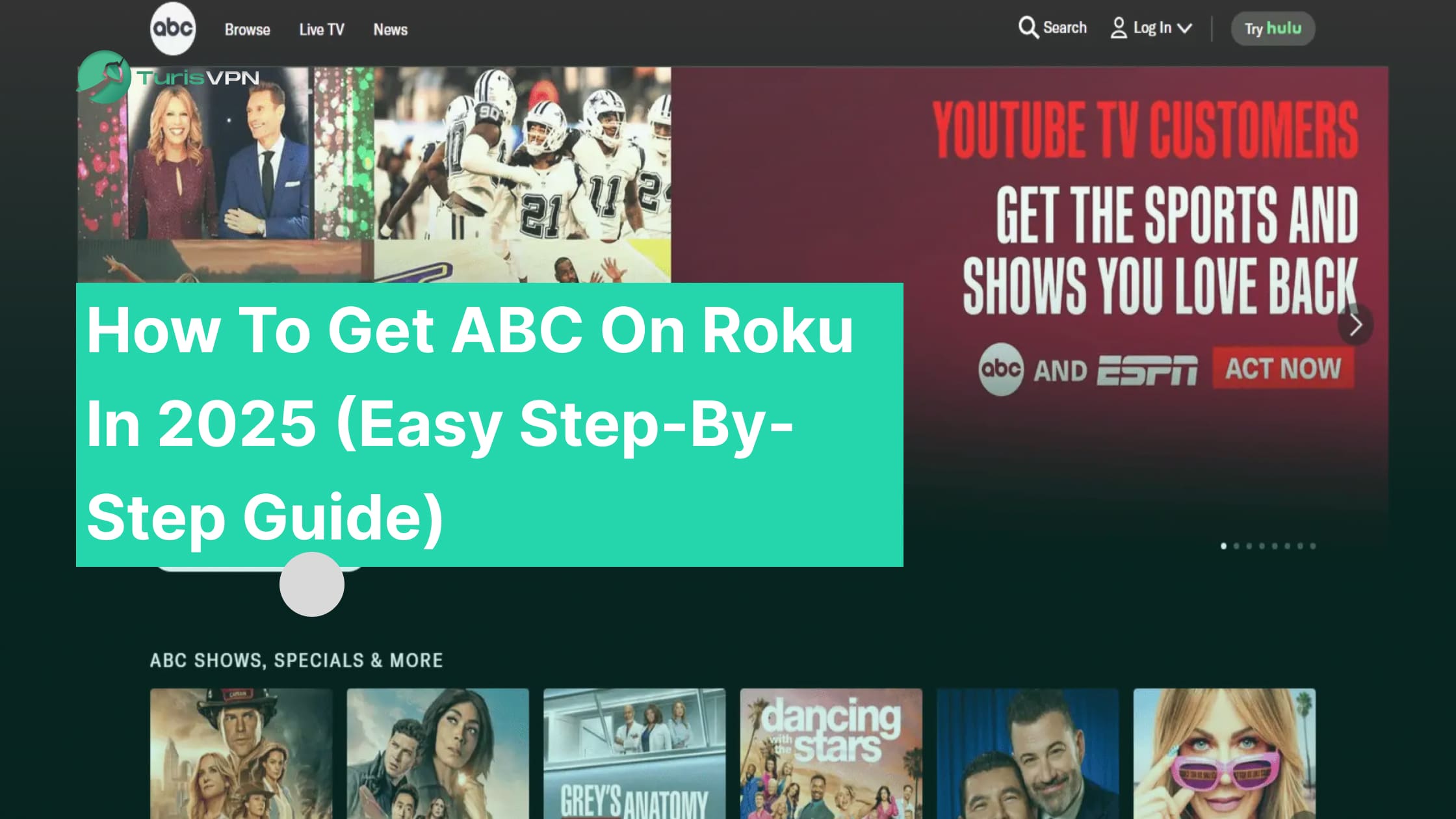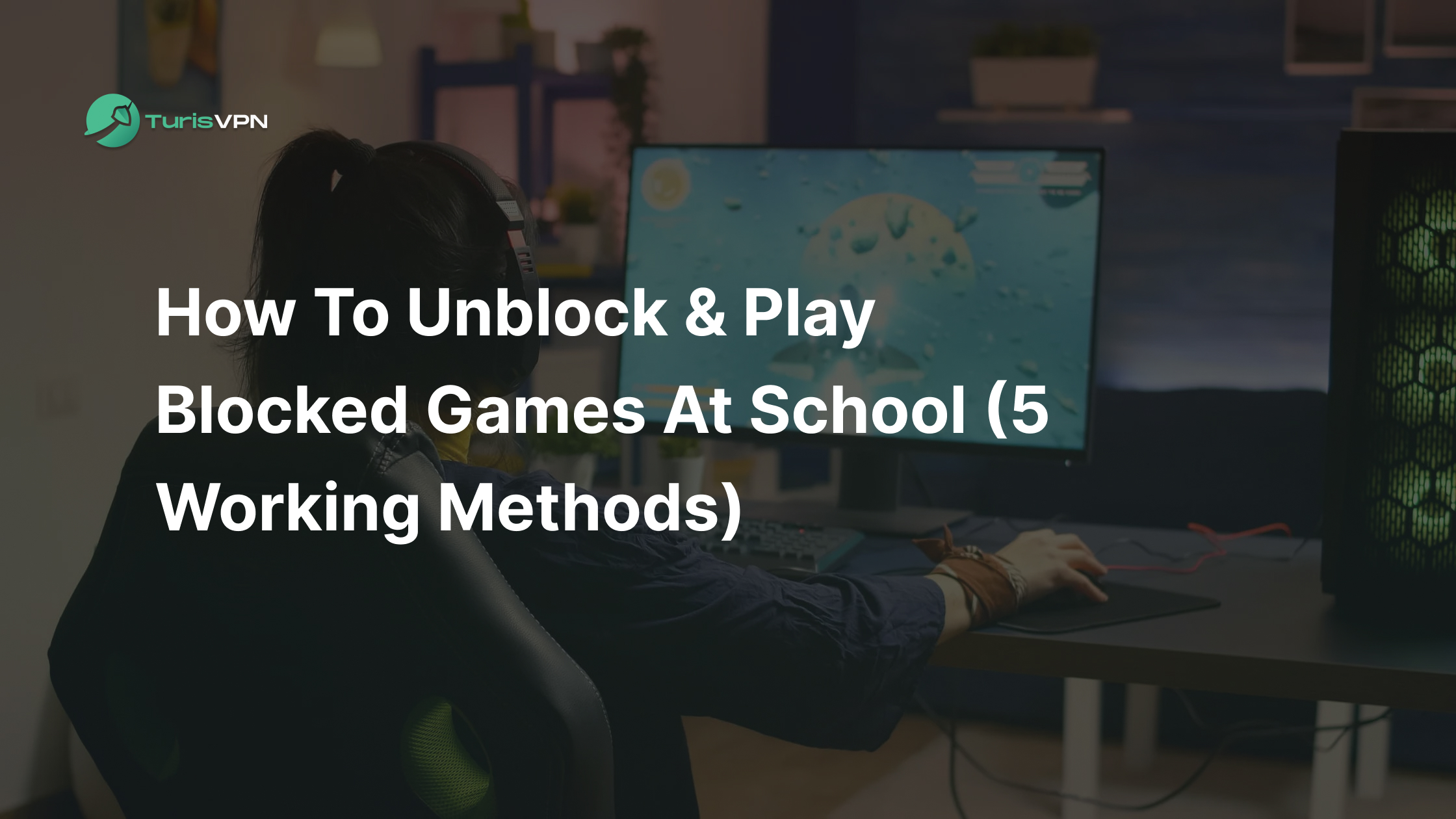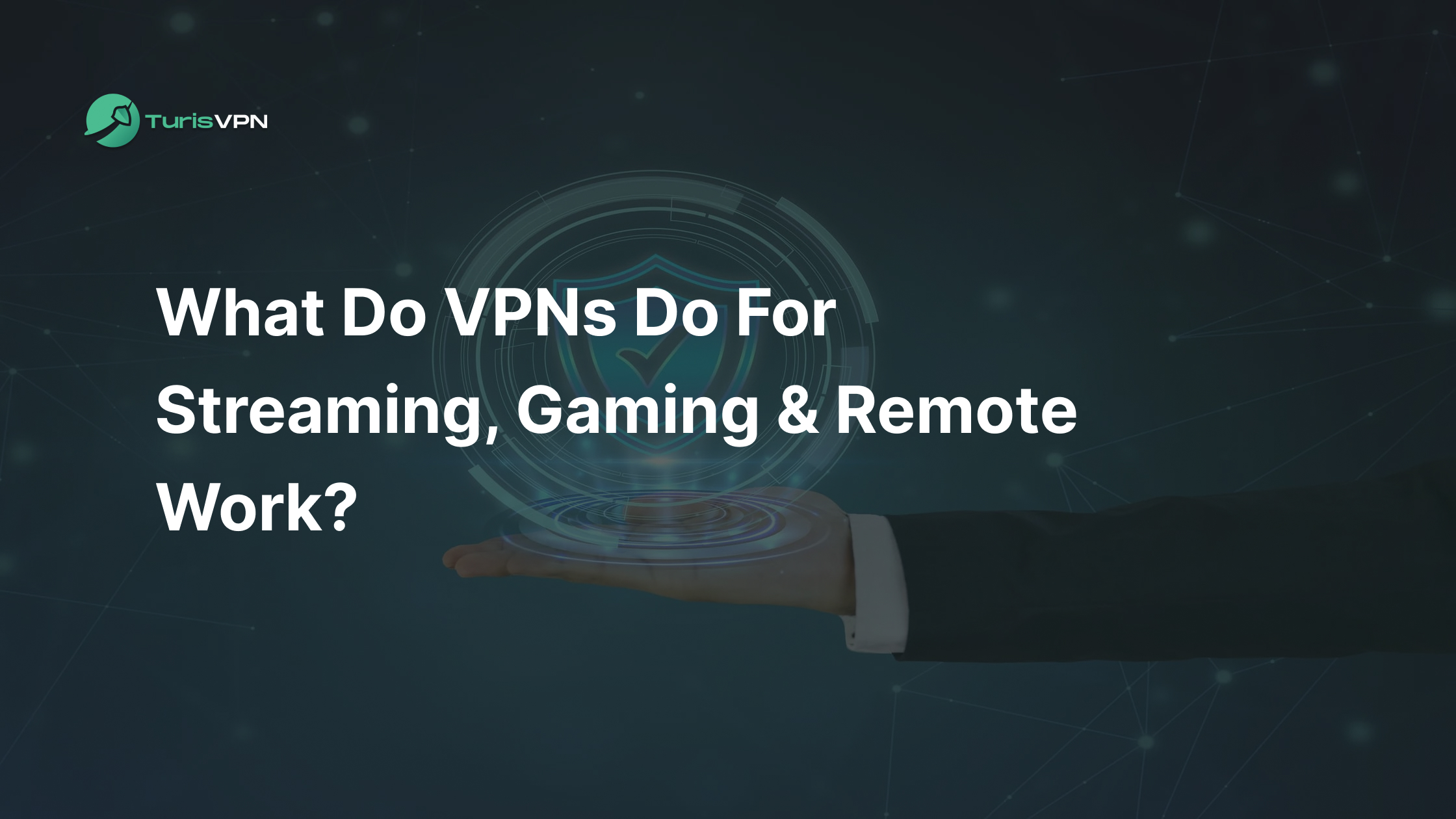You’ve installed a VPN, tightened your browser settings, and you’re careful about cookies, yet somehow, your digital life still feels exposed. Multi hop VPNs offer a more layered approach to online privacy. In this article, we’ll break down how they work, when they’re useful, and what to consider before adding one to your setup.
What Is a Multi Hop VPN?
A multi-hop VPN routes your internet traffic through two or more VPN servers, instead of just one. This adds extra layers of encryption and makes it significantly harder for anyone to trace your online activity.
How it works:
Your device → First VPN server → Second VPN server → Destination website.
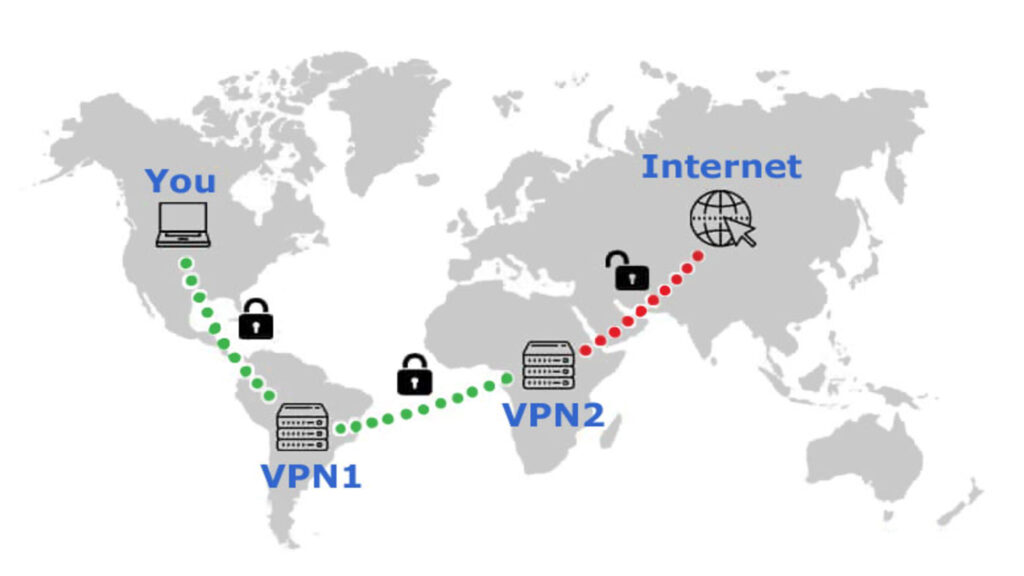
Each server adds its own layer of encryption, and your IP address is changed at every hop.
It’s a privacy upgrade designed for people who want more than just the single-hop VPN. Multi-hop VPNs offer stronger anonymity by doubling the encryption and routing. It’s ideal for users who need maximum privacy, like journalists, activists, or anyone dealing with sensitive information.
However, since your data travels a longer route and is encrypted more than once, multi-hop VPNs can be slower than single-hop VPNs.
What Is IP-2Hop VPN?
IP-2Hop VPN is an advanced security feature that routes your online traffic through two separate VPN servers. This creates two layers of encryption and privacy, significantly enhancing your online anonymity and making it much harder for anyone to trace your internet activity back to you.
Even if one server is compromised, your data is still protected by the second layer.
How Does Multi Hop VPN Work?
When you use a regular VPN, your internet traffic is encrypted and sent through one remote server before heading out to the rest of the web. Multi hop VPNs add another layer to that process: your data is encrypted, sent to one VPN server, re-encrypted, and then passed to a second (or even third) server before finally reaching its destination.
Each server in the chain strips away a layer of information. While this can slow down your connection slightly, the trade-off is deeper anonymity and resistance to surveillance.
How Does Multi Hop VPN Differ from Regular VPNs?
Regular VPNs offer solid protection by encrypting your traffic and hiding your IP address through a single server. That’s enough for most people looking to avoid tracking, secure public Wi-Fi, or access restricted content.
On the other hand, multi hop VPNs take it further. By adding at least one extra server into the chain, they multiply your anonymity. Your data passes through multiple encrypted layers, and each hop creates more distance between you and your online activity.
Advantages of a Multihop VPN
Multi hop VPNs offer real, practical benefits for anyone concerned about digital security. In fact, with VPN usage projected to reach 1.5 billion users by the end of 2024. Let’s take a closer look:
| Advantage | Overview |
| Enhanced Privacy & Anonymity | Separates your real IP from your destination, making you harder to track |
| Increased Security | Multiple layers of encryption protect against surveillance and attacks. This is especially important considering that 62% of VPN users utilize these services to protect personal information, such as passwords and private communications, from hackers or data collectors |
| Bypasses Censorship & Geo-Restrictions | Helps access content in restricted regions where single VPNs might be blocked |
Enhanced Privacy and Anonymity
With each extra hop, your online footprint becomes harder to follow. The first server sees your IP, but not your destination. The second sees your destination, but not your IP. This separation makes it far more difficult for anyone to connect the dots between who you are and what you’re doing online.
Increased Security Against Potential Threats
Multi-hop setups create more points of encryption. Even if one VPN server were to be compromised, your data would still be encrypted and anonymized by the second. This layered approach is especially valuable for journalists, activists, or anyone operating under heightened threat conditions.
Bypassing Geo-Restrictions and Censorship
In highly censored or geo-restricted environments, one VPN server might not be enough. Multi hop VPNs can make it appear as if you’re connecting from an entirely different region. It’s an effective workaround for digital borders and firewalls that single-hop VPNs can’t always get past.
Disadvantages of a Multi-Hop VPN
Of course, all that added protection doesn’t come without trade-offs. Multi hop VPNs can introduce performance issues, and in some cases, cause headaches when accessing certain websites or services.
| Disadvantage | Overview |
| Slower Speeds | Extra hops lead to more latency and reduced browsing or streaming performance |
| Website Compatibility Issues | Some sites may block access or flag multi-hop IPs as suspicious |
Impact on Connection Speed and Performance
The more stops your data has to make, the longer it takes to reach its destination. Multi-hop VPNs often result in slower connection speeds, especially when you’re routing through servers in different countries or continents. On average, a single-hop VPN might add 20–40 milliseconds (ms) of latency, depending on server distance and quality. With a multi-hop VPN, that delay can double or even triple, reaching 60–120 ms or more.
Compatibility Issues with Certain Websites and Services
Some websites and services (financial platforms, streaming apps, or government portals) don’t play nice with VPNs in general, let alone multi-hop setups. You might face login errors, increased CAPTCHA checks, or even get blocked outright. While this can often be bypassed with proper configuration, it’s not always convenient.
How To Set Up A Multi Hop VPN?

Setting up a multi hop VPN is easier than you might think. Most modern VPN providers that support multi-hop make it a built-in feature, no technical know-how required!
Step-by-Step Guide to Set Up TurisVPN – An IP-2Hop VPN
TurisVPN has made setting up its IP-2Hop system refreshingly simple.
- Download the TurisVPN app from the official website or your device’s app store.
- Log in to your account, or sign up if you haven’t already.
- Go to the “Select Location” section in the app.
- Choose an IP-2Hop Server from the available list.
- Wait a few seconds for the connection to establish. You’ll now have two IP addresses: one from the first hop, and one from the second.
- Start browsing, streaming, or working!
When Should You Consider Using a Multi-Hop VPN?
If any of that sounds like you, it might be time to level up your VPN strategy!
- You’re in a country with aggressive censorship or surveillance, and need extra layers of protection.
- You’re a journalist, activist, or whistleblower, and anonymity is crucial to your work.
- You frequently use public Wi-Fi, where risks of man-in-the-middle attacks are higher.
- You want to separate your location from your identity to avoid tracking or profiling.
- You’re already using a VPN, but want to go one step further.
TurisVPN – An IP-2Hop VPN You Must Try in 2025
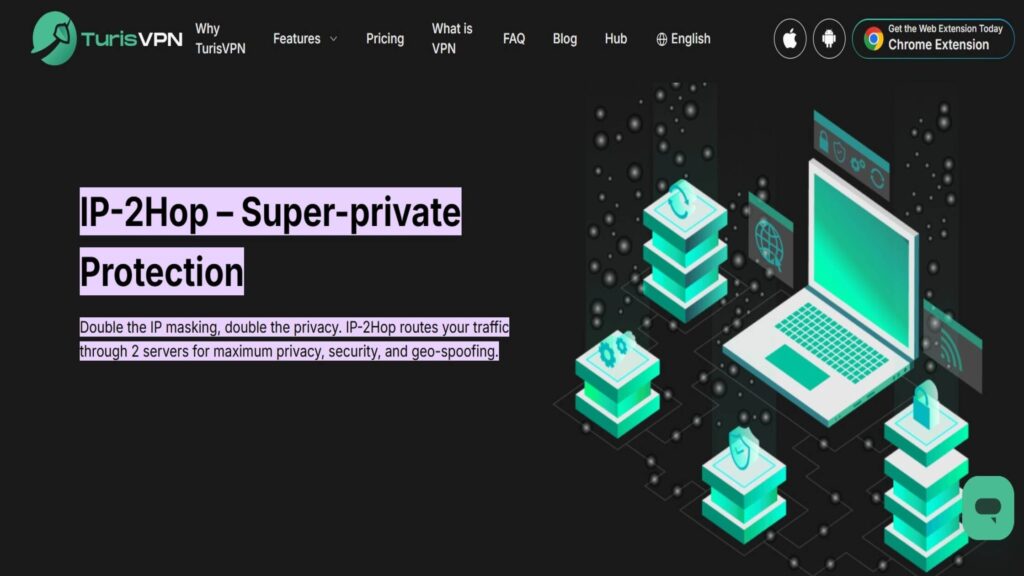
In a sea of VPNs claiming to be “the most secure”, TurisVPN is highly recommended! With its unique IP-2Hop feature, TurisVPN takes your privacy to the next level by routing your traffic through two separate VPN servers, each in a different location. This extra layer of encryption makes it much harder for anyone to track your online activity.
Moreover, TurisVPN offers fast speeds, automatic IP rotation, and a sleek design. Totally perfect for anyone who wants peace of mind while browsing, streaming, or working online!
Bottom Line
Ultimately, multi hop VPN like TurisVPN offer unmatched security for those who want to go beyond basic privacy protections. While they may introduce some extra latency, the trade-off for stronger anonymity and encryption is worth protecting their data.
FAQs
Q1. Is a multi-hop VPN the same as a double VPN?
Yes, a multi-hop VPN is essentially the same as a double VPN. Both terms refer to the practice of routing your internet connection through two or more VPN servers for added security and privacy. While the exact setup may vary between providers, the goal is the same: to create an extra layer of encryption by passing your traffic through multiple servers.
Q2. Does using a multi-hop VPN slow down my connection?
Sometimes! Since your data is being routed through two or more servers instead of just one, there’s an increase in latency. The extent of the slowdown depends on factors like the distance between servers and the speed of the VPN provider’s network. However, many top VPN providers like TurisVPN optimize this feature to minimize speed loss while still offering robust security.