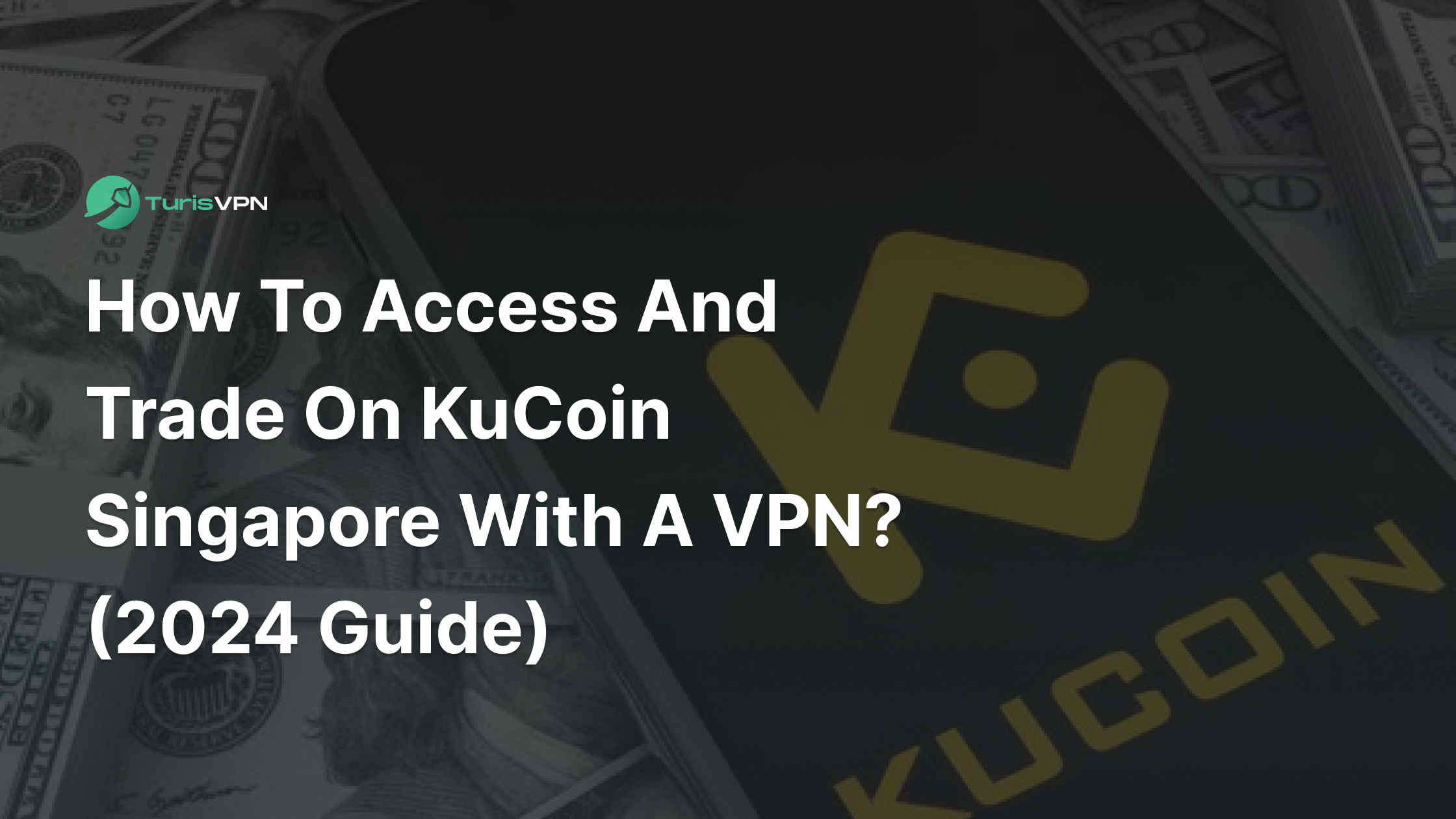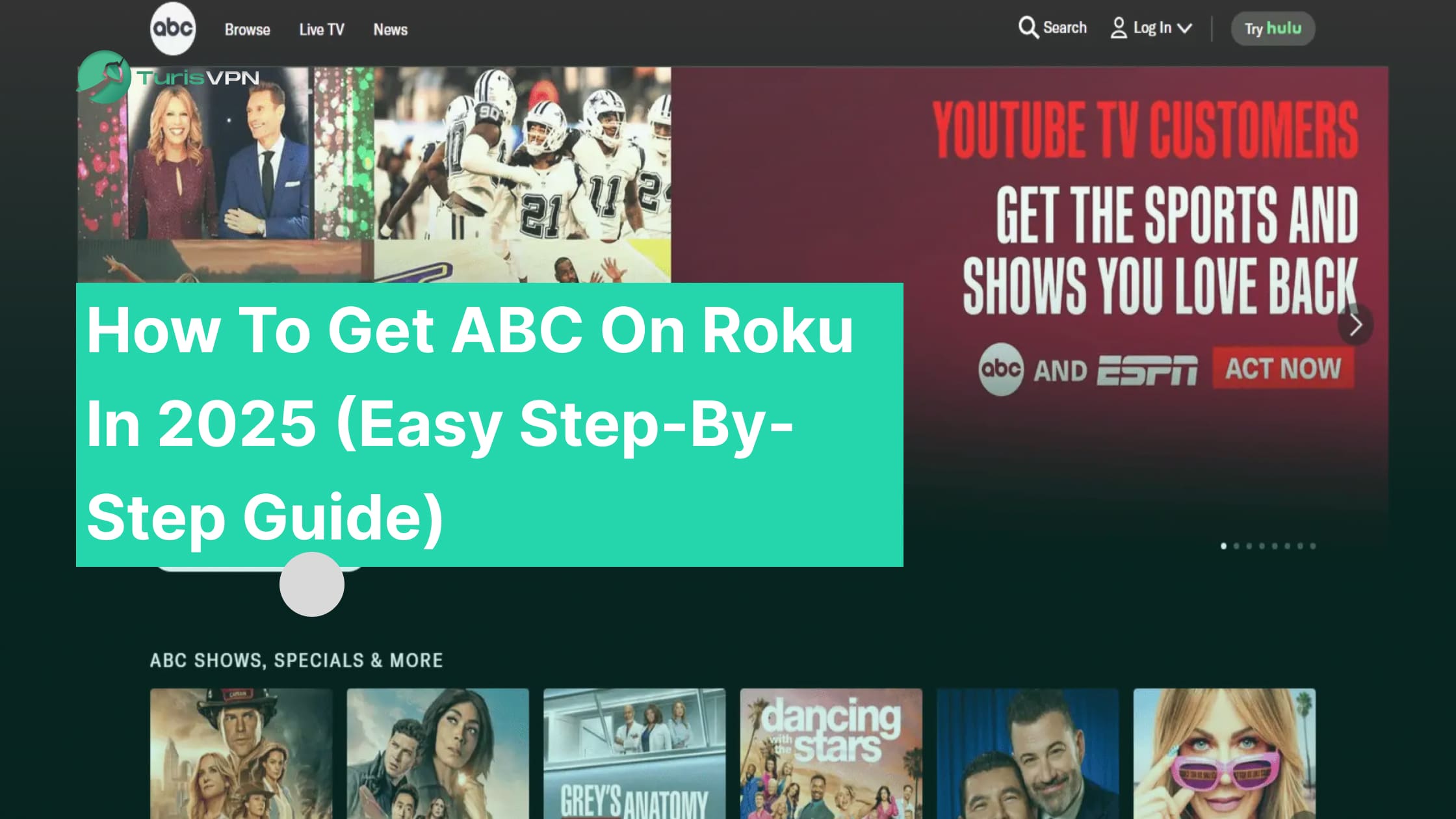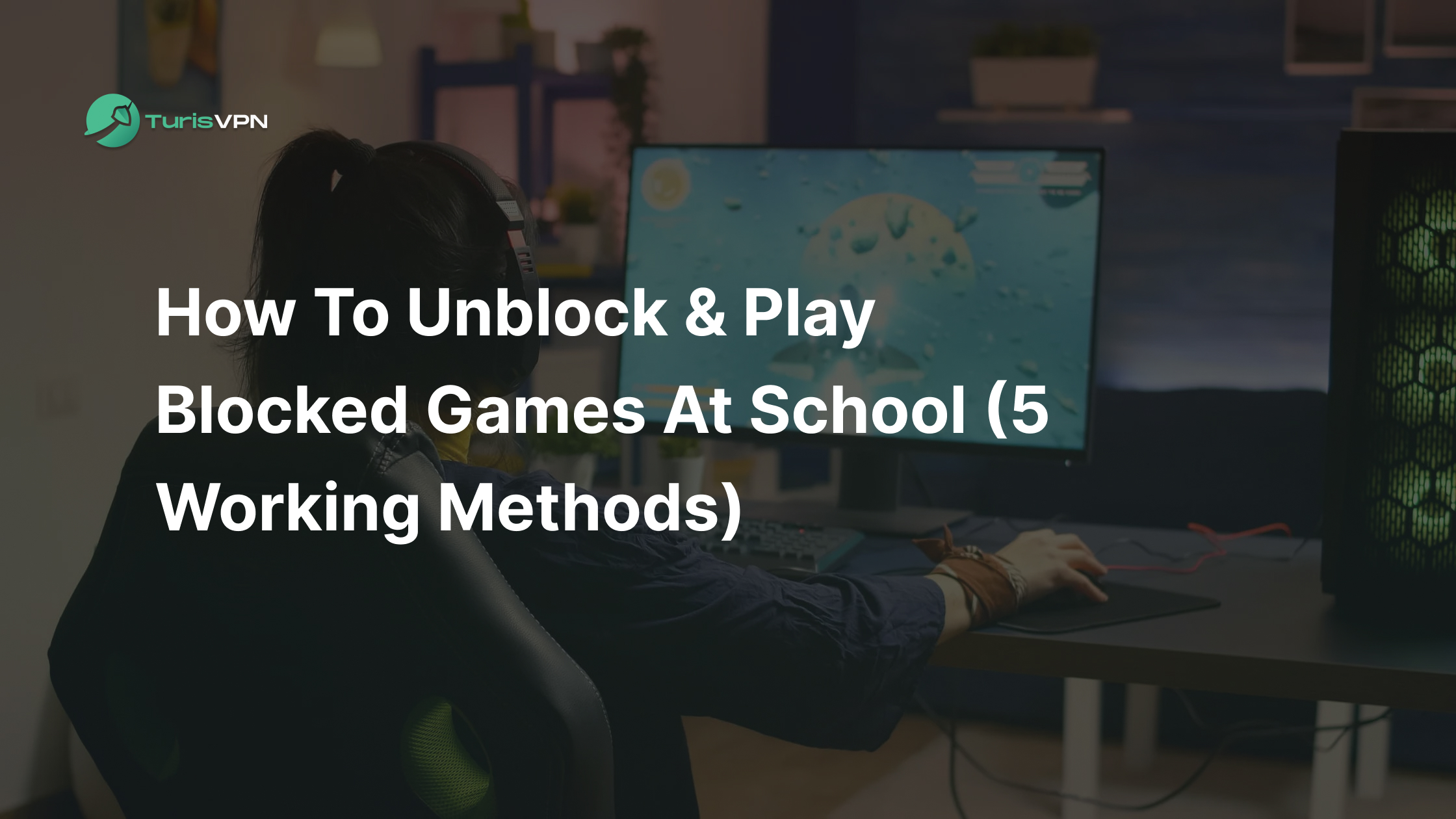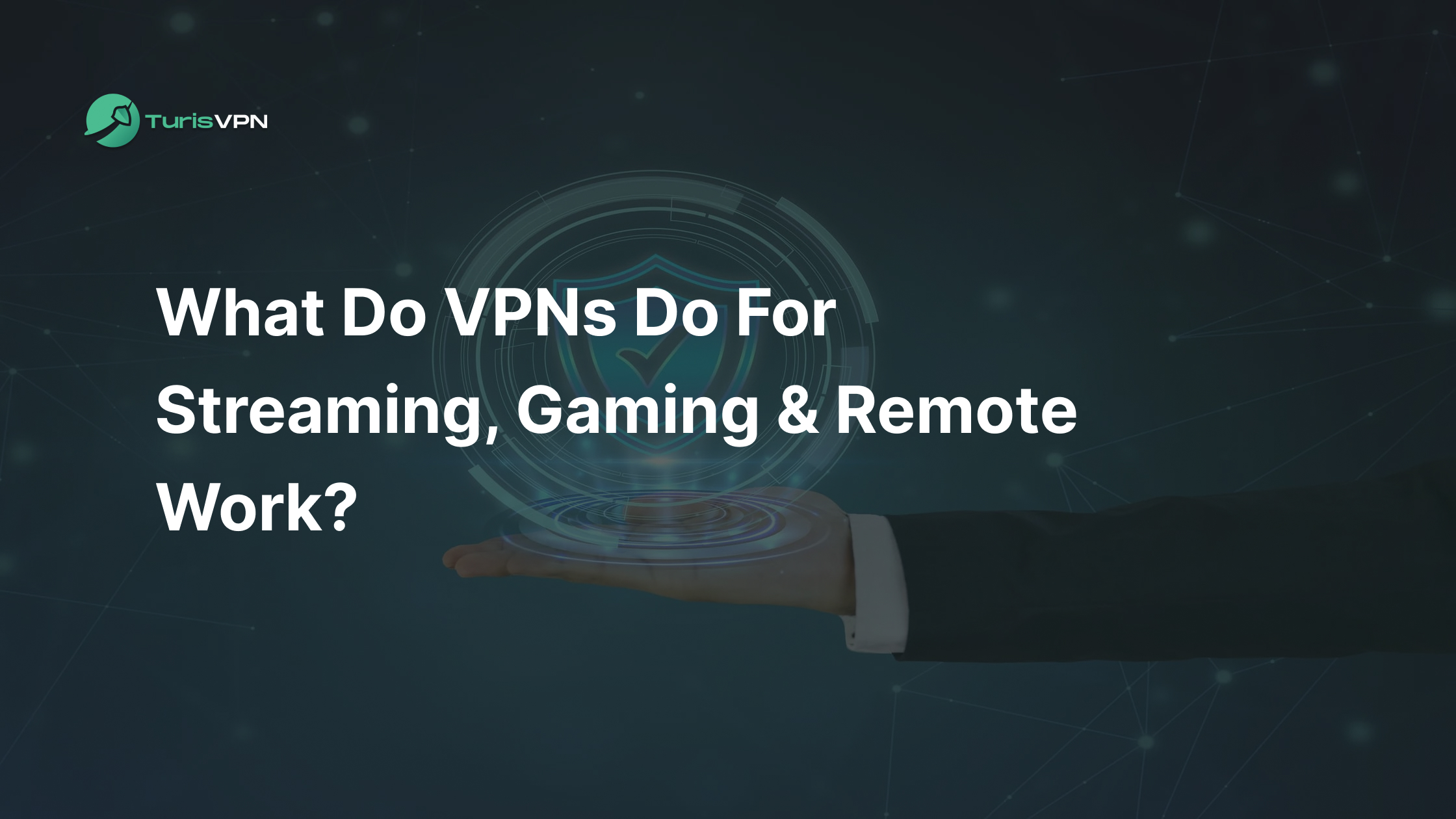Accessing and trading on KuCoin in Singapore has become a tricky issue for many traders. Many traders have found themselves suddenly blocked from using the platform due to government restrictions or platform limitations. But don’t worry, there’s a solution – using a VPN. A VPN can open the doors to seamless trading, allowing you to bypass restrictions with just a few clicks.
In this guide, we’ll show you exactly how to access and trade on KuCoin Singapore with a VPN in 2024. You’ll learn how to choose the best VPN, set it up quickly, and keep your crypto trades safe.
Bonus: TurisVPN stands out as a top VPN choice with its advanced WireGuard protocol and double IP masking features. These capabilities not only provide seamless access to KuCoin but also ensure that your online activities remain private and secure.

Key Takeaways
- KuCoin Restrictions in Singapore: All throughout the world, KuCoin is accessible in its entirety, with the exception of the United States, Hong Kong, Singapore, Thailand, and some other countries.
- KuCoin’s Safe Security Features: The platform offers encryption, two-factor authentication, and Proof of Reserves (PoR).
- Necessary Layer of Security: KuCoin is restricted in Singapore due to local regulations but you can regain access and trade on the platform by using a reliable VPN.
Quick Guide: How to Securely Access KuCoin With a VPN
Some countries restrict crypto trading, or exchanges may block access from certain regions. VPN hides your IP address, bypassing geo-restrictions and allowing you to use KuCoin freely.
- Step 1. Choose a Reliable VPN Service: Opt for a reputable VPN service known for strong security features and a wide range of server locations like TurisVPN.
- Step 2. Check for recent features: Ensure the VPN has servers in countries where KuCoin operates without restrictions, look for features like a strict no-logs policy, robust encryption, and high-speed connections.
- Step 3. Download the VPN Application: Visit the official website of your chosen VPN provider and download the application compatible with your device
- Step 4. Establish the Connection: Click the connect button to establish a secure connection to the selected server.
What is Kucoin?
KuCoin is a global cryptocurrency exchange that was launched in 2017, offering a wide range of features for traders of all experience levels.
Based in Seychelles, KuCoin has grown rapidly to become one of the top exchanges in the crypto market, with over 31 million users globally as of 2023. One of the standout features of KuCoin is its competitive fee structure, with trading fees as low as 0.1% on spot trades.
The platform allows users to trade, lend, and stake a vast selection of cryptocurrencies, boasting over 700 different coins, making it a hub for altcoins and lesser-known tokens. KuCoin provides several types of trading, including spot trading, margin trading, and futures. It also supports P2P (peer-to-peer) trading, which allows users to buy and sell directly with one another.
Moreover, the platform has its own native cryptocurrency, KuCoin Token (KCS), which offers unique benefits to holders, such as reduced trading fees and access to exclusive platform features. As of 2023, KCS has experienced considerable price rise as of 2023, with its burn mechanism gradually reducing the token supply till only 100 million tokens are left. In addition, KuCoin offers an AI-powered stock trading bot free of charge, helping users automate their investments and optimize returns.
Is Kucoin Banned in Singapore?
Yes, KuCoin is restricted in Singapore. Due to local financial regulations, KuCoin is among the cryptocurrency exchanges that face restrictions in the country.
While KuCoin offers a wide range of features and advantages, it has faced some regulatory challenges, particularly in the United States, where it is not fully licensed.
However, KuCoin remains popular internationally due to its wide asset selection, low fees, and comprehensive trading tools. Despite this restriction, some users may attempt to use VPNs to deal with regional limitations.

Is KuCoin Safe To Trade in Singapore?
KuCoin has a solid track record when it comes to platform security. The platform uses industry-leading encryption, multi-factor authentication (MFA), and an insurance fund to protect against hacks. It also publishes Proof of Reserves (PoR) reports, ensuring that user funds are held in reserve on a 1:1 basis.
For those who want to automate their trading, KuCoin offers a trading bot that executes trades based on predefined strategies. This feature is ideal for users who want to earn passive income or trade 24/7 without actively monitoring the markets. You can explore more about how to secure your Web3 digital wallet using a VPN in this complete guide.
KuCoin was involved in one of the largest cryptocurrency hacks in September 2020, where over $280 million was stolen. Despite the severity of the breach, KuCoin managed to recover 84% of the stolen funds through cooperation with other exchanges and law enforcement.
From a security perspective, this shows that KuCoin is a safe platform to trade on. Given these risks, it’s advisable to use a VPN, especially in regions where access to KuCoin is restricted or if you want an extra layer of protection when trading.
How to Access Kucoin Singapore with a VPN?
Using a VPN like TurisVPN offers a solution to bypass these geo-restrictions. Here’s a step-by-step guide on how to access KuCoin in Singapore with a VPN.
Step 1: Download and Install TurisVPN
First, visit the TurisVPN website to download the VPN application. It’s compatible with most devices, including Windows, macOS, Android, and iOS.
Step 2: Connect to a Non-Restricted Location
Launch the VPN and select a server in a country where KuCoin is not restricted, such as Japan or Germany. Connecting to a location outside of Singapore will give you access to KuCoin without regional blocks
Step 3: Access KuCoin
Once the VPN connection is active, you can visit KuCoin’s official website and create an account or log in to your existing one. This bypasses the Singapore restriction and enables full access to KuCoin’s trading features.
Step 4: Proceed with KYC Verification
KuCoin requires KYC (Know Your Customer) verification for most users. This step may still apply even when using a VPN, as you will need to upload identity documents. Ensure your VPN is connected when completing this process to avoid detection of your true location.

For traders who wish to continue using KuCoin despite the restrictions, TurisVPN provides a reliable solution to regain access and trade safely. You can find more details about TurisVPN and why it is recommended for secure online activities by checking this TurisVPN overview.
What VPN Security Features Are Essential for KuCoin Singapore?
When accessing KuCoin from Singapore, it’s crucial to use a VPN that offers robust security features to protect your transactions and personal information.
- DNS and IP Leak Protection: These protections prevent your real IP address and DNS requests from being exposed, maintaining your anonymity while trading on KuCoin.
- Strong Encryption: Ensure the VPN uses AES-256 encryption, which is considered military-grade and effectively safeguards your data from potential breaches.
- No-Logs Policy: Opt for a VPN that adheres to a strict no-logs policy, ensuring that your online activities remain private and are not stored or shared.
- Fast Speeds: Trading requires quick response times. A VPN with high-speed servers ensures seamless transactions without lag.
With these tools, you can securely and confidently access KuCoin, ensuring your investments remain private and protected.
How to Sell or Withdraw on Kucoin Singapore?
If you are based in Singapore and wish to sell your cryptocurrency or withdraw funds from KuCoin, you can easily do so by following a few steps.
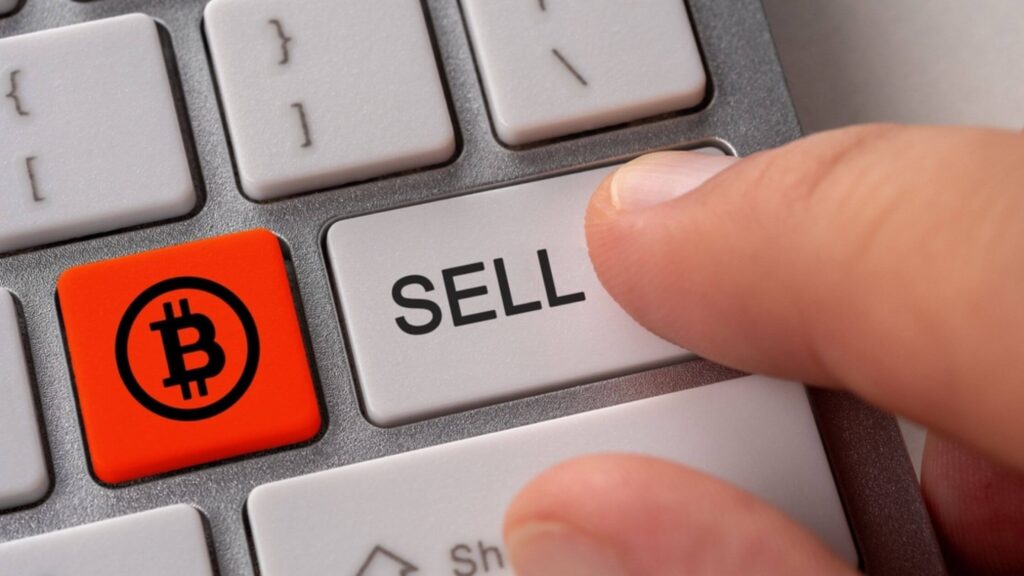
Steps to sell on Kucoin Singapore
- Navigate to the Trading Section
Once logged in, go to the Markets section. Here, you will see the list of available trading pairs. Choose the cryptocurrency you want to sell, such as Bitcoin (BTC), Dogecoin (Doge), or any other token. - Choose the Trading Pair
Select the appropriate trading pair for the cryptocurrency you wish to sell. For example, if you are selling Bitcoin and want to convert it to USDT (Tether), choose the BTC/USDT pair. - Select the Sell Option
After selecting your trading pair, go to the trading interface and find the Sell button. You will be presented with two options for selling:
- Market Order: This is the fastest way to sell your cryptocurrency. The trade will execute immediately at the current market price.
- Limit Order: This allows you to set a specific price at which you want to sell your cryptocurrency. The order will only execute if the market reaches your desired price.
- Confirm the Sale
Enter the amount of cryptocurrency you wish to sell and confirm the transaction. The funds will be transferred to your KuCoin Wallet once the sale is complete.
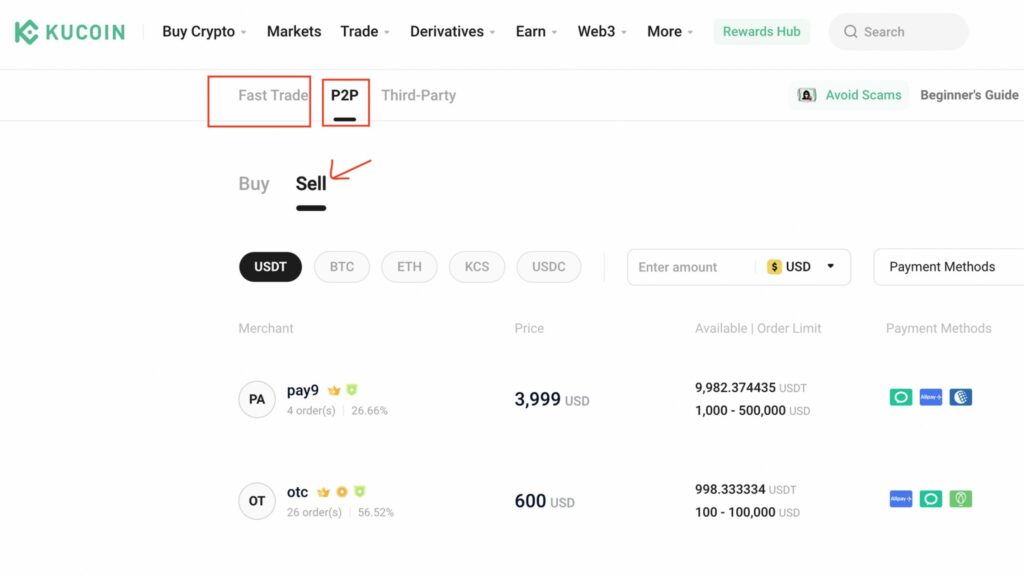
Steps to withdraw from Kucoin Singapore
- Go to Your KuCoin Wallet
From your dashboard, navigate to the Assets tab, where you can see your available balance after selling your cryptocurrency. - Select the Withdraw Option
In the Assets section, find and click on the Withdraw button. This will bring up a withdrawal form where you can specify the details of the transaction. - Choose the Currency to Withdraw
Select the cryptocurrency or fiat currency you wish to withdraw. If you have converted your funds to USDT or another stablecoin, you may want to withdraw that amount directly. - Enter the Withdrawal Address
For cryptocurrency withdrawals, you will need to enter the wallet address of the external wallet where you want to send the funds. Ensure that you input the correct address, as mistakes could result in lost funds. - Confirm the Withdrawal
Once you’ve entered all the necessary information, review your details and confirm the withdrawal. KuCoin typically processes withdrawals within a few hours, but depending on network congestion, cryptocurrency withdrawals could take longer.

Bottom Line
Trading on KuCoin in Singapore may seem easier with the right VPN like TurisVPN. Not only give you a seamless bypass but also adds an extra layer of security to your online activities and personal information safely. Read more about how to protect yourself from scams, including ones found on online platforms, in this article on common scams.
FAQs
Q1. What countries are banned from KuCoin?
Users in the US, Hong Kong, Singapore, and Chinese territory in particular are limited by special restrictions of Kucoin or the government. The list of prohibited nations on KuCoin is lower than those of other cryptocurrency exchanges.
Q2. Which crypto platform is legal in Singapore?
Try Coinhako, Gemini, and Crypto.com if you’re in Singapore searching for trustworthy Bitcoin applications. These platforms are legal and regulated, ensuring that users in Singapore can trade safely and in compliance with local laws.