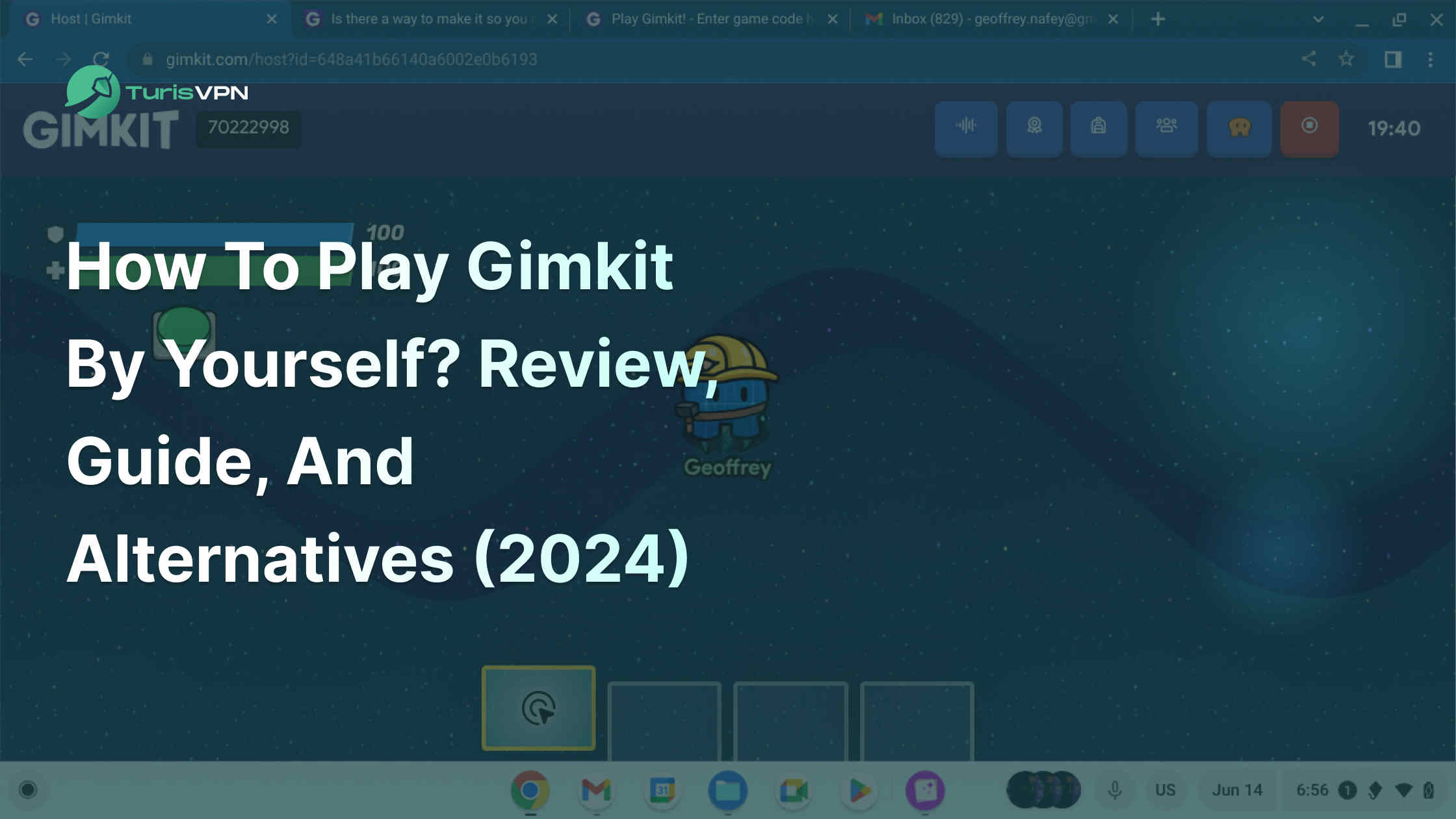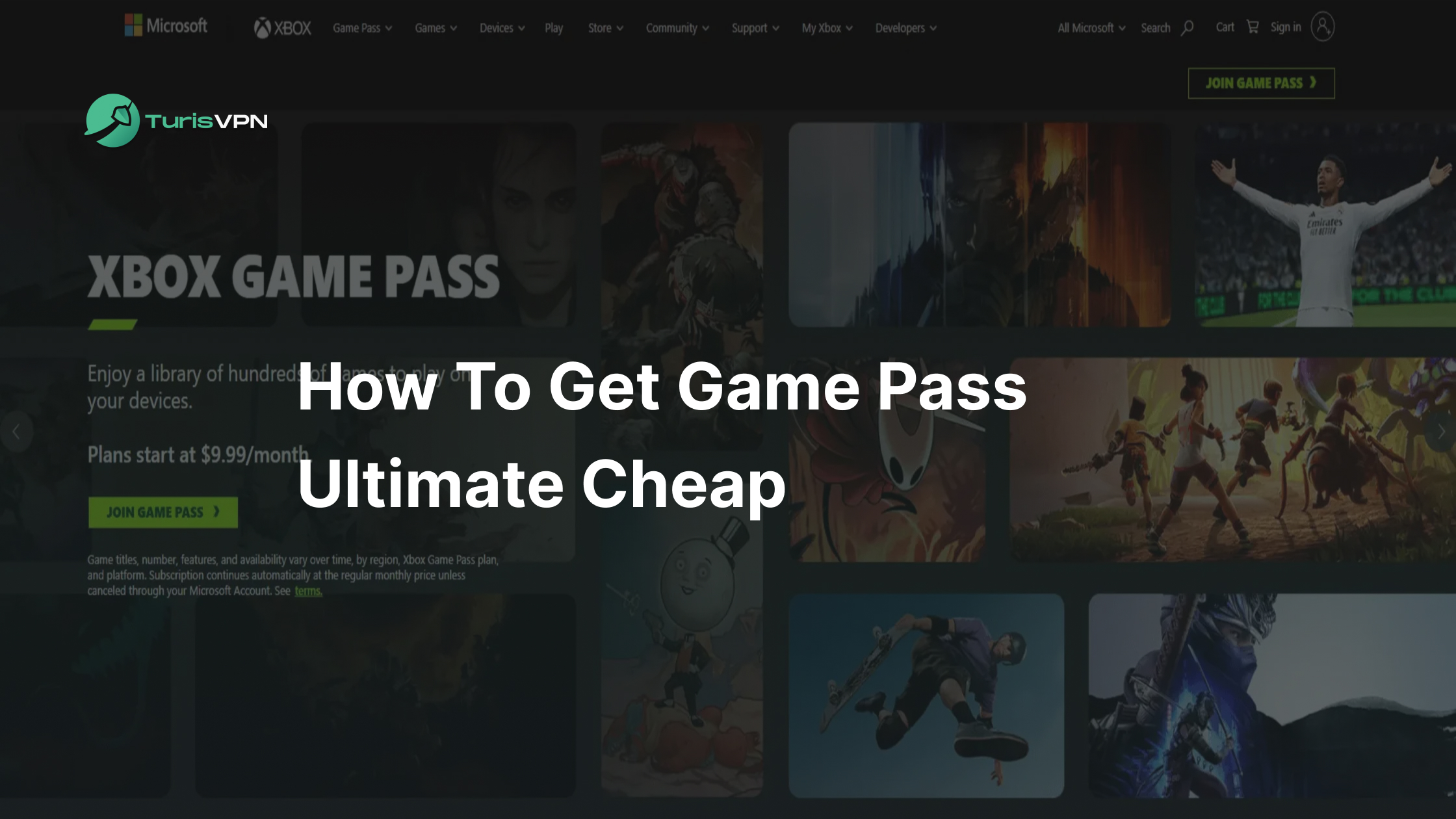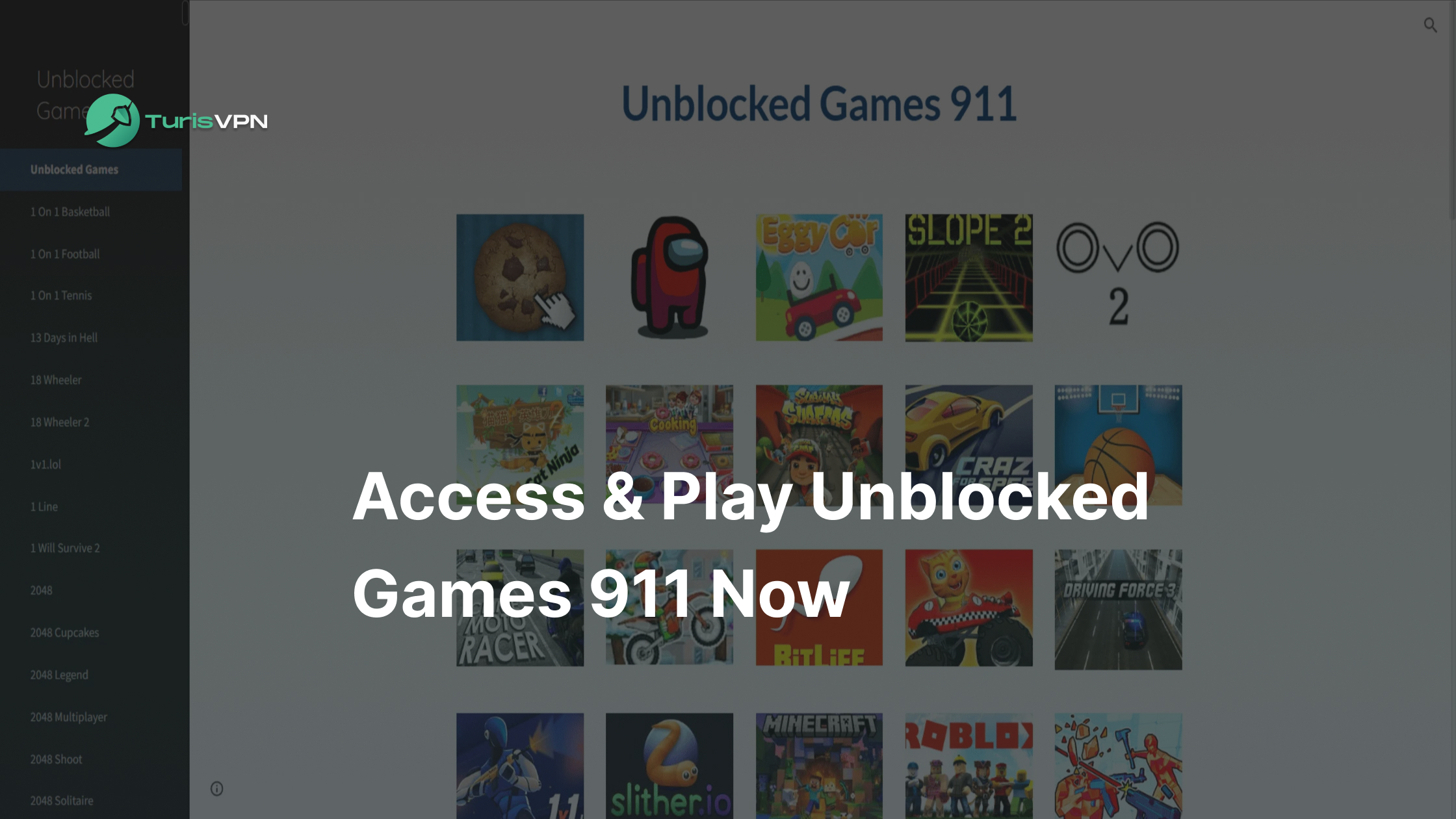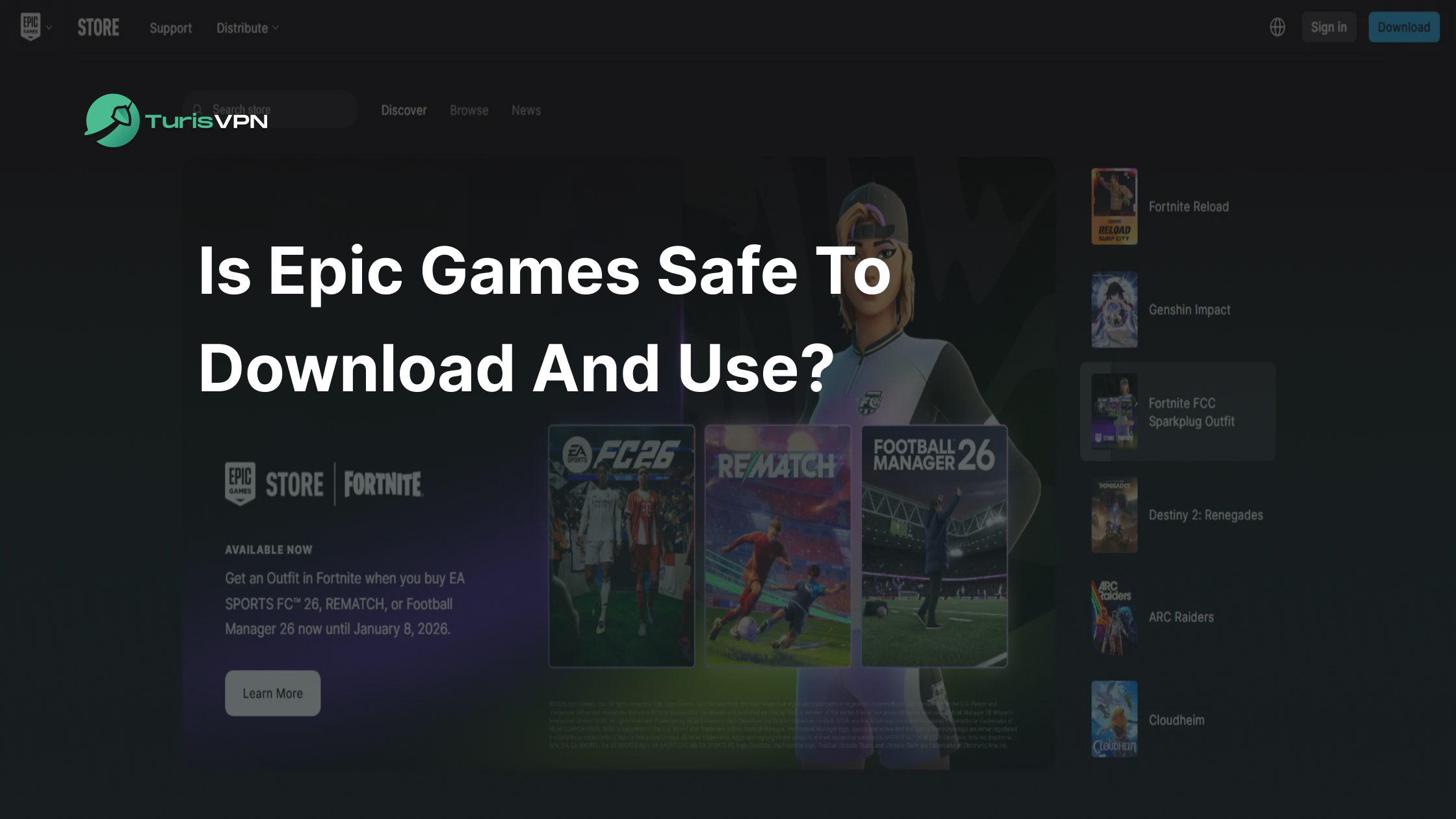Gimkit is widely known as a multiplayer game, but you can also play Gimkit by yourself! Maybe you’re trying to sharpen your skills, or you just enjoy the thrill of solving quizzes at your own pace. It’s easy to feel frustration when the platform doesn’t seem to offer obvious solo options.
Playing Gimkit solo can feel like a challenge at first. In this article, we’ll explore how to play Gimkit by yourself. You’ll learn step-by-step instructions to set up your solo game, get an honest review of the experience, and discover exciting alternatives that might suit your needs even better.
Whether you’re a student looking for extra practice or just someone who enjoys a challenge, you’ll walk away with all the tools to make the most of Gimkit on your own.
Key Takeaways:
- Gimkit makes learning fun with interactive quizzes and strategic elements.
- You can play Gimkit by yourself using “Homework Mode” or create a solo live game.
- Alternatives: Kahoot!, Quizizz, and Lumio offer other excellent game-based learning options depending on your goals.

What Is Gimkit?
Gimkit is an interactive learning platform that turns quizzes into engaging games. Instead of traditional question-and-answer formats, it uses game mechanics like earning points, buying power-ups, and strategizing to make learning more fun.
It’s especially popular in classrooms for boosting student engagement, but it also works for individual learning at home.
Developed by Josh Feinsilber, a high school student, Gimkit aims to transform the way students learn by making classroom assessments engaging. Students answer questions to earn money, which they can use to buy power-ups or other in-game advantages, turning learning into an exciting and competitive game.
Gimkit Review: Is It Good For Learning And Teaching?
Definitely yes, Gimkit is highly effective for learning and teaching. Gimkit enhances engagement by turning quizzes into interactive games, making even reluctant students eager to participate.
A 2023 EdTech Impact survey found:
- 68% of teachers noticed better retention of material.
- 85% of teachers saw improved student participation.
Its unique gameplay encourages strategic decision-making, requiring students to assess risks and think critically about spending virtual cash for upgrades or advantages—key soft skills for real-life scenarios.
Gimkit is also highly customizable, allowing teachers to create tailored content or use pre-made kits across various subjects. This flexibility supports diverse curriculums and learning styles while providing insights into student performance, helping educators identify areas where additional support is needed.
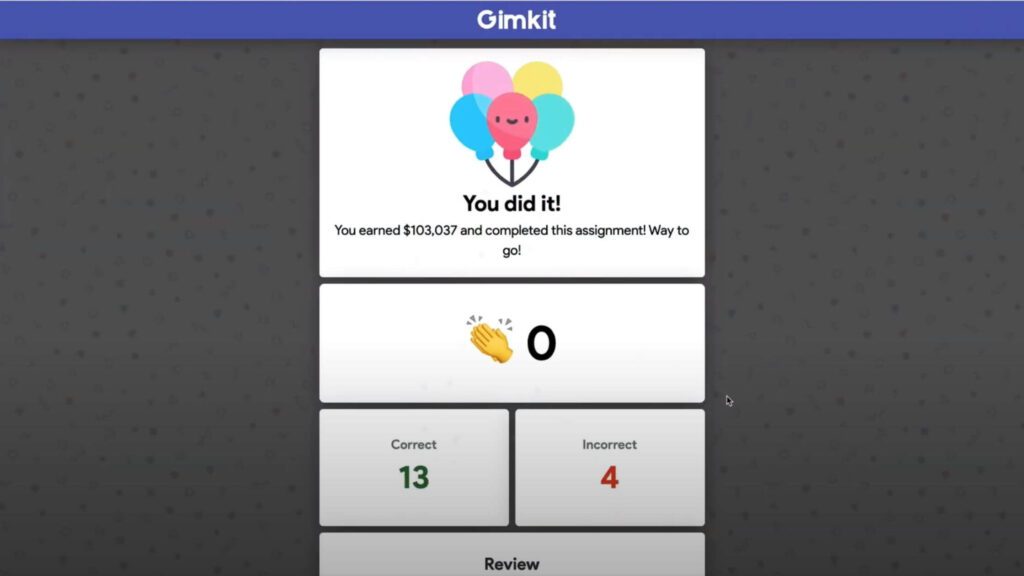
In a Nutshell: Is Gimkit Good for Learning?
In my opinion, yes. Gimkit makes learning fun with interactive, game-like quizzes that boost engagement and retention. It’s customizable, easy to use, and helps teachers track student progress effectively. A solid choice for enhancing classroom participation.
How To Play Gimkit By Yourself?
If you want to play Gimkit by yourself, here’s how:
Method 1. Use Gimkit’s “Homework” Mode
Gimkit offers a feature called “Homework Mode,” which allows you to set up quizzes to complete on your own time. Teachers use this mode to assign kits as homework, but you can also create a quiz for yourself and play through it at your own pace. Here’s how you can use this mode:
- Create a Kit: You need to log in and create a quiz kit on Gimkit’s website. You can choose the questions based on the topic you want to practice.
- Assign Homework to Yourself: Once the kit is ready, you can assign it as homework. When in “Homework Mode,” you don’t need other players, so you can play the game by answering questions solo and earn in-game currency just as you would in a classroom setting.
Method 2. Create a Solo Live Game
Another option to play Gimkit by yourself is to create a live game and just play as the only participant. You can do this by:
- Starting a New Game: After creating or selecting a quiz kit, you can start a live game session.
- Join as the Only Player: Simply start the game and join the session with just yourself. This allows you to experience the features like power-ups and upgrades, just without the competition aspect from other players.
And that’s how to play Gimkit by yourself. When playing solo, you can focus more on improving your own knowledge and try different strategies with power-ups to optimize your score. Playing by yourself allows you to go at your own pace and gives you the flexibility to replay the questions until you’re confident with the material.
5 Steps To Join A Random Gimkit
How about joining a random game to test your own skill with a group of people? You can try to join a random Gimkit game, although it’s not as straightforward since most games are private or hosted for specific classroom use.
Step 1. Find Live Gimkit Game Codes Online
Join platforms where Gimkit codes are shared publicly, such as Reddit, Discord groups, or educational forums.
Look for posts from users or students who share live Gimkit game codes. These codes are required to join games that are already in progress.
Step 2. Go to the Gimkit Website
Head over to gimkit.com/join.
Before joining a random game, you can preview details like: Game Title and Host Name, Number of Current Players, Privacy Setting (public or private), Password Protected (yes or no).

Step 3. Enter the Game Code
When you have found a valid game code, enter it in the field on the Gimkit Join Page. The code is typically a series of numbers provided by the host.
Step 4. Wait for the Game to Start
After entering the code, you will be placed in a waiting lobby. Depending on when you join, you may need to wait until the game host starts the game.
Step 5. Participate Actively
Once the game starts, answer questions to earn in-game currency and use it strategically for power-ups. Remember that you might be competing with students from around the world or with a different classroom.
If you’re looking for tips to optimize your online experience, check out this guide on how to get cheaper PokéCoins.
Gimkit Pricing Plans [Updated 2025]
After learning how to play Gimkit by yourself and Here’s a table comparing Gimkit’s different pricing plans:
| Feature | Gimkit Basic (Free) | Gimkit Pro (Paid) | Gimkit Groups for Schools |
|---|---|---|---|
| Price | Free | $14.99/month or $59.88/year | $650/year (department) or $1,000/year (school) |
| Game Modes | Limited, rotating | Full access to all modes | Full access for all users |
| Homework Assignments | Not included | Included | Included |
| Image & Audio Uploads | Not available | Available | Available |
| Reports & Analytics | Basic reports | Full reports and analytics | Full reports for all teachers |
| Group Billing | Not applicable | Not included | Simplified group billing |
| Number of Teachers | 1 | 1 | Up to 20 (department) or unlimited (school) |
7 Best Alternatives For Gimkit In 2025
If you’re looking for interactive learning tools that offer the same fun, game-based experiences as Gimkit, here are some of the best alternatives in 2025.

1. Lumio
Lumio is a digital tool that brings interactivity to your lessons by combining presentations, quizzes, and collaborative activities. It’s ideal for teachers who want to blend direct instruction with student engagement.
- Pros:
- Supports various media types (videos, quizzes, polls).
- Encourages real-time collaboration.
- Cons:
- Some advanced features are restricted in the free version.
- Requires an active internet connection.
Suggested: Teachers seeking interactive presentations.
2. AhaSlides
AhaSlides allows for real-time quizzes and polls during presentations, ideal for keeping audiences engaged during lectures or online classes. It integrates smoothly with live presentations to involve participants actively.
- Pros:
- Simple integration into presentations.
- Encourages participation with real-time feedback.
- Cons:
- Limited customization in the free plan.
- Less suitable for highly structured classroom assessments.
Suggested: Teachers, corporate trainers, and presenters.

3. Kahoot!
Kahoot! is well-known for its fun, quiz-based games that are great for both classrooms and social events. Teachers can create quizzes to reinforce lessons, and students can join using a simple game code.
- Pros:
- High level of engagement through fun, fast-paced quizzes.
- Easy to use for both educators and students.
- Cons:
- Time limits can put pressure on students.
- Limited question types in the free version.
Suggested: Users wanting a simple, competitive quiz game.
4. Quizlet Live
Quizlet Live turns study sets into a collaborative classroom game where students work together to answer questions. It’s great for building team skills while reinforcing knowledge.
- Pros:
- Promotes teamwork and collaboration.
- Easy to use for review and practice.
- Cons:
- Focuses more on rote memorization.
- Requires a Quizlet account to create study sets.
Suggested: Teachers focused on vocabulary or factual recall.
5. Quizizz
Quizizz provides a more self-paced quiz experience that allows both live gameplay and homework assignments. It includes leaderboards, memes, and other features to make learning fun.
- Pros:
- Flexible game modes suitable for live or homework settings.
- No time pressure—students answer at their own pace.
- Cons:
- Can be distracting with too many game elements.
- Not all features are available without a subscription.
Suggested: Players who want flexible options for quizzes.
6. Socrative
Socrative allows teachers to create quizzes, polls, and exit tickets, offering immediate feedback and comprehensive reports to monitor student progress. It is straightforward and effective for formative assessment.
- Pros:
- Immediate results and detailed feedback.
- Offers multiple types of assessments.
- Cons:
- Less focus on the “game” element compared to others.
- Requires subscription for large-scale use.
Suggested: Teachers looking for assessment tools that track student progress.
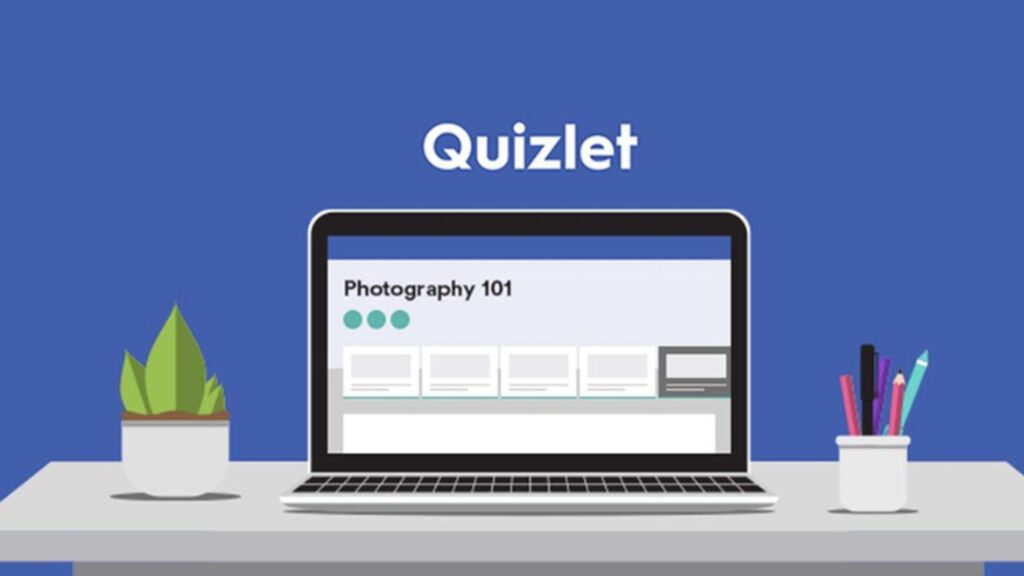
7. Quizlet
Quizlet is a well-known study aid that allows users to create flashcards, quizzes, and learning games. It’s ideal for individual or group study, focusing on memorization and self-paced learning.
- Pros:
- Variety of study tools like flashcards, matching games, and quizzes.
- Mobile-friendly with a strong community base.
- Cons:
- Lacks interactive game elements like some other alternatives.
- More focused on independent learning rather than group play.
Suggested: Students looking for self-study tools for memorization.
Choosing the right one depends on your objectives, whether it’s boosting student engagement, assessing progress, or encouraging collaborative learning. For more information on online safety while using such platforms, check out our article: is Ahmia safe?
Safe And Secure Connections To Gimkit With TurisVPN
TurisVPN offers a secure and private connection to ensure a smooth experience when using educational platforms like Gimkit. Using TurisVPN helps protect sensitive information like your IP address, location, and personal data from potential cyber threats.
If you’re facing issues with certain websites, such as FzMovies being down, a VPN can also help bypass restrictions.
How To Use TurisVPN When Accessing Gimkit:
- Download and Install TurisVPN: It is available on multiple platforms, including Windows, macOS, Android, and iOS.
- Select a Server Location: Choose a server closest to your physical location for optimal speed and performance.
- Connect to the VPN: After connecting to TurisVPN, open your web browser or app and navigate to Gimkit. You can now enjoy safe, secure, and unrestricted access.
This is particularly useful for teachers and students accessing Gimkit on public or shared networks. TurisVPN encrypts your internet connection, ensuring that your learning sessions remain private and safe, while also bypassing potential network restrictions that might block educational content.
Bottom Line
Playing Gimkit by yourself is a fantastic way to enhance your learning experience. Gimkit offers a dynamic learning experience that transforms traditional quizzes into engaging, strategy-driven games. Whether through “Homework Mode” or a solo live game, it offers flexibility and fun while helping you sharpen your knowledge.
For those exploring alternatives, tools like Kahoot! or Quizizz are excellent options for gamified solo learning. But if strategy-driven quizzes and interactive gameplay excite you, Gimkit remains a top choice for individual practice.
FAQs
Q1. What To Do On The New Gimkit Game?
In a new Gimkit game, you can answer questions, earn in-game money, and use that money to purchase power-ups or upgrades. You’ll compete against others, either in teams or individually, trying to get the highest score while learning in a fun and engaging way.
Q2. Is Gimkit Better Than Kahoot?
It really depends on the user’s intention, Gimkit offers more strategy and decision-making, as players can use earned in-game currency for advantages. Kahoot! focuses on fast-paced quizzing.