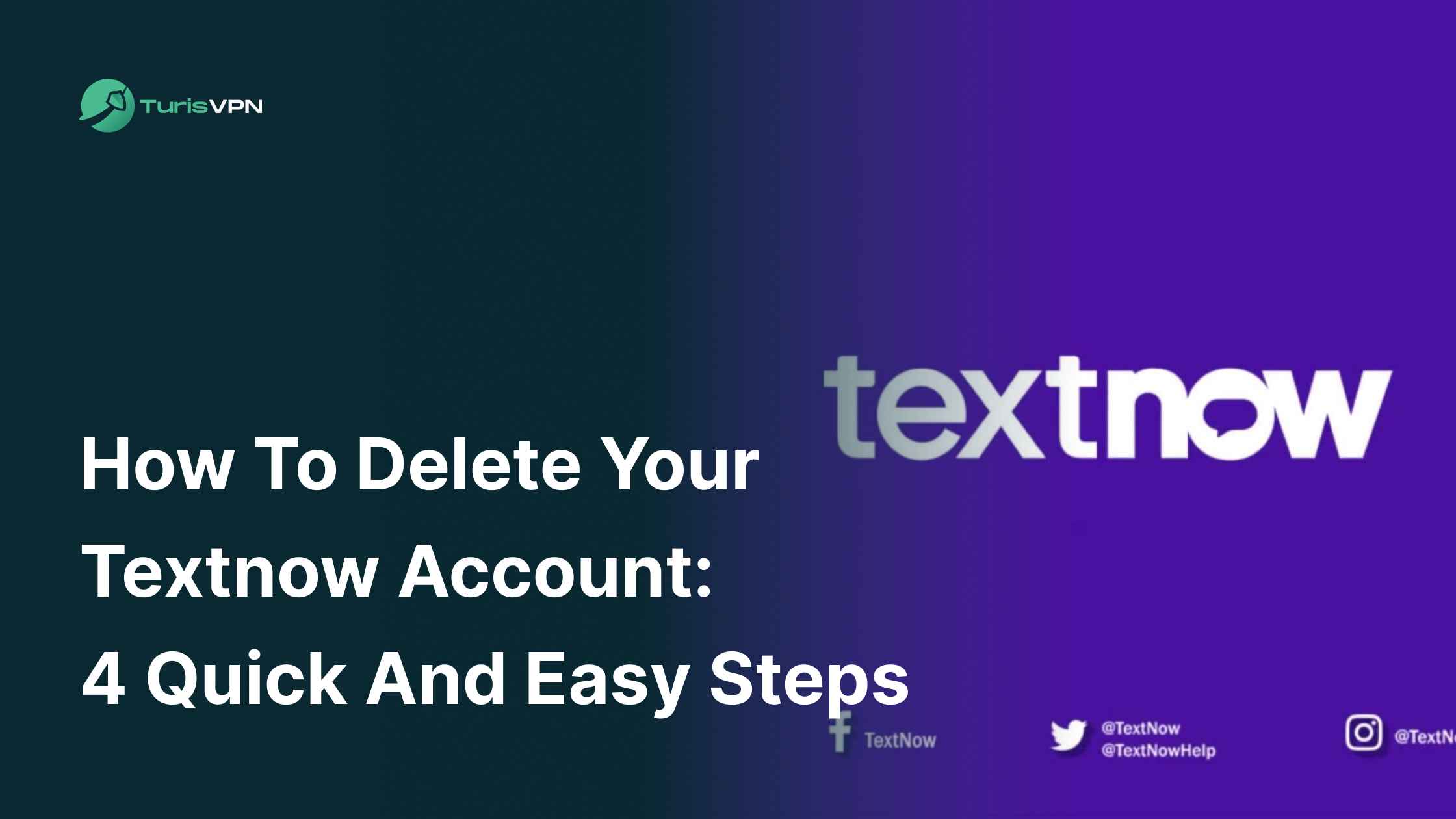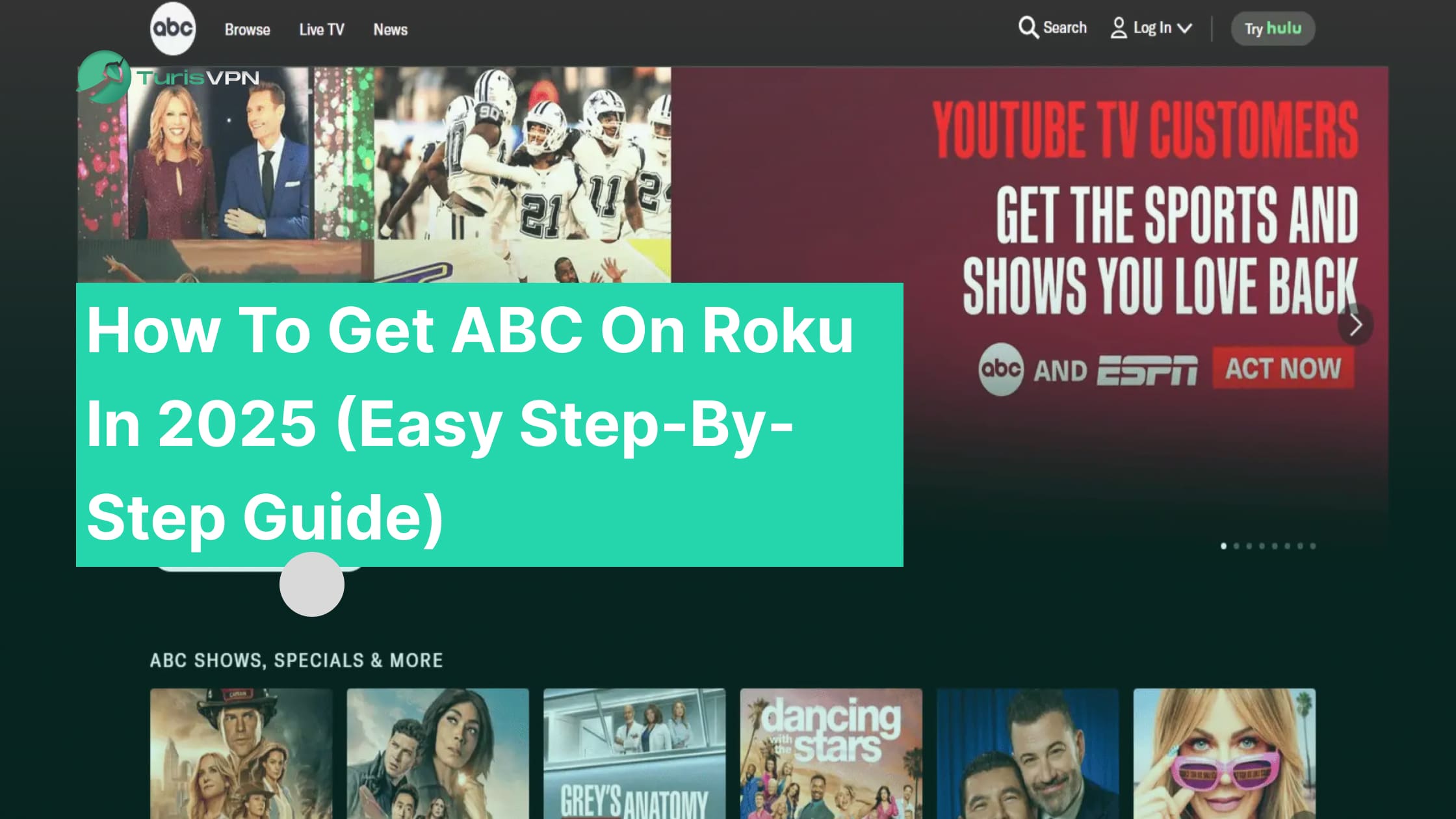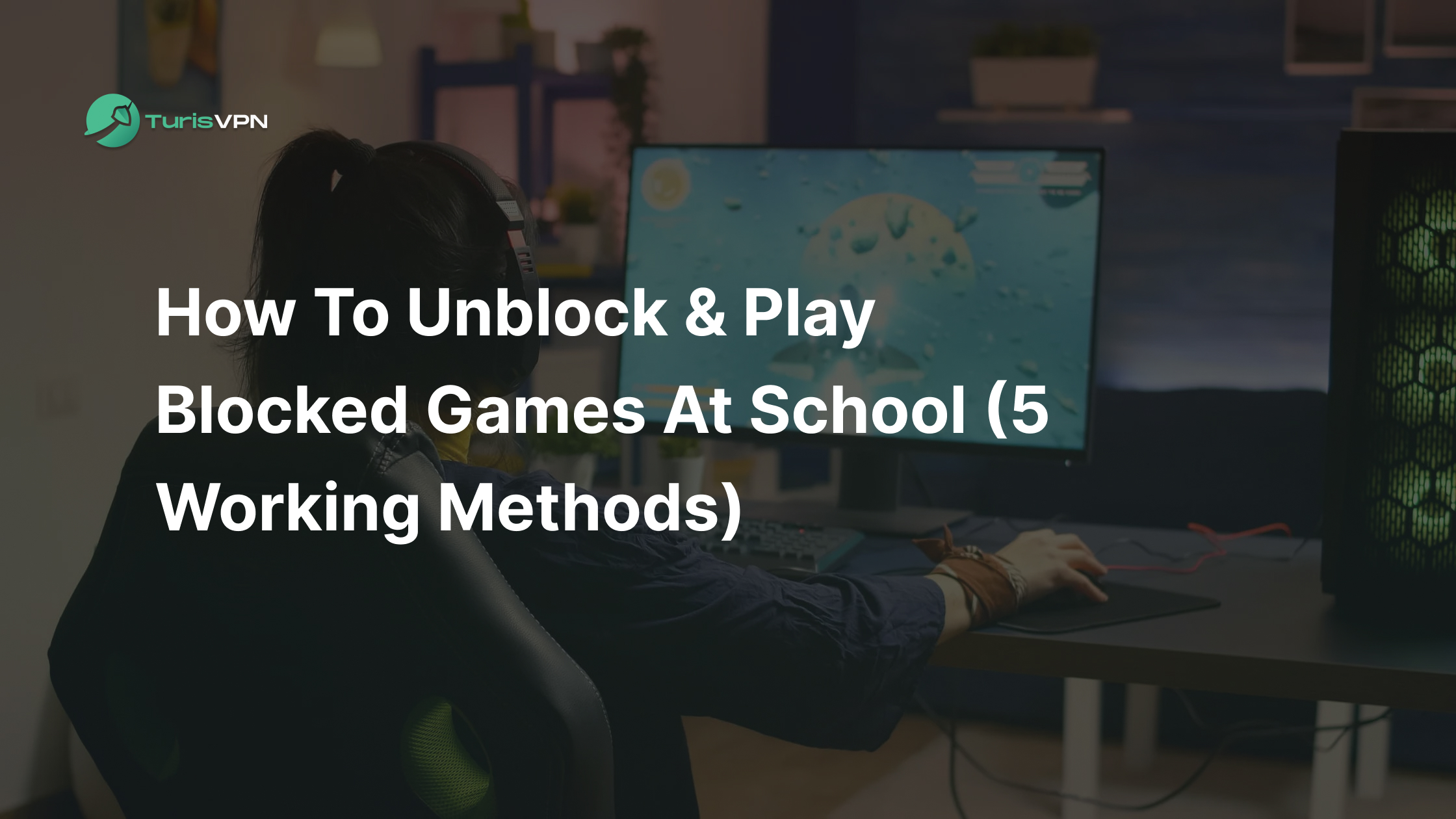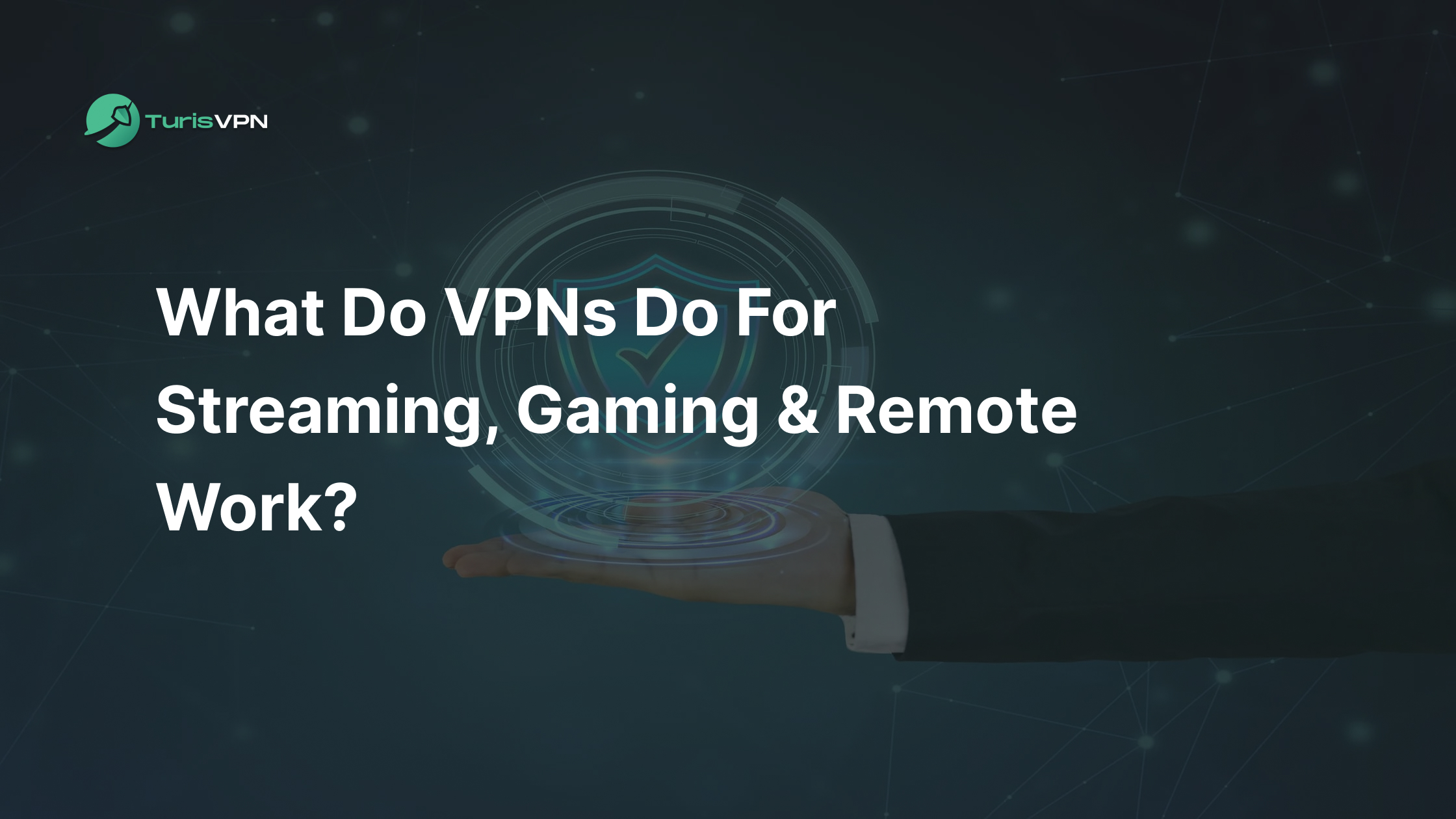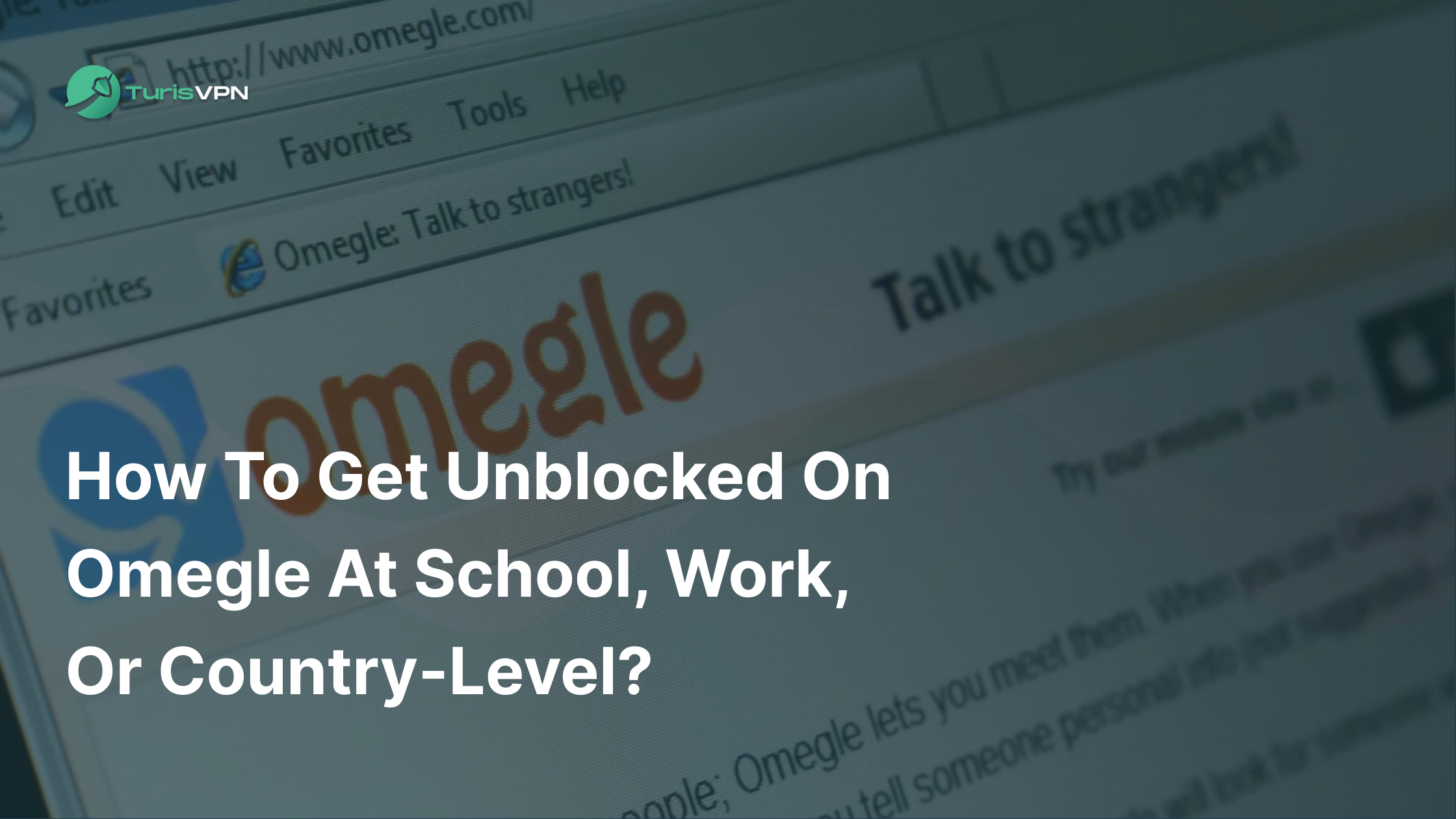Textnow does not offer a direct “Delete Account” button, making it tricky for users who want to remove their accounts permanently. If you’re looking for how to delete Textnow account, whether for privacy reasons, security concerns, or switching to another service, you’ll need to follow specific steps to ensure your data is completely erased.
In our blog post, we’ll walk you through quick and easy steps to delete your Textnow account and data, cancel subscriptions, and protect your personal information.
Key Takeaways
| – Deleting your Textnow account is permanent and removes all messages, call logs, and voicemails. – Your phone number will be reassigned after 30 days, and you cannot recover a deleted account. – There is no direct “Delete Account” button, so you must request deletion via the Data Rights Request Form. – If you don’t want to delete it permanently, you can deactivate your SIM or contact Textnow support. – To protect your privacy on messaging apps, using TurisVPN can help encrypt your communication and secure your data. |
What To Know Before Deleting Your Textnow Account?

Before learning how to delete your Textnow account, it’s important to understand what happens after deletion. Here are the key things you should know:
1. Data Loss is Permanent
Once your Textnow account is deleted, all messages, voicemails, call logs, and contacts linked to your account will be permanently removed. There is no way to retrieve this data after deletion.
If you have any important information stored in your Textnow chat history, make sure to back up your data before initiating the deletion process.
2. Your Phone Number Might Be Reassigned
Textnow assigns a virtual phone number to every account. When you delete your account, this number is released and made available for reassignment to another user.
If you want to keep your Textnow number, you should consider porting it to another carrier before deletion. You can contact Textnow customer support to assist with the porting process.
3. Account Deletion is Immediate
Once you submit a deletion request via the Data Rights Request Form, your Textnow account is permanently deleted. You will be automatically logged out from all devices and cannot regain access to the account.
Unlike some services that offer a grace period, Textnow does not allow account recovery once the deletion request is processed.
4. You Can Create a New Account, but There Are Limitations
After deleting your account, you can still sign up for a new Textnow account using a different email. However, Textnow has certain restrictions in place to prevent misuse, including:
- Device or IP address limits: If you try to create multiple accounts from the same device or IP, you may face restrictions.
- Number availability: If you want to use the same number, it may already be reassigned to another user.
- Paid vs. Free Version: Deletion methods may differ based on whether you are using the free version or paid subscription.
5. No Direct “Delete Account” Button for All Users
Unlike other platforms, Textnow does not provide a simple “Delete Account” button for all users. The deletion process varies depending on whether you are:
- A free user: You can log out and uninstall the app, and your account will automatically deactivate after a period of inactivity.
- A paid user: You must cancel your active subscription before requesting account deletion through the Data Rights Request Form.
By keeping these factors in mind, you can ensure a smooth transition and avoid any unexpected data loss or service interruptions when deleting your Textnow account.
How To Delete Your Textnow Account And Data In 4 Steps
Knowing how to delete Textnow account isn’t as straightforward as clicking a “Delete Account” button. Instead, you must follow specific steps based on whether you are a free or paid user.
Below is a simple, step-by-step guide to help you permanently delete your Textnow account and all associated data.
Step 1: Log into Your Textnow Account
Before you begin the deletion process, you must log in to your Textnow account using a web browser.
- Open a web browser on your phone or computer.
- Visit the Textnow website.
- Click on the Log In button and enter your account credentials.
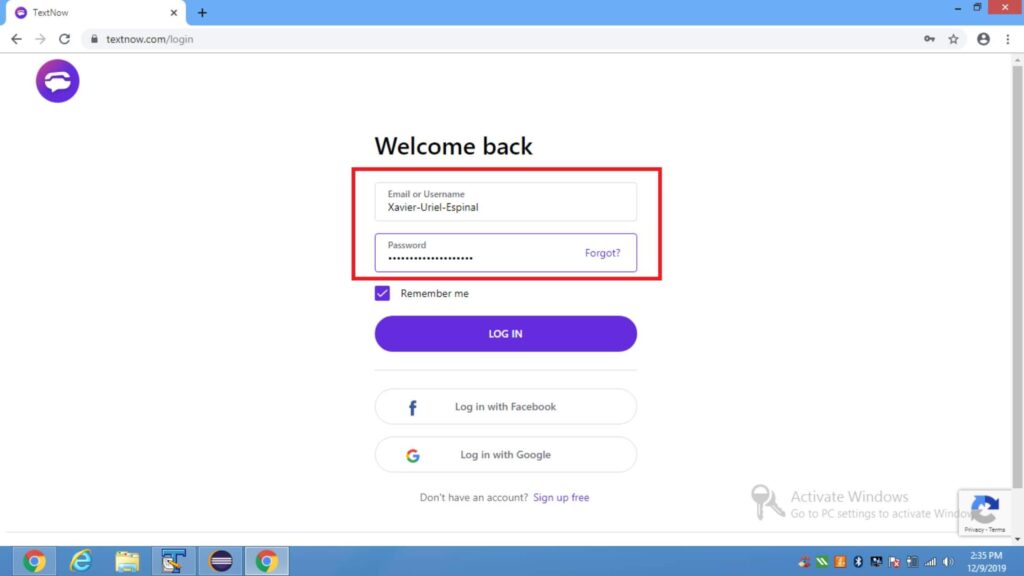
If you’ve forgotten your login credentials, you can reset your password via the “Forgot Password” option.
Step 2: Access the Data Rights Request Form
Since Textnow does not provide a direct delete account button, you must request deletion through their Data Rights Request Form:
- Once logged in, visit the Data Rights Request Form.
- Under “Create a new request“, select “Request Account and Data Deletion“.
- Verify that the email address associated with your account is correct.
- Click on “Delete My Account”.
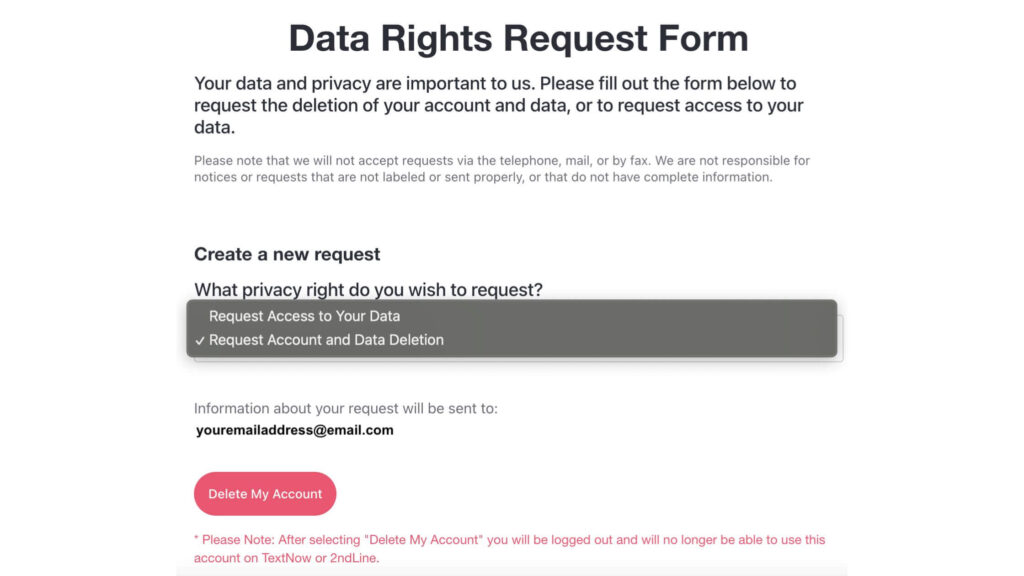
Step 3: Cancel Any Active Subscription (If Applicable)
If you have a paid subscription (Ad-Free+ or Textnow Wireless plan), you must cancel it manually before deletion.
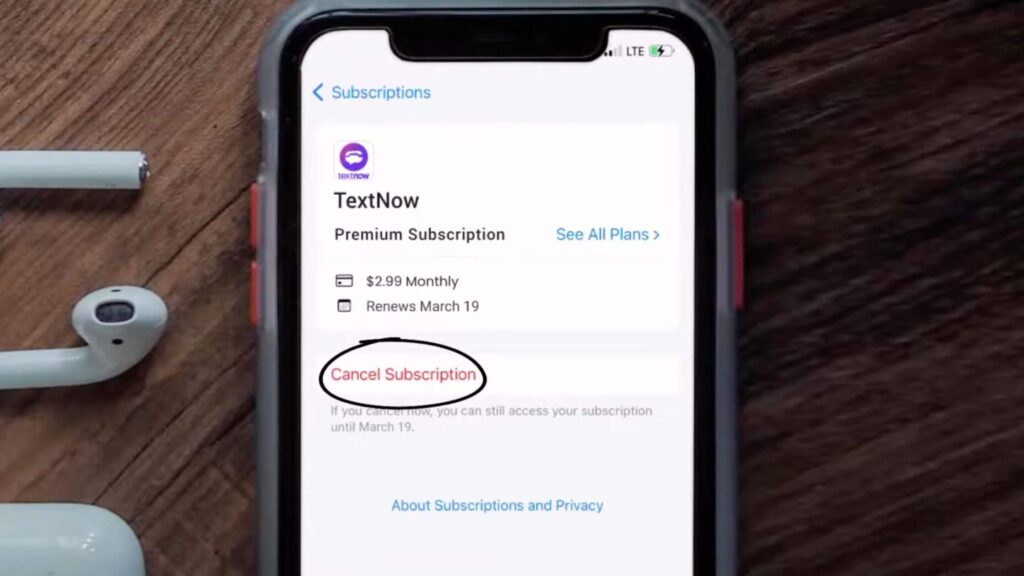
For Android Users (Google Play Store)
- Open the Google Play Store app.
- Tap on your profile icon (top-right corner).
- Navigate to Subscriptions → Find Textnow.
- Tap Cancel Subscription and confirm.
For iOS Users (Apple App Store)
- Open the App Store on your iPhone/iPad.
- Tap on your profile picture (top-right).
- Select Subscriptions → Choose Textnow.
- Tap Cancel Subscription and confirm.
If you do not cancel your subscription, Textnow may continue charging you even after your account is deleted. Once you cancel, you can still use premium features until the billing cycle ends.
Step 4: Wait for Deletion Confirmation
Once you have submitted the deletion request, Textnow will process your request. This may take up to 30 days, but in most cases, the account is deleted immediately.
- You will receive a confirmation email once your account has been successfully deleted.
- If you don’t receive an email within a few days, try contacting Textnow support.
What Happens When Deleting the Textnow Account?
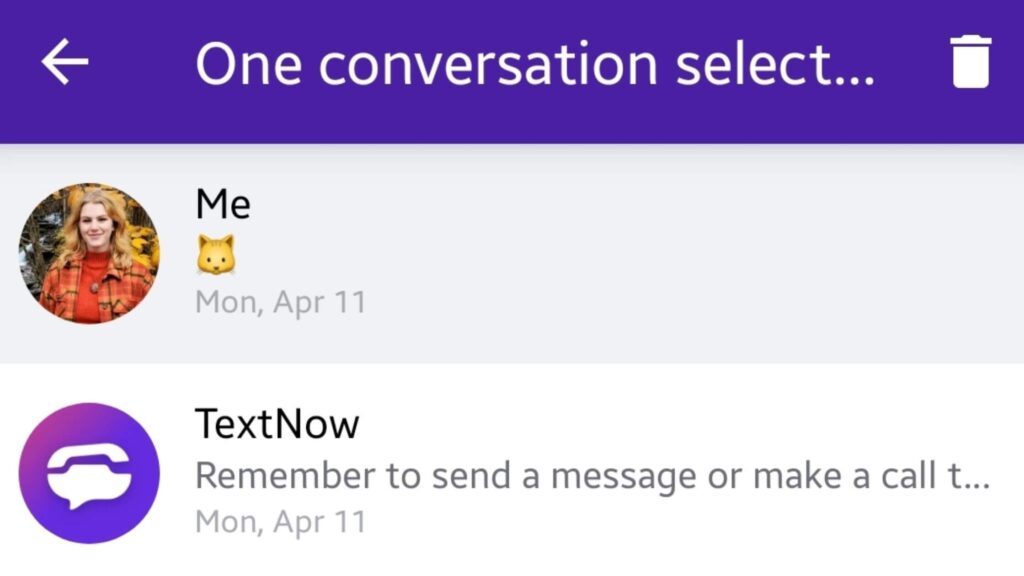
Once you know how to delete Textnow account, you will immediately lose access to all associated data. If you plan to switch services or return in the future, be aware of the following consequences:
- Your account will be deactivated after a few days of inactivity.
- Your Textnow number will be reassigned to a new user after 30 days.
- All data, including messages, calls, and voicemails, will be permanently erased.
- You will no longer receive calls or texts from Textnow users.
- Reinstalling the app or logging in again will not restore your deleted account.
Before proceeding, ensure you back up any important information, as once your account is deleted, there is no way to recover it.
What Is Textnow?
Textnow is a VoIP (Voice over Internet Protocol) service that provides users with free phone numbers. People can make calls and send text messages over Wi-Fi or cellular data.
Originally available only in the US and Canada, the service has now been extended to over two dozen countries. To support this growth, Textnow launched its first satellite office in 2016.
In 2020, the company introduced Free Nationwide Talk & Text, offering Textnow SIM cards that allow users to access mobile networks even without Wi-Fi. With over 20 million daily users, Textnow is a popular choice for those looking for an alternative to traditional carriers.
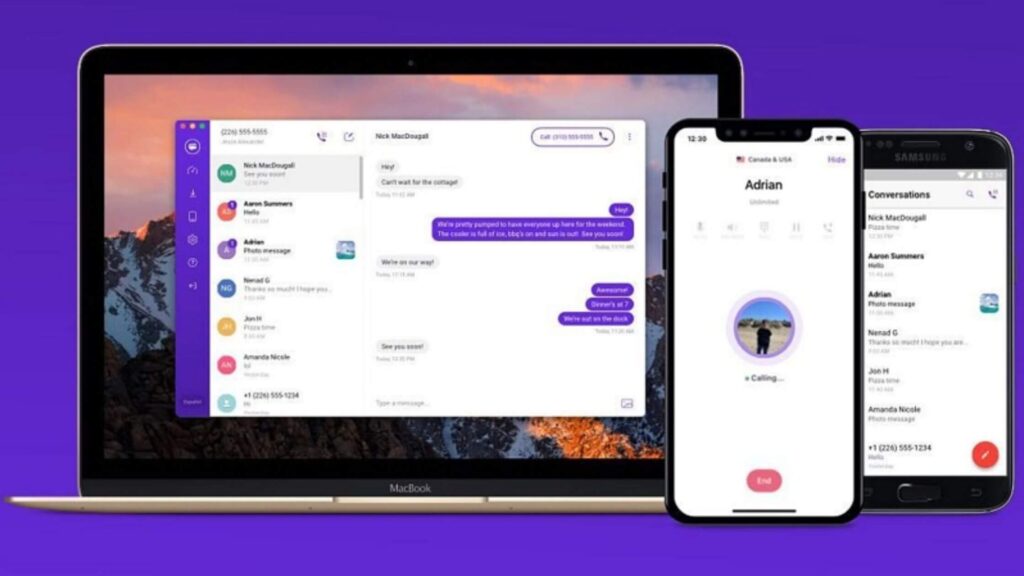
One of Textnow’s biggest advantages is that it provides a virtual phone number that doesn’t require a SIM card and can be accessed across multiple devices, including smartphones, tablets, and computers. This makes it a flexible option for users who need an extra number for business, travel, or personal use.
However, some users may find themselves looking for how to delete Textnow account due to various reasons such as privacy concerns, excessive ads, or switching to another service.
Alternatives To Deleting Your Textnow Account
If you are not ready to permanently delete your Textnow account, there are alternative options to consider. You can either deactivate your account temporarily or contact Textnow support for assistance.
Deactivating account
If you have a Textnow SIM card and want to deactivate it instead of deleting your entire account, follow these steps:
- Open the My Account page on the Textnow website or through the Textnow app.
- Navigate to the Number & Device section.
- Click on Deactivate Textnow SIM Card to stop service on your SIM.
Contacting with Textnow support
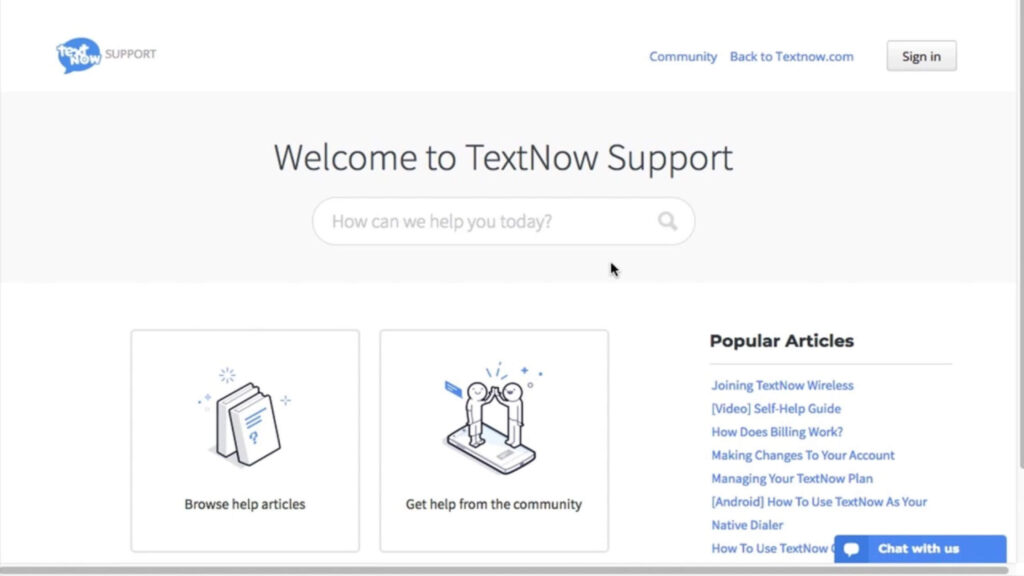
If you need assistance or have issues with your account, you can contact Textnow Support:
- Open a live chat by clicking the purple chat bubble in the bottom-right corner of any Help Center page.
- Request to speak with a support agent for guidance.
- For better troubleshooting, use a different device than the one you need help with while chatting.
If you are unable to access chat support, you can also direct message Textnow on social media:
- Twitter: @Textnowhelp
- Facebook: @Textnow
Protect Your Private Data On Texting Apps With TurisVPN
While deleting your Textnow account helps minimize your digital footprint, it does not guarantee complete protection of your online privacy. Cyber threats, data breaches, and online tracking remain significant concerns when using any messaging app. To secure your personal information, using TurisVPN is a smart solution.

With TurisVPN, you can safeguard your communications, protect sensitive data, and prevent unauthorized tracking. Whether you’re sending messages, making calls, or accessing public Wi-Fi, a VPN ensures end-to-end encryption for a secure and private experience.
Bottom Line
While Textnow does not offer a direct account deletion option, you can remove your data using the Data Rights Request Form or by letting your account deactivate due to inactivity.
If you’re concerned about online security, using TurisVPN can help protect your communications and ensure a private messaging experience. If you don’t want to delete your account permanently, alternatives such as deactivating your SIM or contacting Textnow support can help you manage your account differently.
Now that you know how to delete Textnow account, you can decide the best course of action while keeping your personal data safe and secure.
FAQs
Q1. Can I recover a deleted Textnow account?
No, once your Textnow account is deleted through the Data Rights Request Form, it cannot be recovered. You will need to create a new account if you wish to use Textnow again.
Q2. How long can you keep a Textnow number?
If your Textnow account remains inactive for 30 days, the assigned phone number will be reassigned to a new user. To keep your number, you must stay active by making calls or sending texts periodically.
Q3. Can Textnow numbers be traced?
Textnow numbers are VoIP-based, making them harder to trace than traditional phone numbers. However, in certain cases, law enforcement agencies can request user data from Textnow if required for legal investigations.
Q4. How do I cancel my Textnow subscription?
You can cancel a paid Textnow subscription by going to your App Store (iOS), Google Play Store (Android), or My Account (Web/App) and selecting Cancel Subscription under your active plans.