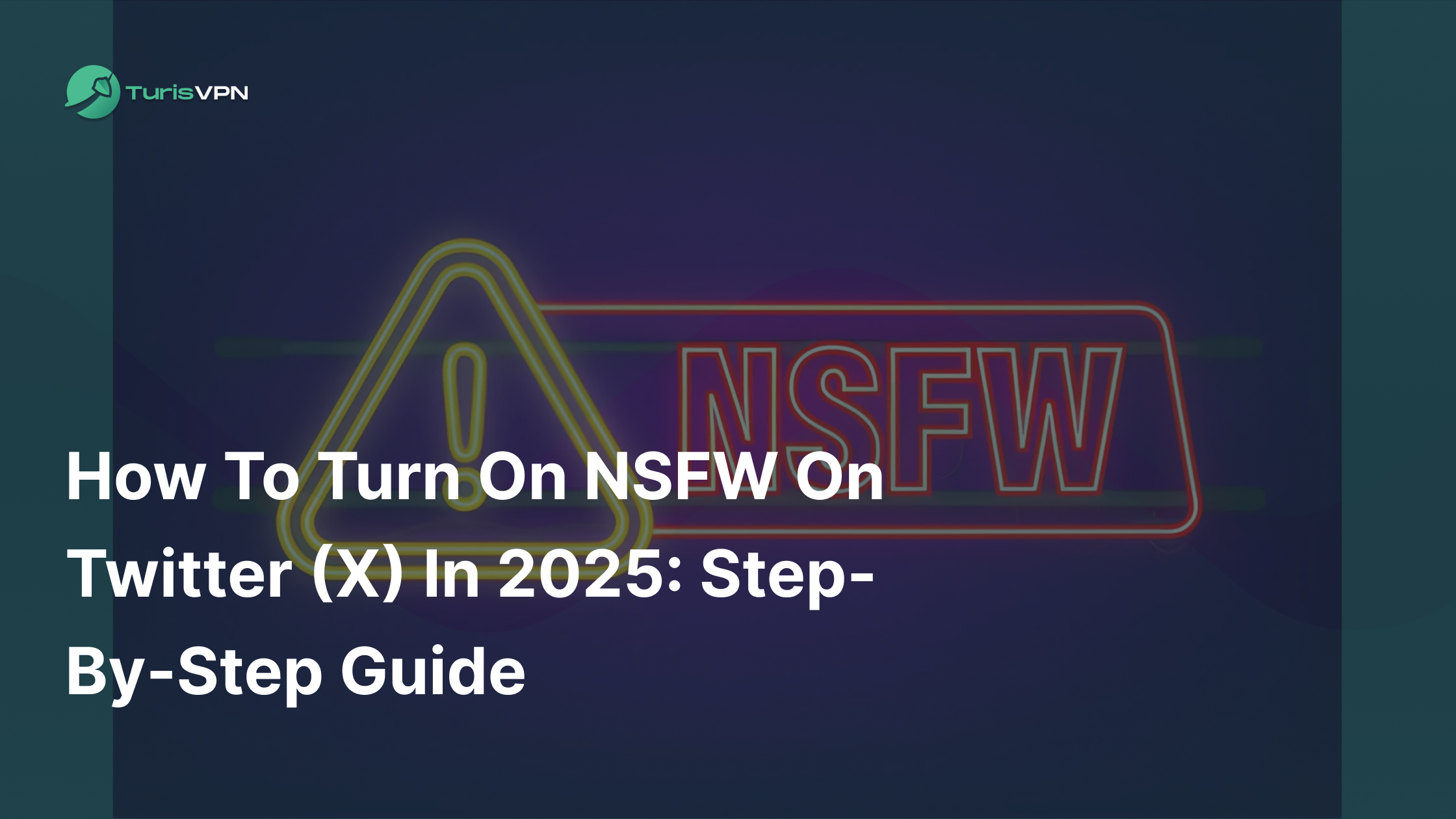Have you decided it’s time to say goodbye to your Musical.ly account?
If you no longer use the app or want to clear your profile, knowing how to delete a musical.ly account is the first step. In this guide, we’ll break down everything you need to do to remove your account with ease.
What Is Musical.ly? A Brief Overview
Musical.ly was a social media platform that allowed users to create and share short lip-sync and dance videos. Launched in 2014, it quickly became a sensation among teens and young adults, offering a fun way to express creativity through music. With a vast library of songs and easy-to-use editing tools, users could upload videos of themselves miming to their favorite tracks, and even add effects and filters to enhance their content. Musical.ly finder became an online hub for viral trends, with influencers and creators building massive followings.
What happened to Musical.ly app?
You might be wondering what happened to Musical.ly, especially since it’s no longer around. When was musical.ly deleted?

In 2018, Musical.ly officially merged with another app, TikTok, which was gaining popularity worldwide. The integration of the two platforms meant that Musical.ly users were transitioned over to TikTok, with all their content and followers moving to the new app.
Key Reasons To Delete Your Musical.ly Account
There are plenty of reasons to delete your Musical.ly account, and you’re not the only one considering it.
- No Longer Using the App: If you’ve transitioned to TikTok or simply don’t find Musical.ly enjoyable anymore, deleting your account can clear up space on your devices and stop notifications.
- Clearing Digital Clutter: With so many social media apps to manage, getting rid of accounts you no longer use can help you simplify your online life and reduce distractions.
- Concern Over Content: For those uncomfortable with the content posted or looking for a fresh start, deleting the account removes your digital footprint and clears the way for something new.
How to Delete a Musical.ly Account Before TikTok Merged?
Before Musical.ly merged with TikTok, deleting your account was a simple process. All you had to do was open the app, go to your profile settings, and follow the instructions to deactivate or permanently delete your account.
Once your account was deleted, all your videos, followers, and data were permanently erased.
How to Delete a Musical.ly Account After TikTok Merged?
So, how do you delete a musical.ly account after the merge with Tiktok? Things will be slightly different.
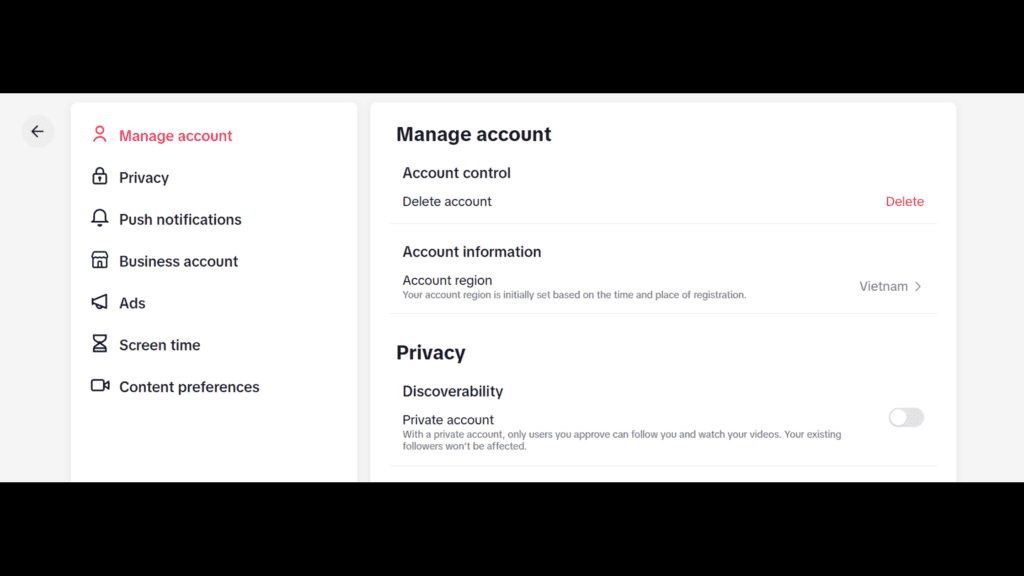
Users who want to delete their accounts have to go through TikTok instead.
- Open TikTok: Use the TikTok app or go to the website and log in with your account.
- Go to Profile Settings: Tap on your profile, then go to settings (usually the three dots or lines in the corner).
- Account Management: Under settings, select “Manage My Account.”
- Delete Account: There, you’ll find the option to delete your account. Follow the prompts to complete the process.
What to Do if You Have Problems Deleting Your Account?
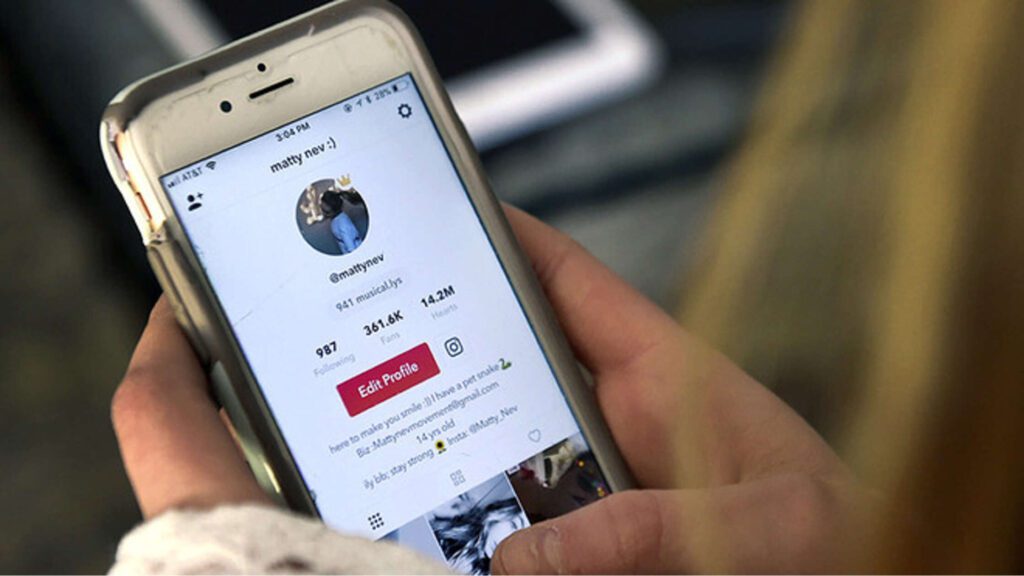
Don’t stress, problems happen to most of us!
Sometimes, technical hiccups can make the process a bit frustrating, but with a little patience and the right steps, you can overcome these issues.
Here’s a detailed guide to get back on track:
- Check Your Internet Connection: First things first, ensure that your internet connection is stable. A weak or intermittent connection can disrupt the account deletion process. Try switching between Wi-Fi and mobile data to see if that resolves the issue.
- Update the App: Are you currently using the latest version of TikTok. Developers regularly release updates to fix bugs and improve performance. Go to your device’s app store, check for updates, and install the latest version of the app.
- Clear App Cache: On most devices, you can do this by going to your phone’s settings, finding the app management section, selecting TikTok, and then choosing the option to clear cache.
- Restart Your Device: A good old restart can work wonders. Turn off your device completely, wait a few seconds, and then turn it back on. This can help refresh the system.
- Contact Support: If none of the above steps work, it’s time to reach out for help. TikTok’s support team is there to assist you. Go to the app’s settings, find “Help” or “Report a Problem,” and explain your issue in detail.
What Happens After You Delete Your Musical.ly Account?
As soon as you initiate the deletion process, your account becomes inactive. This means you will no longer be able to log in or access any of your data. The deactivation is instantaneous, cutting off all ties to your profile and its contents.
If you ever decide to return to TikTok, you will need to start from scratch. Since there’s no way to recover a deleted account or its contents, you’ll have to create a new profile, rebuild your follower base, and start posting new content.
Alternatives to Deleting Your Musical.ly Account
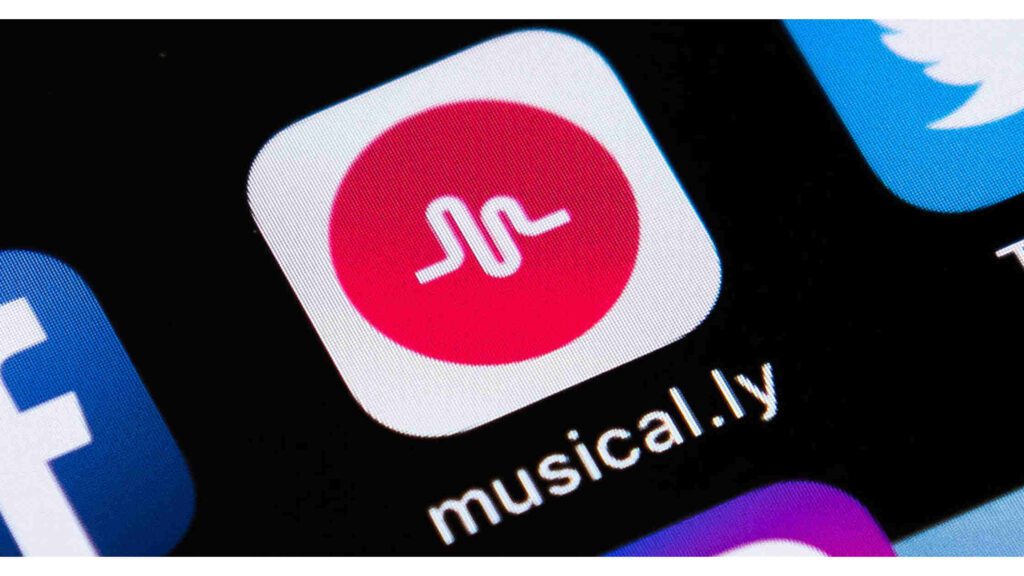
There are several alternatives you can consider. These options allow you to take a break, manage your privacy, or transition smoothly to TikTok without losing your data and content.
Deactivating Your Account Instead of Deleting
When you deactivate your account, your profile becomes invisible to others, and you won’t receive any notifications. However, your data is still saved on the platform, so if you decide to return, you can simply reactivate your account by doing musically.com login.
This option is perfect if you need a temporary solution.
Managing Privacy Settings to Limit Data Sharing
Another way is to adjust your privacy settings to better control who sees your content and what information is shared.
- Go to Settings: Open the TikTok app, go to your profile, and tap on the three dots or lines in the corner to access settings.
- Privacy and Safety: Select “Privacy and Safety” from the menu.
- Adjust Visibility: Set your account to private so only approved followers can see your videos. You can also control who can send you messages, comment on your videos, and view your likes.
- Data Sharing: Turn off options that allow the app to share your data with third parties. This way, you can use the app with greater peace of mind about your privacy.
Switching to TikTok Without Deleting Your Musical.ly Profile
Since Musical.ly merged with TikTok, all your data, videos, and followers have automatically transitioned to TikTok. Therefore, you can make the switch seamlessly:
- Download TikTok: If you haven’t already, download the TikTok app from your app store.
- Log In: Use your Musical.ly credentials to log in to TikTok. Your account, along with all your content and followers, should be there waiting for you.
- Explore New Features: Familiarize yourself with TikTok’s new features, tools, and trends.
Why is TurisVPN Important When Deleting Accounts Online?
Deleting online accounts can feel risky, but using TurisVPN makes it safer and easier.
TurisVPN protects your privacy. When you delete an account, your personal info can be exposed. TurisVPN encrypts your internet connection, making sure no one can see or steal your data during the process.
TurisVPN hides your IP address, keeping your online actions private. This means the platforms you’re leaving won’t track you or retain your data.
Moreover, TurisVPN lets you connect to servers in different countries for free, helping you delete accounts without any trouble.
Bottom Line
Overall, taking control of your online presence by deleting your Musical.ly account doesn’t have to be complicated. The article has provided clear, easy-to-follow steps on how to delete a musical ly account. Plus, don’t forget to secure your activity with TurisVPN for extra privacy protection!
FAQs
Q1. Can I recover my account after deleting my Musical.ly profile?
Once you delete your Musical.ly account, the process is permanent. There’s no way to recover the data or the account. If you’re unsure, consider deactivating your account instead of deleting it.
Q2. How long does it take for my Musical.ly account to be deleted?
Deleting your account can take up to 30 days for full deactivation. During this time, your account will be inactive, and you won’t be able to access it. After 30 days, your data will be permanently erased.
Q3. Did musically accounts get deleted before switching to TikTok?
No, you don’t need to delete your musically finder account before moving to TikTok. When Musical.ly merged with TikTok, your account and content automatically transitioned to TikTok, so you can continue using the same profile.