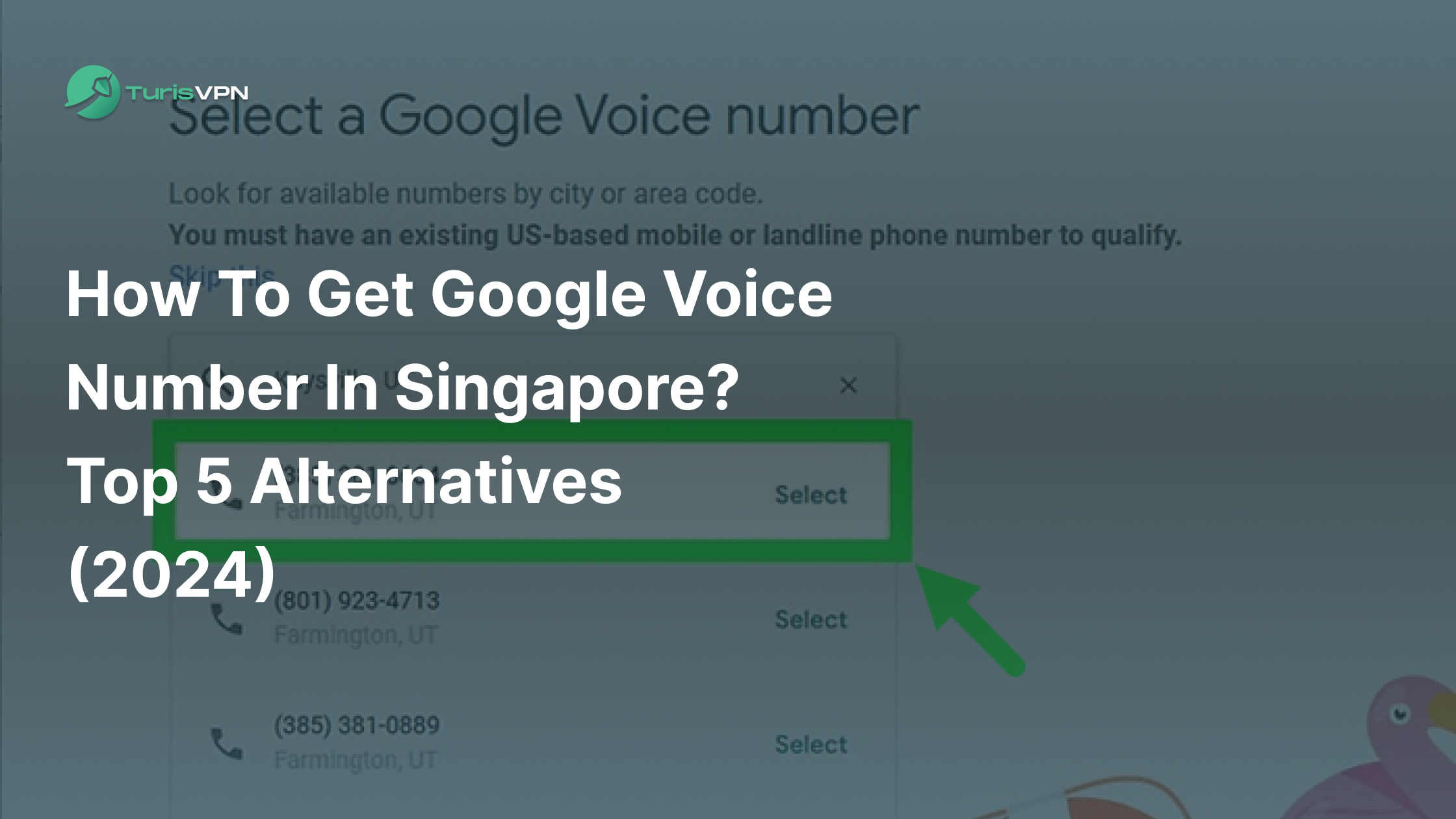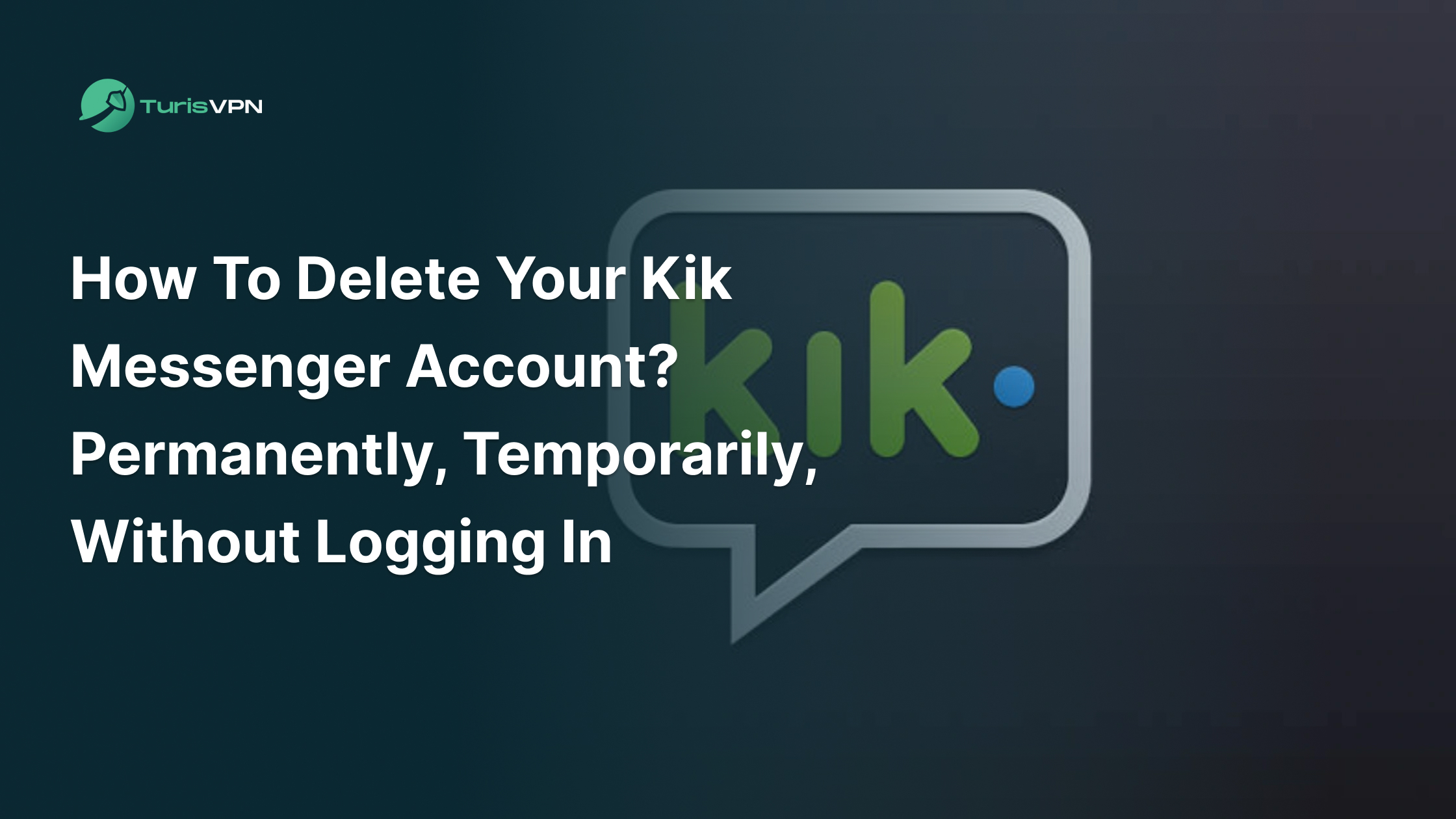Google Voice is a powerful tool for making free calls and sending texts worldwide, but it’s only officially available in the US.
For those in Singapore, this can be frustrating as regional restrictions block access to this service. However, there are ways to bypass these limitations and still get a Google Voice Singapore number, allowing you to enjoy its benefits.
In this blog post, we’ll show you how to get a Google Voice number in Singapore and introduce you to five great alternatives. Stay connected with your friends and family, no matter where they are!
Key Takeaways
- Google Voice is a VoIP service providing free calls and texts, mainly available in the US.
- With TurisVPN, you can bypass regional restrictions and obtain a US-based Google Voice number while in Singapore.
- Google Voice is free for personal use, with paid business plans starting at $10 per user/month.
- If Google Voice isn’t available, alternatives like WhatsApp, FaceTime, and Skype provide popular communication options in Singapore.
- With 74.7% of Singaporeans using WhatsApp, it’s the most popular communication platform in the country.
What is Google Voice?
Google Voice is a Voice over Internet Protocol (VoIP) service that allows users to make and receive calls, send text messages, and manage voicemail from any internet-connected device.
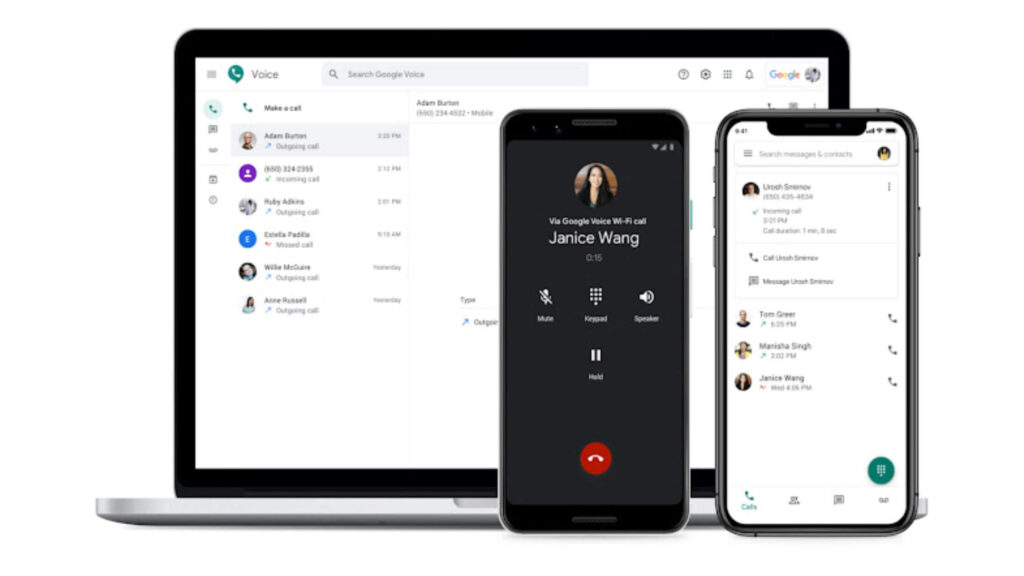
Launched by Google in 2009, you get one phone number that you can use across smartphones, tablets, or computers. One of the biggest draws of Google Voice is its ability to make free calls within the U.S. and Canada. It also works well with other Google services like Gmail and Google Calendar for easy call scheduling and management.
Google Voice is popular among remote workers and freelancers who need a reliable and versatile communication tool that can be used from anywhere in the world. It’s a cost-effective tool for anyone looking to simplify their communication across different devices, all under one number.
How Does Google Voice Work?
Whether you’re using a cell phone, computer, or tablet, as long as the device has a speaker and microphone, it can support Google Voice calling.
When you sign up for Google Voice, you get a US-based phone number. You can either choose a new number from available options or port an existing US phone number to Google Voice. Google Voice converts your voice into a digital signal that travels over the internet, allowing you to make calls from anywhere with an internet connection.

This digital signal is broken down into small data packets, as shown in the diagram, which are then transmitted over the internet. These packets travel through the internet to reach the recipient.
Once the packets arrive at their destination, they are reassembled in the correct order and converted back into an audio signal. This allows the person on the other end to hear your voice just as clearly as if you were speaking over a traditional phone line.
How Much is Google Voice Monthly ?
Google Voice is free for personal use. If you’re making calls to other U.S. numbers, there’s no charge. Sending texts and receiving calls within the U.S. are also free.
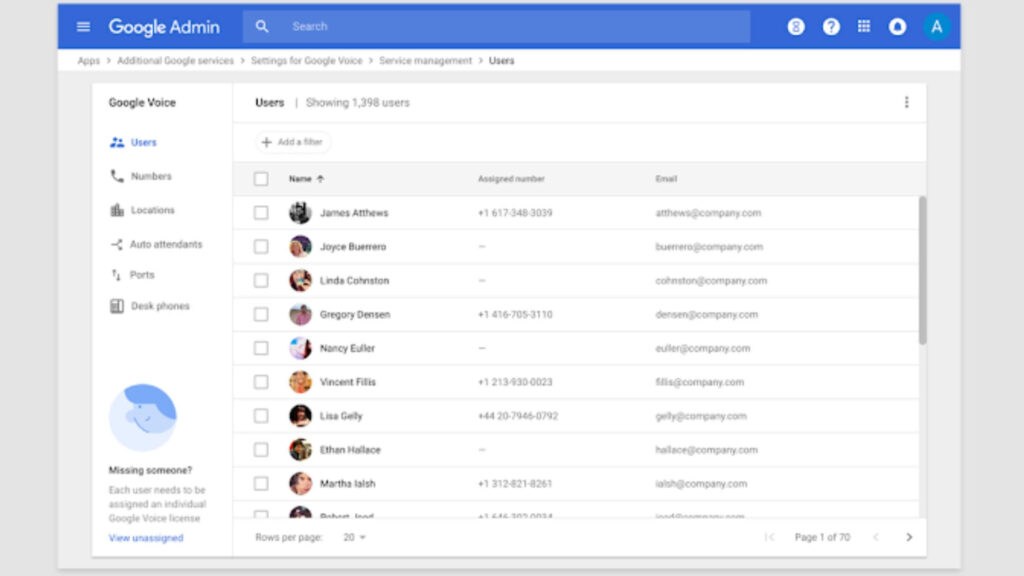
However, if you’re planning to make international calls, you’ll need to pay per-minute rates, which vary depending on the country you’re calling. For those who need more advanced features, particularly businesses. There are many pricing plans for you to choose:
- Starter Plan: $10 per user/month (Suitable for small teams, includes basic features like call forwarding and voicemail transcription)
- Standard Plan: $20 per user/month (Ideal for growing teams, adds features like multi-level auto-attendant and ring groups)
- Premier Plan: $30 per user/month (For large organizations, includes all features plus additional support and advanced reporting)
How to get a US Google Voice virtual number in Singapore with TurisVPN?
Getting a US Google Voice virtual number when you are in Singapore might seem challenging due to geographic restrictions. TurisVPN makes it easy with fast servers in the US, ensuring that your connection is smooth and reliable when using Google Voice or any other US-based services.

Here’s a step-by-step guide to help you get US Google Voice virtual number in Singapore:
Step 1: Download and install the TurisVPN app on your preferred device (Windows, Android, and iOS)
Step 2: Open the app and connect to a server located in the United States.
Step 3: If you don’t already have a Google account, you’ll need to create one.
Step 4: With TurisVPN connected to a US server, go to the Google Voice website.
Step 5: Select a number based on the area code you prefer
Step 6: Verify your existing US Phone Number
Step 7: Now, you have a US-based Google Voice number, you can use it to make and receive calls, send text messages, and manage your communications all from Singapore.
Top 5 Alternatives For Google Voice in Singapore
If you’re in Singapore and looking for good alternatives to Google Voice, here are the top five options:
1. WhatsApp

WhatsApp is the most popular communication platform in Singapore, with 74.7% of Singaporeans using it to stay connected. WhatsApp provides users with clear voice and video calling services, allowing them to communicate effortlessly across the globe.
Moreover, its end-to-end encryption ensures that all communications remain private, offering an extra layer of security. WhatsApp also allows the sharing of documents, photos, and locations, making it a comprehensive tool for both personal and professional communication.
2. Vantaca

Vantaca is a specialized tool for business communication, especially in property management. It’s more than just a messaging app; it helps businesses manage their operations smoothly.
Vantaca offers features like automated workflows to reduce manual tasks, real-time data for quick decisions and customizable reports to fit specific needs. This makes it a great option for businesses in Singapore looking for a powerful management solution.
3. FaceTime

FaceTime is exclusive to Apple users. It is pre-installed on all iOS devices, making it very easy to access for those using Apple products.
FaceTime is widely used and known for high-quality video and voice calls, even during large group calls. Thanks to its seamless integration with iOS, you can switch from a text in iMessage to a FaceTime call with just one tap.
4. Signal
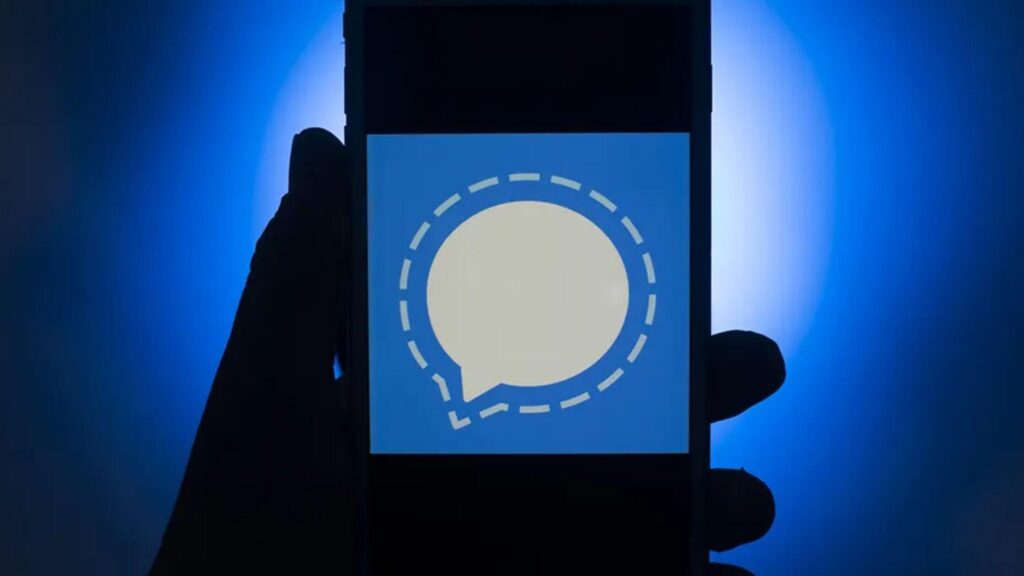
Signal had 40 million active users in 2022, many of whom switched from WhatsApp after its controversial privacy update. Known for its strong focus on privacy, Signal offers encrypted voice and video calls, ensuring your communications stay secure. The platform’s minimalistic design and disappearing messages feature make it a popular choice for those who prioritize security.
5. Skype

Skype is a prevalent tool for both personal and business communication in Singapore. It’s popular for handling large video conferences, making it ideal for business meetings.
Skype also offers screen sharing and real-time translation, which are great for international calls. The platform’s flexible pricing, including pay-as-you-go options, makes it accessible to many users.
Bottom Line
Getting a Google Voice number in Singapore is impossible due to its geo-restrictions. We’ve shown you how to bypass these restrictions and secure a Google Voice Singapore with TurisVPN.
If Google Voice doesn’t fit your needs, you can consider using some of our top alternatives. Whether you stick with Google Voice or opt for other services like WhatsApp, FaceTime, or Skype, you now have the information needed to choose the best communication tool for you in Singapore.
FAQs
Q1. Can I get a Google Voice number in Singapore?
Yes, you can get a Google Voice number in Singapore by using TurisVPN. The VPN allows you to change your IP address to a US-based one, enabling you to bypass geo-restrictions and sign up for Google Voice as if you were in the United States.
Q2. Is it legal to use a VPN to access Google Voice in Singapore?
Yes, it is legal to use a VPN in Singapore to access services like Google Voice. A VPN helps you bypass regional restrictions and access services not available in your location. However, always ensure you comply with local laws and the terms of service of the platforms you are accessing.