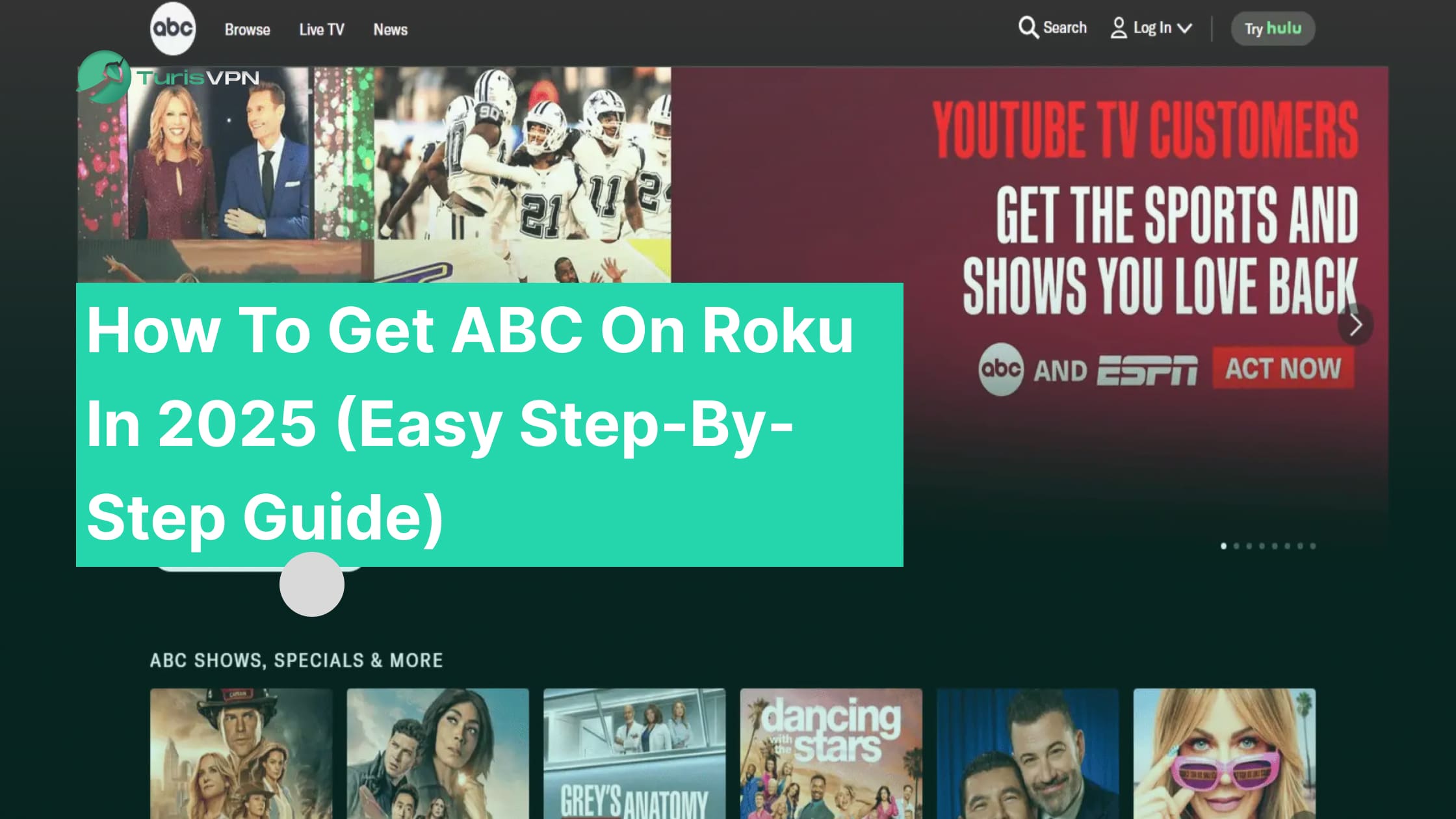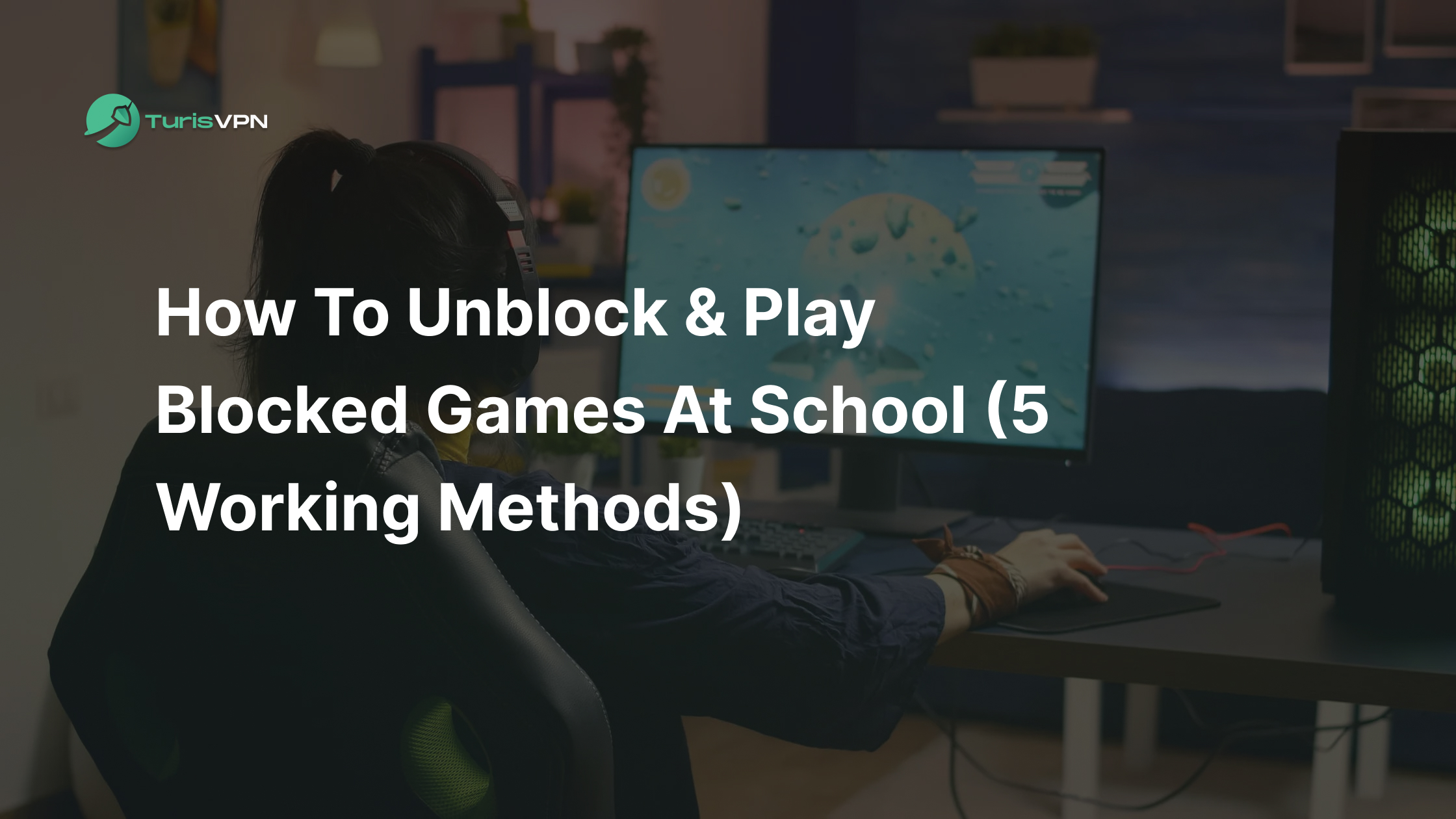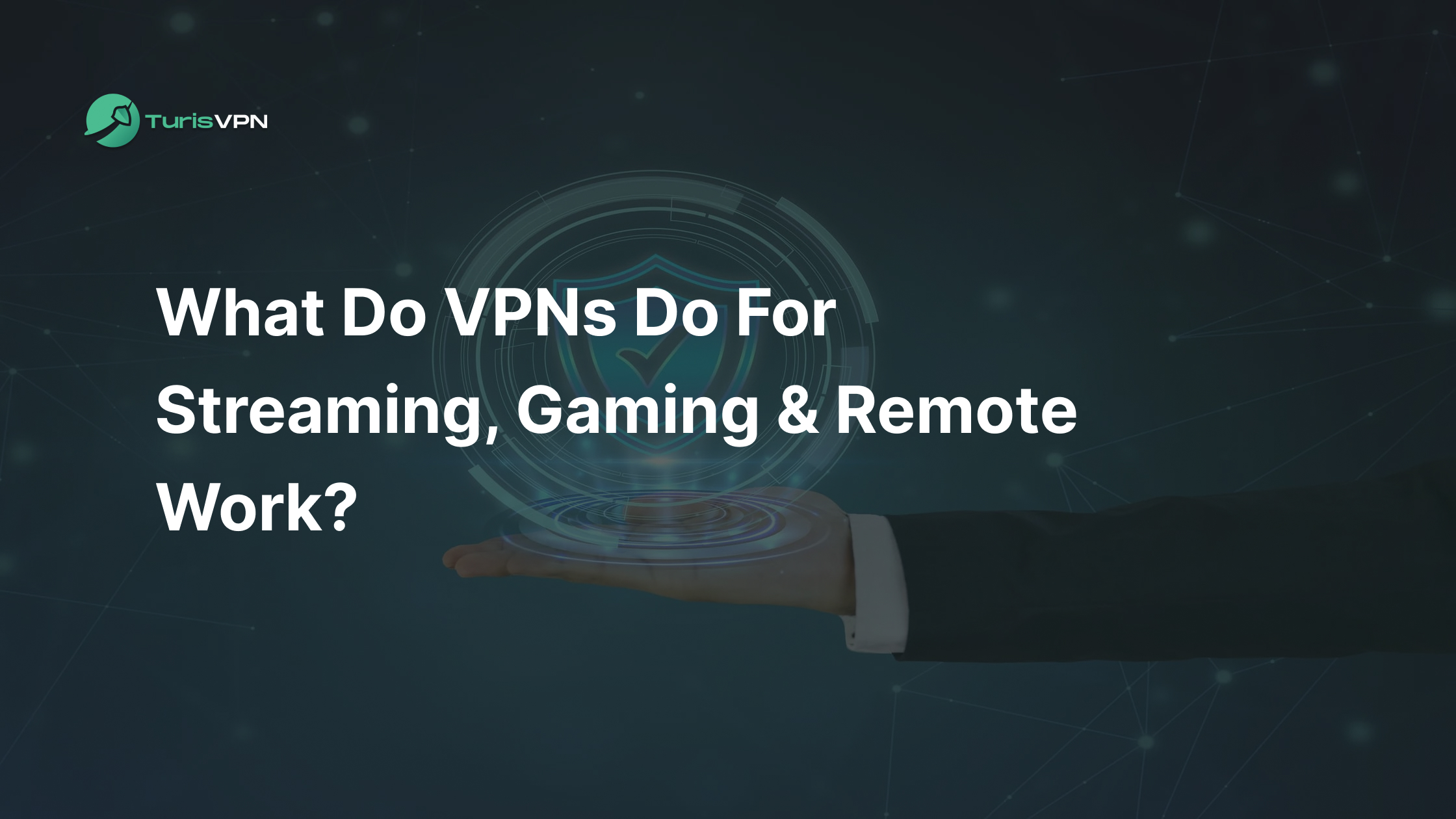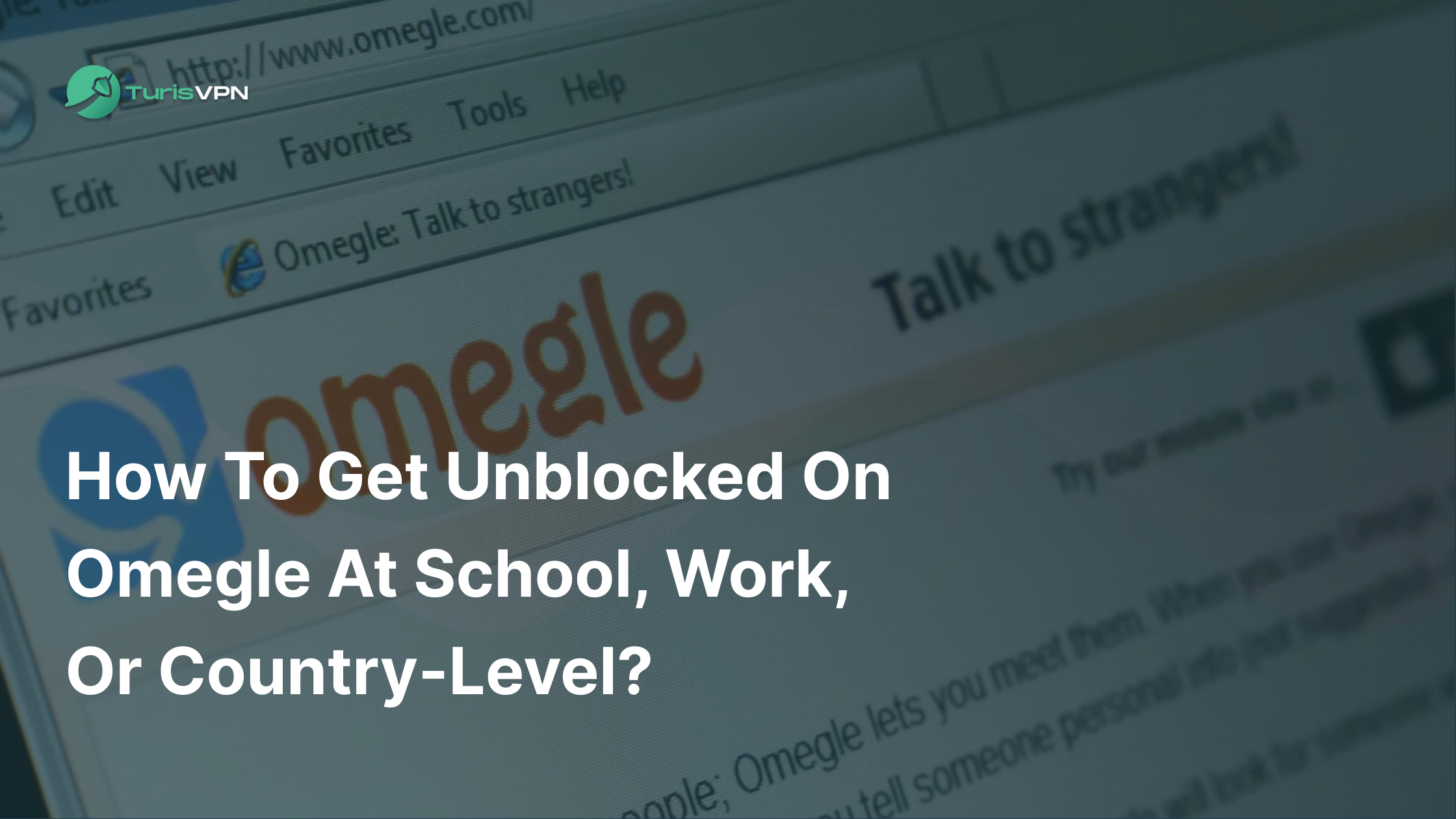If you’ve decided it’s time to part ways with Lyft and want to know how to delete your account on Lyft, you’ve come to the right place. Our blogpost guide will guide you through simple steps to delete your Lyft account, ensuring your personal data is handled correctly. Moreover, if you’re looking for other reliable ridesharing options, we’ll recommend five top alternatives to keep you moving.
Key Takeaways
- Lyft retains user data such as ride history, payment details, and location information, even after account deletion.
- Before deleting, cancel any active subscriptions like Lyft Pink to avoid ongoing charges.
- Alternatives like Uber, Grab, and Ola offer diverse transportation options globally, catering to various needs and budgets.
- TurisVPN enhances privacy and security when using Lyft or other ridesharing apps by encrypting your connection.
What Is Lyft And How Does It Work?
Lyft is a taxi-replacement ridesharing service designed to provide convenient, on-demand transportation via a mobile app. Available in most major U.S. cities, Lyft allows users to request a ride directly from their Android or iPhone. The app matches passengers with nearby drivers, offering real-time tracking and estimated arrival times for added convenience.

Lyft stands out with its focus on quality and safety. The platform operates on a robust rating system, holding both drivers and passengers to high standards. Drivers are vetted through background checks, and passengers are encouraged to provide feedback to ensure a reliable and respectful community.
Lyft also offers flexible ride options, including shared rides (Lyft Line), luxury vehicles (Lyft Lux), and eco-friendly choices. Payments are handled directly through the app, providing a seamless and cashless experience for users. Whether you’re commuting, heading to the airport, or exploring a new city, Lyft is designed to make getting around simple and stress-free.
Which Data Does Lyft Collect?
When you use Lyft, the app collects and stores several types of personal data to enhance its services:
- Personal Information: Name, phone number, email address, and payment methods, including credit card details.
- Profile Details: Any information entered into your Lyft profile, including your profile photo (if added).
- Location Data: Pickup and drop-off locations, ride routes, and location data while using the app.
- Device Information: IP address, browser type, operating system, device identifiers, and push notification tokens.
- Ride History: Records of your past rides, including dates, times, costs, and driver interactions.
- Communication Data: Call or message details exchanged between you and drivers via the app.
- Social Media Information: If you sign up through Facebook, Lyft may collect your profile details, including your name and profile photo.
- Driver Application Data: If you’ve applied as a driver, Lyft collects additional data like your license and vehicle information.
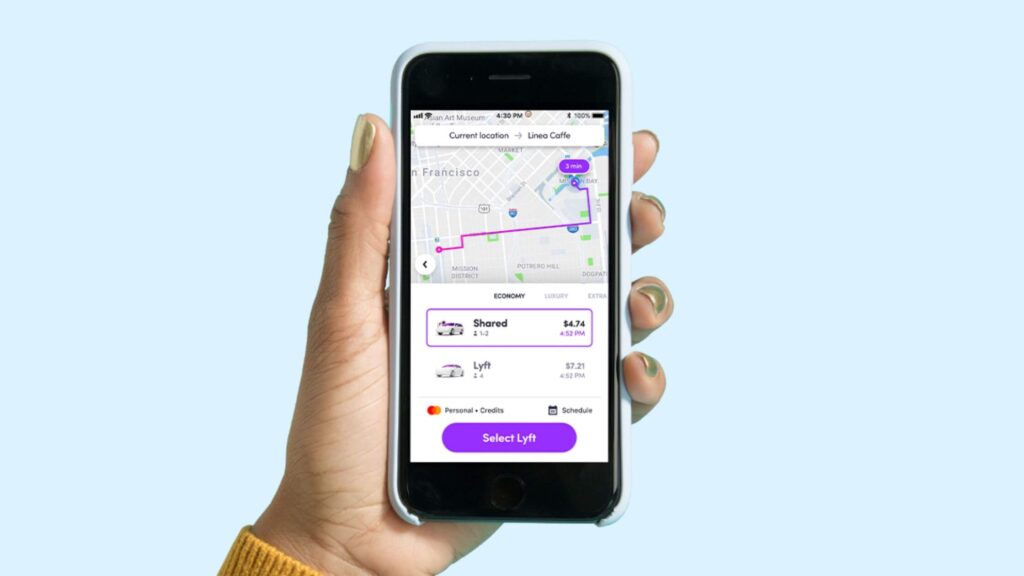
Things You Need To Know Before Deleting Account On Lyft
Before you proceed to delete your Lyft account, there are a few important things to understand. Deleting your account isn’t just about stopping your use of the app — it can also impact your data and services associated with Lyft.

Here’s what you should know:
- Personal information, payment details, and ride history are stored even after account deletion, per Lyft’s privacy policy.
- Account deletion must be requested via the Help Center or by email.
- Lyft takes up to 45 days to process deletion requests and confirm the account removal.
- Active memberships, like Lyft Pink, must be canceled separately before deleting the account.
- Deleted accounts cannot be recovered; a new account is required for future use.
- Request a copy of your data from Lyft’s Privacy/Data page before proceeding.
- Unsubscribe from promotional emails via the Help Center to stop receiving communications.
- Understand how your data is stored and used by reviewing Lyft’s privacy practices.
How To Delete Account On Lyft? (Detailed Guide)
Deleting your Lyft account requires submitting a request, as there isn’t a one-click option available in the app or on the website. Below are three simple methods to delete your Lyft account: via the mobile app, website, or email:
Via Mobile App
Follow these steps to request the deletion of your Lyft account through the mobile app:
- Open the Lyft app on your smartphone.
- Tap the Menu icon (three horizontal lines) in the top-left corner.
- Navigate to Help and select Account and Payment Options.
- Tap Delete My Account under the relevant section.
- Follow the prompts, providing any required details about your account.
- Submit your request. Lyft will confirm the deletion within 45 days.
Via Website
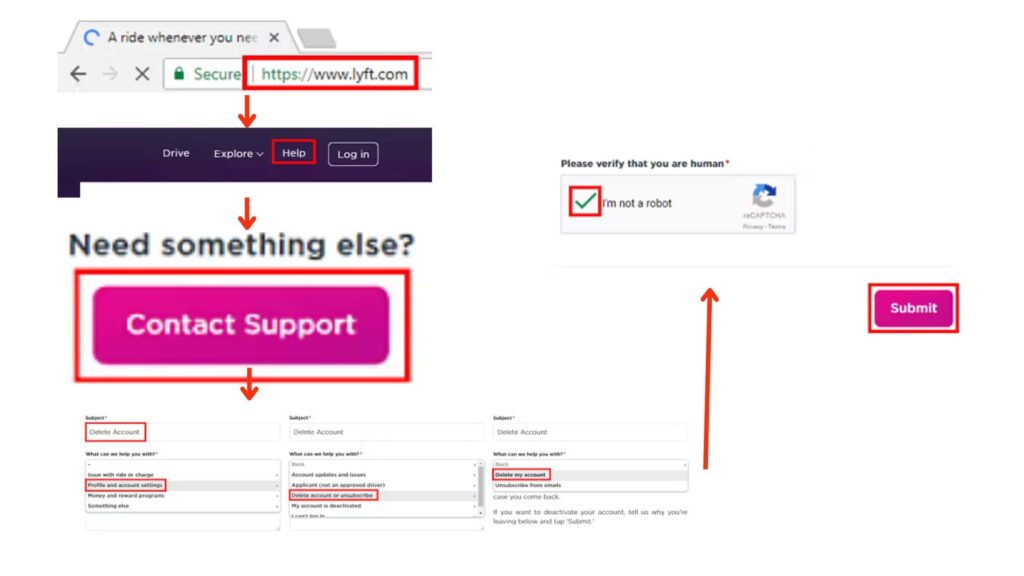
If you prefer using a desktop or browser, here’s how you can delete your account on Lyft:
- Go to the official Lyft website: lyft.com.
- Log in using your credentials.
- Scroll to the bottom of the page and click on Help Center.
- Select Contact Support and choose the Profile and Account Settings section.
- Click Delete My Account, fill out the form, and provide the necessary information.
- Submit your request. You’ll receive a confirmation email once the deletion is processed
Via Email
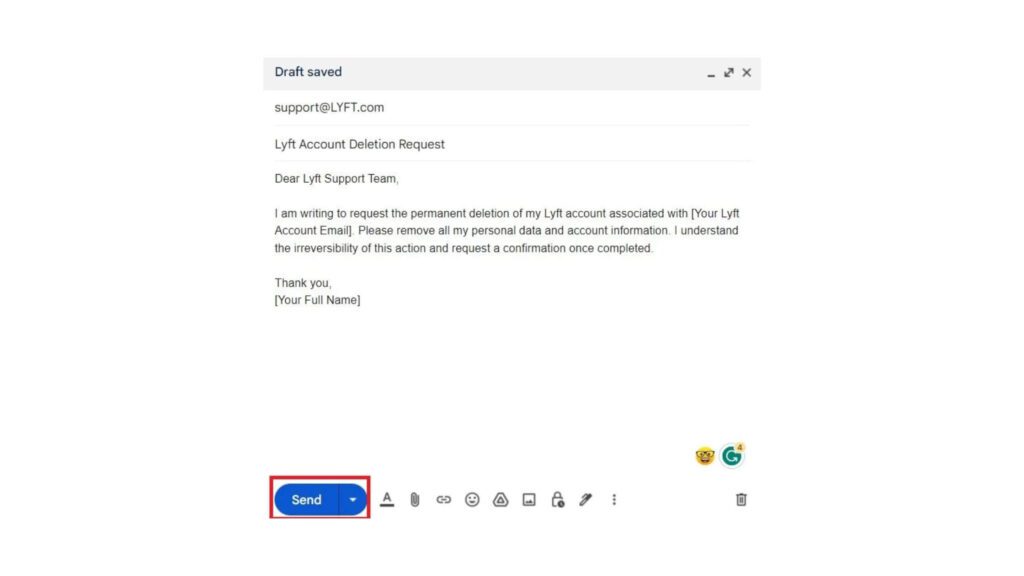
If you don’t have access to the app or website, you can delete your Lyft account by contacting their support team through email:
- Open your email account and compose a new email.
- Address it to [email protected].
- Use the subject line: “Request to Delete My Lyft Account.”
- In the body of the email, include the following details:
- Your full name.
- The email address and phone number linked to your Lyft account.
- A brief explanation of your request to delete your account.
- Send the email and wait for a confirmation response from Lyft.
How to Cancel/Deactivate Your Lyft Memberships?
Before deleting your Lyft account, it’s essential to cancel any active memberships or subscriptions to avoid unnecessary charges. Follow these simple steps to cancel or deactivate your Lyft memberships:
Via the Lyft App
- Open the Lyft app on your smartphone.
- Tap the Menu icon (three horizontal lines) in the top-left corner.
- Select Settings and navigate to the Subscriptions section.
- Locate the active subscription or membership you want to cancel.
- Tap Cancel Subscription and follow the on-screen prompts to confirm.
- You will receive a confirmation message or email about the cancellation.
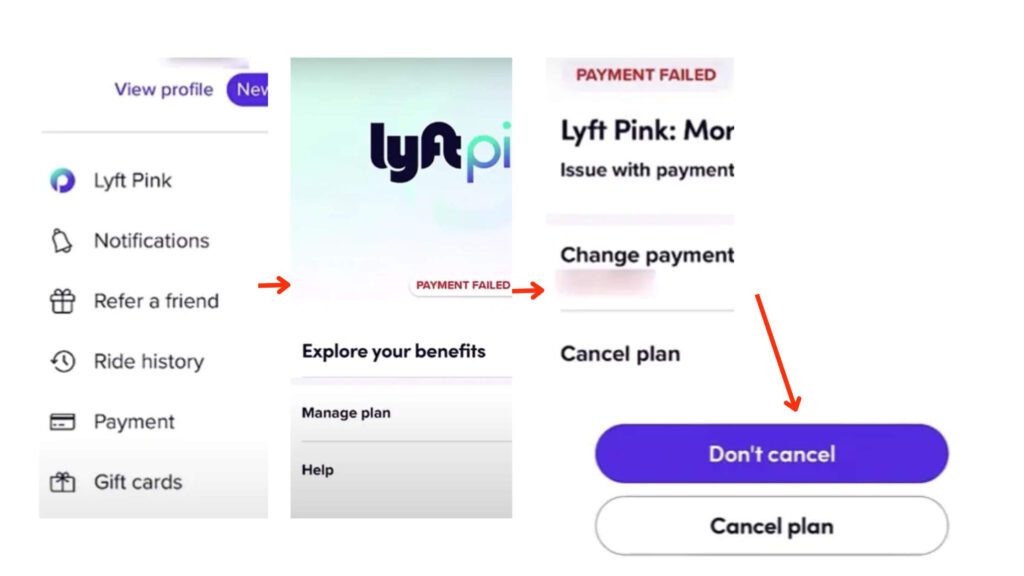
Via Website
- Go to the official Lyft website: lyft.com.
- Log in to your Lyft account.
- Click on your profile icon and go to Settings.
- Navigate to the Subscriptions section under Account Settings.
- Locate your active subscription and select Cancel Subscription.
- Confirm your cancellation by following the prompts.
Top 5 Lyft Alternatives For Getting Around
1. Uber
Uber is the most popular and widely available ridesharing app globally, offering seamless transportation options in over 70 countries. Its wide availability, flexible vehicle choices, and easy-to-use app make it a go-to option for reliable transportation.
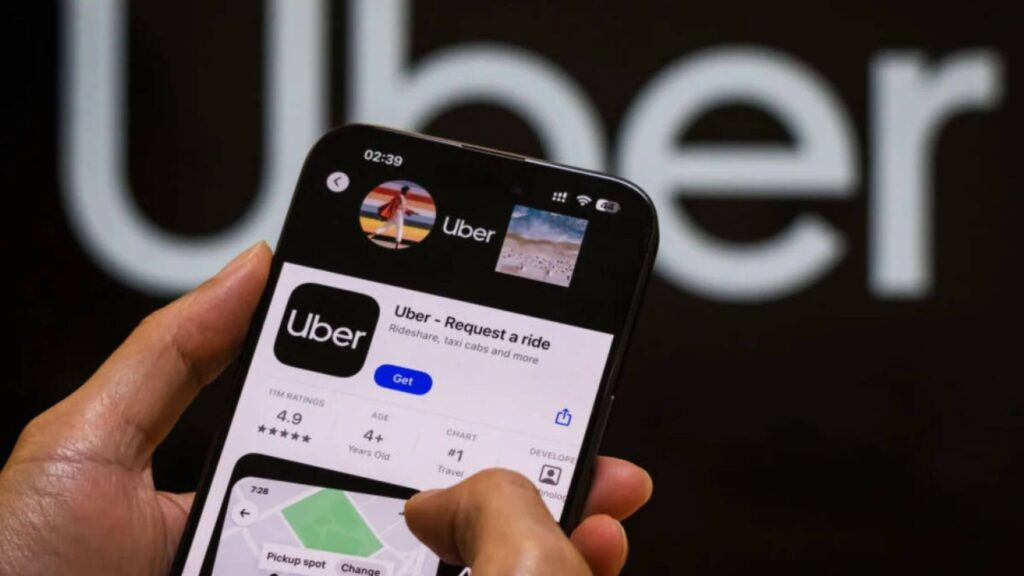
Key Features:
- Diverse Ride Options: Choose from UberX (budget-friendly), Uber Black (premium), or UberXL (spacious vehicles).
- Transparent Pricing: Upfront fare estimates to avoid surprises.
- Safety Measures: GPS tracking, 24/7 support, and driver background checks.
2. Grab
Grab is a Southeast Asian favorite, offering more than just ride-hailing services. It’s an all-in-one app for transportation, food delivery, and even financial transactions. Perfect for users in Southeast Asia looking for convenience, affordability, and additional services like delivery.
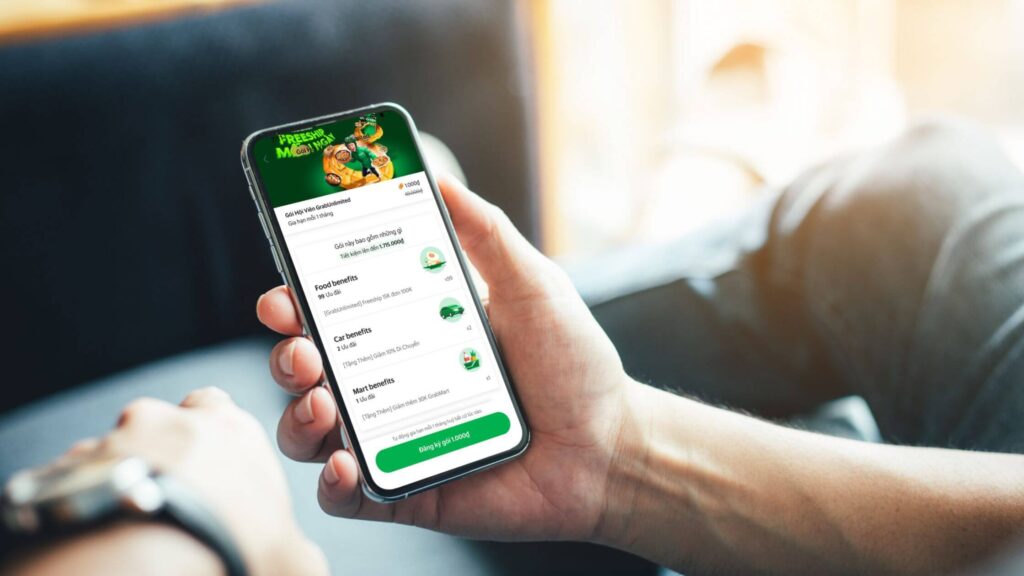
Key Features:
- Multi-Service App: Includes ride-hailing, food delivery, and digital payments.
- Safety First: Features like GrabProtect and real-time ride tracking for added security.
- Regional Adaptability: Custom-tailored services for local needs in countries like Singapore, Malaysia, and Indonesia.
3. Curb
Curb stands out for working exclusively with licensed taxi drivers, providing a professional and safe alternative to ridesharing apps. An excellent option for those prioritizing safety and professionalism in major U.S. cities.

Key Features:
- Professional Drivers: Only licensed and insured taxi drivers are allowed on the platform.
- User-Friendly App: Allows riders to book taxis easily or hail them in real time.
- Safety and Reliability: Emphasizes regulated rides with vetted professionals.
4. Juno
Juno offers a premium ridesharing experience with a focus on driver satisfaction and flat-rate pricing.

Key Features:
- Flat-Rate Rides: Avoid surge pricing even during peak hours.
- Licensed Drivers: Fully trained and vetted professionals ensure a reliable ride.
- Driver-Friendly Platform: Juno focuses on driver satisfaction, which enhances customer service.
5. Ola
Ola is India’s largest ride-hailing service, offering a range of transportation options for different budgets and needs. A fantastic choice for eco-conscious users in India seeking affordable and diverse transportation options.

Key Features:
- Diverse Ride Choices: From affordable Ola Share to luxury Prime rides.
- Sustainability: Incorporates electric vehicles into its fleet to reduce emissions.
- Regional Integration: Collaborates with travel platforms like MakeMyTrip for added convenience.
Enjoy A More Secure Lyft Experience with TurisVPN
Using TurisVPN while freely accessing Lyft can enhance your privacy, protect your data, and bypass potential regional restrictions. Whether you’re booking rides or reviewing your account, a VPN provides an added layer of security by encrypting your connection and masking your location.
However, since TurisVPN may change your location, always double-check your pick-up and drop-off points to make sure they’re correct. Also, choose a VPN server in a region where Lyft works, as connecting to an unsupported area might cause issues with the app
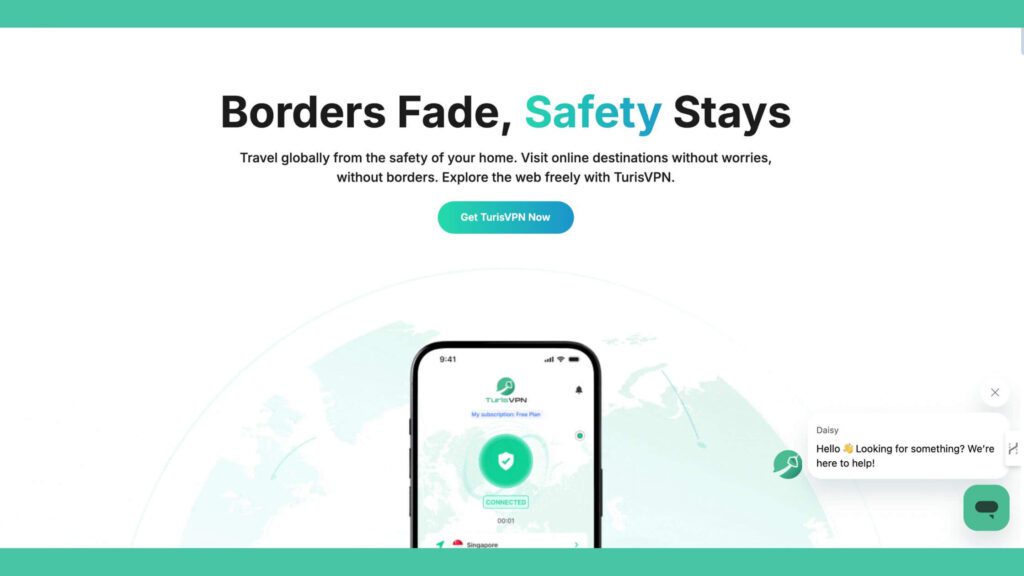
Here’s how to set up and use Lyft with TurisVPN:
- Step 1: Visit the official TurisVPN website or download the app
- Step 2: Open the TurisVPN app and log in with your credentials.
- Step 3: Connect to a VPN Server
- Step 4: Open the Lyft App
- Step 5: Enjoy private and secure rides with TurisVPN
Bottom Line
With the step-by-step guide provided, you will know how to delete accounts on Lyft via the mobile app, website, or email. Remember to cancel active memberships and download your data before proceeding. If Lyft no longer meets your needs, consider exploring the suggested alternatives to ensure convenient and reliable transportation. For enhanced security, TurisVPN ensures a private and secure experience when using any ridesharing app.
FAQs
Q1. Can I get my Lyft account reactivated?
No, once your Lyft account is permanently deleted, it cannot be reactivated. You will need to create a new account to use Lyft again.
Q2. Can I use a VPN with Lyft?
Yes, you can use a VPN like TurisVPN to protect your data and bypass geo-restrictions when accessing Lyft. A VPN encrypts your connection, ensuring privacy and security while using the app.