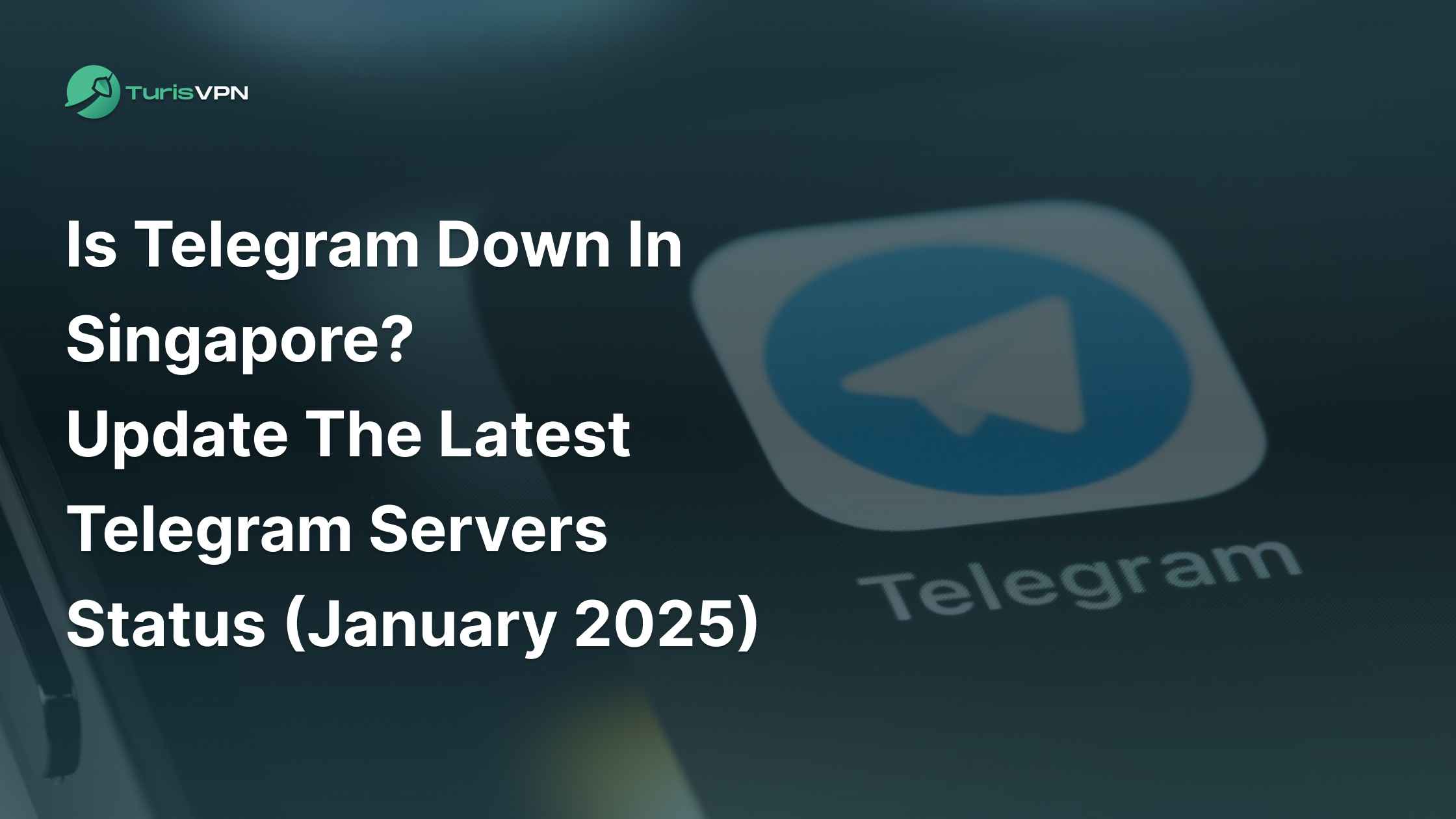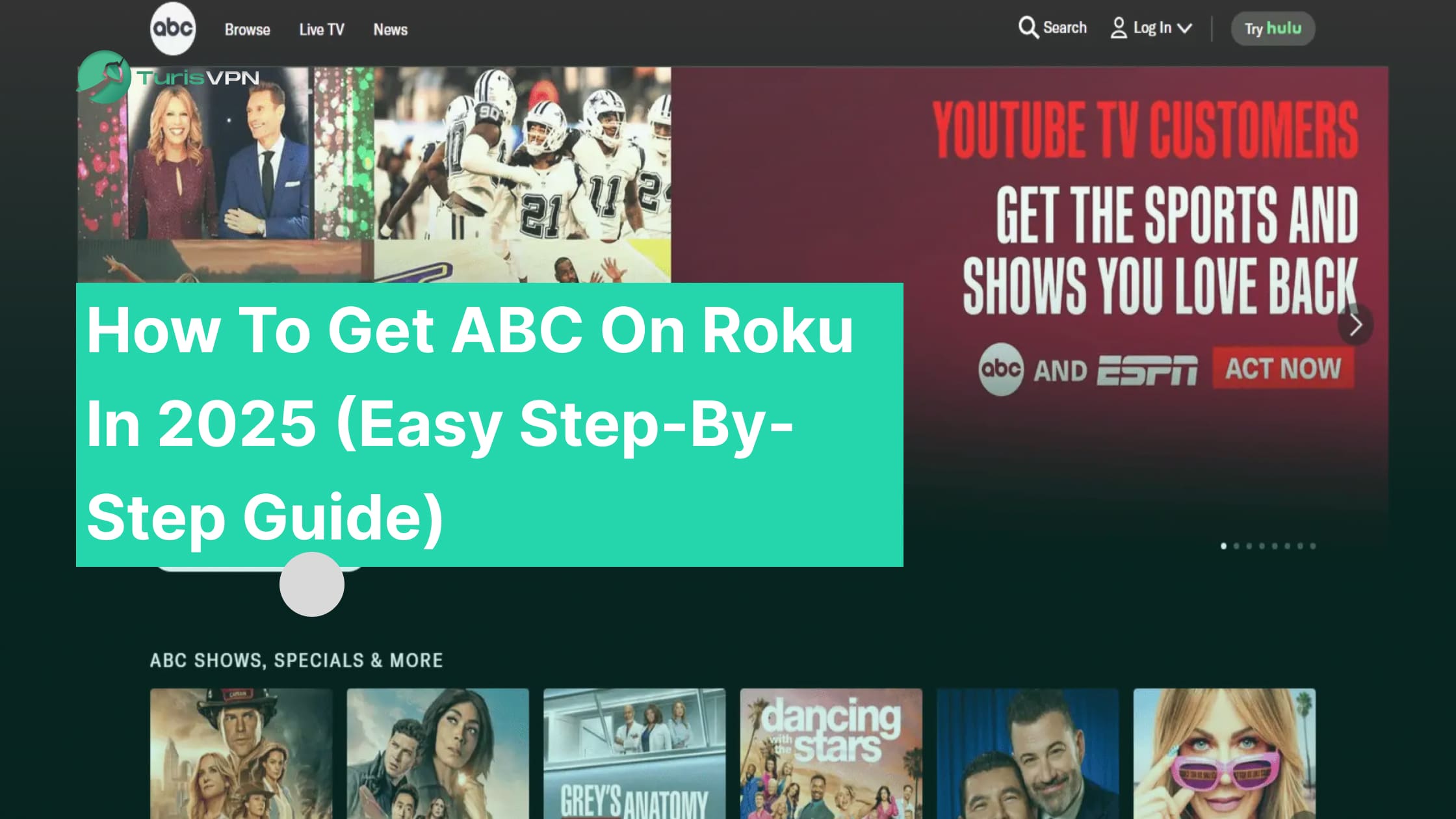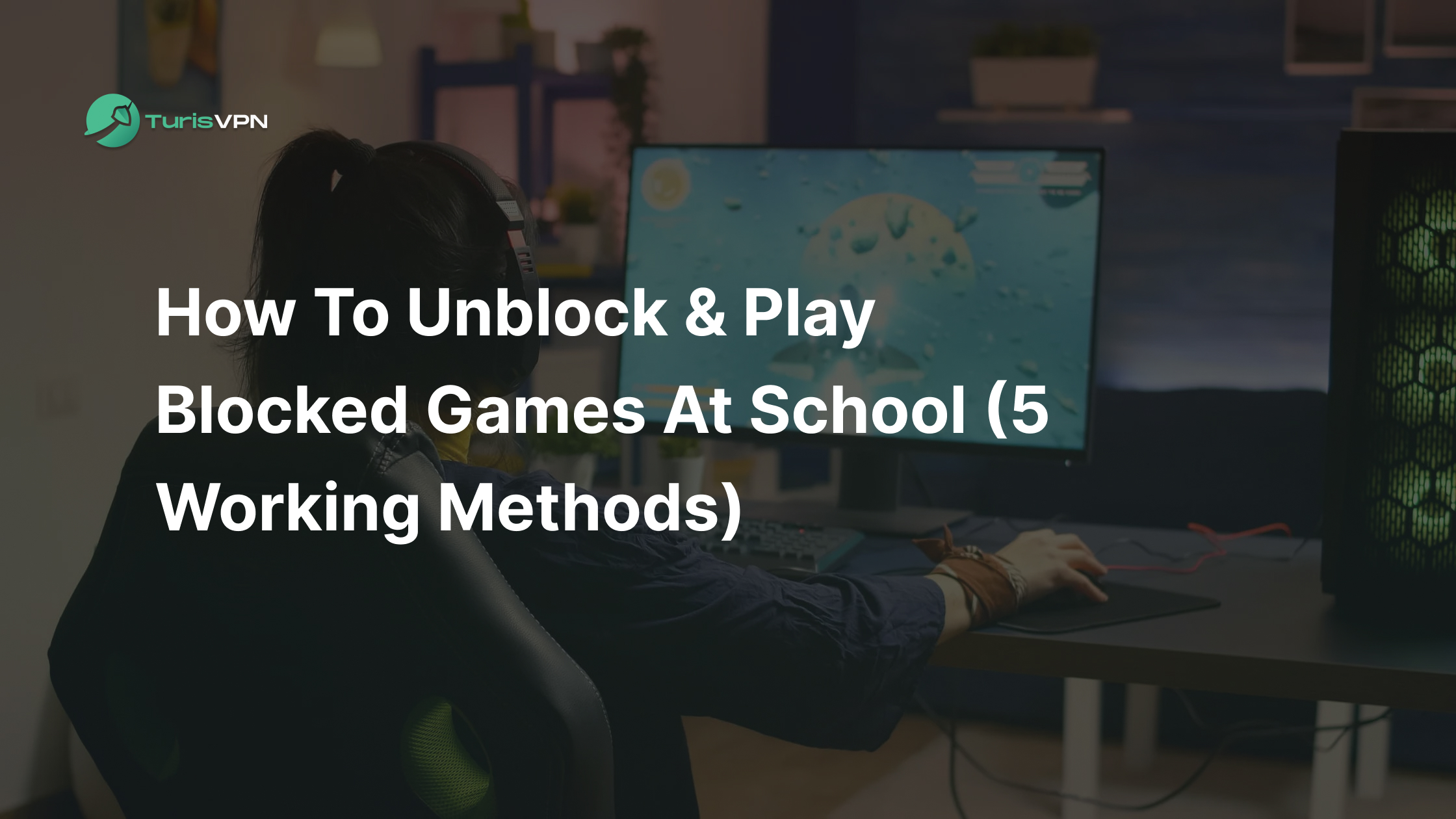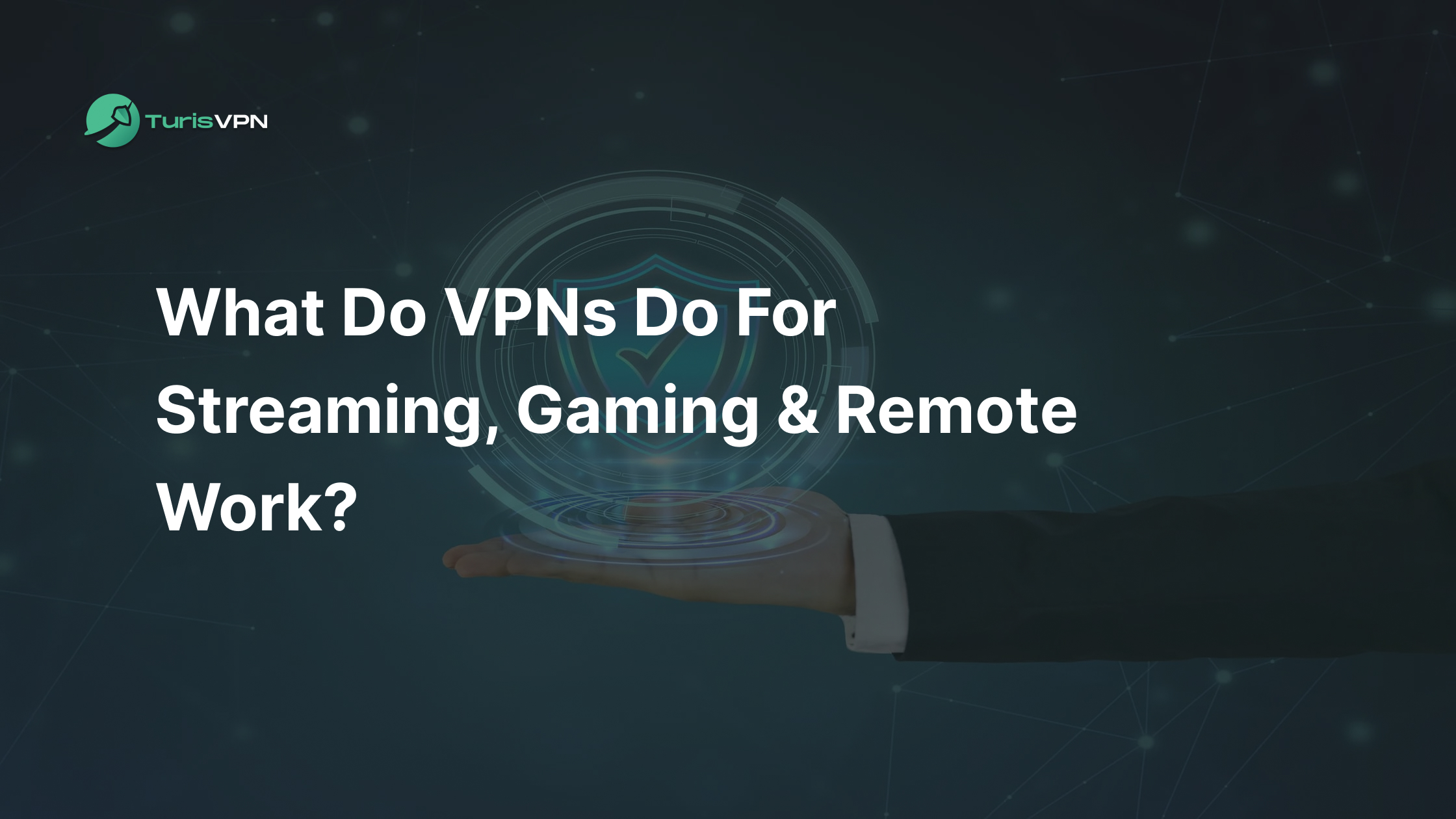Telegram’s popularity as a high-speed, cross-platform messaging app has surged, with its user base reaching 950 million in July 2024. However, for users in Singapore, occasional server disruptions can lead to questions like, “Is Telegram down in Singapore?” or “Is Telegram safe to use?”
Given the app’s complex history with issues like government scrutiny, misinformation, and data security, these concerns are increasingly common. In this blogpost, we’ll provide the latest updates on Telegram’s server status in Singapore and delve into its privacy and security dynamics to help you stay informed.
Key Takeaways
- Telegram is a high-speed messaging app with over 950 million users, widely used for personal and business communication.
- Telegram raises concerns around data security, as it doesn’t enable end-to-end encryption (E2EE) by default.
- Telegram’s encryption practices have drawn criticism from digital rights groups, particularly for its proprietary MTProto protocol.
- Users in Singapore can check Telegram’s status using platforms like Downdetector or Is It Down Right Now.
- Common issues like network restrictions and browser cache problems can impact Telegram’s performance, with solutions provided to improve access.
What Is Telegram?
Telegram is a cloud-based messaging app known for its speed, security, and cross-platform accessibility. With Telegram, users can send text messages, photos, videos, and files of any format and size, whether for personal or business use.

This app supports both private and group messaging, allowing groups of up to 200,000 members and even channels for broadcasting to unlimited audiences. Users can search and connect via phone numbers or usernames, making it versatile for both direct and indirect connections.
Beyond messaging, Telegram provides end-to-end encrypted voice and video calls, along with voice chats in groups with thousands of participants. This makes Telegram more than just a messaging app; it’s a secure, high-capacity communication platform that serves nearly 1 billion users globally.
Is Telegram safe for your chats?
Telegram is relatively safe for everyday conversations, but it doesn’t provide default end-to-end encryption (E2EE) for all chats.
Encryption and Security Concerns
Telegram’s default chats are not end-to-end encrypted (E2EE). While messages are encrypted between your device and Telegram’s servers, Telegram could potentially access those messages.
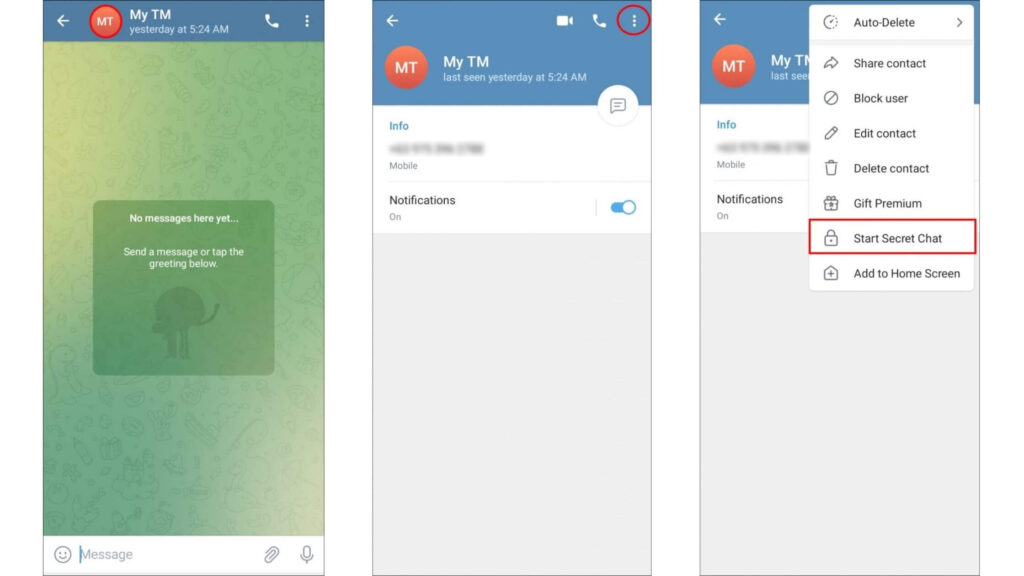
E2EE, which protects chats so only the sender and recipient can read them, is available only in Telegram’s “Secret Chats,” which users must enable manually. This differs from apps like Signal and WhatsApp, where E2EE is applied to all conversations automatically.
Digital Rights Groups’ Critiques
Organizations like Access Now have raised concerns about Telegram’s security approach, especially regarding its non-standard encryption methods. Encryption experts have questioned Telegram’s homegrown MTProto encryption protocol as it remains largely untested by independent auditors.
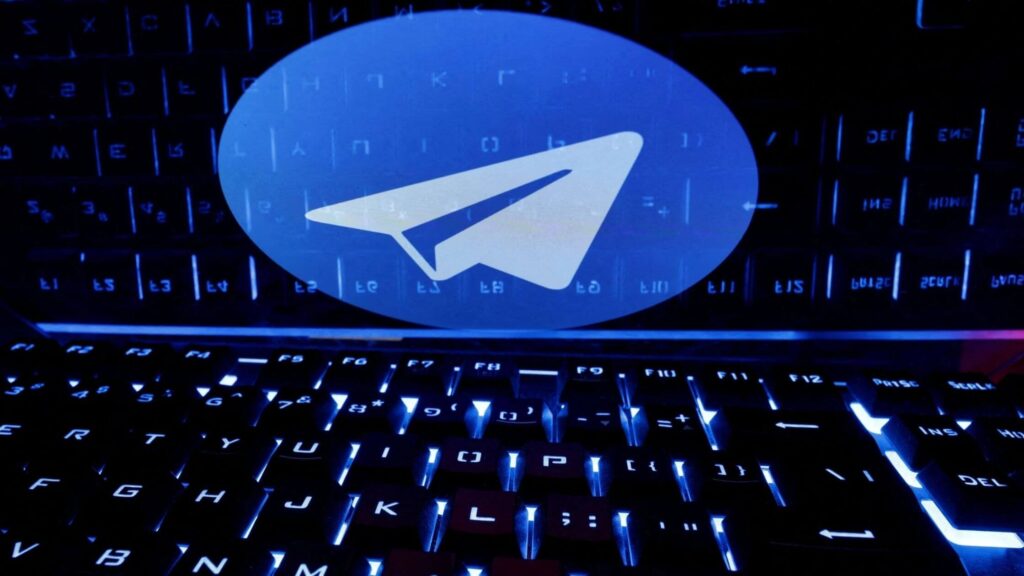
Transparency and Trust Issues
Telegram has also faced criticism for its occasional data handovers to government authorities. For example, Telegram reportedly provided user data to German authorities in a case involving in fight against terrorism, child abuse. This transparency issue has fueled concerns over Telegram’s commitment to user privacy.
Is Telegram Down in Singapore? Why Isn’t It Working?
No, Telegram is currently up in Singapore, with no issues detected. However, if you’re still having trouble, it might be due to other factors like server issues, network restrictions, or browser problems:
- Server Issues: If Telegram’s servers are down, users may face difficulties accessing both the app and web version.
- Local Network Restrictions: If Telegram has recently been restricted in Singapore, or if you’re connecting from a network with firewalls (like certain workplaces or schools), this could interfere with its functionality.
- Browser-Related Problems: For those using Telegram Web on browsers like Chrome, cache buildup or excessive browser extensions can sometimes hinder performance.
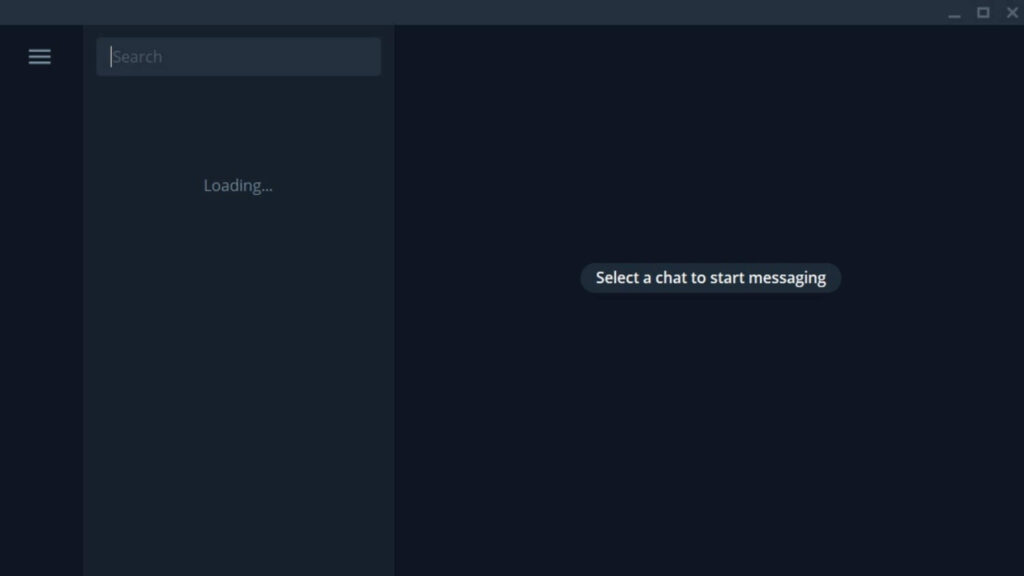
When Was The Last Time Of Telegram Outage In Singapore?
The last significant Telegram outage affecting Singapore occurred on January 17, 2022 when users reported disruptions starting around 10:15 pm. The downtime spanned about an hour and gradually recovered around 11:30 pm.
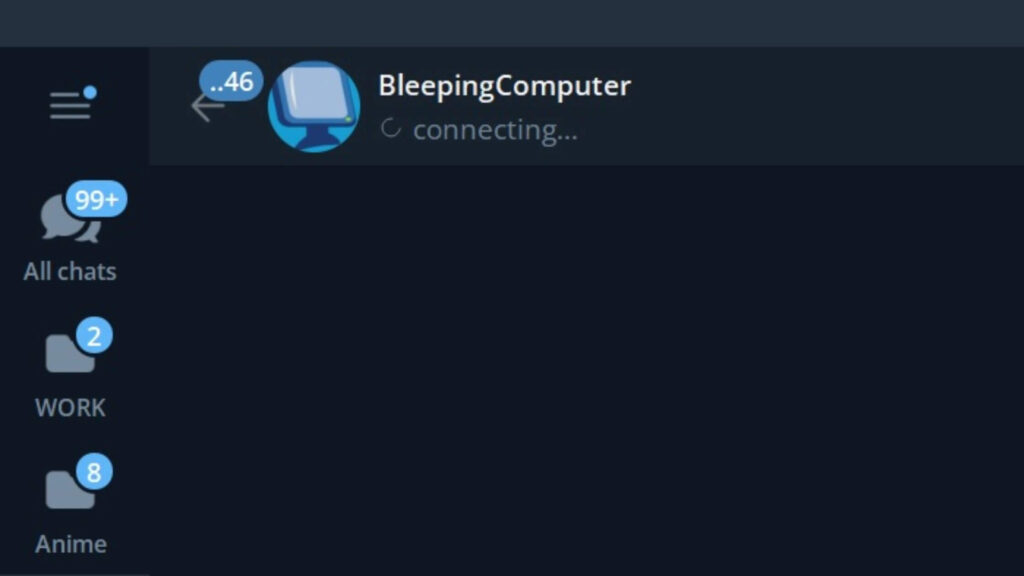
The outage affected multiple countries worldwide, including Singapore, Indonesia, India, Australia, and the United States. During the outage, more than 7,000 user reports noted issues like messages failing to send, with many users seeing an “Updating” message on their app.
How To Check Telegram Online Status?
These platforms offer real-time updates on outages and can help you determine if the issue is widespread or isolated:
Downdetector
Downdetector provides a detailed overview of user-reported issues. It shows a live outage map and offers a graph of reported problems over time, making it easy to see any ongoing disruptions.
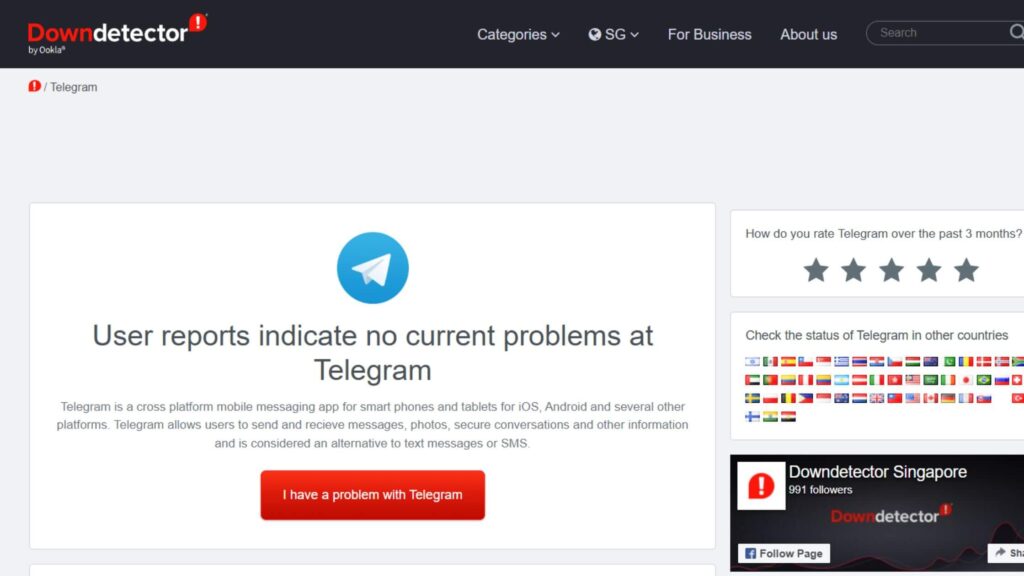
Is It Down Right Now
Visit Is It Down Right Now for a simple check on Telegram’s status. It provides updates on whether the site is reachable and shows the current response time from different global locations.
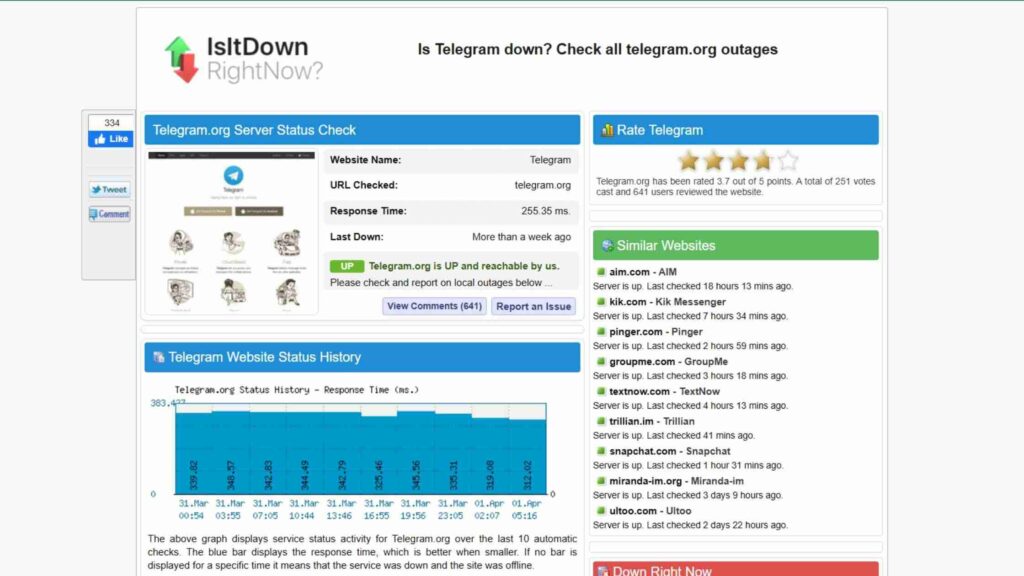
Uptime
Uptime tracks Telegram’s online status by monitoring its servers worldwide. It provides a snapshot of availability and can help you verify if the app is experiencing issues.
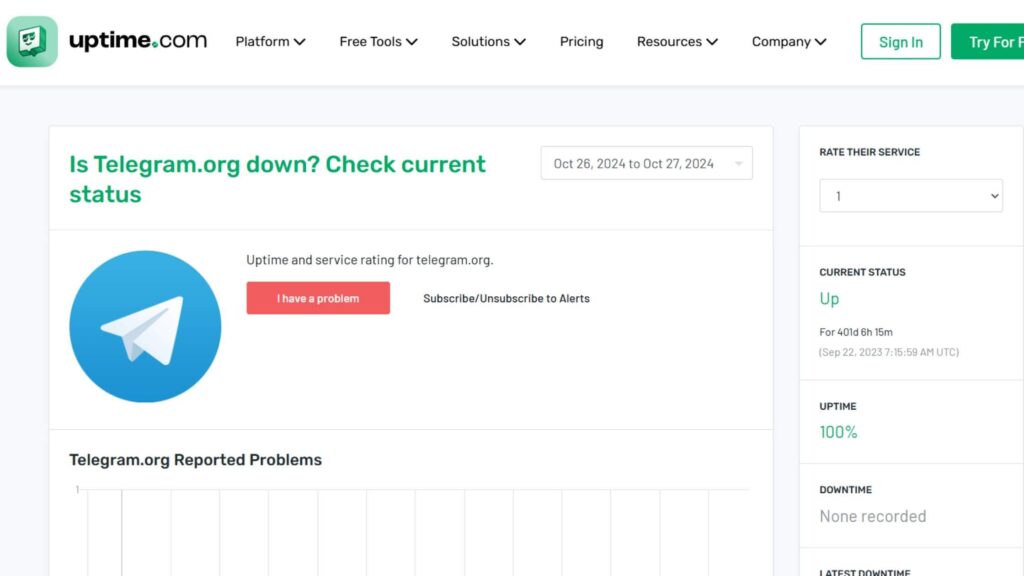
5 Ways To Fix Telegram Not Working On Any Devices
If Telegram isn’t working on your device, try these quick fixes to get it back up and running smoothly:
1. Check the network connection
Make sure you have a stable internet connection. If you’re on WiFi, verify that the router is functioning correctly and has sufficient bandwidth. If you’re using mobile data, check that your 3G, 4G, or 5G connection is strong enough to support Telegram.

2. Clear data and cache
Sometimes, excess data in the cache causes the app to malfunction. Clearing this can often resolve issues:
- Open “Settings” on your device.
- Go to “Data & Storage”>> “Storage Usage”
- Locate and tap “Clear Entire Cache”.
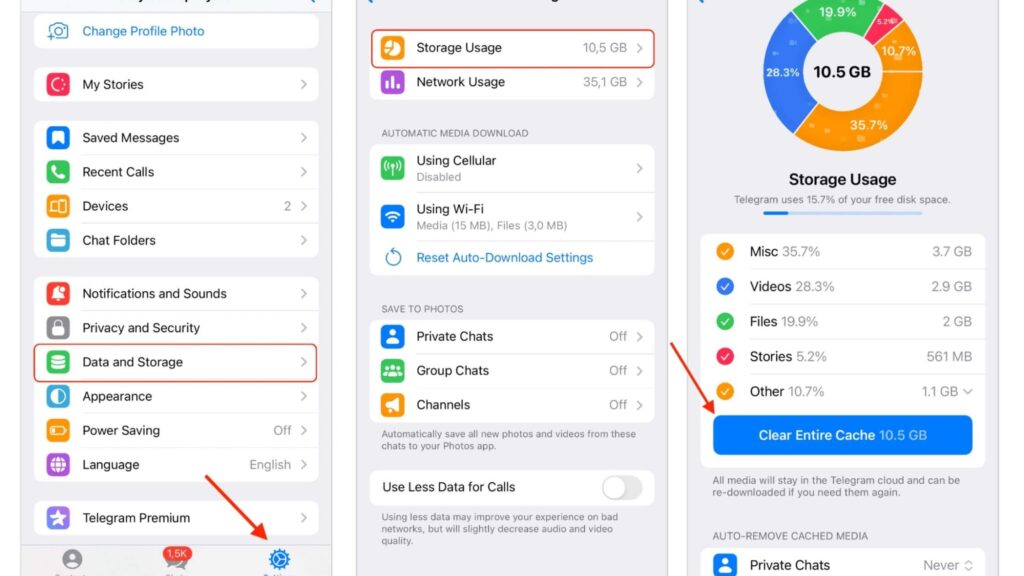
This step removes temporary files that might interfere with the app’s performance
3. Reinstall Telegram
Uninstalling and reinstalling Telegram can fix persistent bugs or update issues. Follow these steps:
- On mobile, uninstall Telegram through the App Store or Google Play, then reinstall it.
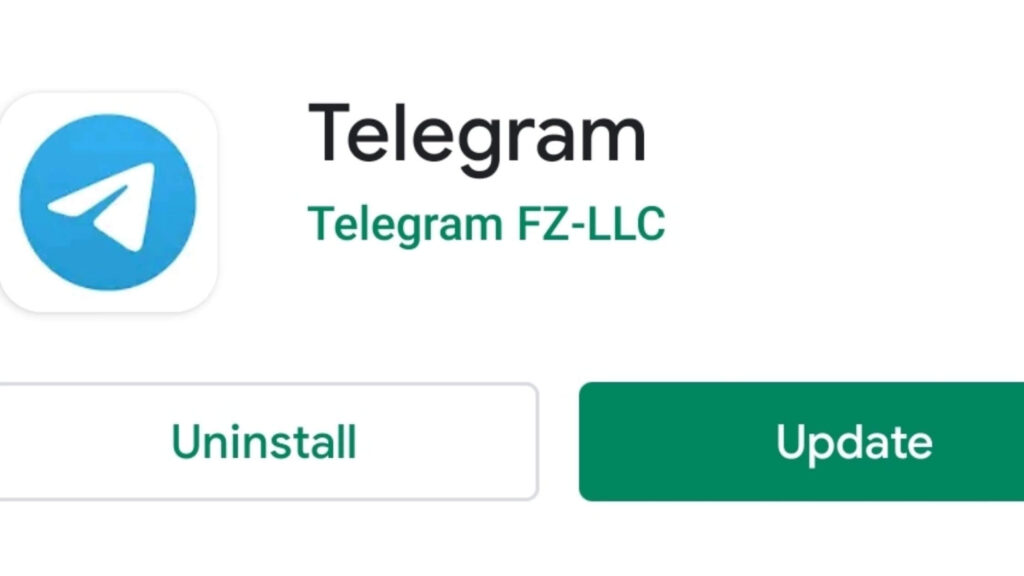
- On PC, go to Control Panel, open Programs and Features, select Telegram, and uninstall it. Reinstalling ensures you have the latest, optimized version.
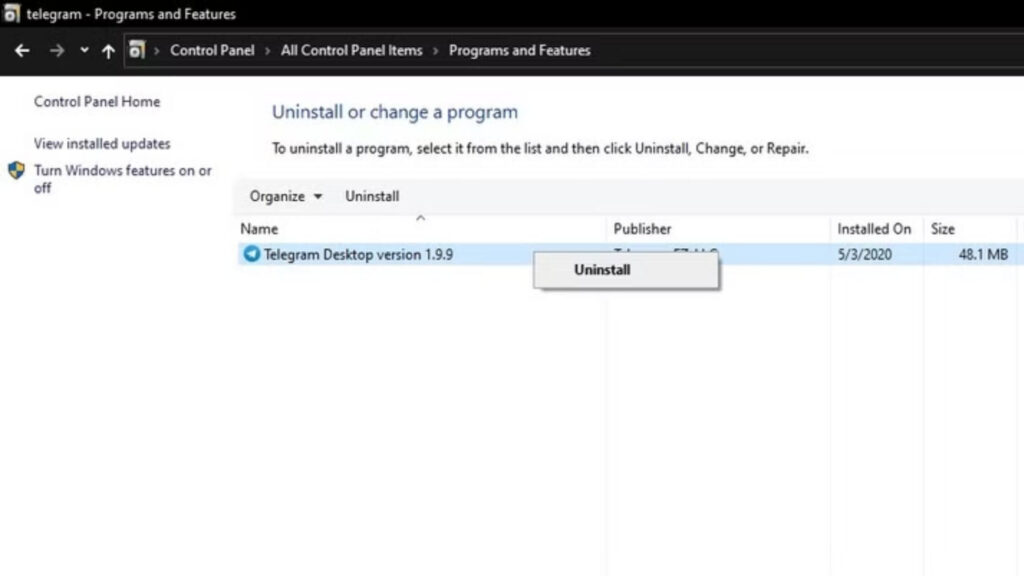
4. Disable battery optimisation
Battery optimization settings can restrict Telegram’s background processes, causing issues. To disable this:
- Open “Settings” > “Apps & Notifications”.
- Find the Battery Optimization > Switch Telegram off from battery optimization.
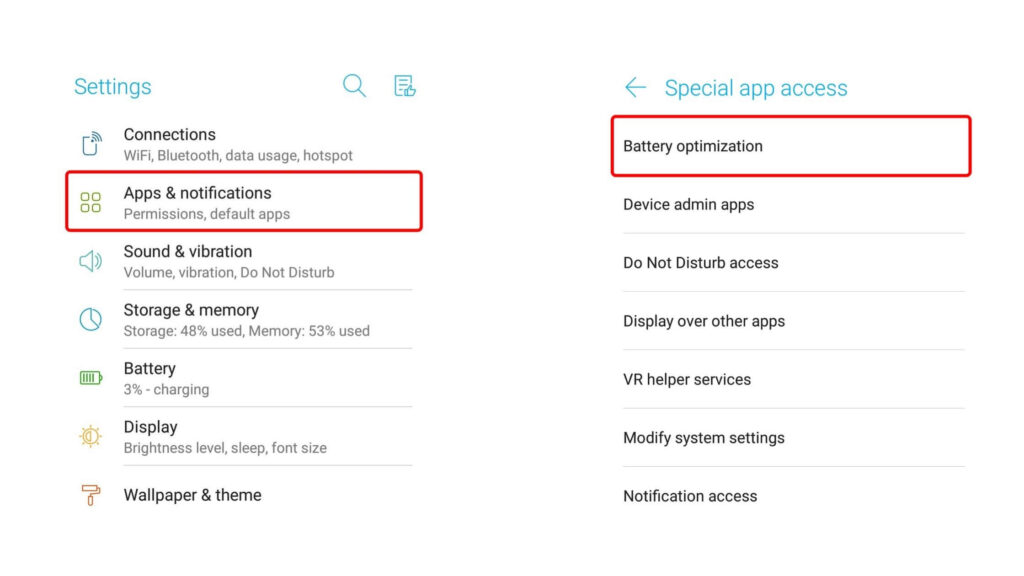
5. Install and use a VPN
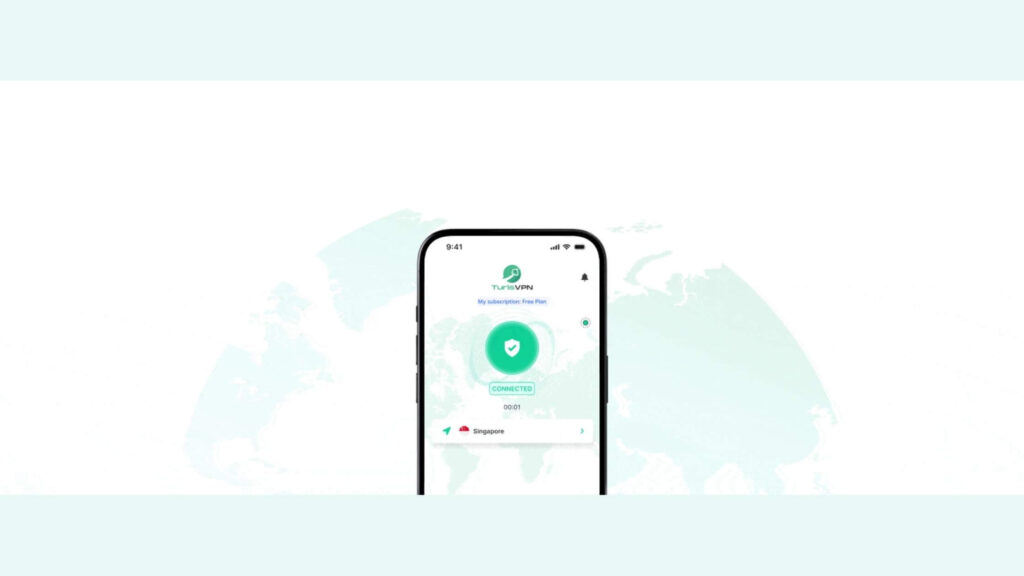
Sometimes network restrictions prevent Telegram from working correctly. TurisVPN can help bypass such restrictions:
- Step 1: Download and install TurisVPN.
- Step 2: Open the VPN app, log in.
- Step 3: Now, connect to a server in a region where Telegram operates smoothly. This can restore Telegram access if it’s blocked or restricted in your area.
Bottom Line
If you’re experiencing issues with Telegram down Singapore, this blog has covered the most up-to-date methods for checking Telegram’s server status. Regularly checking platforms like Downdetector and using a Singapore VPN if needed can help ensure you stay connected. This guide equips you with practical steps to keep your Telegram experience as smooth as possible.