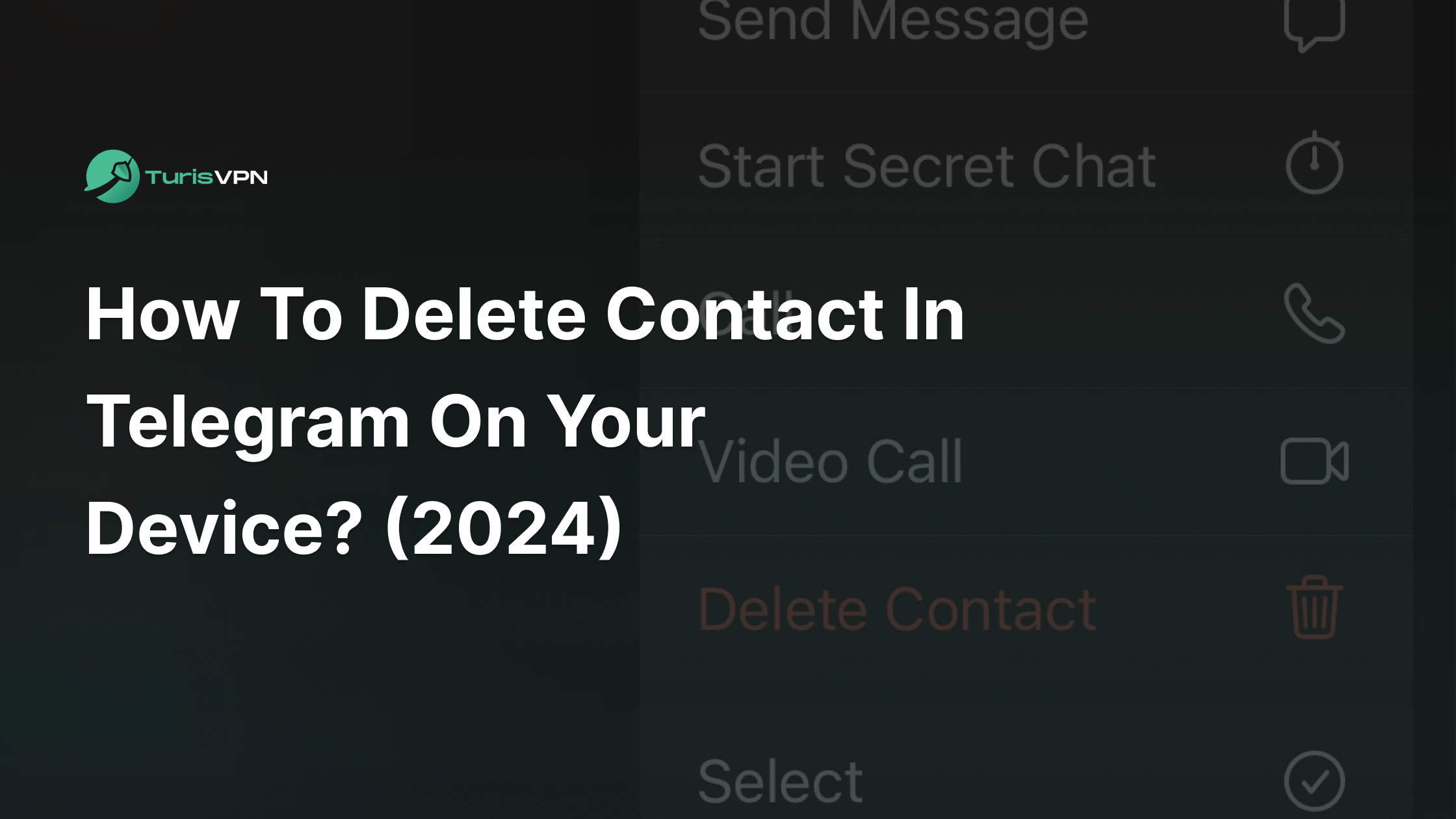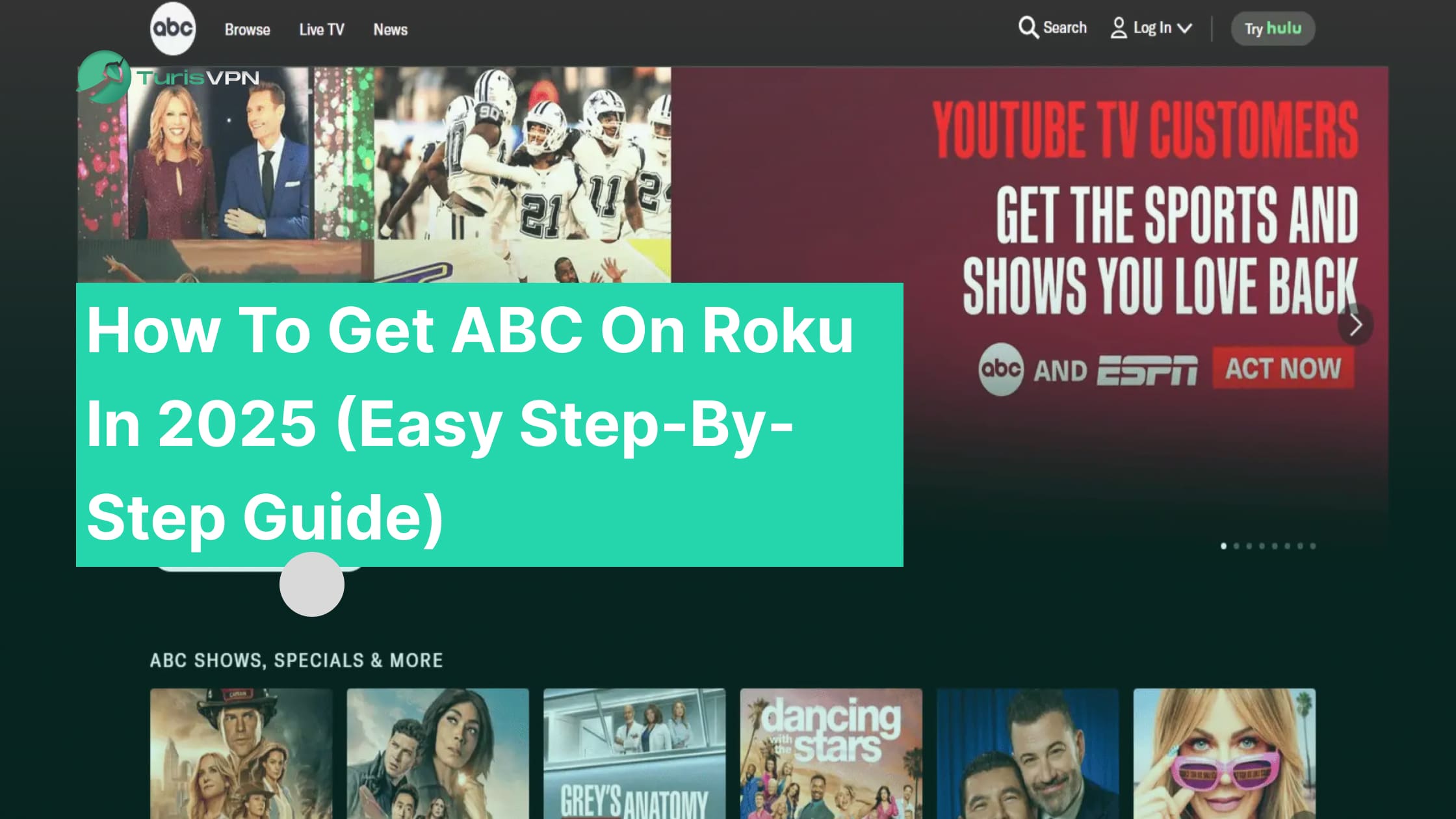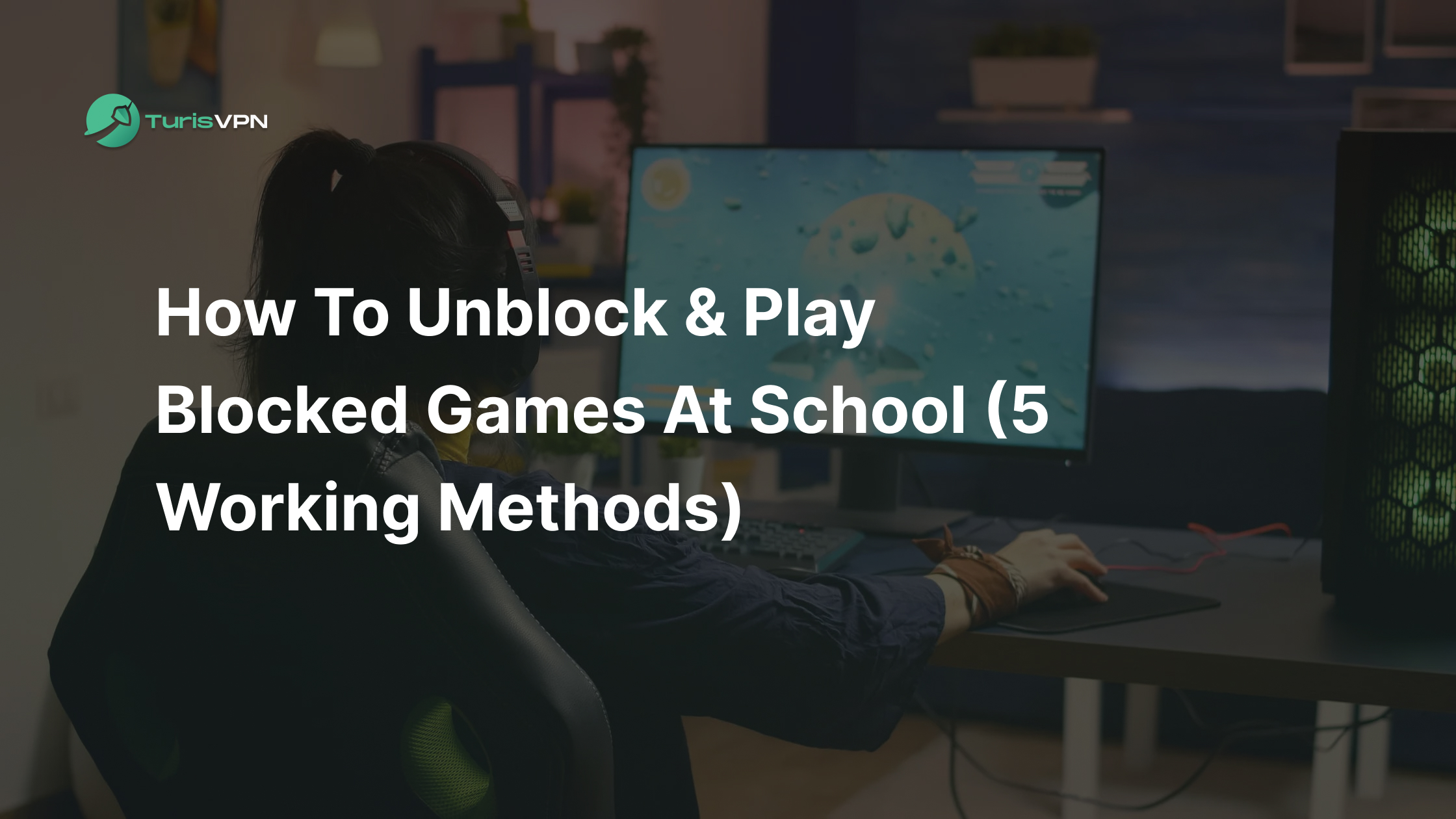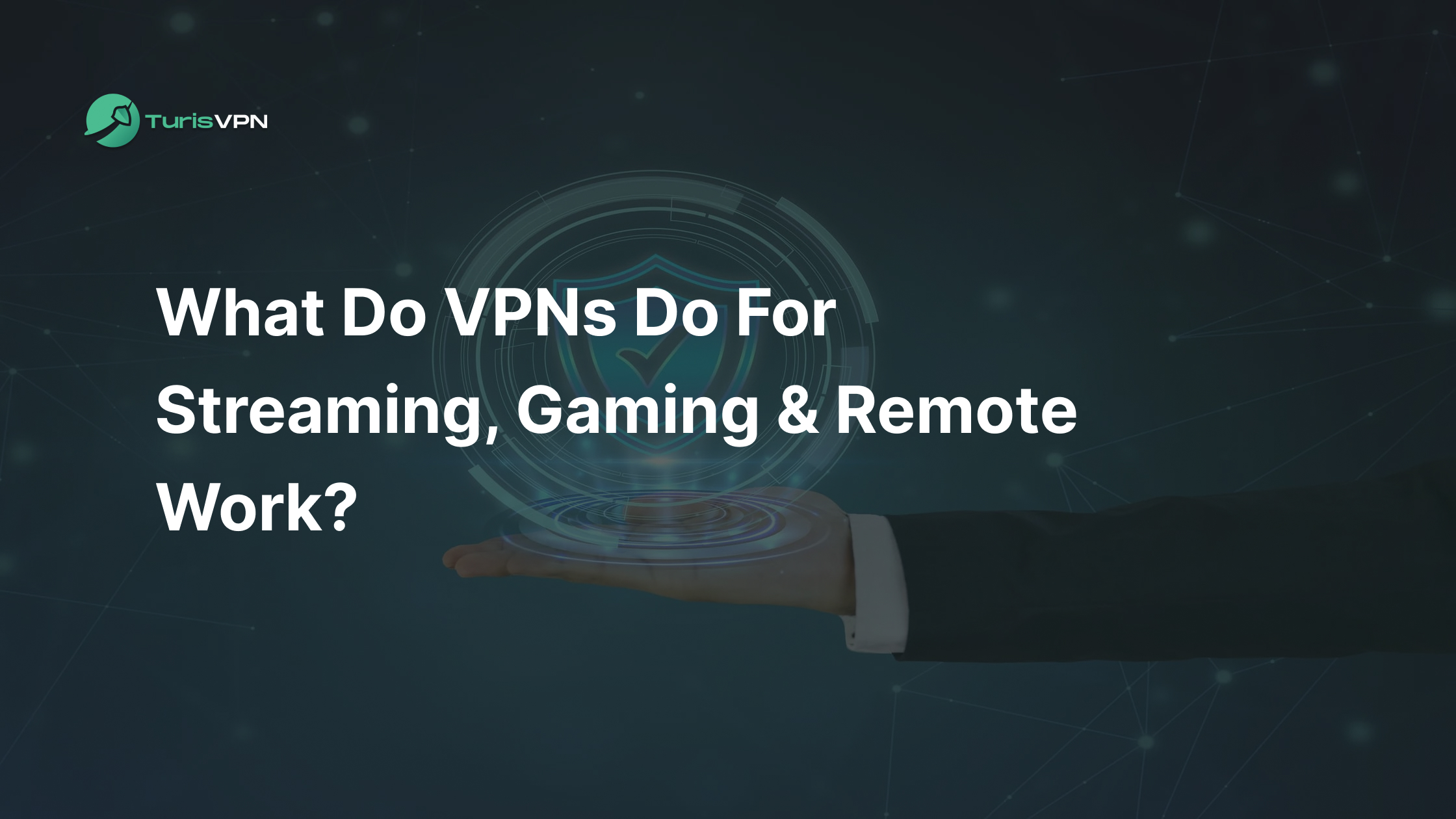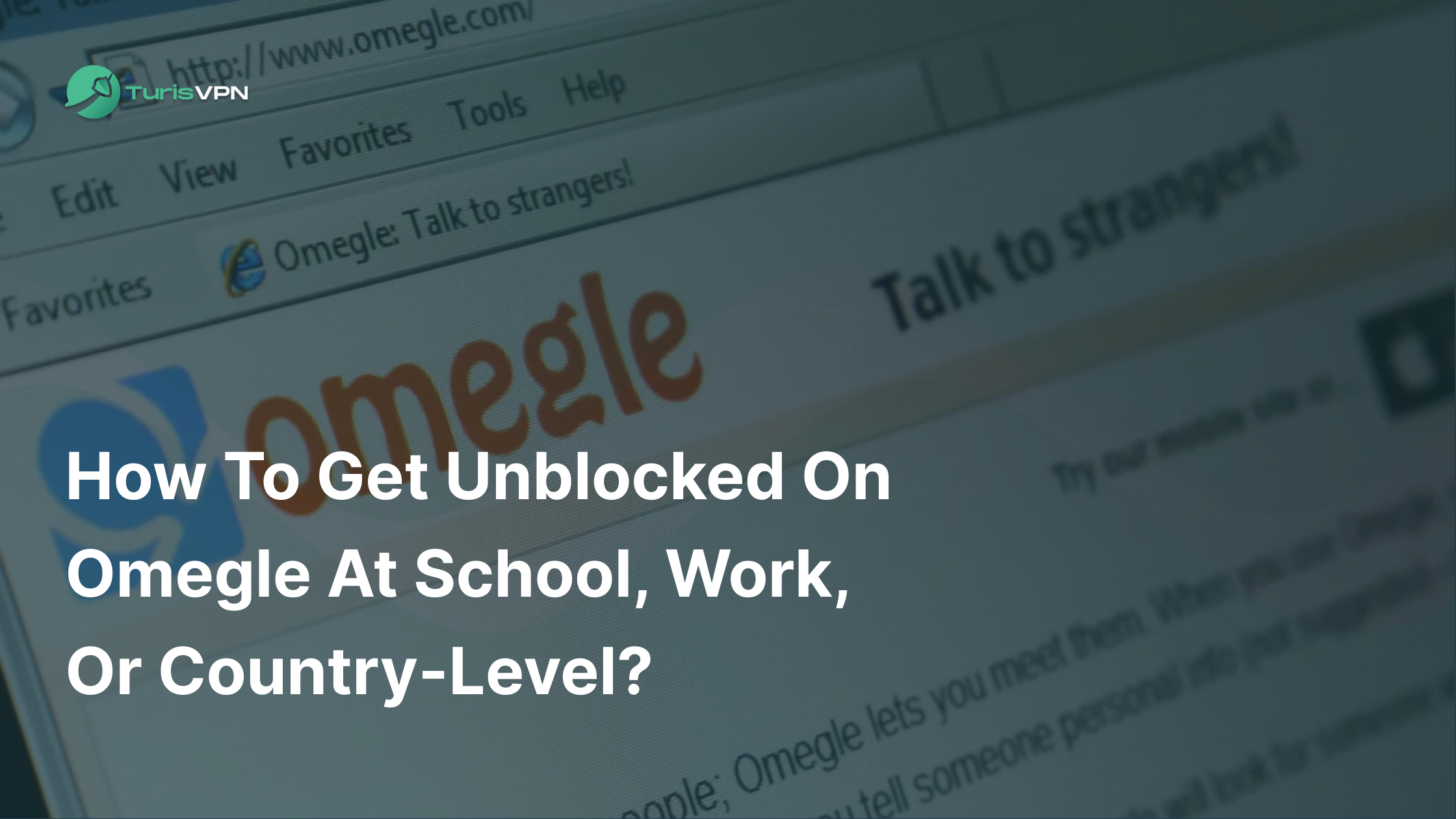Have you ever scrolled through your Telegram contacts and stumbled upon names you barely recognize? Maybe it’s a work connection from years ago or a random chat that’s long outlived its relevance.
You might even feel a bit of dread at the thought of keeping these unwanted contacts in your list forever, cluttering up your messaging experience. It’s like having a messy drawer you’re too lazy to clean.
In this guide, we’ll walk you through exactly how to delete contact in Telegram in 2024. Having these unnecessary contacts lingering around can be both confusing and annoying, especially when you’re trying to keep your chats organized. You’ll get a step-by-step breakdown, ensuring no confusing steps or missed details, making your Telegram contact list cleaner and easier to navigate.

Key Takeaways:
- Delete unnecessary contacts across different devices to keep your Telegram organized and private.
- Using TurisVPN alongside Telegram ensures encrypted, safe communication, even in restricted regions.
- Complete Cleanup: Disabling contact sync and removing synced contacts help you maintain complete control over who stays in your Telegram contacts.
What is Telegram?
Telegram was founded by Pavel and Nikolai Durov in 2013, standing out among more mainstream applications like WhatsApp, Signal, and Facebook Messenger. Telegram offers a unique combination of privacy, speed, and rich features, positioning itself as a favorite for millions worldwide.
With over 800 million monthly active users as of 2024, Telegram continues to grow and innovate, creating a platform that isn’t just for casual conversations but also for business, learning, and community building.
Determined to create a platform that prioritized privacy, Pavel and Nikolai launched Telegram in 2013 as an independent messaging application focused on secure communication and enhanced features. The platform offers end-to-end encryption for its “Secret Chats,” ensuring that only the sender and receiver can read the messages.

Compared to WhatsApp, Signal, and Facebook Messenger, Telegram occupies a unique space. While WhatsApp also has end-to-end encryption, its data-sharing policies with its parent company, Meta, have raised concerns.
Signal, on the other hand, offers excellent privacy but lacks some of Telegram’s user-friendly and versatile features like channels and bots. Facebook Messenger is convenient for users within the Facebook ecosystem but lacks the level of privacy Telegram provides.
How To Delete Contact In Telegram On IOS?
Here’s a detailed guide on how to delete contact in Telegram if you’re using an iOS device:
- Begin by opening the Telegram app on your iPhone or iPad. Make sure that you are logged in to the correct account.
- At the bottom of the screen, you will see multiple options such as “Chats,” “Calls,” “Contacts,” and “Settings.” Tap on Contacts to view your saved contacts.
- Scroll through your contact list and select the person you want to remove. This will take you to the chat with that contact.
- Tap the contact’s name at the top of the screen to access their profile page.
- On the profile page, you will see a three-dot icon or “More” button at the upper right corner of the screen. Tap on it to open a menu of actions you can perform.
- From the options that appear, select Delete Contact.
A prompt will appear to confirm that you want to delete this contact. Confirm the deletion, and the contact will be removed from your list.
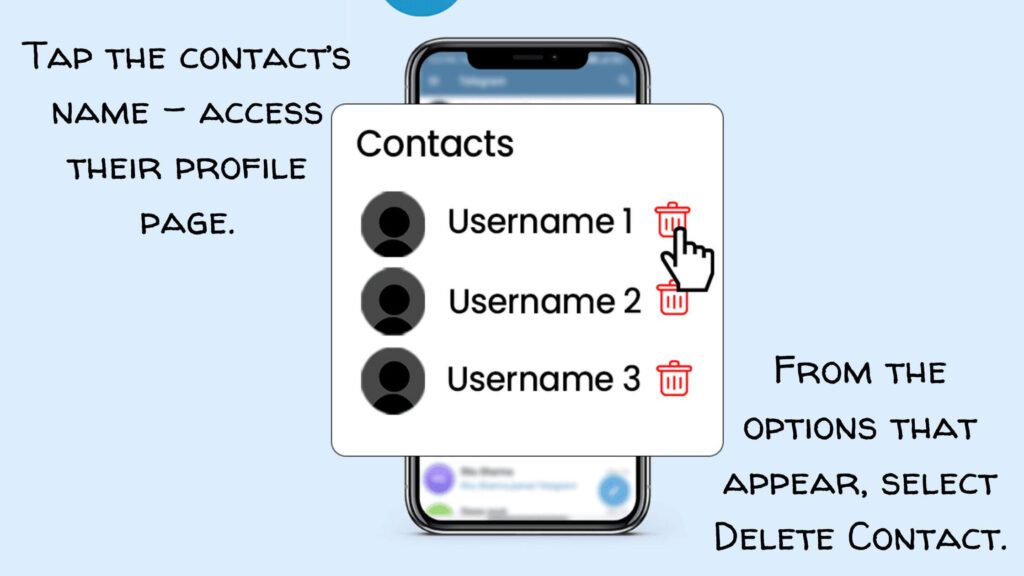
How To Delete Contact In Telegram On Android?
If you’re using an Android device and want to remove a contact, the steps are fairly straightforward.
- Start by opening the Telegram app on your Android device.
- Go to the contacts list by tapping on the three horizontal lines (hamburger menu) located in the top-left corner to access the sidebar menu. Then, select Contacts to view your contact list.
- Scroll through or use the search bar to find the specific contact that you want to delete.
- Tap on the contact to open the chat.
- Tap on the contact’s name or photo at the top of the screen to access their profile information.
- In the upper-right corner, tap on the three-dot icon to open a list of available options.
- From the options, tap on Delete Contact. You may need to confirm your action by tapping OK.
This action will remove the contact from your list. Please note that deleting a contact does not delete the chat history. If you also want to remove the chat, go back to the chat screen, hold down on the chat, and tap Delete.
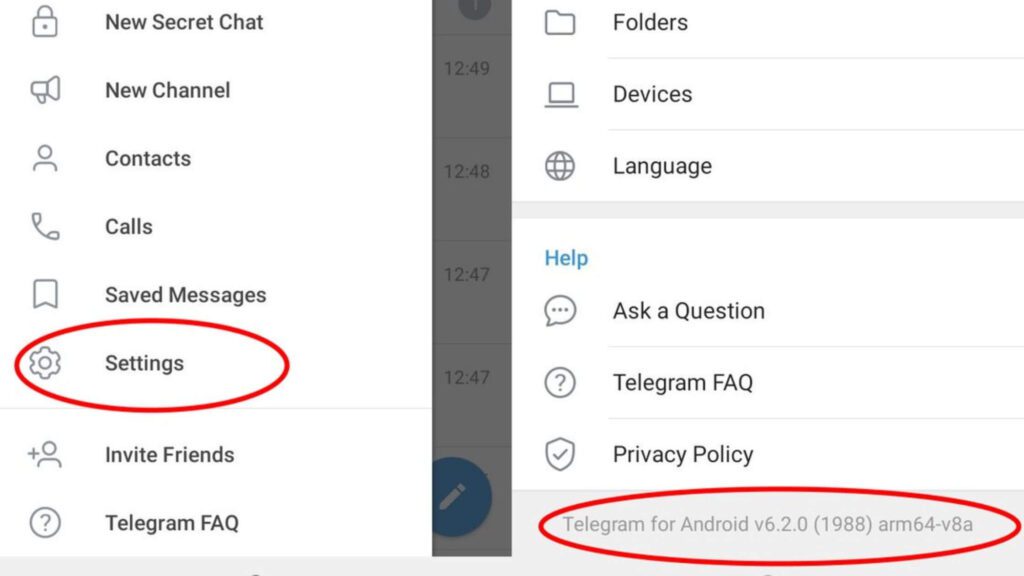
If you’re looking to make your Android experience even better, you might want to learn how to block ads on Android, which can further enhance your device’s usability and performance.
How To Delete Contact In Telegram On Website?
Deleting a contact from Telegram using the web version is quite different from doing it on the mobile app. Telegram’s web client is more limited in terms of features, but you can still remove contacts by following these steps:
- Go to web.telegram.org and log in to your account.
- Click on the chat with the contact you want to remove. On the left-hand side, you’ll see a list of recent chats. You won’t find a direct “Contacts” tab like in the mobile version. In the chat window, click on the three-dot menu in the top-right corner of the conversation.
- From the dropdown menu, select Edit. This will reveal options related to the contact’s information.
- Scroll down, and you will see the Delete Contact option. Click on it to remove the contact from your Telegram web account.
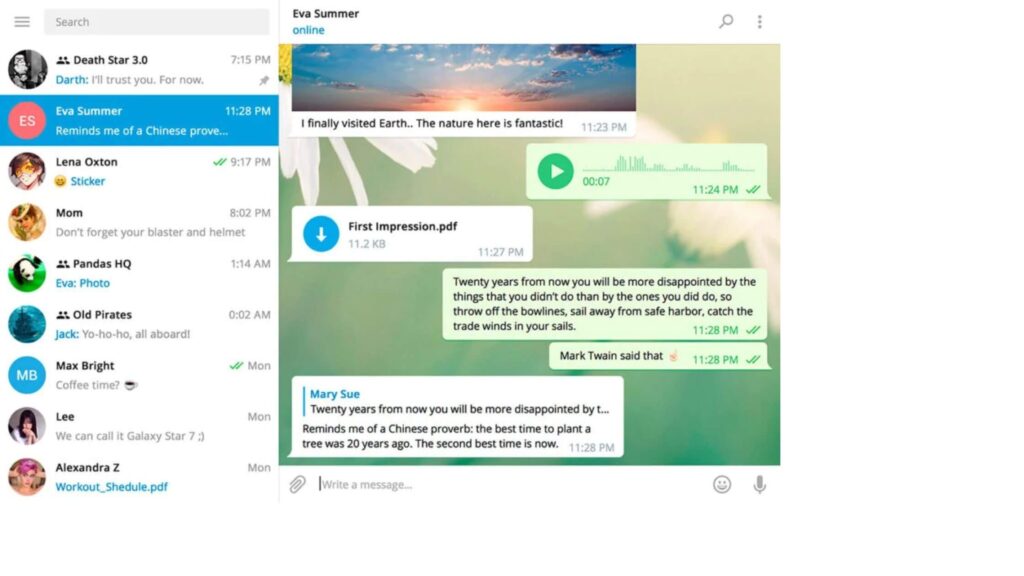
How To Delete All Contacts At Once In Telegram?
Unfortunately, Telegram does not provide a direct “Delete All” button for contacts. However, if you’re using an Android device, you can delete all contacts by following the steps below.
Step 1: Disable Contact Sync by tapping on the three line menu and select Setting, then turn off Sync Contact.
Step 2: Select multiple contacts in Telegram on Android, tap the hamburger menu and select Contacts. In the popup, long press a contact until a green checkmark appears.
Step 3: Delete contacts in bulk, you can tap on more contacts if you want to delete more than one. Then, tap the trash bin icon in the top-right corner of the pop-up.
If you’re using Telegram on iOS or desktop, there is no option to clear all contacts at once. You have to disable contact sync and delete contacts manually.
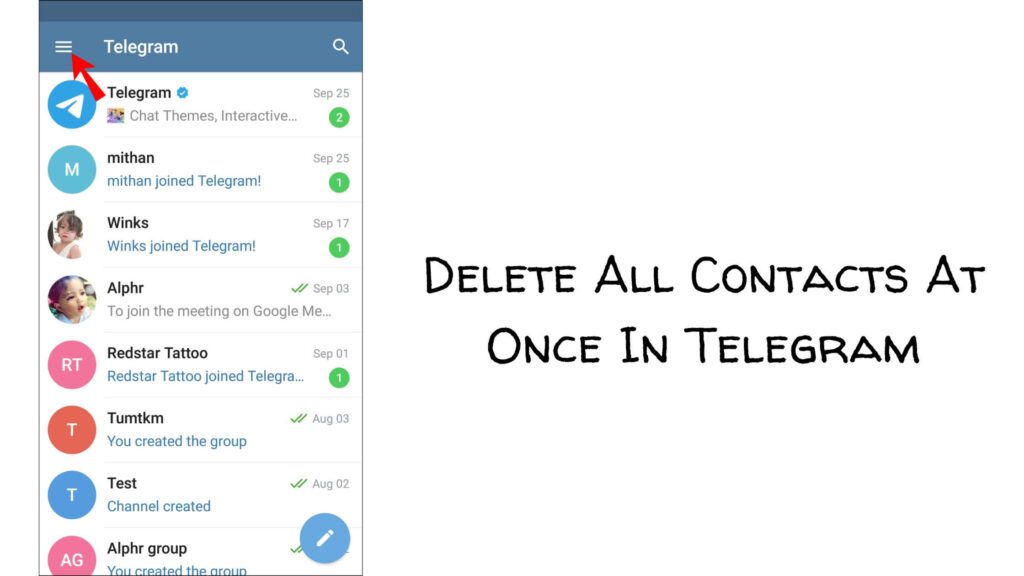
Note: Deleting contacts does not automatically remove chat histories or affect their participation in any groups or channels. You will need to delete conversations manually if you want to completely remove all traces of a contact. Clearing app data can help free up space and improve performance. For more tips on managing app storage, check out this guide on how to clear Instagram cache.
How To Recover Deleted Contacts In Telegram?
Recovering deleted contacts in Telegram can be a bit challenging since Telegram does not offer an automatic “recover contact” option. However, there are several ways you can retrieve deleted contacts:
Method 1: Sync Contacts Again
If the contact was previously synced with your phone’s address book, you can easily recover it by enabling contact sync again.
Go to Settings > Privacy and Security > Sync Contacts. This will resync your phone contacts to Telegram, bringing back any contacts that were previously deleted.
Method 2: Use Your Phone’s Contact List
If you manually deleted the contact in Telegram but still have it saved on your phone, you can re-add it by starting a new conversation in Telegram. Simply find the contact in your phone’s contact list and send a message through Telegram to add them back.
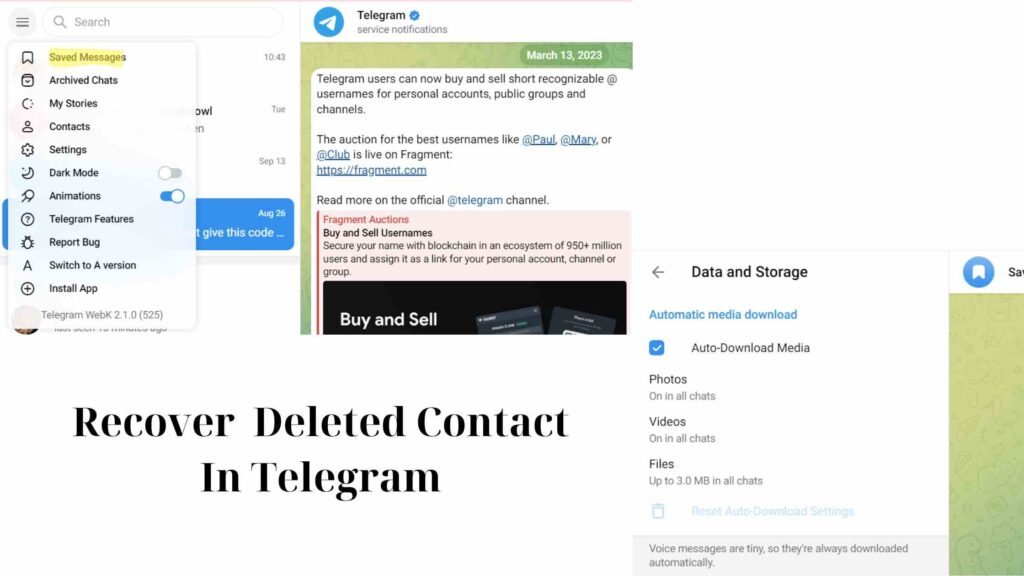
Method 3: Use Cloud Backups
If you use Google or iCloud to back up your phone contacts, you can restore your entire contact list. This method works if you deleted the contact both in Telegram and from your phone’s address book. Restoring a previous backup will bring the contact back into your phone and Telegram.
How To Stop Syncing Contact On Telegram?
If you want to stop Telegram from syncing your phone contacts, follow these steps:
- Open Telegram: Launch the app on your device.
- Go to Settings: Tap the three-line menu (top left) and select Settings.
- Privacy and Security: Tap Privacy and Security.
- Turn Off Sync Contacts: Find Sync Contacts and turn it off.
3 Steps To Secure Privacy On Telegram With TurisVPN
Taking extra steps to enhance privacy is always a smart move, especially given the rising concerns about data privacy worldwide. By combining Telegram’s features with a trusted VPN like TurisVPN, you can ensure your communication stays private and protected.
Step 1: Download and Install TurisVPN
To begin securing your privacy, visit TurisVPN’s official website and download the app for your device. The installation process is quick and easy, and you’ll be ready to enhance your privacy in no time.
TurisVPN supports multiple platforms, including Windows, macOS, iOS, and Android, so you can protect your communication no matter where you are.

Step 2: Connect to a Secure Server
Once installed, open the TurisVPN app and choose a server from the list of available locations. You can select a server in a different country to mask your real location or simply pick one closest to you for faster speeds. By connecting to TurisVPN, all your data, including your Telegram messages, calls, and shared files, will be encrypted and shielded from prying eyes.
Step 3: Enjoy Protected Privacy on Telegram
TurisVPN adds an extra layer of security by protecting you when clicking on any suspicious links shared on Telegram. Your connection is now encrypted, your IP address is hidden, and you’re protected from online threats like phishing attacks and data collection. Using a VPN reduces the chances that hackers can identify your connection and launch targeted phishing attacks.
If you ever need to uninstall a VPN, whether it’s TurisVPN or another, here’s a simple guide on how to uninstall a VPN on any device.
Bottom Line
Cleaning up your Telegram contacts isn’t just about staying organized; it’s also about protecting your privacy and making your experience smoother. Whether you’re deleting one contact, all contacts, or stopping the sync entirely, having control over your contacts is key. Adding TurisVPN keeps your communication private, masking your location, and protecting against threats like phishing. Together, these actions make your Telegram safer and simpler
FAQs
Q1. Does Telegram notify you when you delete a message?
No, Telegram does not notify the other person when you delete a message. You can delete messages for both sides, and it will be removed without alerting the recipient.
Q2. How to delete read-only contacts?
Read-only contacts are typically synced from your phone’s address book. To delete them, you need to remove the contact from your phone’s contact list and disable syncing in Telegram under Settings > Privacy and Security > Sync Contacts.
Q3. Will my contacts know if I uninstall telegram?
No, your contacts will not be notified if you uninstall Telegram. However, they may notice if you become inactive or no longer appear online.