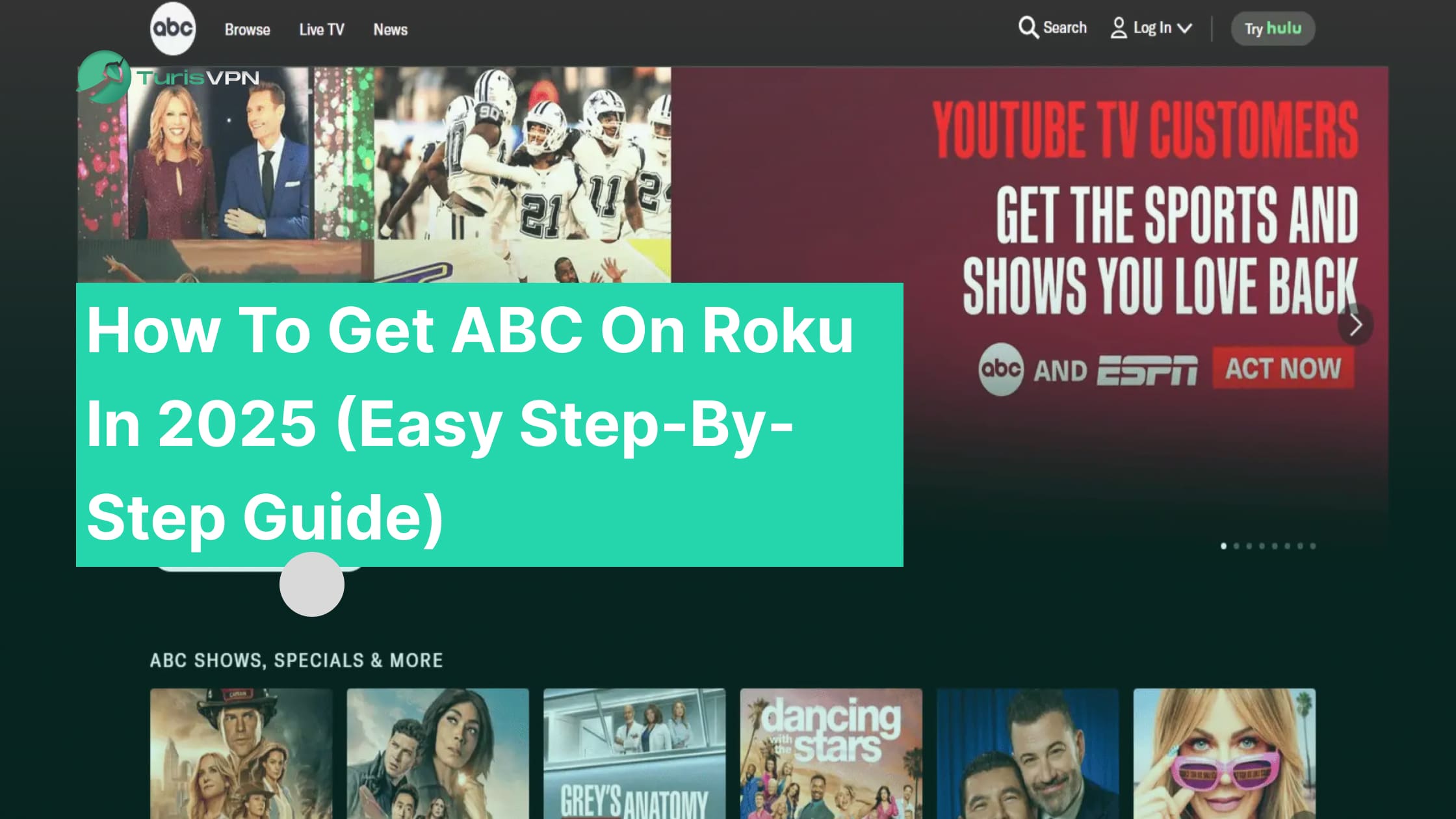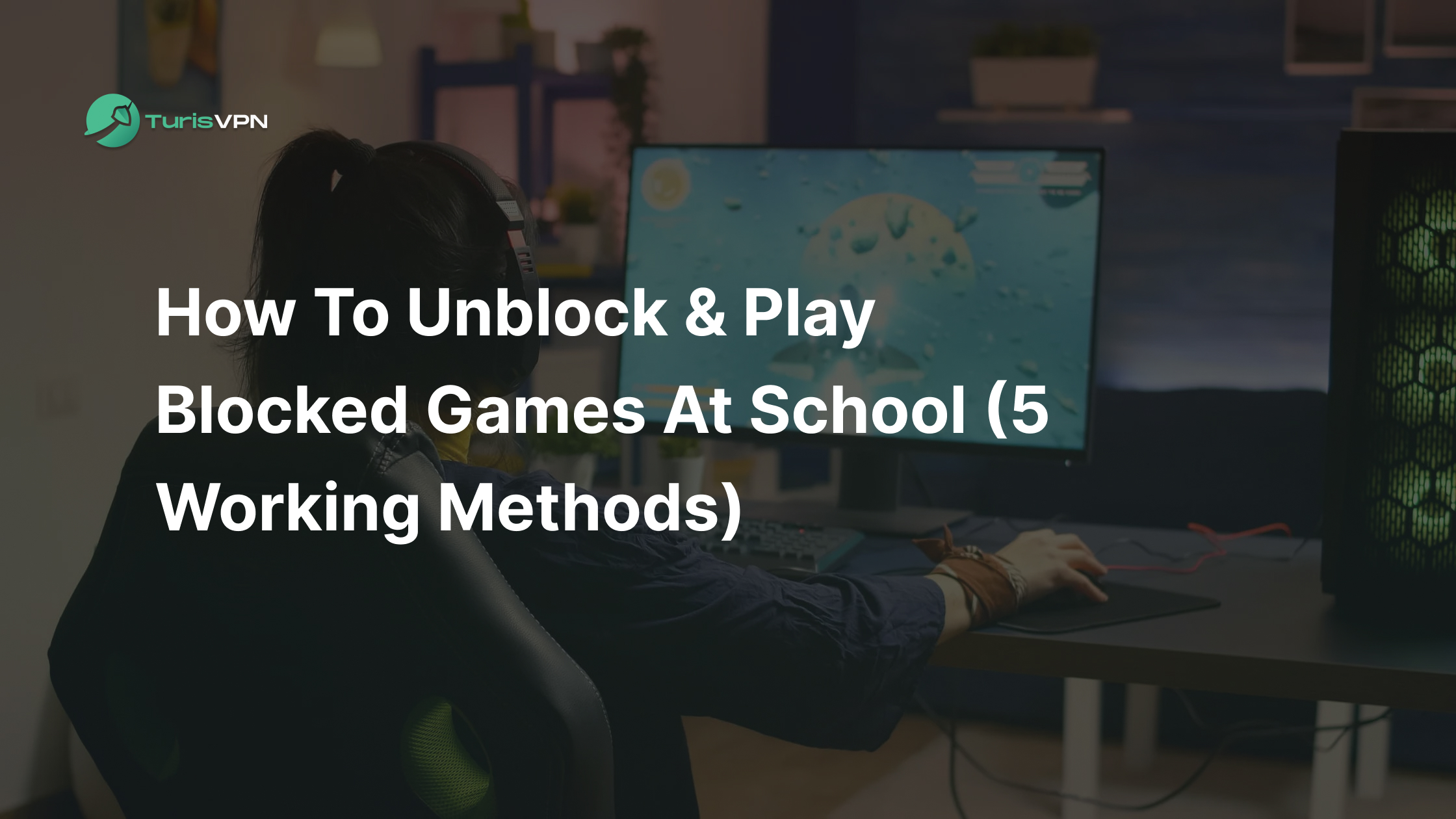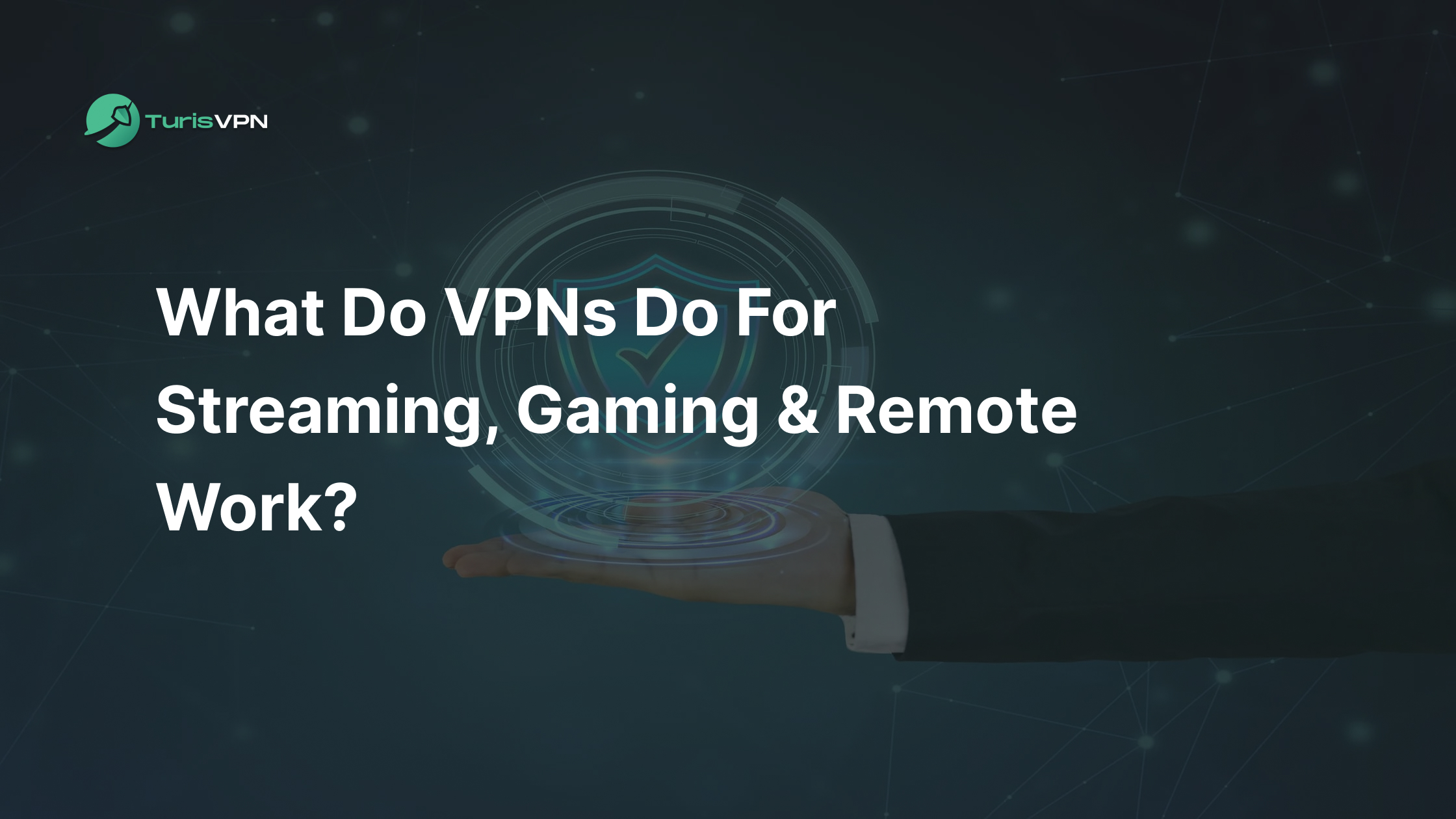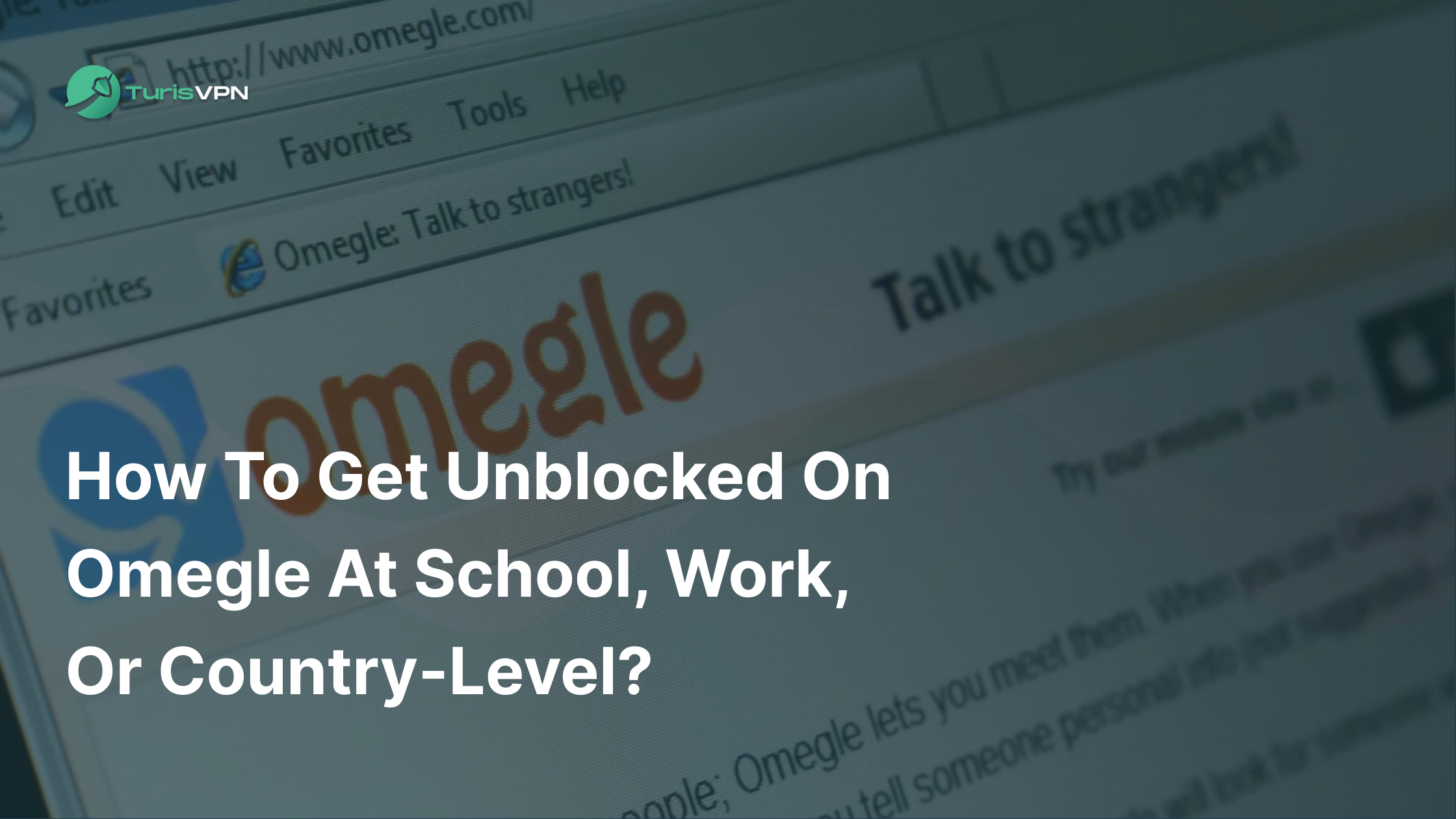Spam risk phone calls can pose serious threats to your privacy and security. According to a 2024 study by Truecaller, over 56 million U.S. adults were affected by spam and scam calls in 2023.
With this growing problem, it’s crucial to understand what spam risk phone calls are, how to identify them, and most importantly, how to protect yourself from falling victim to these scams. In our blog post, we’ll dive into the definition of spam risk calls, common warning signs, and effective strategies for blocking them.
Key Takeaways
| – Spam risk phone calls are calls flagged by common warning labels including “Spam Risk” or “Suspected Spam.” – Scammers use these calls to verify active numbers, collect personal data for identity theft, or pressure victims into making payments or disclosing sensitive information. – Block spam calls on Android, iPhone, and landlines using built-in features or services from mobile providers like AT&T and Verizon. – Use TurisVPN to encrypt your internet connection, safeguard your personal data, and prevent leaks. – A spam number often has an unfamiliar area code or format, and mobile carriers use algorithms to detect spam calls based on call frequency and reports. |
What Is A Spam Risk Phone Call?

A “spam risk phone call” are calls from unfamiliar or suspicious sources, and carriers might label them as spam for several reasons. For example, numbers that make numerous short calls in a short period or are frequently reported by users can be flagged as spam.
If your phone’s caller ID displays terms like “Spam Risk,” “Spam Likely,” or “Suspected Spam,” it’s a strong indicator that the call is unwanted. When you see such warnings, it’s best to avoid answering the call and to block the number to prevent further interruptions.
Why Do I Keep Getting Spam Risk Calls?

Spam risk phone calls have become a widespread issue, and there are several reasons why you may be receiving them frequently. In 2023 alone, spam and scam calls contributed to an overall loss of more than $25 billion for consumers.
One common reason for the constant barrage of spam risk calls is that your phone number may have been exposed through data breaches or public information sources. Scammers often purchase or collect phone numbers from public records, social media, or people-search websites.
Once your number is on a spammer’s list, they will continue to target you, assuming your number is active and viable for future scams. Additionally, robocalls and automated dialers are designed to make calls to a large range of numbers, many of which are randomly generated.
These systems often flag active numbers, and your phone number might end up on several other scam lists once it is recognized as reachable. As spammers continue to target consumers, the frequency and severity of spam calls only increase.
What Is The Purpose Of Spam Calls?
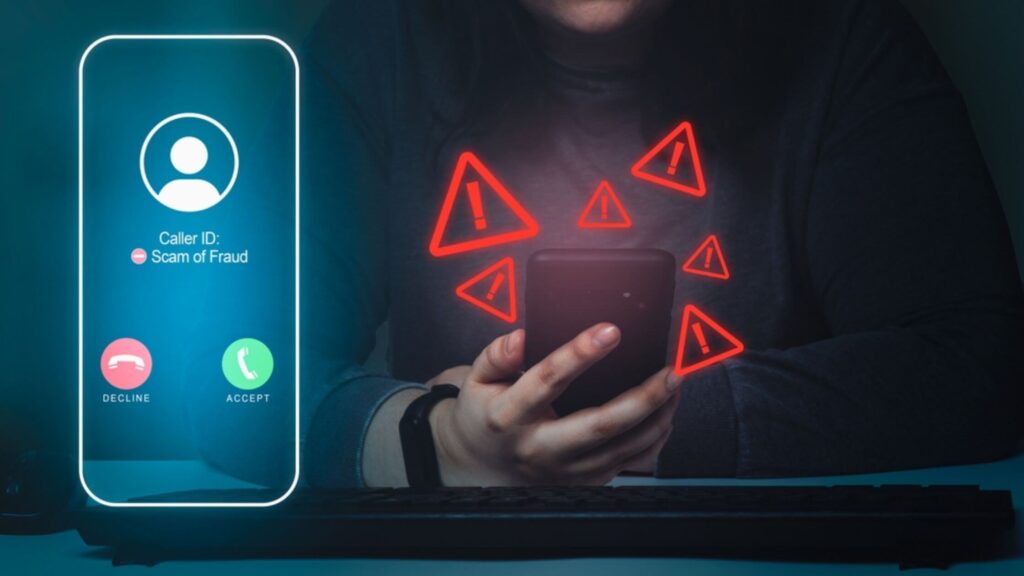
Spam risk phone call serve a very specific purpose for cybercriminals: phishing, fraud, data harvesting, identity theft, and even voice cloning. When you answer these calls, scammers attempt to exploit you in various ways to benefit from your personal information and even make financial gains. Here’s how they achieve that:
Verify the pickup and sell your phone number
One primary goal of spam calls is to verify whether the phone number they’ve dialed is active. When you pick up a spam call, it signals to the scammer that your number is real and responsive.
This is why spammers often call large batches of numbers, hoping that even one in 10,000 will pick up. Once they know your number is active, they may sell it to other scammers, who will target you with further attempts.
Collect your voice for vishing attacks
Cybercriminals can also use your voice to commit what’s known as “vishing,” or voice phishing. If you respond to a spam call, scammers can record your voice and use AI technologies to impersonate your voice for future attacks.
This can include tricking family members or friends into revealing sensitive information. For example, scammers could use a recording of your voice to convince others that it’s really you asking for personal details or financial transactions.
Scam and fraud attempts
Spam callers often pose as legitimate entities such as banks, government agencies, or debt collectors, to try to steal your money. They may attempt to manipulate you into paying a non-existent debt or making a “verification” payment.
Once they have access to your bank account details, they can drain your funds or make unauthorized charges.
Data collection for identity theft
Scammers also use spam calls to gather personal information like your full name, address, and birth date, which they can use for identity theft. Once they have enough details, they can assume your identity to open fraudulent accounts in your name, potentially causing long-term damage to your financial status.
By answering spam calls, you risk not only wasting time but also exposing yourself to significant threats like identity theft, financial loss, and privacy violations. Understanding the purpose behind these calls can help you avoid falling victim to them.
How To Know If It Is A Spam Risk Phone Call
With the increasing frequency of spam risk phone calls, it’s essential to know how to identify them. Here are some key signs that can help you determine whether a call is a spam risk:
- Your phone displays a “Spam Likely” warning
Many mobile carriers now automatically flag suspicious calls. If you notice that your phone shows a “Spam Likely,” “Suspected Spam,” or similar warning, it’s a good idea to avoid answering.
These notifications are a result of your carrier’s spam detection technology, which is designed to help you avoid unwanted calls.

- The call starts with a recorded message
If you receive an unsolicited call and the first thing you hear is a pre-recorded message, there’s a high chance it’s a scam. Although some legitimate businesses use automated messages, scammers often rely on them to target a large number of people quickly. If the call doesn’t feel personal and is automated, it’s best to hang up.
- The caller requests personal information
One of the most common signs of a scam call is a request for sensitive details such as your Social Security number, bank information, or passwords.
Real businesses will never ask for such data over the phone. If you’re caught off guard and asked for personal information, it’s highly likely to be a scam.
- A sense of urgency is created
Spam callers often use high-pressure tactics to create urgency, pushing you to act quickly to avoid penalties or threats. They may claim that there’s a security issue with your bank account or that a tax problem requires immediate payment. If the caller demands an instant response or threatens consequences, it’s likely a scam.
- Unbelievable offers or deals are made
Another typical scammer tactic is offering deals that are too good to be true, like winning a prize, receiving an unbelievable discount, or being offered something for free. If a call presents an offer that seems excessively good, it’s often a trap designed to get you to provide personal details or make an upfront payment.
- You’re asked to make a payment
Many spam calls involve requests for payment, particularly when it comes to unusual methods like gift cards or wire transfers. These scammers may impersonate well-known institutions, such as banks or debt collectors, and demand payment for a supposed issue.
If you’re asked for payment out of the blue, it’s almost certainly a scam. By recognizing these signs, you can avoid falling victim to spam risk calls. If you’re unsure, it’s always safer to ignore the call and block the number.
How To Block Spam Risk Phone Call Thoroughly
Spam risk phone calls can be a significant annoyance, but thankfully, there are ways to block or filter them. Depending on your device, you can take action to prevent these calls from bothering you. Here’s how to block spam calls on Android, iPhone, and even landlines.
On Android
Android phones come equipped with features to help block spam calls, but you can also fine-tune your settings to get more control over incoming calls.
Block Individual Numbers
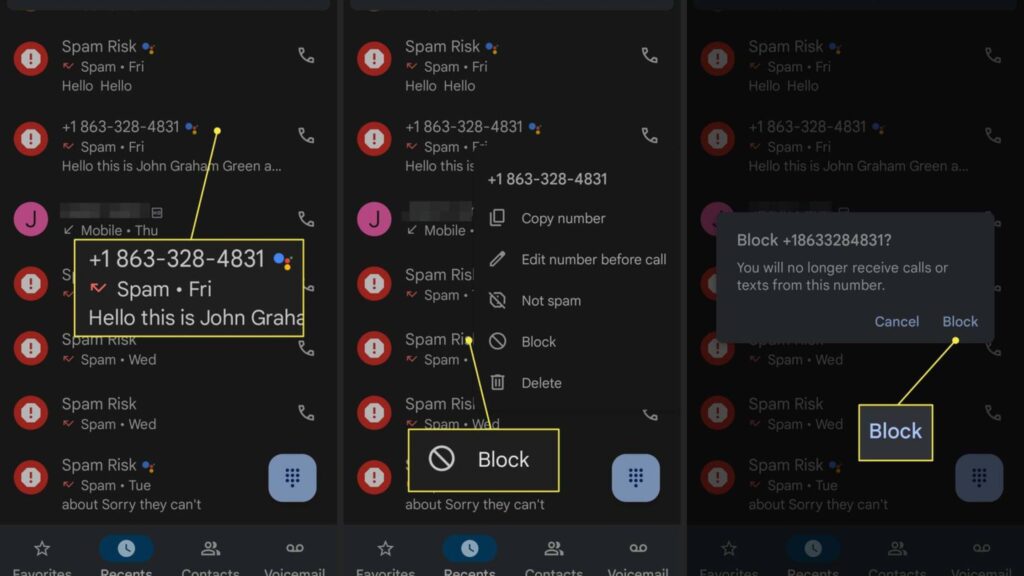
If you’ve already received a spam call, you can block the specific number to ensure they don’t reach you again:
- Open the Phone app.
- Go to the Recents section at the bottom.
- Tap on the number you want to block.
- Tap the Info icon next to it.
- Select Block, then confirm when prompted.
This will block the number from calling or messaging you again. However, spam calls may still slip through due to new, unreported numbers.
Enable Spam Protection
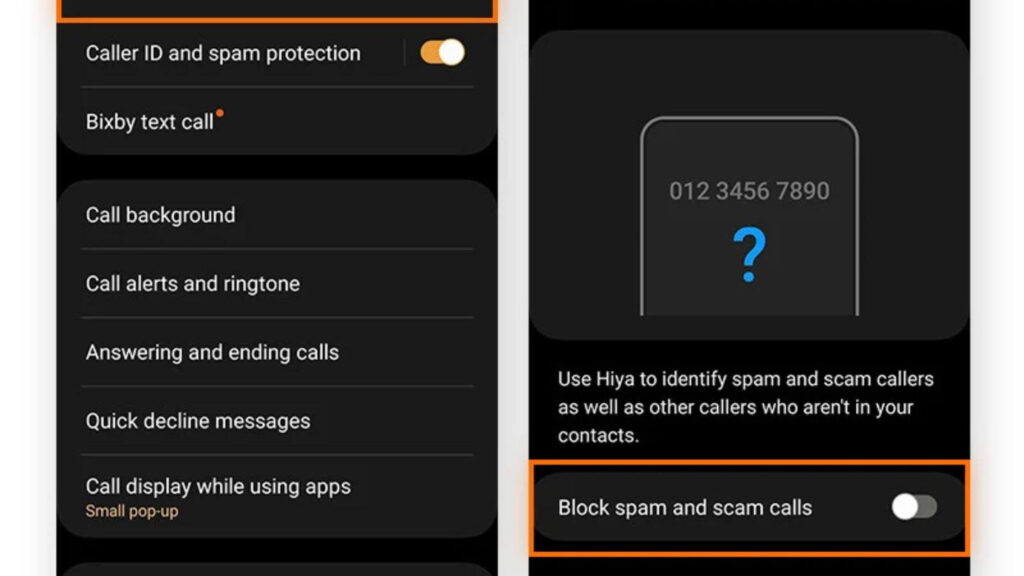
Android also has a built-in feature to automatically filter spam calls before they ring through to your phone:
- Open the Phone app.
- Tap the three dots (more options) at the top-right.
- Select Settings.
- Go to Caller ID & Spam Protection.
- Toggle on See Caller and Spam ID and Filter Spam Calls to activate the protection.
On iPhone
For iPhone users, Apple offers a few built-in features to help block unwanted spam calls and silence unknown numbers.
Block Individual Numbers
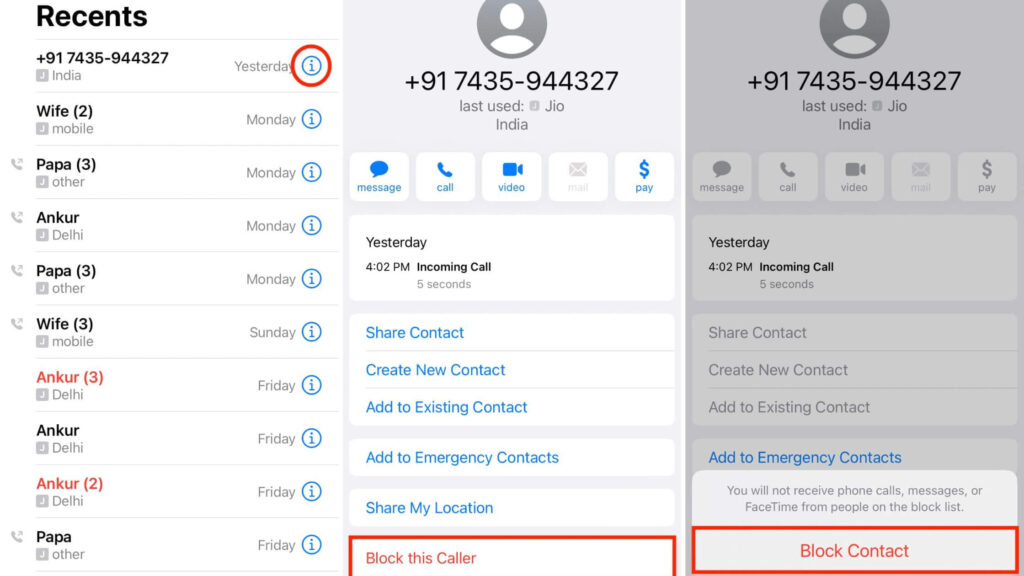
To block a spam caller:
- Open the Phone app.
- Tap on Recents at the bottom.
- Tap the blue “i” next to the number you want to block.
- Scroll down and tap Block this Caller.
Silence Unknown Callers
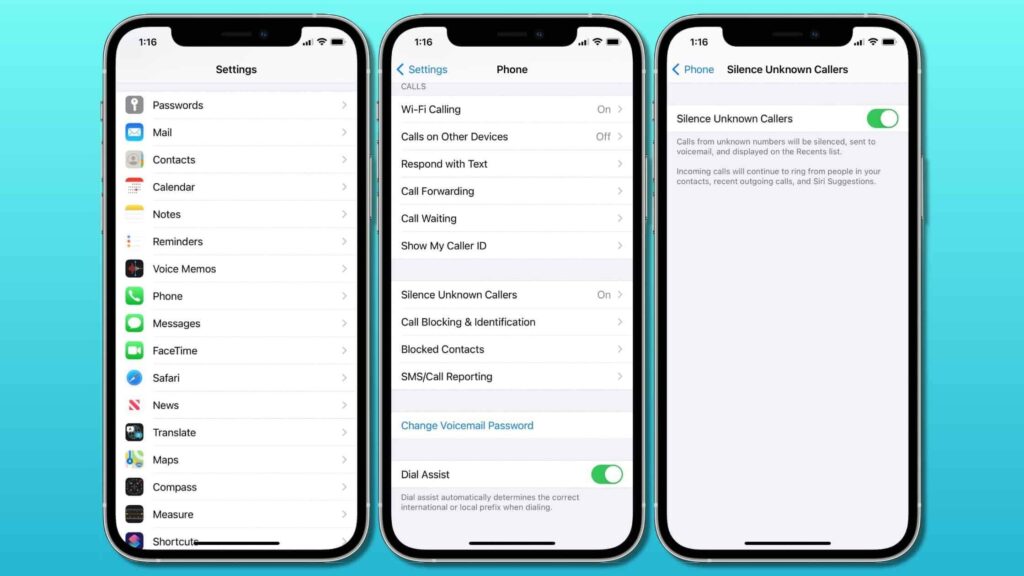
If you want to avoid all unknown numbers entirely:
- Go to Settings.
- Tap Phone.
- Scroll down and select Silence Unknown Callers.
- Toggle the switch to silence calls from anyone not in your contacts. These calls will be sent directly to voicemail.
This is a great way to minimize interruptions, though keep in mind you may miss important calls from numbers not saved in your contact list.
On a landline
Blocking spam calls on a landline is a bit more challenging, but it’s still possible with a few simple steps.
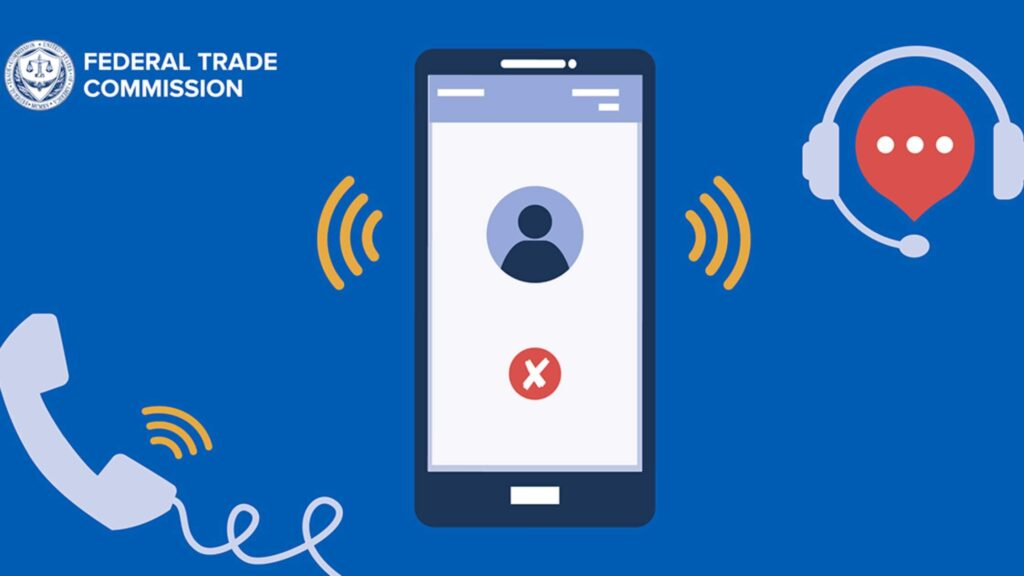
Use the National Do Not Call Registry: Register your number on the National Do Not Call Registry. While this won’t stop all spam calls, it will reduce the number of telemarketers reaching out.
Ask Your Service Provider About Call-Blocking Services: Many landline providers offer call-blocking features for an additional fee. Contact your provider to inquire about options like blocking specific numbers or enabling a service that identifies spam.
Block Calls with AT&T or Verizon

- AT&T: Press *60 to activate the Call Block service, and you can block up to 10 numbers in your local area. To add a number, press #, dial the 10-digit number, then press # to confirm.
- Verizon: Use Anonymous Call Block to block numbers that don’t show their caller ID. Dial *77 or 1177 (for rotary phones) to enable the service.
Using these techniques, you can block spam calls and reduce unwanted interruptions whether you’re using a smartphone or a landline.
| >>Read more: How to Avoid Scam Calls in Singapore |
What Happens If You Answer A Spam Risk Call?

Fraudsters posing as legitimate companies, government agencies, or even tech support, use various tactics to manipulate victims into disclosing sensitive personal information or parting with their money. Here’s a deeper look at the risks involved if you engage with a spam risk phone call:
1. Identity Theft
Scammers often impersonate trusted entities like the IRS, banks, or government agencies. They will create a sense of urgency, claiming that your account is compromised or that you owe back taxes, encouraging you to provide sensitive details such as your Social Security number or credit card information.
Once you share this data, you open yourself up to identity theft, where cybercriminals can access your financial accounts or open new lines of credit in your name.
2. Higher Phone Bills
Spam calls not only disrupt your day but can also hit you financially. Some mobile carriers still charge by the minute, and unwanted calls can add up quickly. In some cases, fraudsters also engage in “cramming”, adding unauthorized charges (like extra service fees) to your phone bill.
The Federal Trade Commission (FTC) reports that it refunded millions of dollars to victims of this scam in 2022. These hidden charges can cause your bill to spike without your knowledge.
3. Financial Loss
One of the most alarming risks of answering spam calls is the potential for direct financial loss. Scammers may pressure you to reveal bank account passwords or security question answers or even ask for money to settle a fake debt.
Once they have this information, they can quickly drain your account or use the details to commit fraud. Moreover, many scammers trick victims into purchasing gift cards, which are then used or sold, resulting in immediate financial loss.
4. Tech Support Scams
Another form of phone scam involves tech support fraud. Scammers pose as representatives from companies like Apple or Microsoft, claiming that your computer has been infected with malware.
They often ask for remote access to “repair” the issue, but what they’re actually doing is installing malicious software on your device. These fraudsters might also demand payment through gift cards or bank transfers for their “services.”
5. Online Account Breaches
Some scam calls are crafted to trick you into disclosing your Amazon or other online account credentials. For instance, you might receive a call claiming that an expensive purchase was made under your name.
You might give out your account details, only for the scammer to use that information for fraudulent purchases. Some victims have experienced losses of $20,000 or more due to these types of scams.
6. Voice Recording for Future Scams
In some cases, scammers record your voice during the call. They might ask you to say simple words like “yes” or “stop,” which they can later use to manipulate voice recognition systems.
This can lead to fraudsters gaining access to your accounts, changing security settings, or even using your voice to scam your friends or family members. This method is commonly used in vishing (voice phishing) scams.
Protect Your Data From Leaks With TurisVPN
Spam risk phone call isn’t the only threat to your privacy. To ensure your personal data stays safe from leaks, use TurisVPN. This VPN service encrypts your internet connection, hiding your IP address and securing your online activities, whether you’re browsing, shopping, or checking emails.
How to Download TurisVPN:
- Step 1: Visit the official website or app store (Android/iOS).
- Step 2: Follow the instructions to install the app.
- Step 3: Create an account or log in.
- Step 4: Choose a server and click “Connect” to encrypt your data.
TurisVPN helps protect you from data leaks, hackers, and online threats, ensuring your privacy is always.

Bottom Line
Spam risk phone call is a growing concern. With billions of spam calls happening every year, the risk to your privacy and security is real.
You should know how to identify these calls and take preventive actions. By blocking numbers and using TurisVPN for added security, you can protect yourself from the consequences of answering spam calls. Remember, always be cautious when sharing personal information over the phone, especially if the call seems suspicious.
FAQs
Q1. Can spam risk calls be legitimate?
While most spam risk calls are scams, some legitimate businesses may be mistakenly flagged as spam. However, reputable companies will never ask for personal details over the phone.
Q2. What is a spam number?
A spam number often follows a certain format: it may be an unfamiliar number or have an area code that’s unfamiliar. These numbers are frequently used by scammers to target people.
Q3. How does your mobile carrier detect a spam risk phone call?
Mobile carriers detect spam risk calls by using algorithms that track the frequency of calls from a specific number, how often those calls are reported as spam, or the type of phone service being used. They then flag these numbers to warn users.