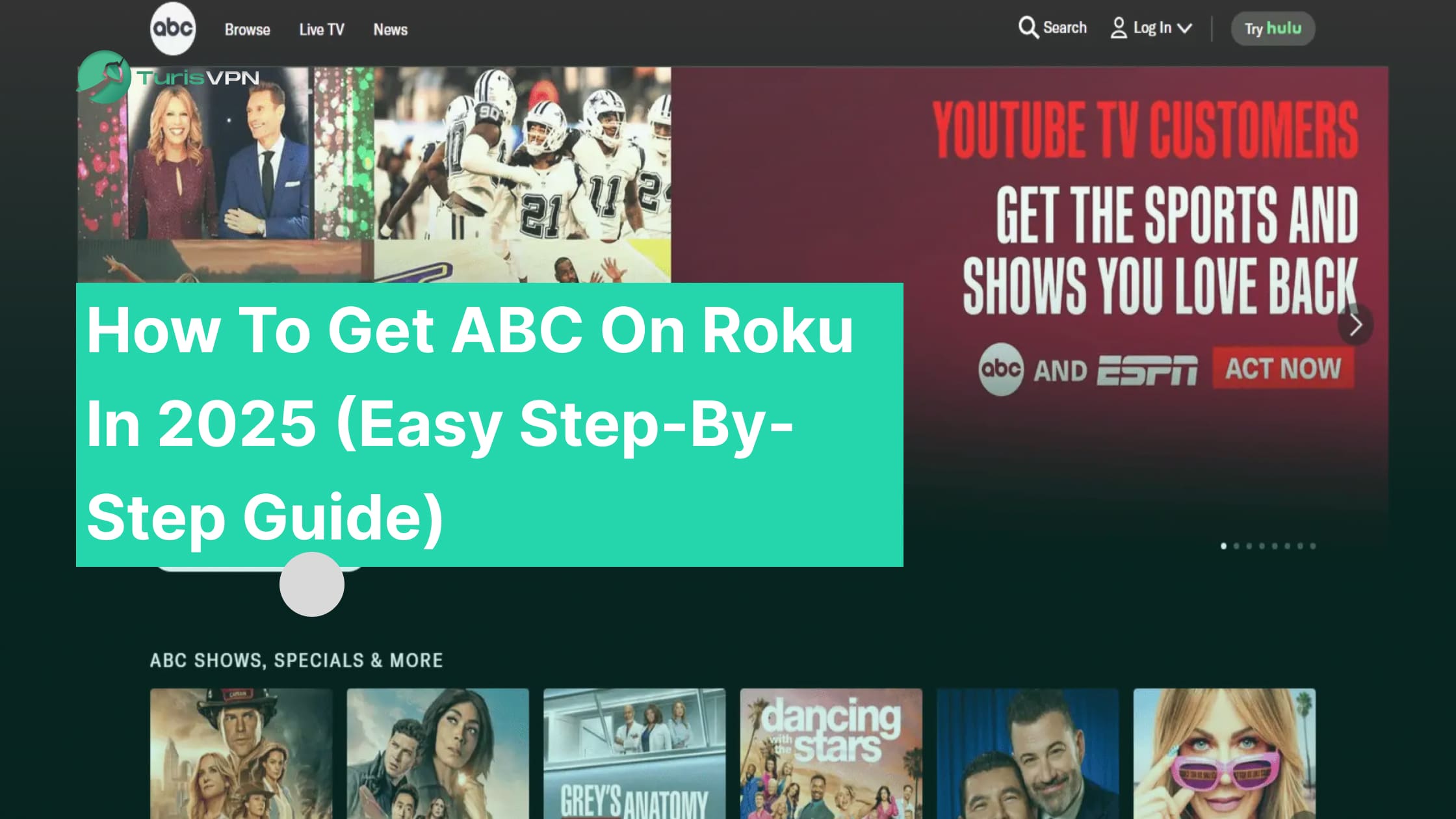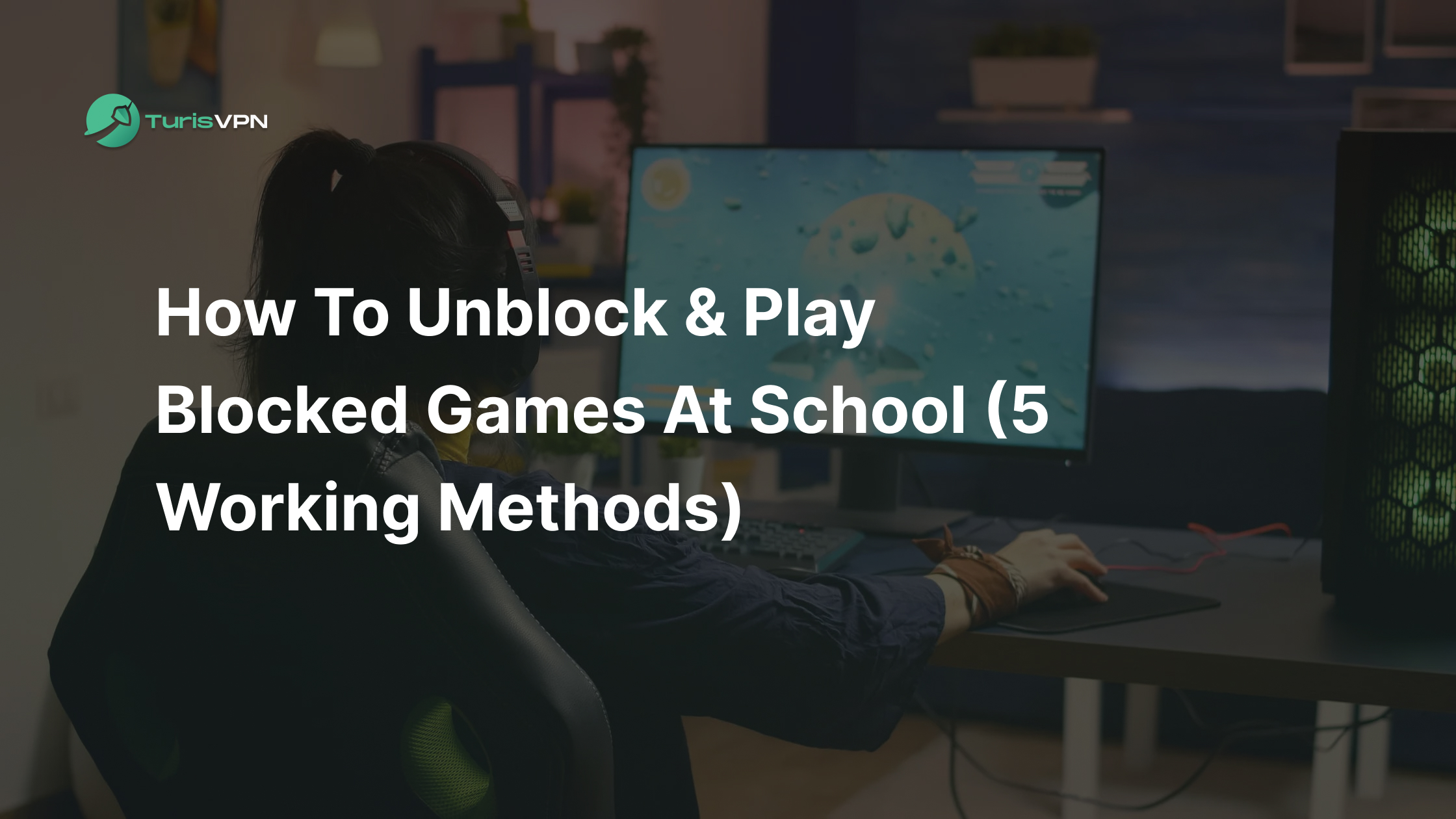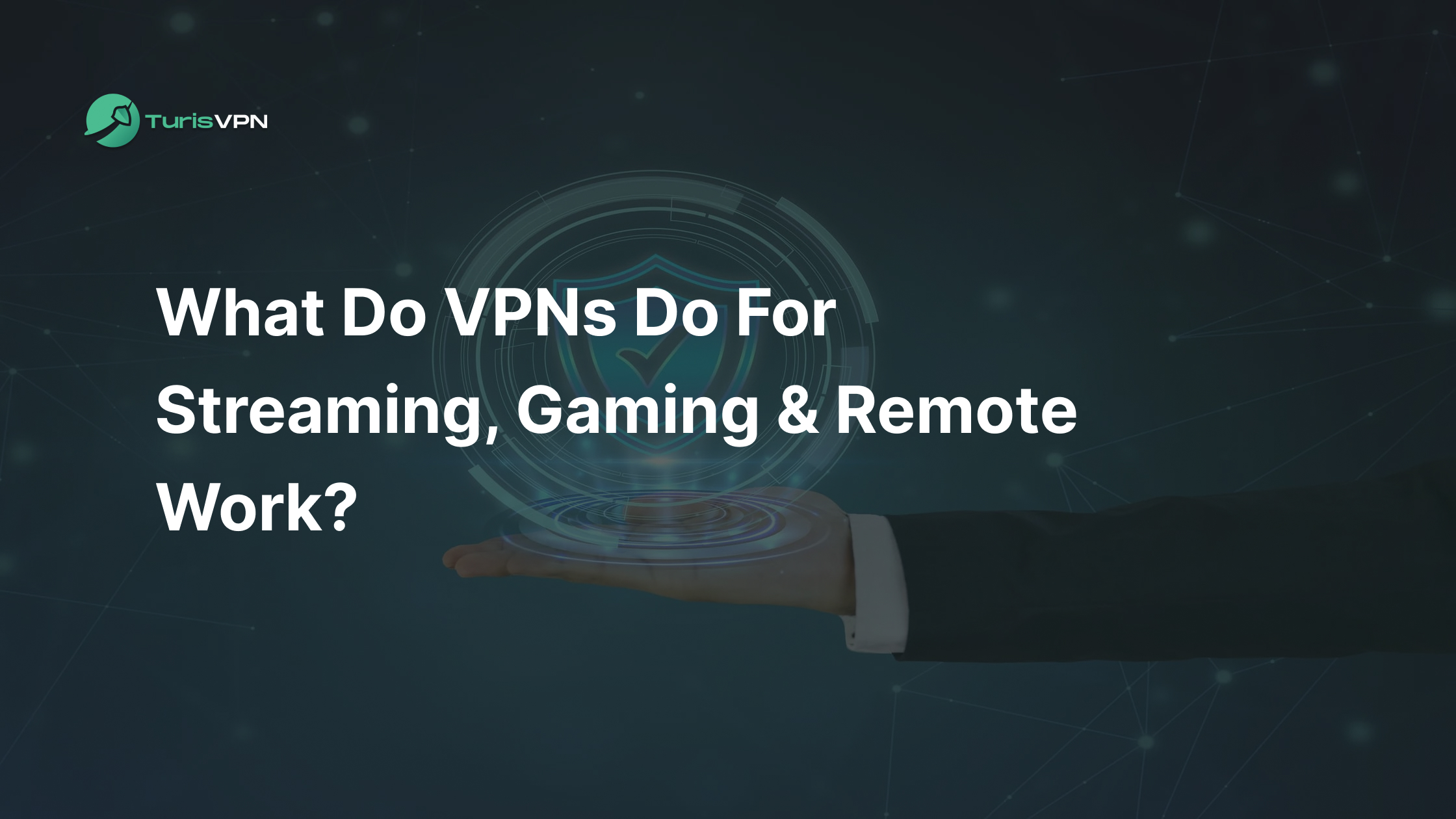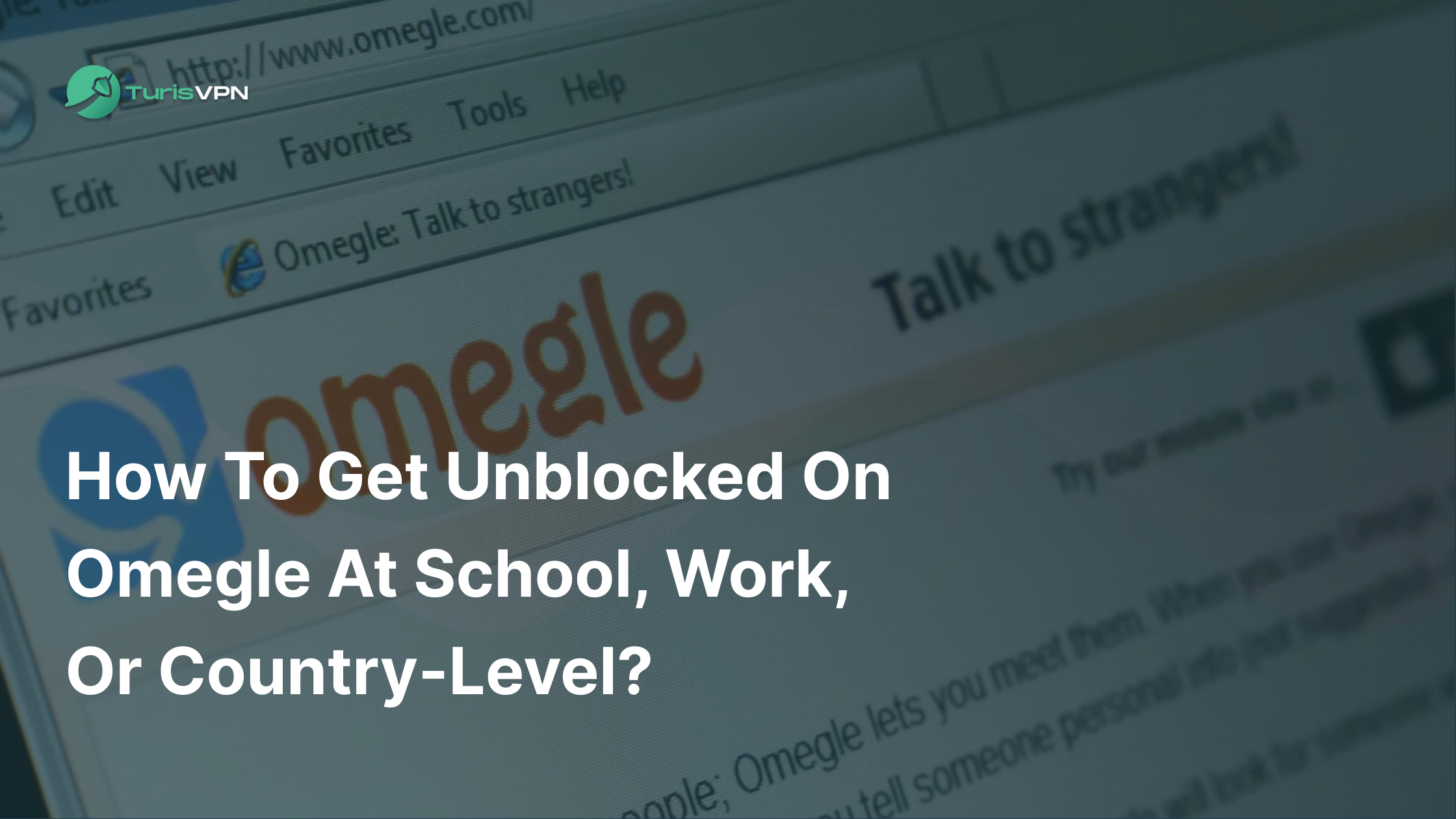With nearly 3 billion users, Facebook is a top target for hackers worldwide. In fact, 533 million users’ personal data was leaked online, exposing countless accounts to potential breaches. One day, you might find yourself locked out, unable to access your account. Suspicious logins, unfamiliar posts, and even missing contacts are just a few signs someone else might be using your profile. Our blogpost will walk you through exactly how to find out if someone hacked your Facebook and, most importantly, how to reclaim control in 2024.
Key Takeaways
- Spot the top signs your Facebook has been hacked, from suspicious logins to unexpected posts.
- Step-by-step guidance on checking for unusual activity on both the Facebook app and website.
- Reclaim your account if it’s been hacked, including password resets and enabling two-factor authentication.
- Essential tips to prevent future hacks, like using strong passwords, adjusting privacy settings, and enabling login alerts.
- TurisVPN adds an extra layer of security when browsing Facebook, protecting against hackers.
7 Signs that your Facebook has been hacked
If you’re worried someone may have hacked your Facebook account, certain signs can help you confirm your suspicions. Here are the top signs that your Facebook may have been hacked:
Sign #1: You Can’t Log Into Your Account

If you find yourself unable to log into your Facebook account, this could be a sign of a hack. Hackers often change email or phone numbers to lock you out completely. If your usual login methods no longer work, someone else may have gained control.
Sign #2: Profile Information Has Been Changed
Hackers frequently change profile details like your name, birthday, email address, or password. If you notice these changes but didn’t make them, it’s likely someone else is tampering with your account settings.
Sign #3: Suspicious Messages Sent from Your Account
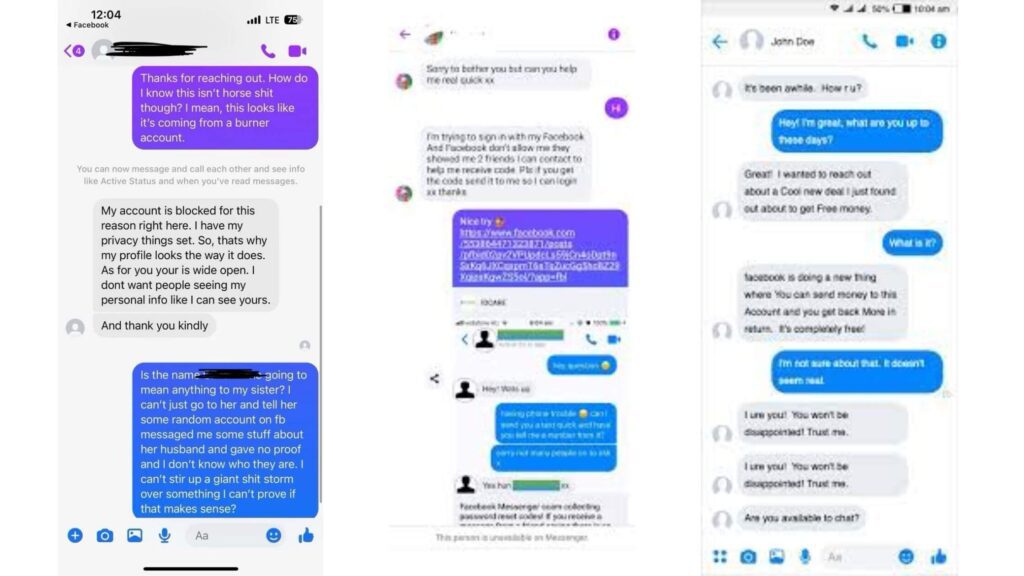
Are friends receiving messages from you that you didn’t send? Hackers often use accounts to spread malicious links or scams. Check your sent messages for any unfamiliar conversations, and be wary of any strange replies from your friends.
Sign #4: Posts You Didn’t Create Appear on Your Timeline
Unfamiliar posts on your timeline could mean a hacker is using your account. Hackers may post scam links or inappropriate content to harm your reputation or trick your friends. Make sure to delete any posts you didn’t create.
Sign #5: You Receive Alerts or Emails About Unusual Activity
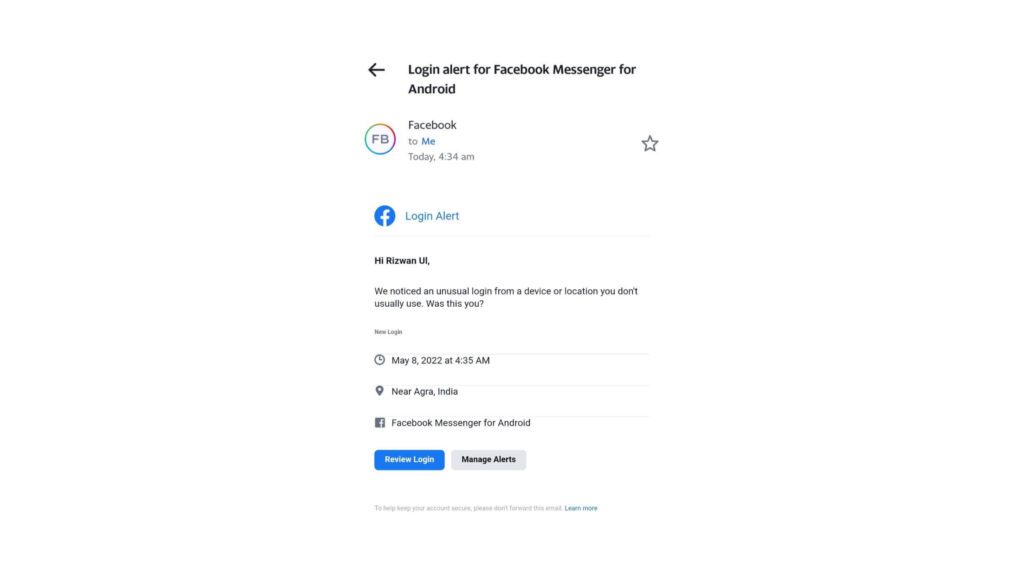
If you get notifications or emails from Facebook about logins from unusual locations or changes to your account, pay attention. These alerts mean that someone else might be trying to access your account, especially if you didn’t initiate any changes.
Sign #6: Friends Report Receiving Unfamiliar Friend Requests
Your account may be sending friend requests to people you don’t know. Hackers do this to spread scams or phishing links. If friends mention receiving requests from you that you didn’t send, it’s another sign your account could be compromised.
Sign #7: Devices You Don’t Recognize Are Logged Into Your Account
In your Facebook settings, there’s a section called “Where You’re Logged In” that shows all devices currently logged into your account. If you see unfamiliar devices or locations, this could mean that someone else has access. It’s best to log out of any unknown devices immediately.
How to Check if Your Facebook Has Been Hacked
To check if your Facebook account has been hacked, you can follow these simple steps on both the Facebook app and website:
Check on Facebook app
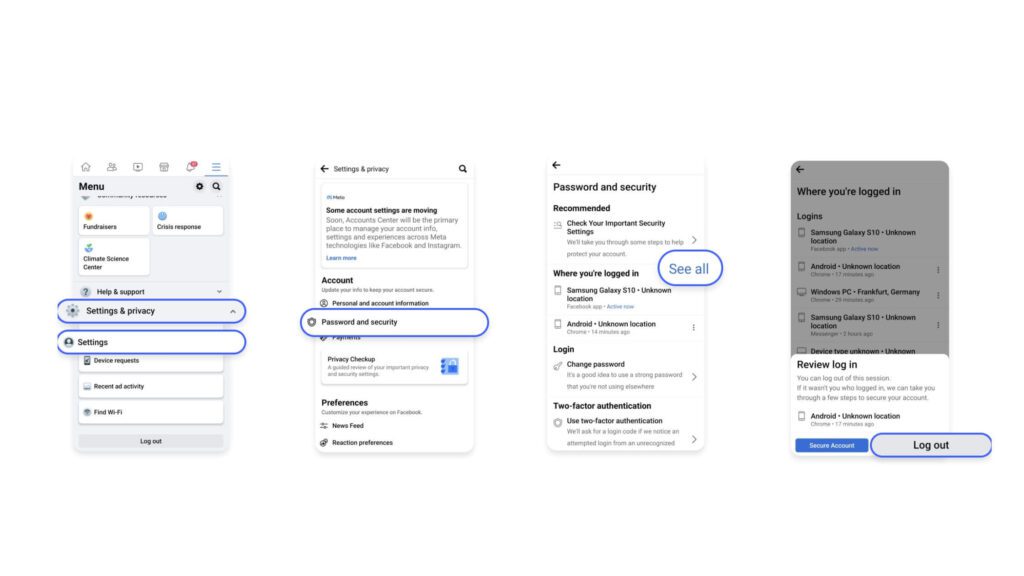
These quick steps will help you detect and remove any unauthorized access on Facebook app:
- Step 1: Tap the three lines (menu icon), then scroll down to Settings & Privacy > Settings.
- Step 2: Select Password & Security.
- Step 3: Check Where You’re Logged In for any unfamiliar logins.
- Step 4: For unknown devices, tap on it, select Log Out, and follow the prompts to secure your account.
Check on Facebook website
- Step 1: Click the downward arrow in the top-right corner, then select Settings & Privacy > Settings.
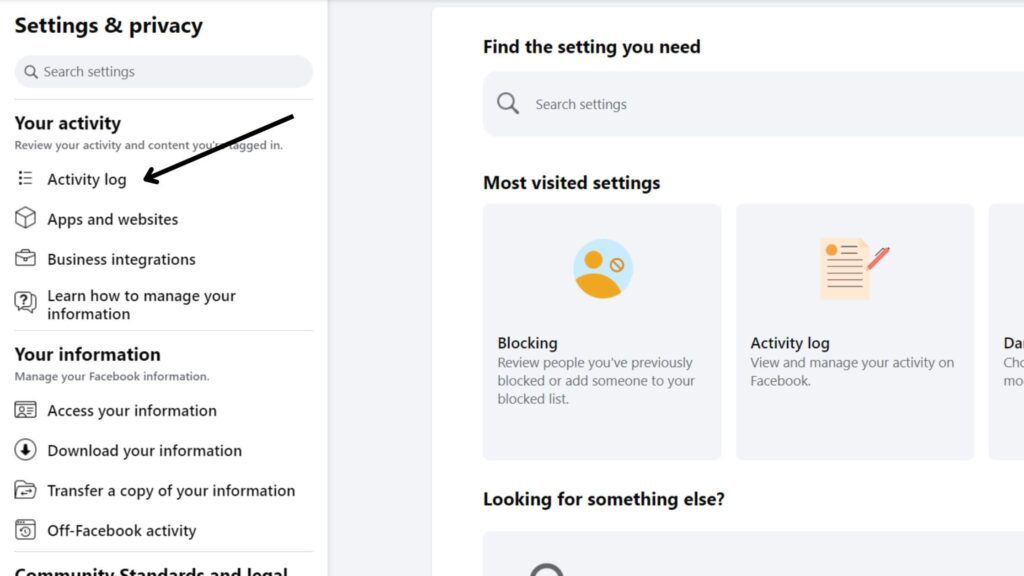
- Step 2: Go to Your Activity >> Activity Log on the left menu.
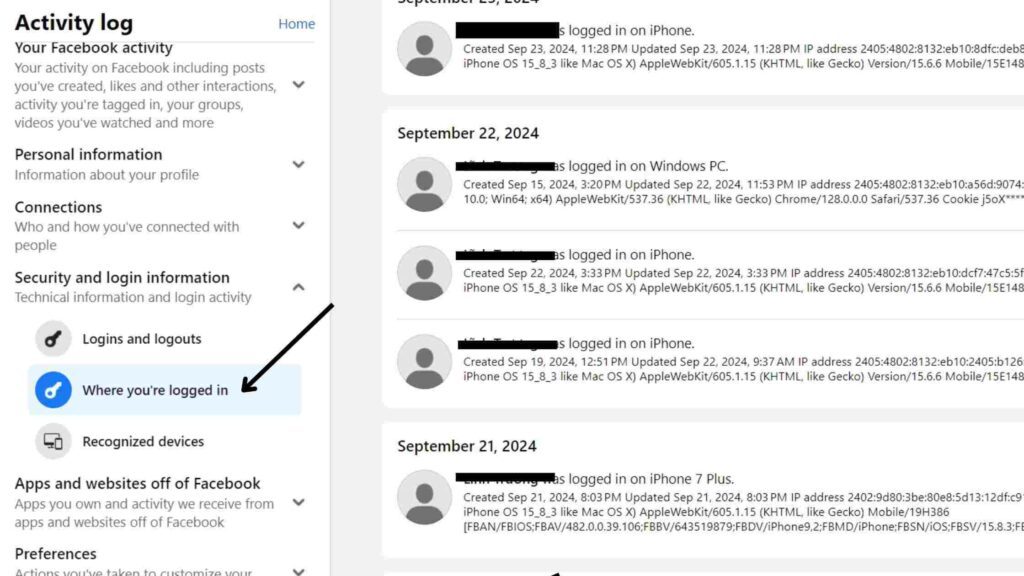
- Step 3: Under Where You’re Logged In, view the list of active logins.
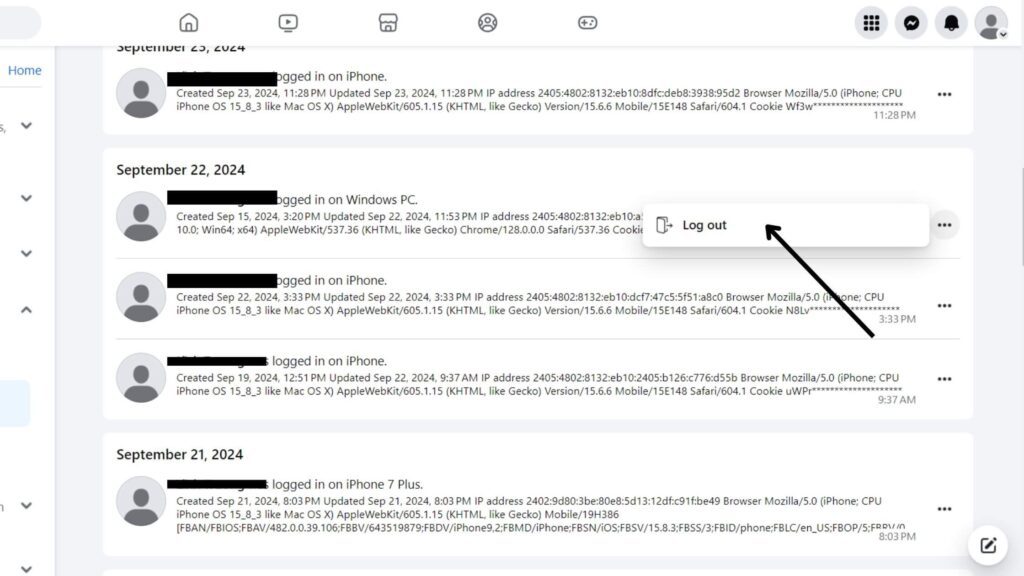
- Step 4: If you see any device or location you don’t recognize, click Log Out and follow the steps to secure your account.
What To Do If Your Facebook Account Is Hacked?
If you suspect a hack, act fast! Here’s a quick guide to recover your Facebook account and secure it:
Step 1: Change Your Password
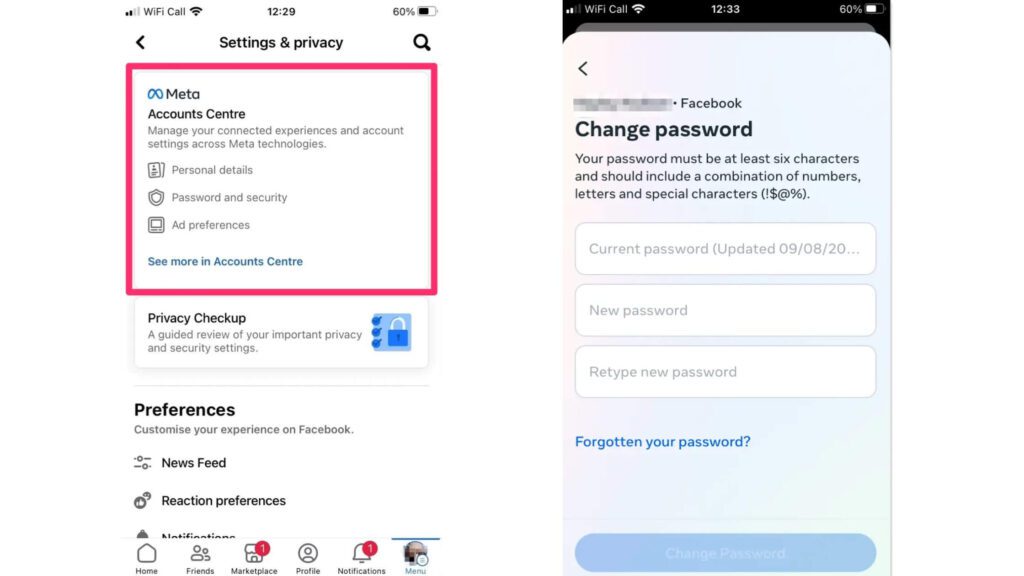
- Go to Settings & Privacy > Settings.
- Under Security and Login, choose Change Password and set a new, strong password.
- If you can’t log in, click Forgot Password? on the login page to reset it.
Step 2: Log Out of All Devices
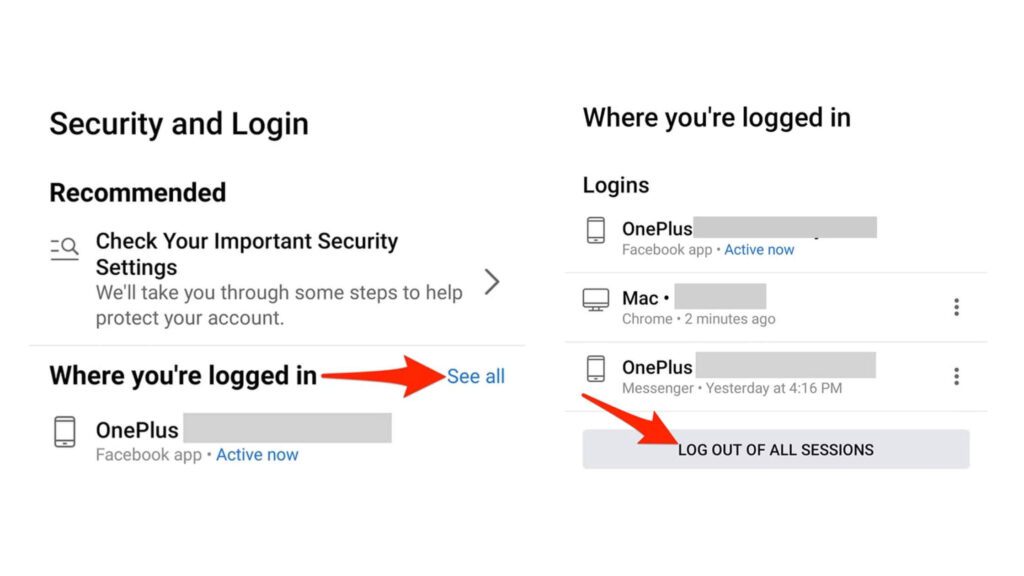
- In Security and Login, find Where You’re Logged In.
- Click Log Out of All Sessions to kick the hacker out.
Step 3: Enable Two-Factor Authentication
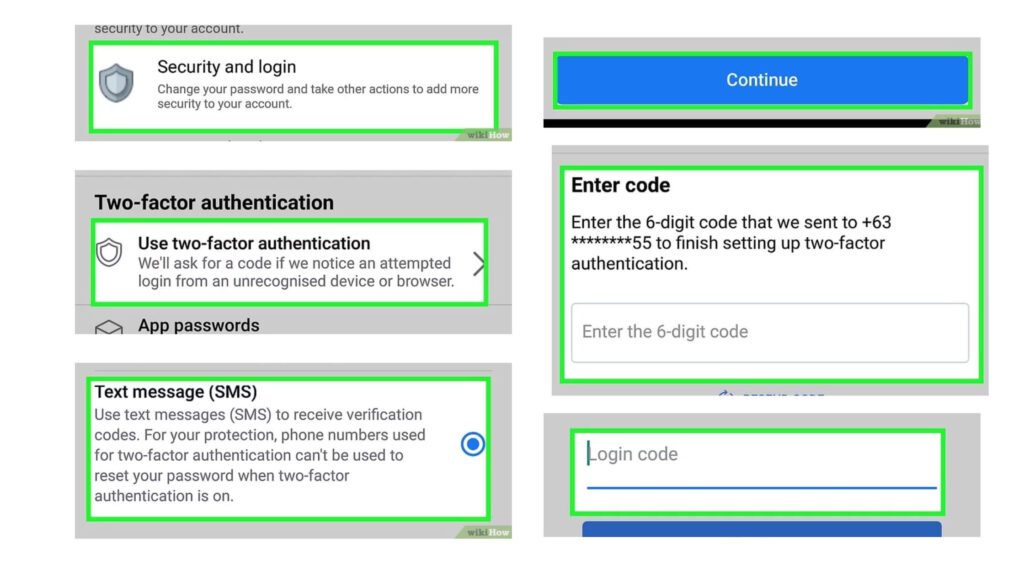
- Go to Settings & Privacy > Security and Login > Two-Factor Authentication.
- Choose a method (text message or app) and follow the steps to set it up.
- Follow the prompts to complete the setup, adding an extra layer of security to your account.
Step 4: Check Your Account for Any Changes
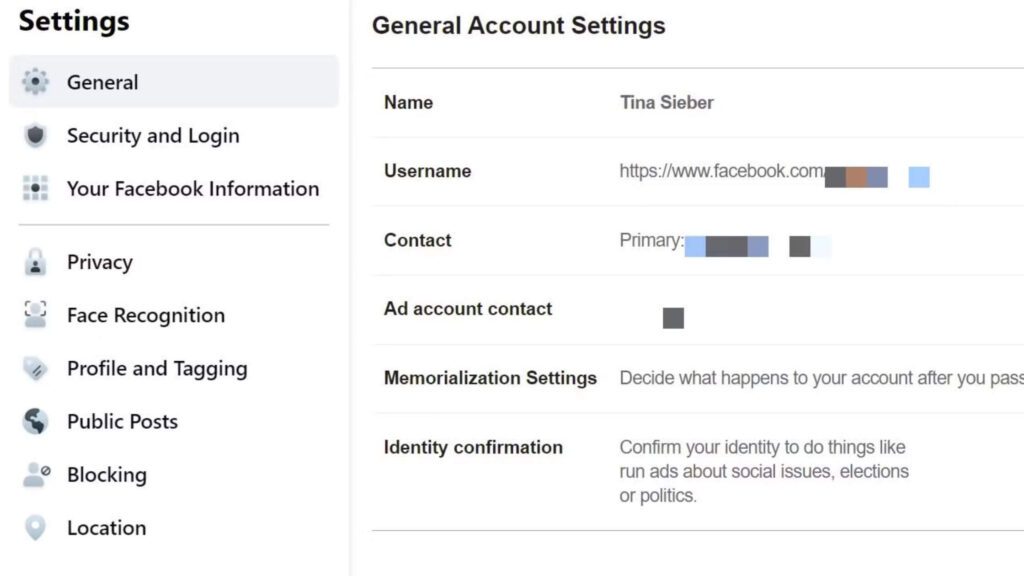
- Review your Account Settings for any changes, such as email addresses, phone numbers, or profile details.
- Delete any unfamiliar information.
Step 5: Remove Suspicious Apps
- In Settings, go to Apps and Websites.
- Remove any apps you don’t recognize or trust.
Step 6: Report the Hack to Facebook
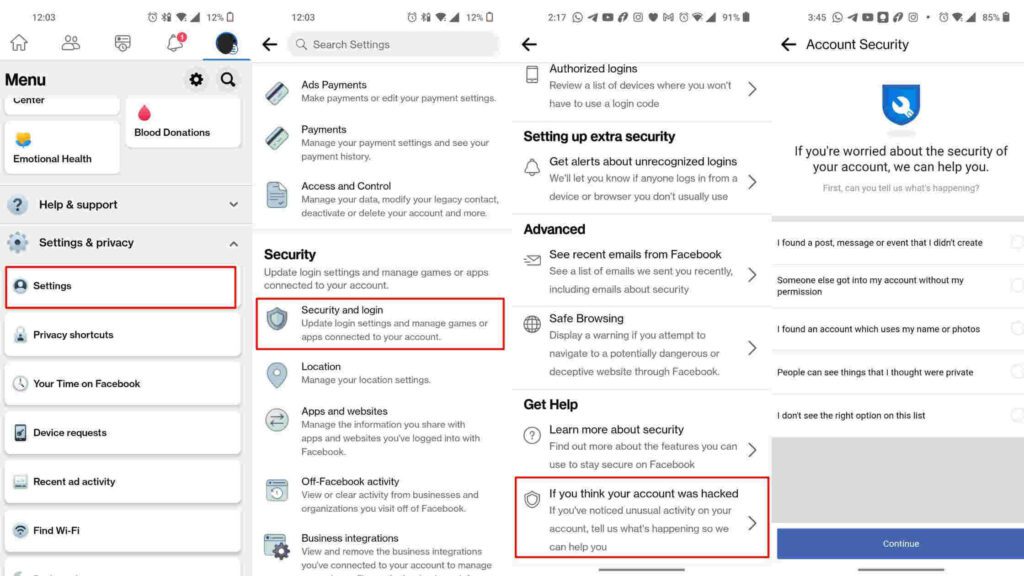
- Visit Facebook’s Hacked Accounts page
- Follow the steps to secure your account.
Step 7: Notify Your Friends About the Hack
Inform your friends that your account was hacked. This can help them avoid clicking on any suspicious messages, links, or friend requests they may have received from you during the hack.
How To Prevent Being Hacked on Facebook?
Preventing your Facebook account from being hacked is all about taking proactive steps to protect your information. Here are 10 essential ways to secure your account:
1. Use a Strong, Unique Password
Creating a strong password by using a combination of letters, numbers, and symbols to make it harder for hackers to guess. Avoid using common phrases, personal information, or simple sequences like “1234.”
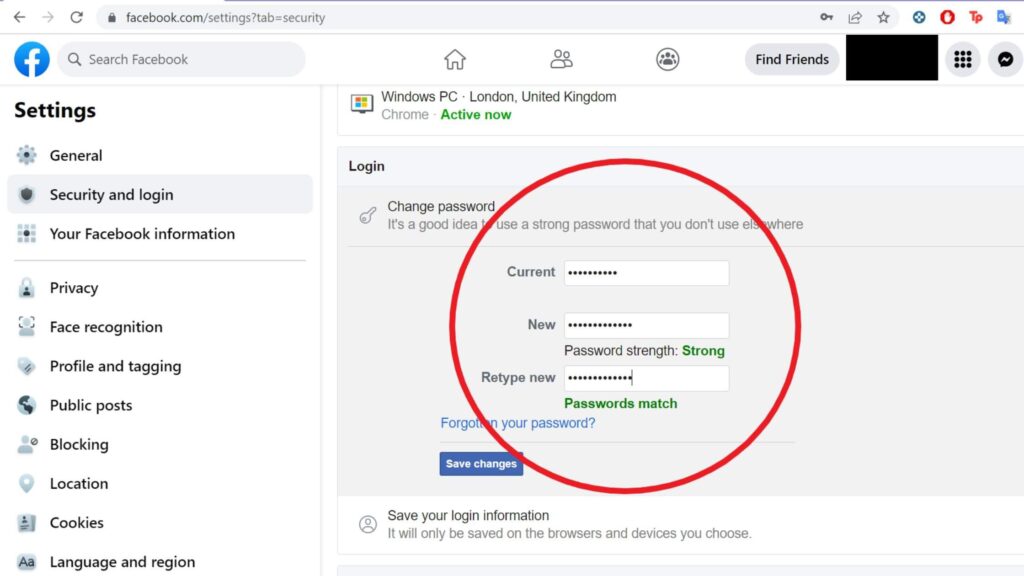
Moreover, never reuse your Facebook password for other sites. This simple step can significantly strengthen your account’s security and reduce the risk of unauthorized access.
2. Enable Two-Factor Authentication (2FA)
Two-factor authentication adds an extra layer of protection to your account. Once enabled, you’ll need both your password and a secondary verification method (such as a code sent to your phone) to log in.
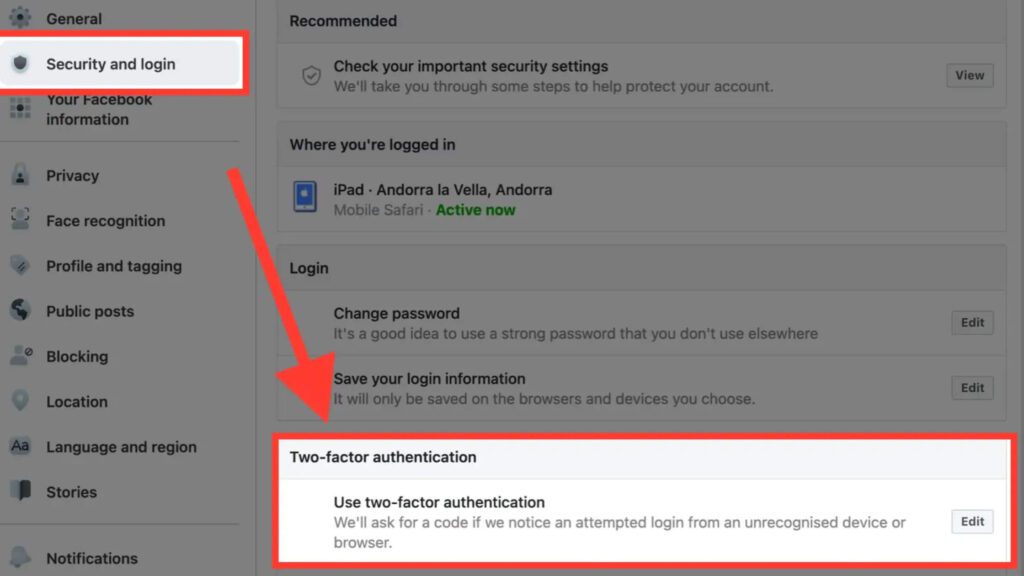
To set it up, go to Settings & Privacy > Settings > Password and Security and select Two-Factor Authentication. Choose between using text messages, an authentication app, or a security key. With 2FA, even if someone guesses your password, they’ll still need the additional verification to access your account.
3. Regularly Review Connected Apps
Check which apps are linked to your Facebook by going to Settings > Apps and Websites. These connected apps can access your data, so remove any that you don’t recognize or no longer use.
4. Adjust Privacy Settings
Make your Facebook profile less visible to the public by adjusting your privacy settings. Go to Settings > Audience and Visibility and control who can see your posts, who can send friend requests, and who can look you up by email or phone number.
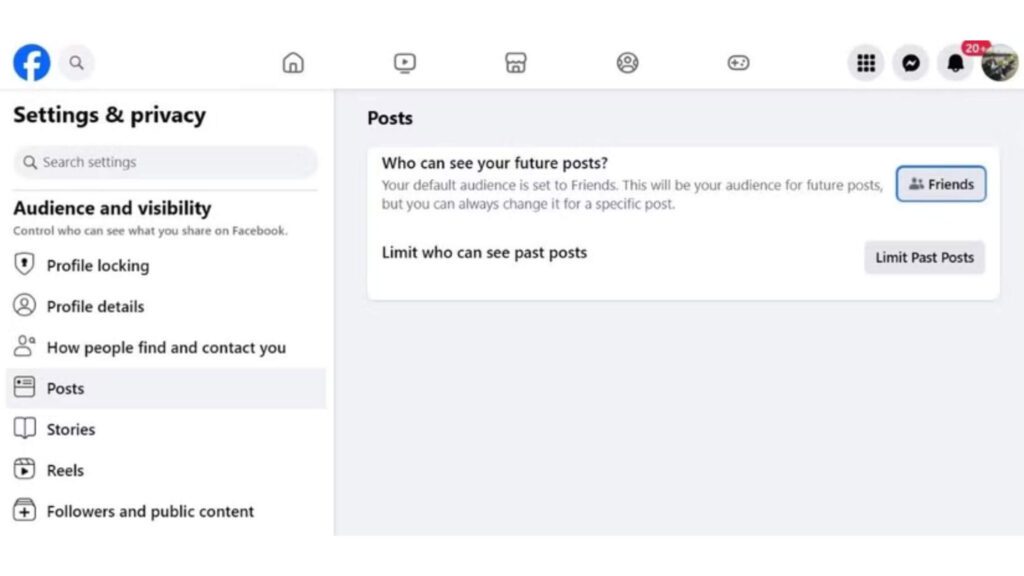
Switching your settings to “Friends” or “Friends of Friends” limits the exposure of your profile, which reduces the risk of becoming a target for hackers.
5. Set Up Login Alerts
Login alerts notify you whenever there’s an attempt to access your account from an unknown device.
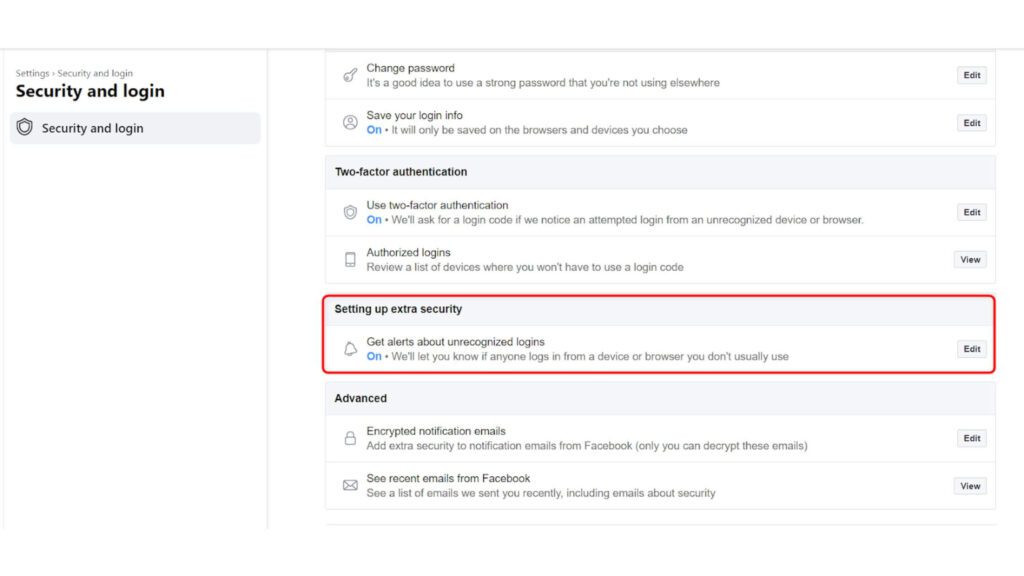
In Settings & Privacy > Password and Security, enable Login Alerts to receive notifications via email or Facebook. This feature keeps you informed of any suspicious activity, allowing you to act quickly if an unauthorized login is attempted.
6. Be Cautious with Friend Requests and Links
Hackers sometimes use fake accounts to send friend requests or messages containing malicious links. Avoid accepting requests from people you don’t know and don’t click on links from unfamiliar sources.
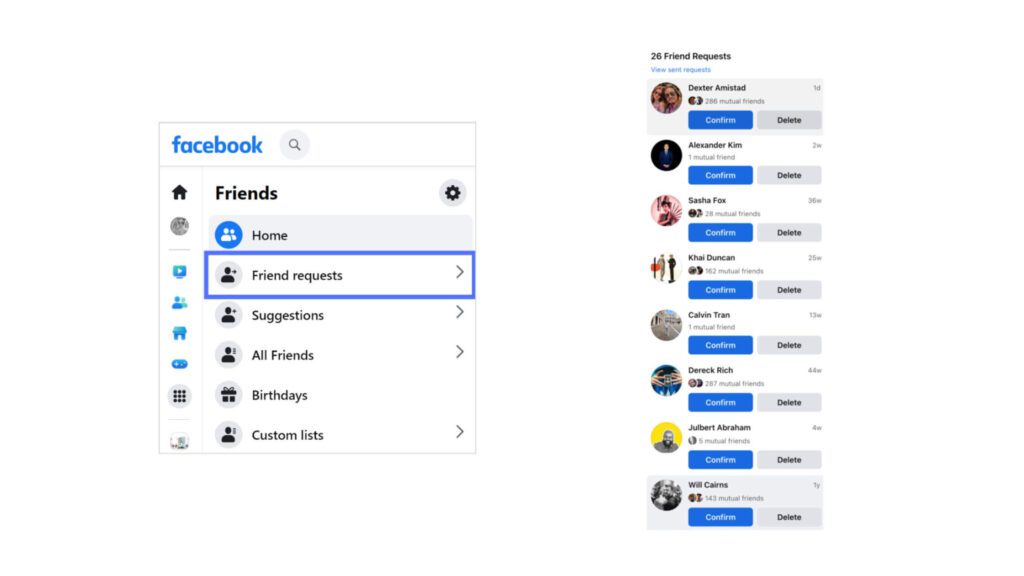
Hackers often disguise phishing links to look like legitimate messages. By staying vigilant, you can avoid falling victim to scams or accidentally downloading malware.
7. Log Out of Public Devices
If you access your Facebook account on someone else’s computer, remember to log out when you’re finished. This step is crucial because it prevents others from accessing your account if they use the same device. Always logging out on shared devices is a simple way to protect your information.
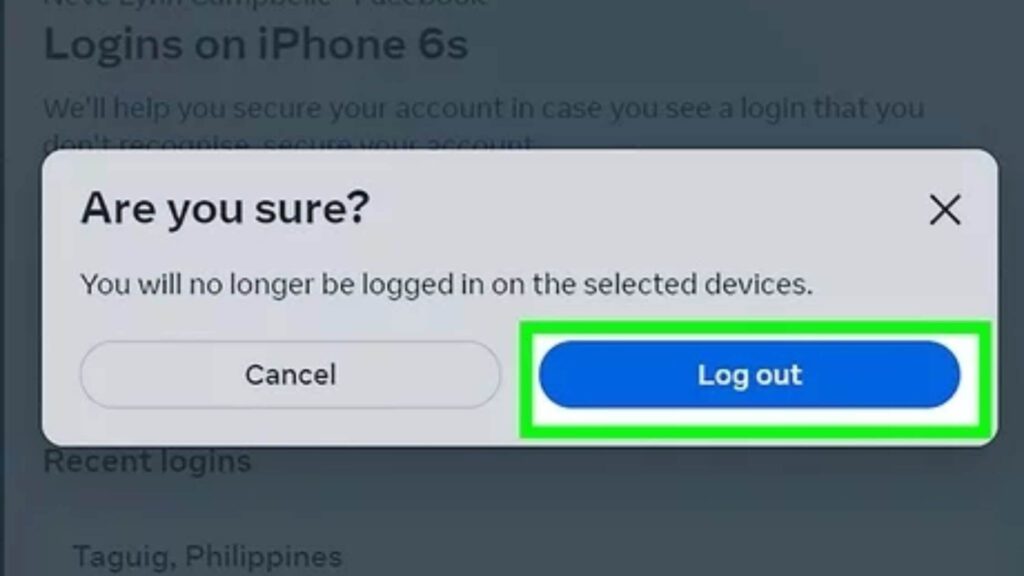
8. Keep Your Software and Apps Updated
Facebook, like all other apps, regularly releases updates that include security patches. Keeping your app up-to-date ensures you’re protected from newly discovered vulnerabilities. Make it a habit to update your Facebook app and other connected software to stay ahead of potential security threats.
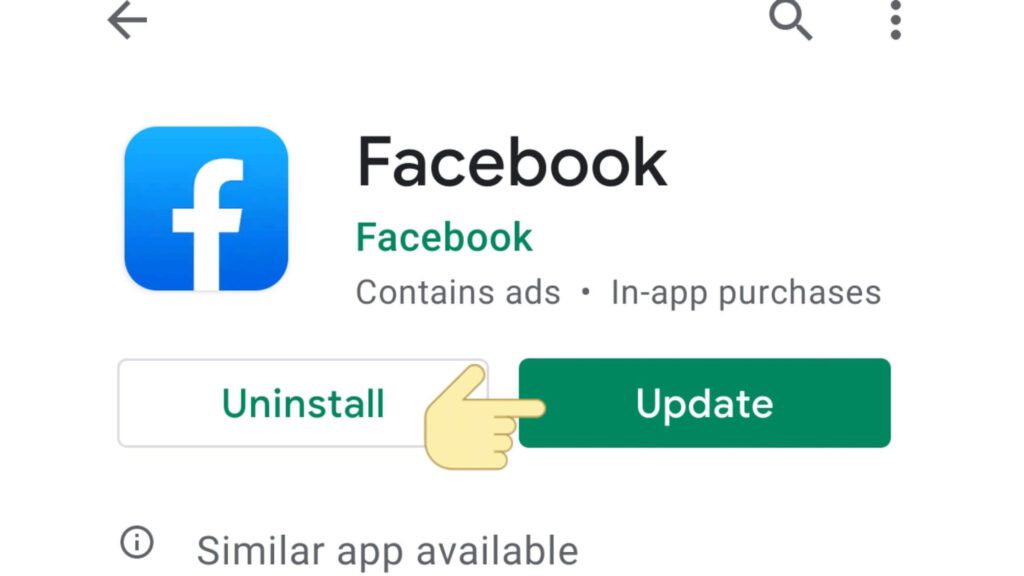
9. Monitor Your Account for Unusual Activity
Regularly check your Facebook settings for any changes you didn’t make. Under Security and Login in Settings, you can view recent logins and devices. Reviewing your account activity regularly can help you spot and respond to suspicious behavior before it leads to a full account compromise.
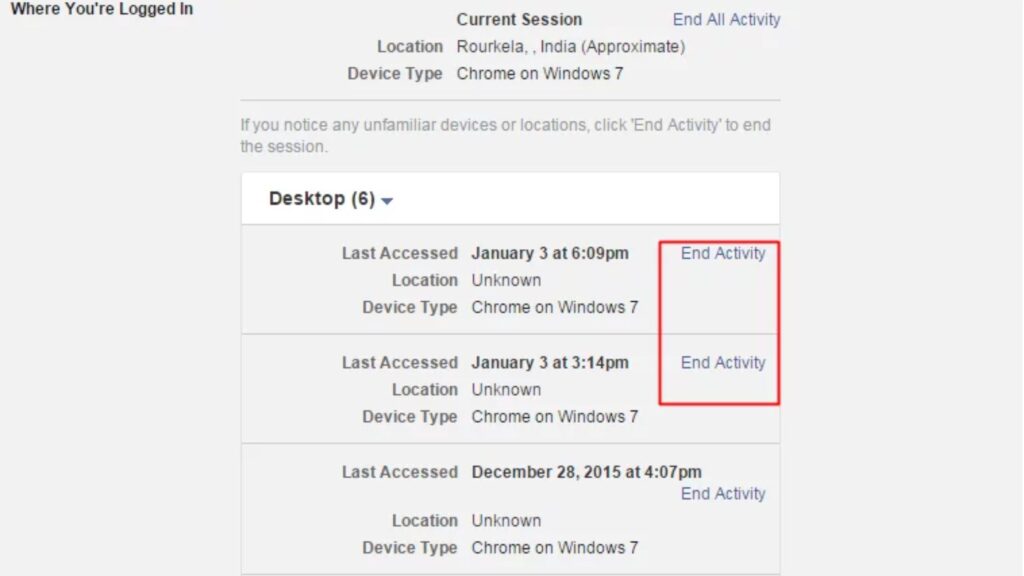
10. Use TurisVPN for Extra Security
TurisVPN is an excellent choice for this added layer of security, especially if you often use public Wi-Fi networks. By masking your IP address, TurisVPN protects your identity and ensures private browsing, reducing the risk of being targeted by hackers. With TurisVPN, you can enjoy a secure online experience without worrying about cyber threats.
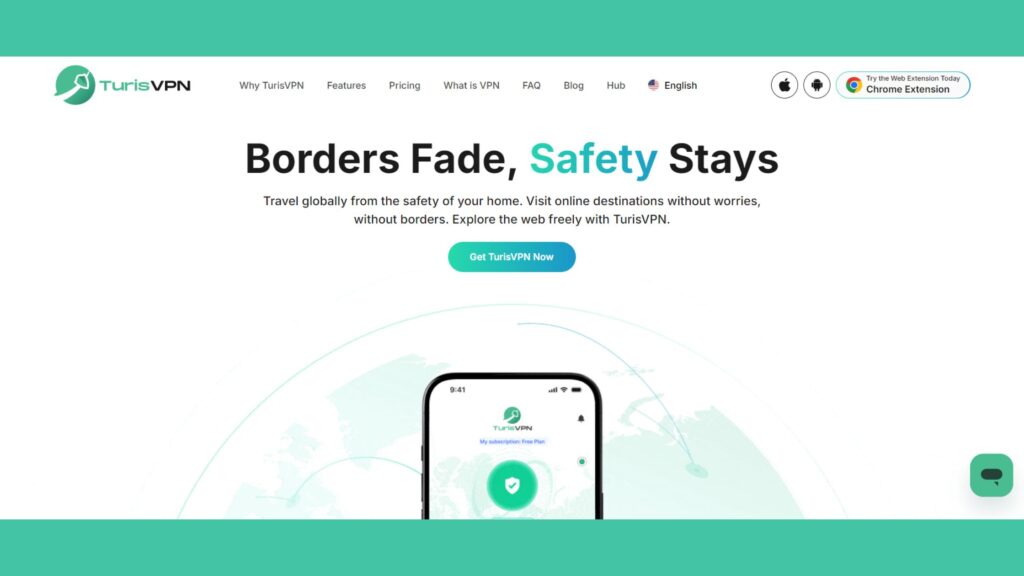
Here’s a quick guide on how to set it up:
- Step 1: Visit the TurisVPN website, download and install the app
- Step 2: Open TurisVPN and log in to your account.
- Step 3: Choose a server location and click on “Connect” to activate your VPN
- Step 4: With TurisVPN active, you can now use Facebook with added protection against hackers and third-party snoopers.
Bottom Line
In today’s digital world, it’s crucial to know how to find out if someone hacked your Facebook and what steps to take to secure it. Regularly check for suspicious activity, secure your account with a strong password, and use TurisVPN to protect your browsing. Following these steps can help you reclaim your account if it’s compromised and make it harder for hackers to access it again.
FAQs
Q1. Can I recover my Facebook account if someone hacked it?
Yes, you can recover a hacked Facebook account. First, go to the Facebook login page and click on Forgot Password? Follow the prompts to reset your password. Facebook will ask you to verify your identity using your associated email or phone number. If the hacker changed these, use the No longer have access to these? option and follow Facebook’s instructions for account recovery.
Q2.Does Facebook notify you if someone tries to hack your account?
Yes, Facebook will notify you about unusual login attempts. Make sure you have Login Alerts enabled under Security and Login Settings. You’ll receive notifications or emails if Facebook detects a login from an unrecognized device or location. Always check these alerts and secure your account if you don’t recognize the activity.